
LARK M2S Suporte



-
Use a standard USB cable to connect the receiver to the computer, with the Type-C end connected to the receiver and the USB end connected to the computer
-
Find the wireless microphone input in the computer live broadcast software or recording software
-
Adjust the receiver knob to set the output volume to mid-range













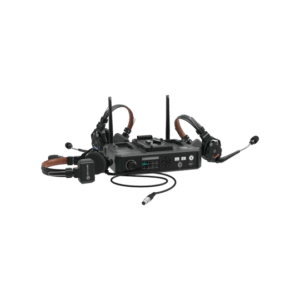










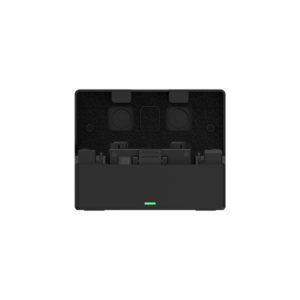

.png)
.png) English
English .png) Français
Français .png) Deutsch
Deutsch .png) Italiano
Italiano .png) 日本語
日本語  Español
Español 