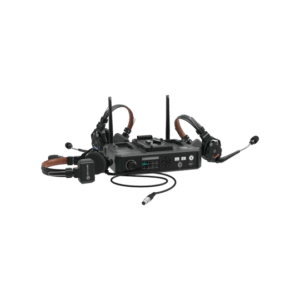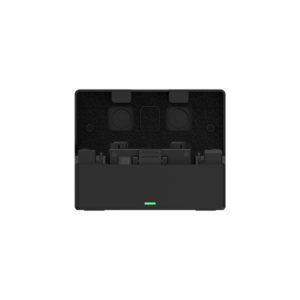Wireless Lavalier Microphone
Discover our range of wireless lavalier microphones, perfect for content creators, presenters, and performers seeking hands-free, high-quality audio. With easy plug-and-play setups, reliable connectivity, and crystal-clear sound, our wireless lapel mics are compatible with smartphones, cameras, and computers.

LARK MAX 2
Premium Wireless Microphone System
Wireless Audio Monitoring | 32-bit Float Internal Recording | AI Noise Cancellation | Timecode
4.9

LARK A1
Affordable Wireless Microphone
120db/48kHz/24-bit | 3-Level Noise Cancellation | EQ Adjustment | 54-Hour Battery | 200m LOS
4.5

LARK M2S
Wireless Hidden Microphone
No-Logo Fit | Ti+ Design | 48 kHz / 24-bit | Noise Cancellation | 30-Hour Battery
4.6

LARK M2
Mini Wireless Lavalier Microphone
9g Button Size | Plug and Play | 48 kHz/24-bit | Knob Control | 40 Hours Battery | Dual Anti-Interference
4.7

LARK MAX
Professional Wireless Microphone
Studio-Quality Audio | MaxTimbre Tech | Magnetic Attachment | 8GB for 14-Hour Backup Recording
4.7

Lark M1
Tiny Wireless Lapel Microphone
Hi-Fi Sound Quality | Tiny & Light Design | Plug and Play | Charging & Storage 2-in-1
4.3

Lark C1
Wireless Clip-on Microphone for Mobile
MFi-certified | Speaker Play with RX Plugged | Active Noise Cancellation | Hi-Fi Audio | 32 Hours Duration
4.4

Lark 150
Wireless Microphone System for Pro
Auto Pairing | 2-Person Audio | Noise Buffer Design | All-match Devices | 100m Stable Connection
4.6
What the Experts Say

Sarah Grace
YouTube 3.18M

Goenrock
Instagram 107k
FAQs
How does a wireless microphone work?
A wireless microphone uses radio waves to transmit audio signals without the need for a physical cable. The microphone element converts sound waves into electrical audio signals, which are then modulated onto a radio frequency (RF) carrier signal.
The transmitter amplifies and sends the modulated signal as a radio wave over a specific frequency band.
The receiver, connected to an audio system or recording device, has an antenna to receive the radio waves, which are then demodulated to extract the audio signal.
The demodulated audio signal is converted back into an electrical audio signal and sent to the audio system or recording device for amplification and processing. Proper frequency management is important to avoid interference, and wireless microphones are commonly used in various applications like live performances, presentations, and broadcasting, providing the convenience of freedom of movement.
How to use a wireless microphone?
Using a wireless microphone involves several steps:
Set up the wireless microphone system by assembling components and connecting the receiver to an audio system or recording device.
- Install fresh batteries or charge the transmitter and receiver, if needed.
- Turn on the transmitter and receiver according to the manufacturer’s instructions.
- Configure the frequency settings on both the transmitter and receiver to operate on the same frequency band to avoid interference.
- Test the microphone by speaking or singing into it and checking for clear audio transmission.
- Adjust volume levels on the transmitter, receiver, or connected audio system as necessary.
- Use the wireless microphone in your intended application, moving within the wireless range.
- Properly shut down the wireless microphone system after use by turning off the transmitter and receiver, removing batteries if needed, and packing up the system for storage or transport.
Always follow the manufacturer’s instructions, local regulations, and best practices for safe and optimal use of your specific wireless microphone system.
What is the best frequency for wireless microphones?
The best frequency for wireless microphones depends on various factors, including local regulations, interference sources, and available frequency bands. In general, the Ultra High Frequency (UHF) band, typically ranging from 470 MHz to 900 MHz, is commonly used for wireless microphones due to its ability to provide better signal penetration through obstacles and lower likelihood of interference compared to Very High Frequency (VHF ) bands. However, UHF frequencies may also be subject to interference from other wireless devices.
Another option that has gained popularity in recent years is the 2.4 GHz frequency band. The 2.4 GHz band is often used for Wi-Fi and Bluetooth devices, and some wireless microphones also operate in this frequency range. However, the 2.4 GHz band can be more susceptible to interference from other wireless devices and Wi-Fi networks, which may affect the performance of wireless microphones.
How much is a wireless microphone?
The cost of a wireless microphone can vary greatly depending on various factors such as brand, quality, features, and frequency band. In general, basic wireless microphone systems with a single transmitter and receiver can start at around $50 to $100 for entry-level consumer-grade models, while professional-grade wireless microphone systems can range from $200 to several thousand dollars or more.
Higher-priced wireless microphone systems often offer better audio quality, durability, interference resistance, and additional features such as multiple channels, diverse receivers, and advanced frequency management options.