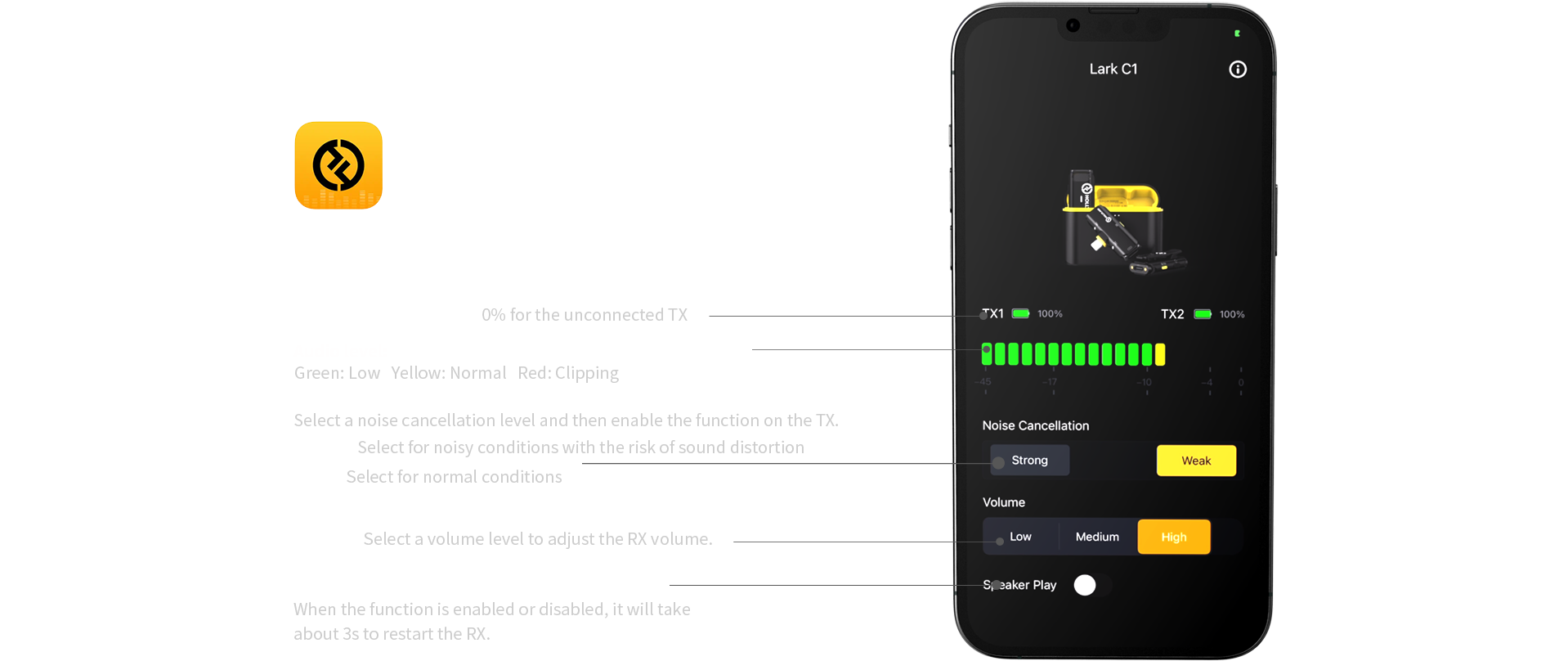The Lark C1 is available in two versions—iOS (for iPhones and other
iOS devices with a Lightning interface) and Android (for Android
phones with a USB-C interface). Simply click the iOS or Android icon
below to switch between the two version descriptions.


iOS


Android
MFi-certified
Lightning Interface
Lightning Interface
Simultaneous
Recording and Charging
Recording and Charging
Speaker Play
with RX Plugged
with RX Plugged
Hi-Fi
Sound Quality
Sound Quality
Plug
and Play
and Play
Active Noise
Cancellation
Cancellation
Ultra-long Duration
of 32 Hours
of 32 Hours
650ft (200m)
LOS Range
LOS Range
Plug
and Play
and Play
Simultaneous
Recording and Charging
Recording and Charging
Speaker Play
with RX Plugged
with RX Plugged
Hi-Fi
Sound Quality
Sound Quality
Active Noise
Cancellation
Cancellation
Ultra-long Duration
of 32 Hours
of 32 Hours
650ft (200m)
LOS Range
LOS Range
The new Lark C1 is an ultra-compact premium wireless lavalier
microphone, ideal for audio recording on your iPhones without
limitations. With a wide range of simplified operations and an
ultra-long duration of 32 hours, the Lark C1 delivers an unparalleled,
all-day recording experience. Featuring our advanced sound processing
technologies and the MFi-certified Lightning interface on the RX, the
Lark C1 is perfect for you to easily capture crisp audio with
uncompromising quality at distances of up to 650ft (200m).
The new Lark C1 is an ultra-compact premium wireless lavalier
microphone, ideal for audio recording on mobile phones without
limitations. With a wide range of simplified operations and an
ultra-long duration of 32 hours, the Lark C1 delivers an unparalleled,
all-day recording experience. Featuring our advanced sound processing
technologies, the Lark C1 is perfect for you to easily capture crisp
audio at distances of up to 650ft (200m).

A Breadth of Simplified Operations

Plug and Play
The Lark C1 is a feature-packed wireless microphone system that
is ready for use out of charging case. Untangle your audio
recording workflow with its RX plug and play configuration.
Simultaneous Recording and Charging
Both the TX and RX are active while charging. The RX can be
connected to a power source to charge your phone during operation,
delivering an uninterrupted recording experience.

Note: During the recording, you are not advised to plug a charging
cable into or unplug a charging cable from the phone. Otherwise,
the RX will restart and need to be paired again, which will take
about 6s.
Speaker Play with RX Plugged
The Lark C1 achieves real-time audio playback on your phone speaker
without the need to unplug the RX,
achieving an immediate audio quality check.

Note: This function is disabled by default. You can enable it in the
LarkSound app.
iOS
Android
Switch between the two version descriptions.
Hi-Fi Sound Capture
Featuring a sample rate and bit depth of 48 kHz and 16 bits, the
Lark C1 captures sounds with incredibly rich details from all
directions across wide frequencies ranging from 20 Hz to 20 kHz,
delivering Hi-Fi sound quality. Designed with the advanced audio
processing algorithm, the Lark C1 delivers crystal-clear digital audio
with background noises removed. Backed by the MFi-certified Lightning
interface on the RX, the Lark C1 boasts uncompromising quality and
reliability.
Featuring a sample rate and bit depth of 48 kHz and 16 bits, the
Lark C1 captures sounds with incredibly rich details from all
directions across wide frequencies ranging from 20 Hz to 20 kHz,
delivering Hi-Fi sound quality. Designed with the advanced audio
processing algorithm, the Lark C1 delivers crystal-clear digital audio
with background noises removed.
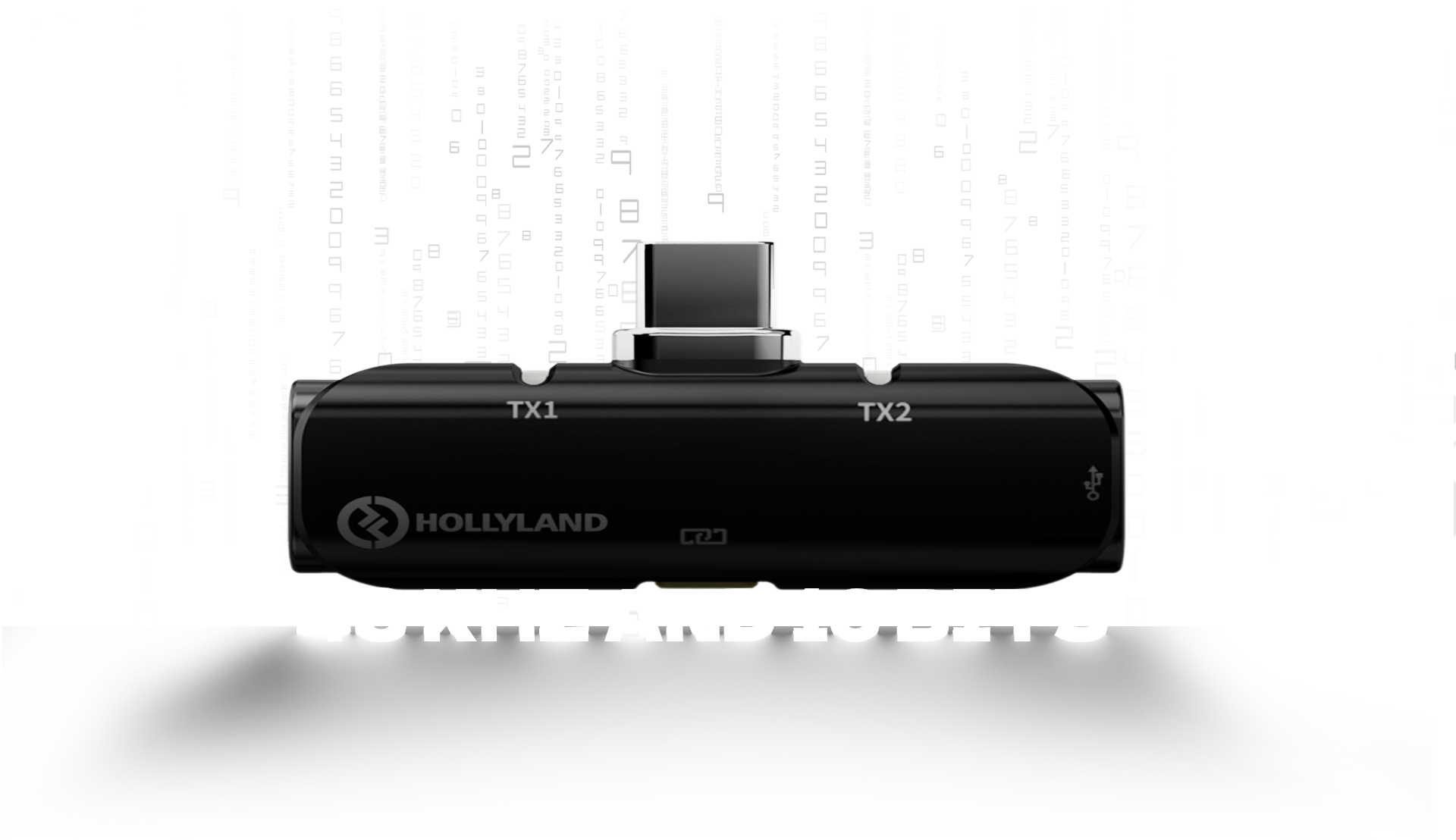

Lark C1 Enrolled in the MFi Program
The Lark C1 officially got the Apple MFi certification, which
means that you can be sure that the Lark C1 you purchase for your
Apple device is verified by Apple to be safe and compatible.
You can find our Lark C1 MFi certification
here.

Lark C1 Android Version Compatibility List
Here you can see which Android phones are compatible with our Lark
C1 in the Android version. Please note that some iPads with a
USB-C interface are also supported. Simply view the compatibility
information for the device you want to know about from the
drop-down list below.
Huawei


* Some third-party apps do not support sound recording
on iPad with an external microphone.

* If the RX is connected to Mi Note 10 Lite, the
microphone cannot be turned on and the phone cannot be
charged when the RX is connected to a power source via a
USB Type-C cable.

* Some third-party apps do not support sound recording
on Google phones with an external microphone.

* The OnePlus built-in camera app and some third-party
apps do not support sound recording on OnePlus with an
external microphone.

* The Galaxy M31s and Galaxy M21 built-in camera apps do
not support sound recording with an external microphone.

* 1. To use the Lark C1 to record sounds in some
third-party apps, you need to download the LarkSound app
and turn off the Speaker Play function.
* 2. The OPPO built-in camera app does not support sound
recording with an external microphone.

* 1. To use the Lark C1 to record sounds in some
third-party apps, you need to download the LarkSound app
and turn off the Speaker Play function.
* 2. The Realme built-in camera app does not support
sound recording with an external microphone.

* If the RX is connected to Redmi Note 9T, the
microphone cannot be turned on and the phone cannot be
charged when the RX is connected to a power source via a
USB Type-C cable.

* The built-in camera app on the phone and some
third-party apps do not support sound recording with an
external microphone.
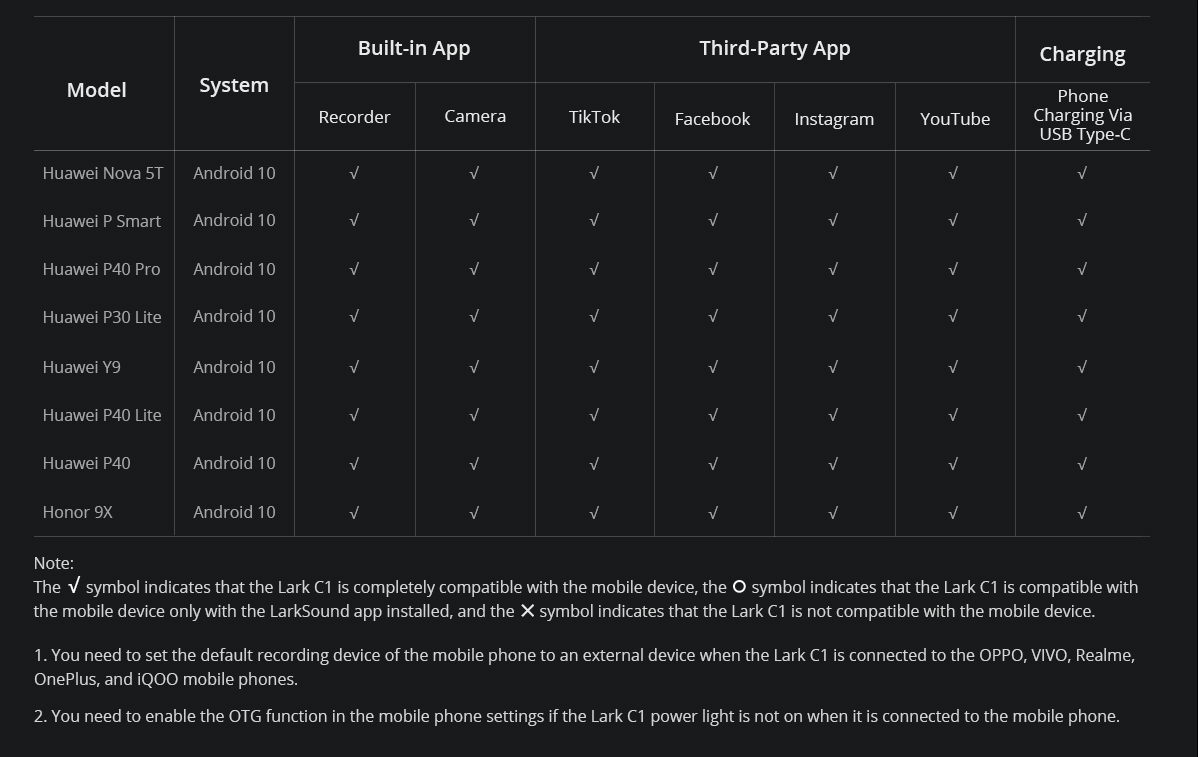
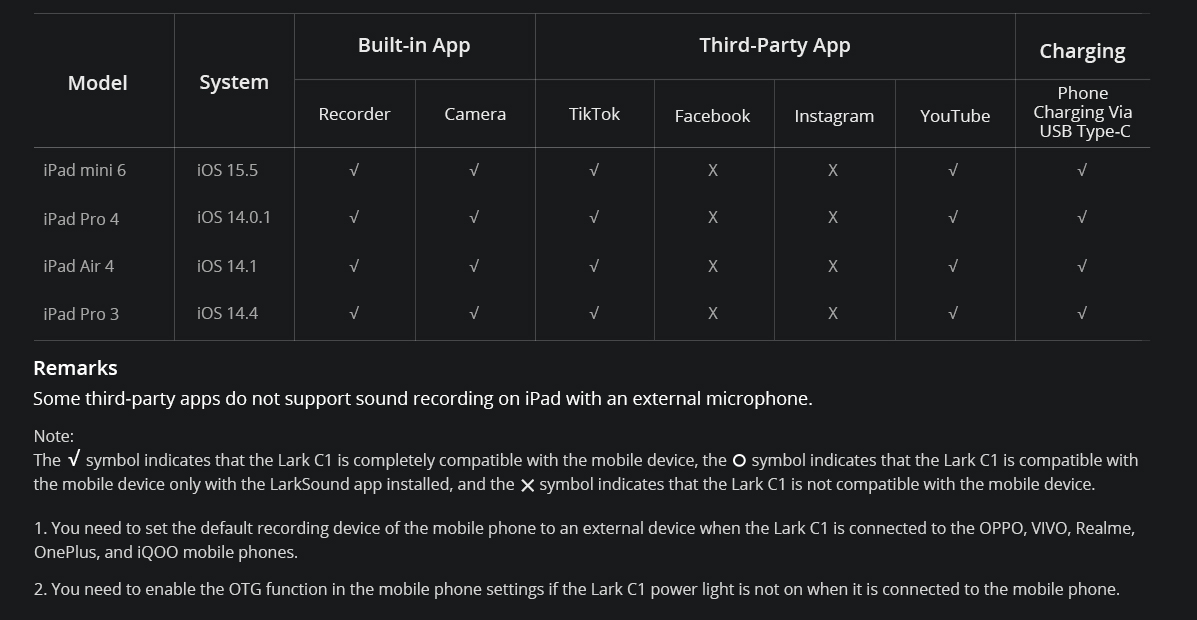
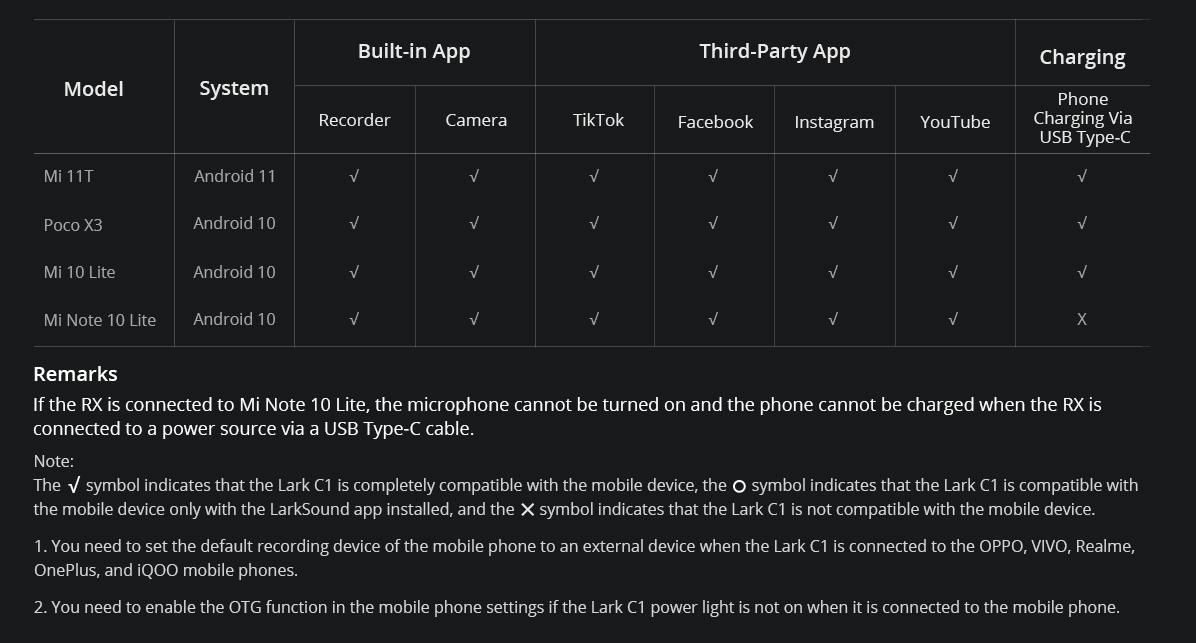
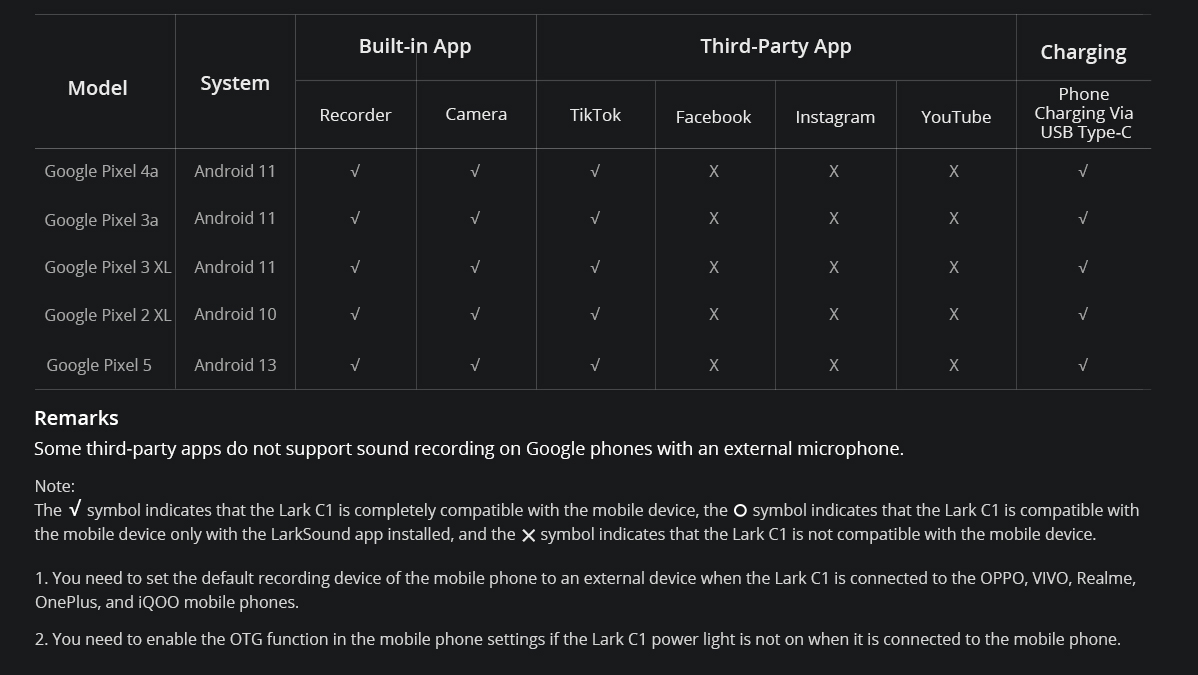
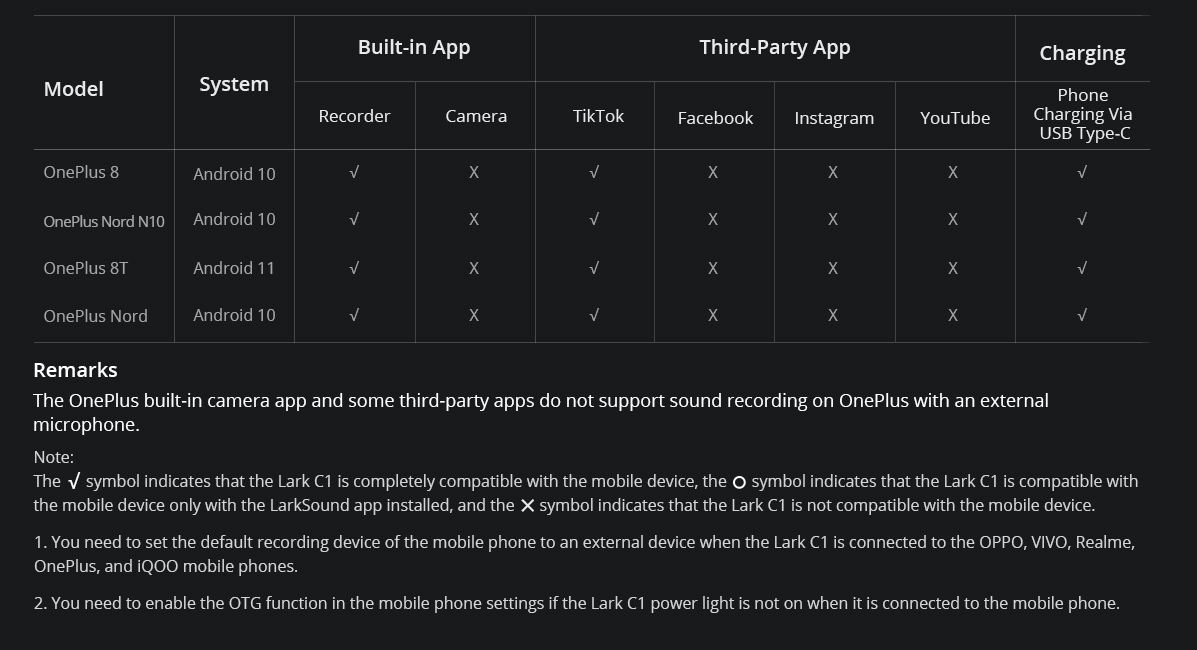
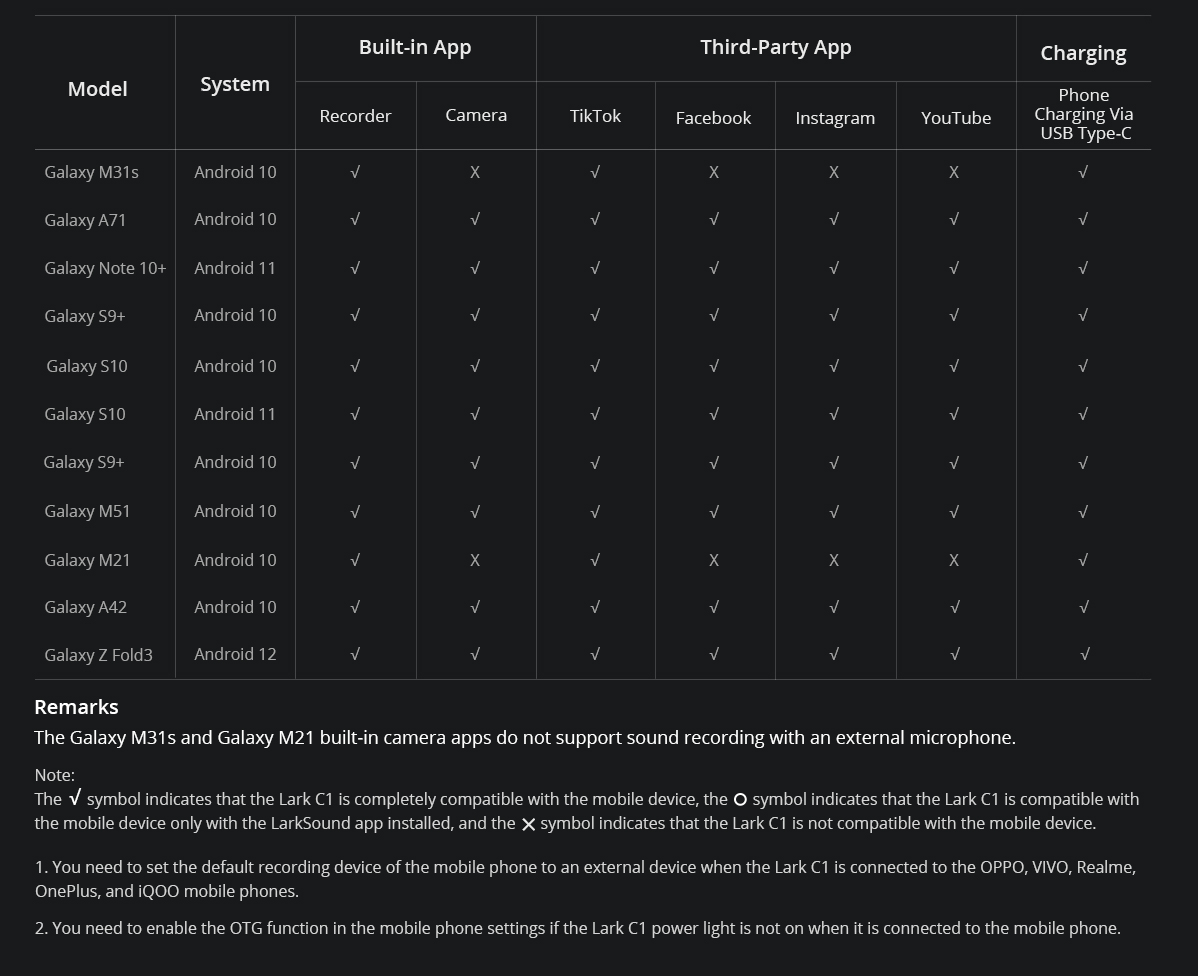
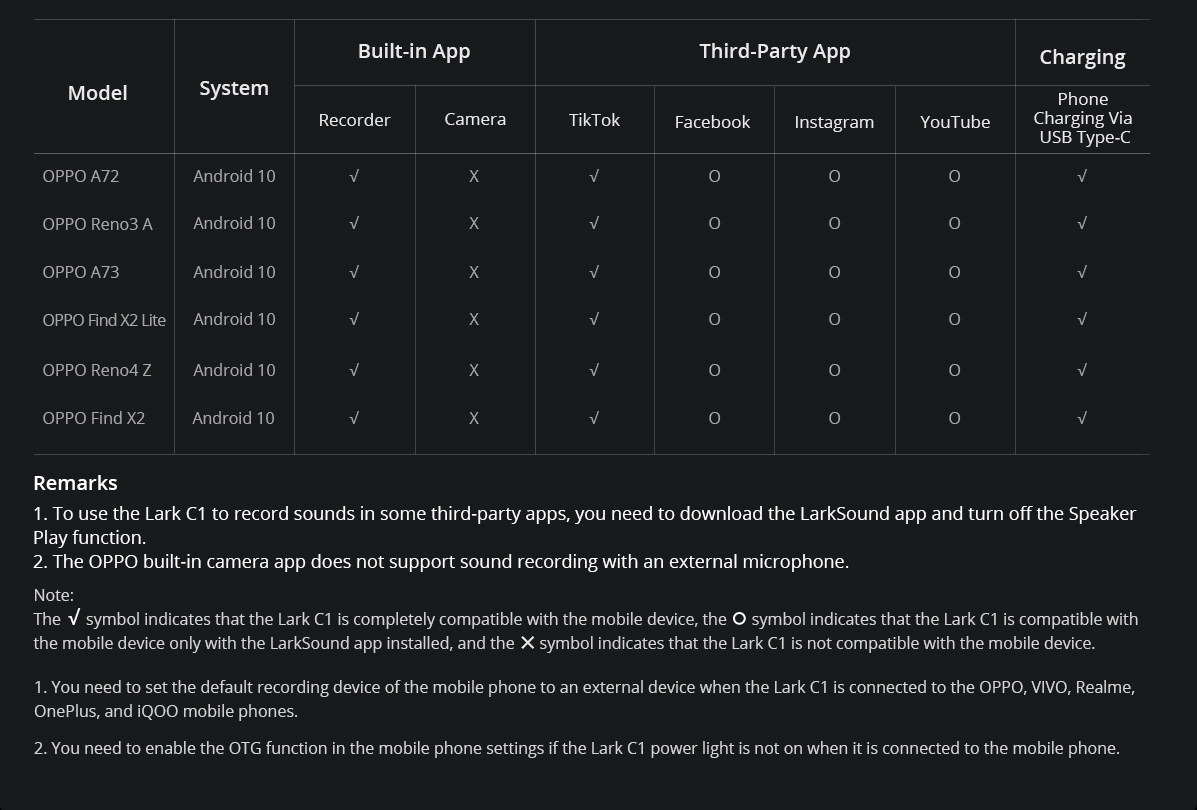
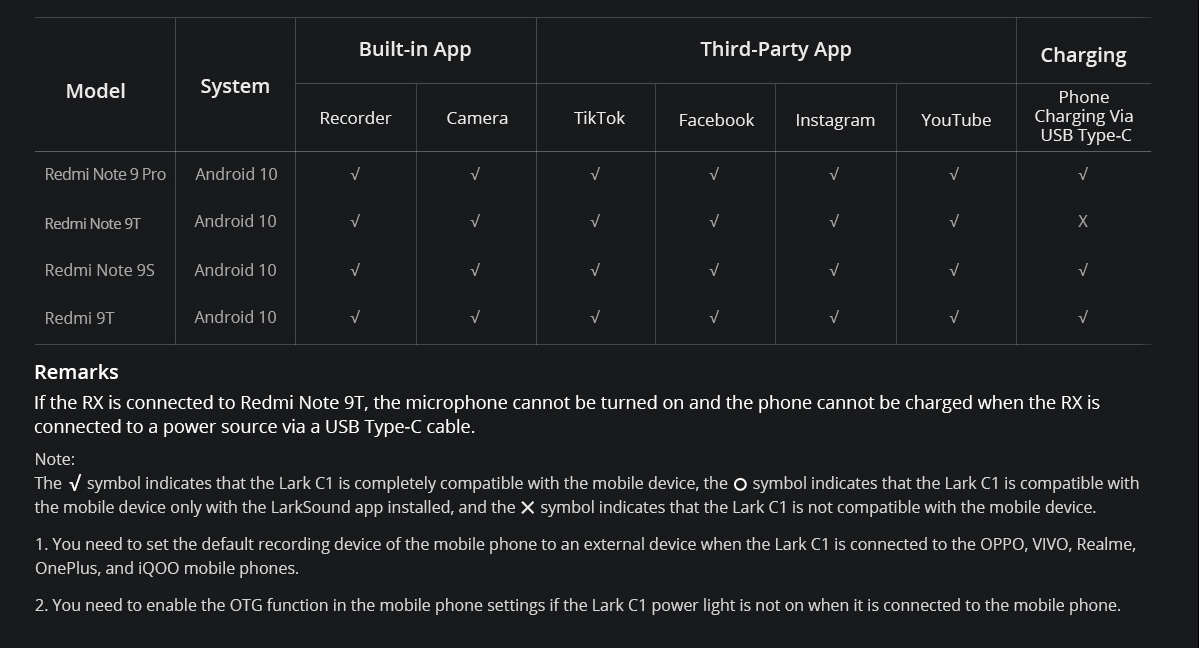
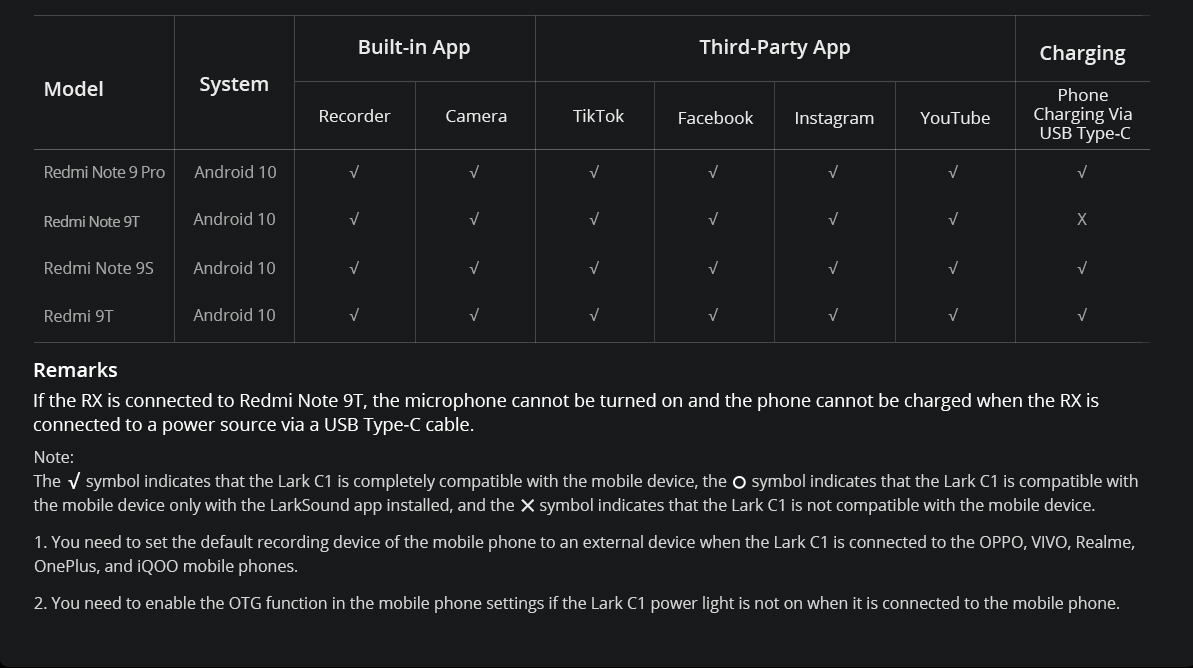
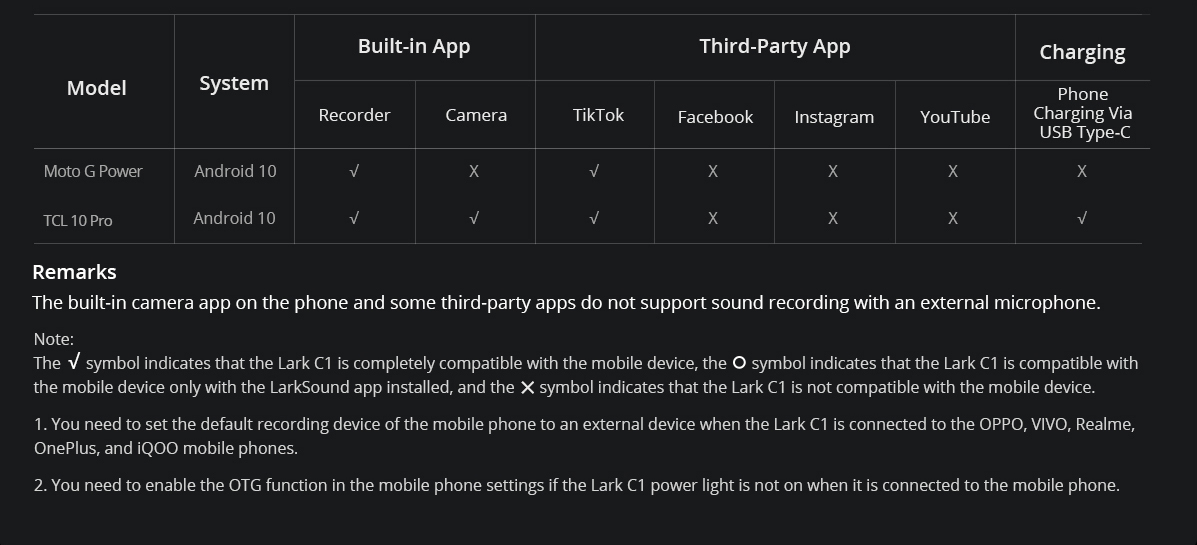
Note:
The √ symbol indicates that the Lark C1 is completely
compatible with the mobile device, the O symbol indicates
that the Lark C1 is compatible with the mobile device only
with the LarkSound app installed, and the X symbol indicates
that the Lark C1 is not compatible with the mobile device.
1. You need to set the default recording device of the
mobile phone to an external device when the Lark C1 is
connected to the OPPO, VIVO, Realme, OnePlus, and iQOO
mobile phones.
2. You need to enable the OTG function in the mobile phone
settings if the Lark C1 power light is not on when it is
connected to the mobile phone.

Connection to some cameras with a USB-C interface is also
supported, such as DJI Action 2 and 3.


One-Button Noise Cancellation
Improved acoustic algorithms help Lark C1’s built-in active noise
cancellation block out unwanted ambient noises and offer clear
sounds,
allowing you to record your adventure in a wide range of applications,
even in the most demanding recording scenarios.


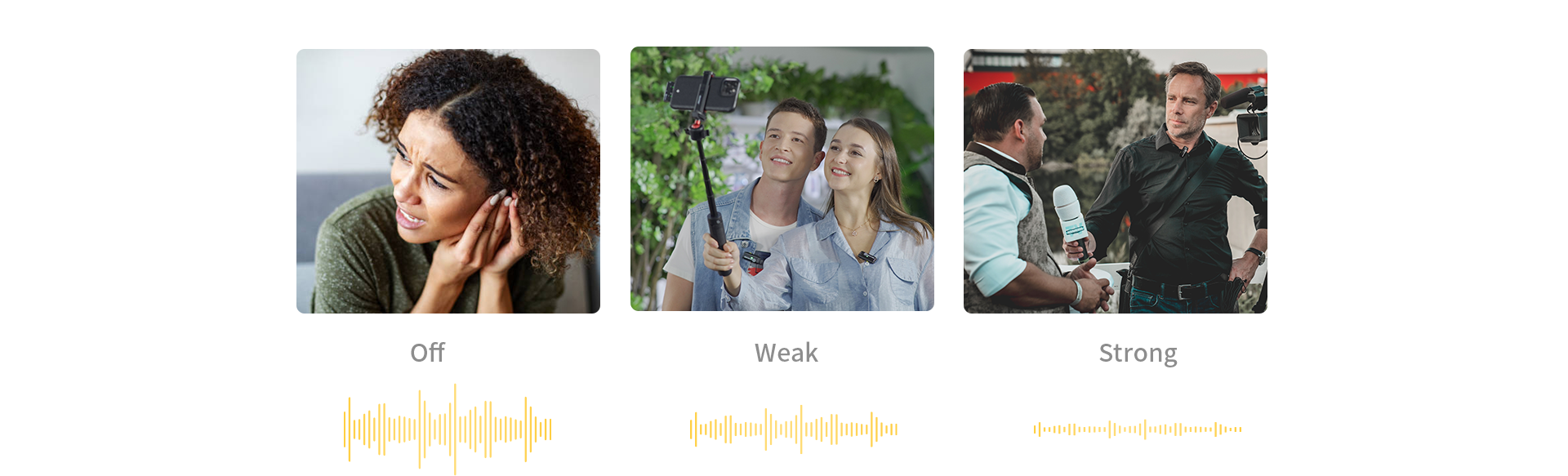
Ultra-compact Size & Ultra-long Duration of 32 Hours
The entire Lark C1 system is ultra-compact and lightweight. This
unique form factor allows you to inconspicuously clip the TX on your
cloth and easily plug the RX into your phone.
The Lark C1 Duo features an ultra-long duration of 32 hours for the
two TXs when the charging case is fully charged, with each TX
operating for 8 hours each time, providing a full-day audio recording
to keep up with your content creation needs.
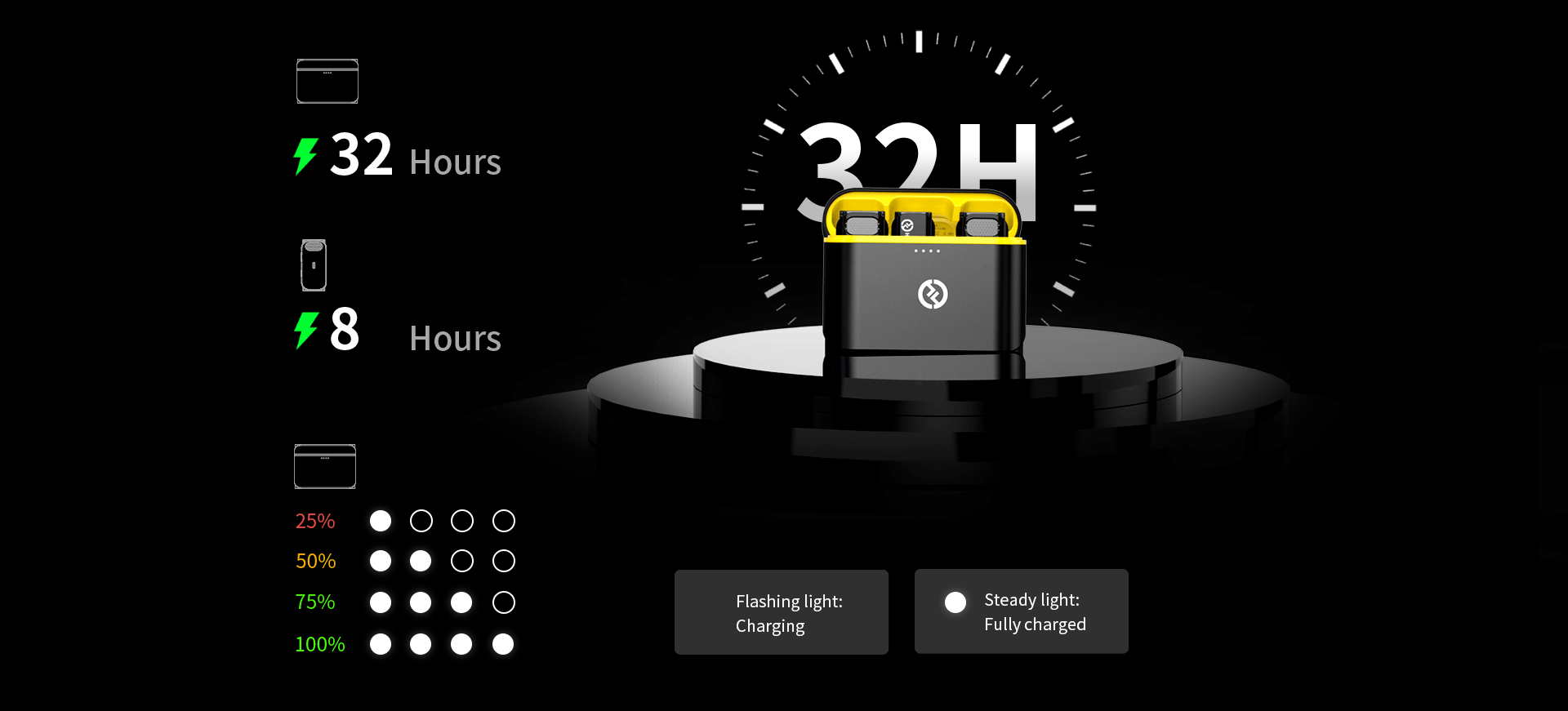
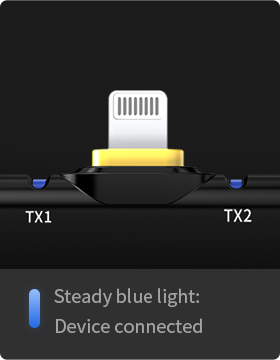
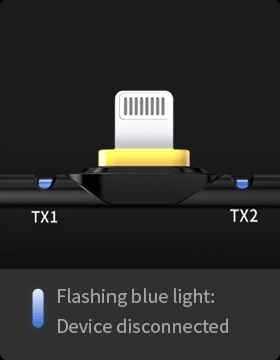

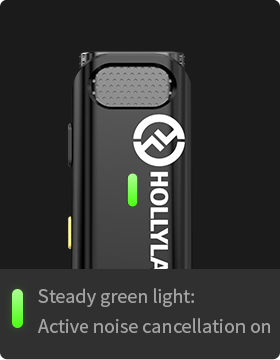
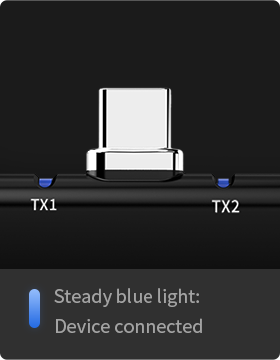
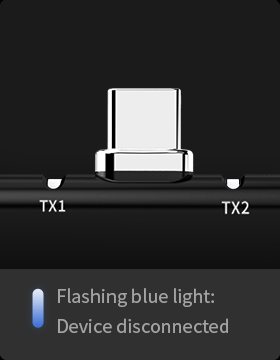

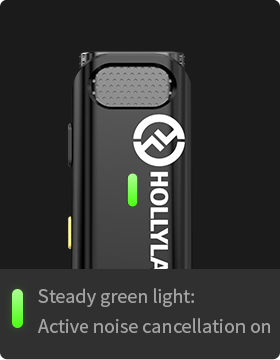
Wireless LOS Range of Up to 650ft (200m)
Using Hollyland’s latest wireless transmission technology, the Lark
C1 is capable of recording crisp audio at a wireless range of up to
650ft (200m) with an incredibly low latency of 0.02s.
With advanced frequency hopping technology, the Lark C1
automatically switches to a clear channel, ensuring a robust audio
recording.


Advanced In-App Operations
The LarkSound app offers multiple advanced operation options to
enhance your recording experience with the Lark C1.
Using this powerful app allows you to view the TX battery percentage,
adjust the noise cancellation level, perform an upgrade, or control
the volume. The mic status is clear at a glance.
Simple and Sleek, with Black and White Color Options
Simple and Sleek, with the Black Color Option
The Lark C1 is designed with optimized curved edge ergonomics, a
matte UV-painted surface, and an enhanced interface buffer design,
making it more comfortable to wear and more durable.
The Lark C1 is available in black and white for easy concealment for
virtually any placement on clothing.
The Lark C1 is designed with optimized curved edge ergonomics, a
matte UV-painted surface, and an enhanced interface buffer design,
making it more comfortable to wear and more durable.
The Lark C1 in the Android version is available in black for easy
concealment for virtually any placement on clothing.


Multiple Choices
Lark C1 (iOS)
Lark C1 (Android)
Lark C1 Duo

Cool Black
Lark C1 Duo

Ivory White
Lark C1 Solo

Cool Black
Lark C1 Duo

Cool Black
Lark C1 Duo

Cool Black
Lark C1 Duo

Ivory White
Lark C1 Solo

Cool Black
Lark C1 Duo

Cool Black

Charging Case X1

Transmitter X2

Receiver X1

USB-A to USB-C Cable X1
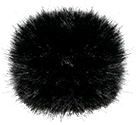
Furry Windshield X2
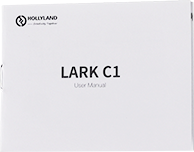
User Manual X1

Warranty Card X1

Storage Case

Charging Case X1

Transmitter X2
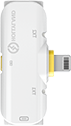
Receiver X1

USB-A to USB-C Cable X1
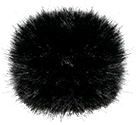
Furry Windshield X2
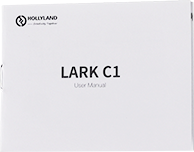
User Manual X1

Warranty Card X1

Storage Case

Transmitter X1

Receiver X1

USB-A to USB-C Cable X1
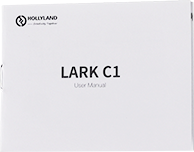
User Manual X1

Warranty Card X1

Storage Case

Charging Case X1

Transmitter X2

Receiver X1
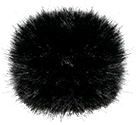
Furry Windshield X2
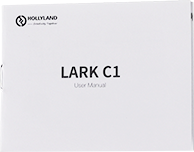
User Manual X1

Warranty Card X1
Optional Accessories for More Application Scenarios
Product Installation
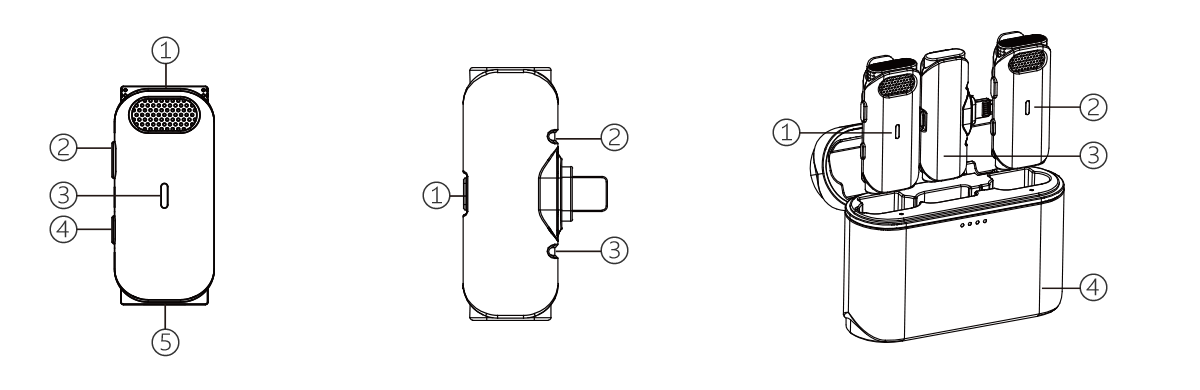
TX: Transmitter
RX: Receiver
Charging Case for 2-person
Wireless Microphone System
Wireless Microphone System
① Built-in Microphone
① Pairing Button
① Transmitter 1
② Power Button
② Transmitter 1 Indicator
② Transmitter 2
③ Status Indicator
③ Transmitter 2 Indicator
③ Receiver (Android/iOS)
④ Pairing/Noise
Cancellation Button
Cancellation Button
④ Charging Case
⑤ USB -C Charging Port
Parameters
Wireless Transmission
Wireless Transmission
Transmission Range
130ft (40m) for NLOS/650ft (200m) for LOS
Built-in Microphone
Polar Pattern: Omnidirectional
Frequency Range: 20Hz–20KHz
Frequency Range: 20Hz–20KHz
Maximum SPL
110 dB
Input Dynamic Range
86 dB
Battery Capacity
TX: 140mAh (0.518Wh)
Charging Case: 1400mAh (5.18Wh)
Charging Case: 1400mAh (5.18Wh)
Operating Time
TX: 8H
Charging Case: Maximum 3 times of charging for 2 TX
Charging Case: Maximum 3 times of charging for 2 TX
Charging Time
TX: 1.5H
Charging Case: 1.5H
Charging Case: 1.5H
Dimensions(H×W×D)
TX: 48×21.5×10 mm (1.89”x0.85”x0.4”)
RX: 48.3X27.6X9 mm (1.9”×1.1”×0.35”)
Charging Case: 83x60x30 mm (3.3”x2.4”x1.2”)
RX: 48.3X27.6X9 mm (1.9”×1.1”×0.35”)
Charging Case: 83x60x30 mm (3.3”x2.4”x1.2”)
Microphone Type
Electret
Weight
TX: 11.5g (0.4oz)
RX: 7g (0.25oz)
Charging Case: 85.5g (3oz)
RX: 7g (0.25oz)
Charging Case: 85.5g (3oz)


































.png)
.png) Français
Français .png) Deutsch
Deutsch .png) Italiano
Italiano .png) 日本語
日本語 .png) Português
Português  Español
Español