
UAC introduction
OVERVIEWS: UAC function can join the hub’s voice to the computer, so others can communicate with 8 headsets remotely via a meeting software through UAC function.
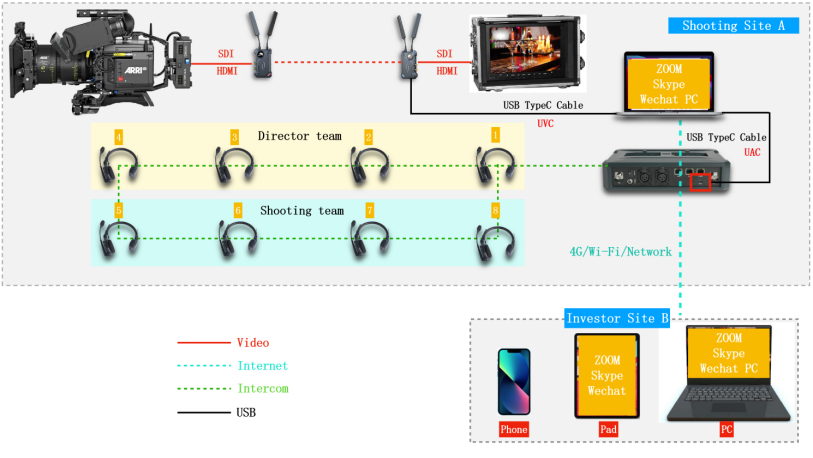
1. Solidcom C1 UAC Connection
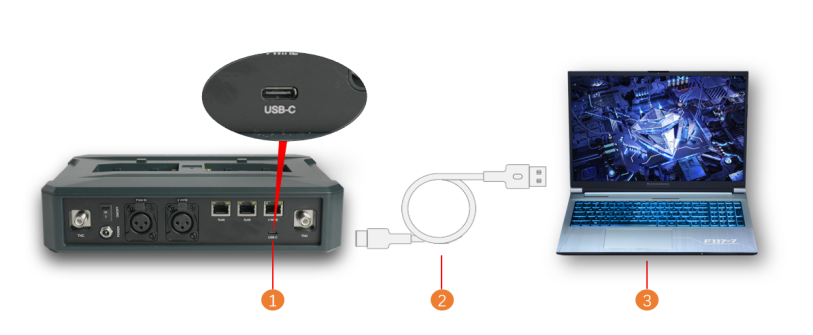
①【HUB USB-C Interface】
②【USB to Type-C Cable】
③【Computer】
2. Computer Setting
Note:
When you connect the Solidcom C1 to your PC, it will be recognize as a External Sound Card named 【Solidcom C1】.
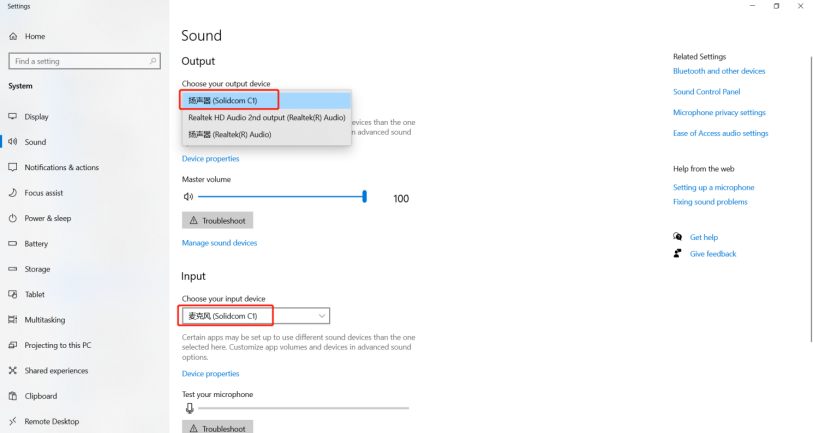
3. Join the Meeting Setting (ZOOM, Skype, Wechat, etc)

| Steps | Details |
| ①【ZOOM】Sound Setting | Open the Sound Setting on ZOOM, choose the Sound Card Driver |
| ②Select【Speaker】 | Select 【Solidcom C1】 |
| ③Select【Microphone】 | Select 【Solidcom C1】 |
| Note:Other conference software like Skype, Microsoft Teams are the same, you only need to set the 【Solidcom C1】 Driver. |
4. HUB Group Setting
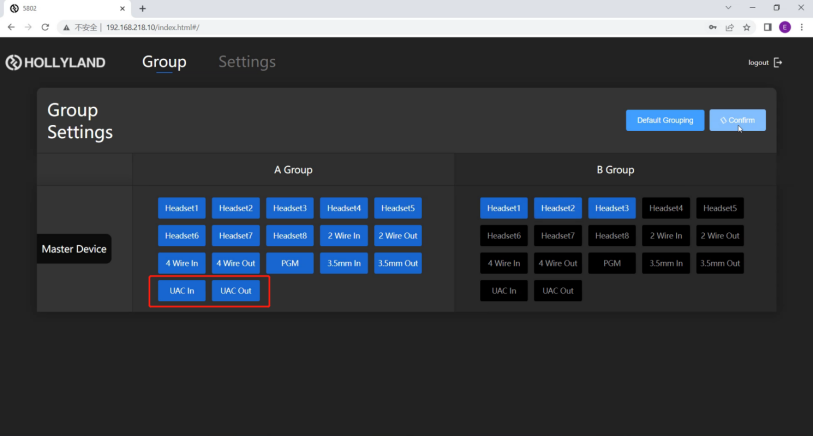
Set the group setting on Solidcom C1
UAC In (HUB In): Speaker (The Computer Sound)
UAC Out (HUB Out): Microphone (The Sound from HUB)

































.png)
.png) Français
Français .png) Deutsch
Deutsch .png) Italiano
Italiano .png) 日本語
日本語 .png) Português
Português  Español
Español