Overview: This article describes the procedure to load the new Luts to HollyView App.
Note: The LUT file should be.Cube format.
iOS Devices:
Method 01: Import through Online Chat or Airdrop APP
- Download the LUTs file to your computer.
- Please send the LUTs file to the iOS devices via any Online Chat or Airdrop APP.
- Select that file and choose HollyView App to open the file
Method 02: Copy the file to Hollyview 【3DLUT】 file path
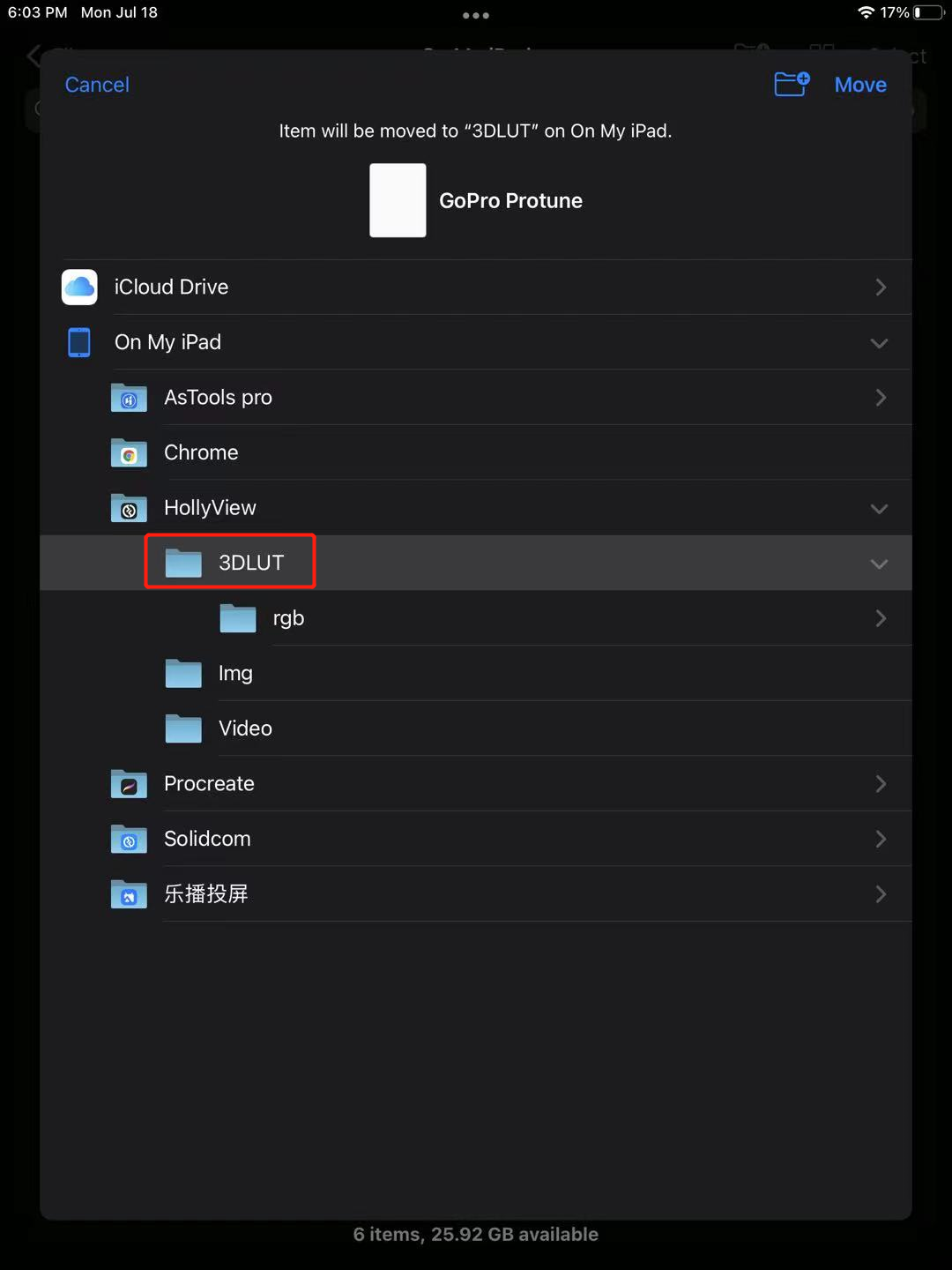
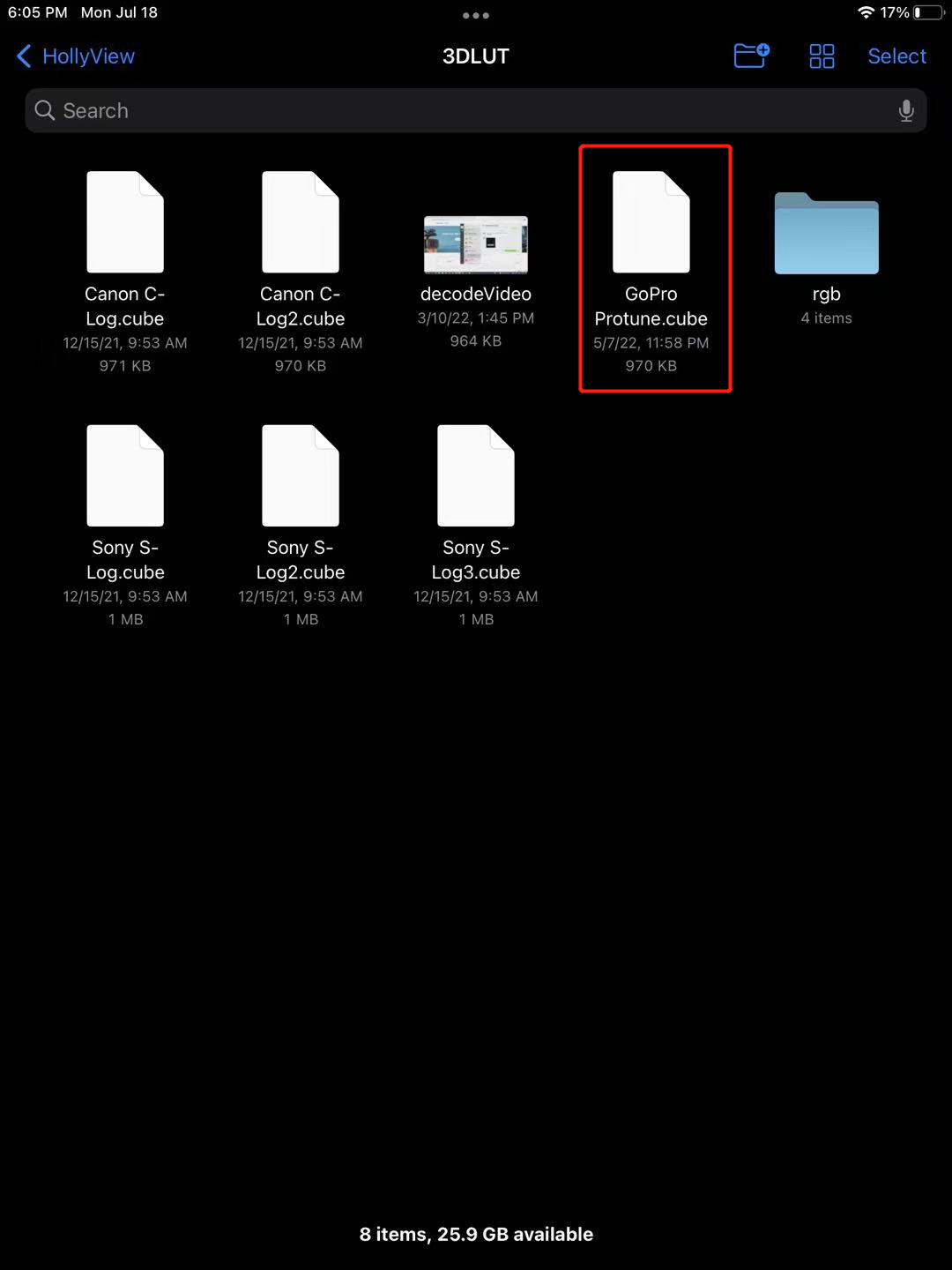
Android Devices:
- Download the LUTs file to the Android Devices.
- Open the HollyView App and choose the LUTs option. Select ” Add a new file.”

- Choose your download LUT file.



























