Are you continuously striving for crystal-clear communication during your Skype calls? Whether you’re connecting with family across the globe, conferencing with colleagues, or dialing in for a virtual interview, the microphone you choose is key to making sure your voice is heard loud and clear. Say goodbye to muffled sounds and frustrating repetitions caused by inferior audio. We’ve searched high and low to compile a list of the best computer microphones designed to enhance your Skype experience. In this review, we’ll guide you through top picks that promise to deliver exceptional sound quality for all your Skype needs.
When searching for the best computer microphone for Skype, it’s essential to consider several key criteria to ensure clear and effective communication. Here’s what to look for:
- Sound Quality: The top priority is crystal-clear audio. Look for microphones with noise-canceling capabilities to minimize background noise and ones that offer rich, true-to-life sound reproduction.
- Pickup Pattern: Consider the pickup pattern – this determines how the microphone captures sound. For Skype calls, a cardioid pattern is ideal as it focuses on sound from one direction and reduces noise from the sides and back.
- Ease of Use: A good Skype microphone should be plug-and-play, requiring minimal setup. Look for one that’s compatible with your operating system and doesn’t require additional drivers or software.
- Connectivity: USB microphones are common for their superior digital sound and convenience. However, analog microphones with a 3.5mm jack can also be a good choice if they meet other criteria.
- Build and Reliability: A microphone should be well-built and durable. It’s also worth considering a model with a solid warranty or customer support.
- Additional Features: Some mics offer extra features like mute buttons, LED indicators, volume controls, or the ability to adjust microphone gain.
- Price: Determine your budget. There are great options available at various price points, but the best microphone is one that balances cost with your specific needs for Skype conversations.
Next, we’ll explore some of the top contenders that meet these criteria to find the best computer microphones for Skype.
| Feature | Hollyland Lark M2S | Blue Yeti USB Microphone | Jabra Speak 510 | Rode NT-USB Mini Microphone | Audio-Technica AT2020USB+ | Logitech Brio 4K Webcam |
|---|---|---|---|---|---|---|
| Approximate Price* | $119.00 | $129.99 | $149.99 | $99.00 | $149.00 | $199.00 |
| Type of Microphone | Wireless Lavalier | Condenser | Speakerphone w/ microphone | Condenser | Condenser | Webcam w/ microphone |
| Connectivity | USB-C, 3.5mm, USB-C to Ligthning, and USB-A to USB-C | USB | USB, Bluetooth | USB | USB | USB |
| Recording Patterns | Omnidirectional | Cardioid, Bidirectional, | Omnidirectional | Cardioid | Cardioid | Omnidirectional |
| Omnidirectional, Stereo | (webcam’s mic) | |||||
| Included Accessories | 2x furry windshield, 2TX 1RX, 1x USB-A to USB-C cable, 1x Charging case | Stand, USB cable | Pouch, USB cable | Detachable magnetic stand, | Pouch, Tripod desk stand, | Clip and cable |
| USB cable | USB cable | |||||
| Compatibility | Windows, Mac, Smartphones, Laptops, and Cameras | Windows, Mac | Unified Communications systems, | Windows, Mac | Windows, Mac | Windows, Mac |
| Windows, Mac | ||||||
| Additional Features | Titanium construction, Logo-free design, 1000ft wireless range, Dual-level Noise Cancellation | Headphone jack, Mute button, | Touch controls, Mute button, | Studio-quality recording, | Mix control, High-output | Ultra HD video, |
| Gain control | Built-in battery | Built-in pop filter | internal headphone amplifier | Autofocus, Built-in clip |
*Prices are approximate and may vary based on the retailer and location. They are reflective of the time of this writing and are subject to change.
When comparing these products, consider what’s most important for your Skype usage. If you’re looking for the best audio quality for individual use, wireless omnidirectional microphones like the Hollyland Lark M2S, and condenser microphones like the Blue Yeti, Rode NT-USB Mini, and Audio-Technica AT2020USB+ are great choices. If you need a device for conference calls, the Jabra Speak 510 would be suitable. The Logitech Brio is the best choice if you need an all-in-one solution with video capability.

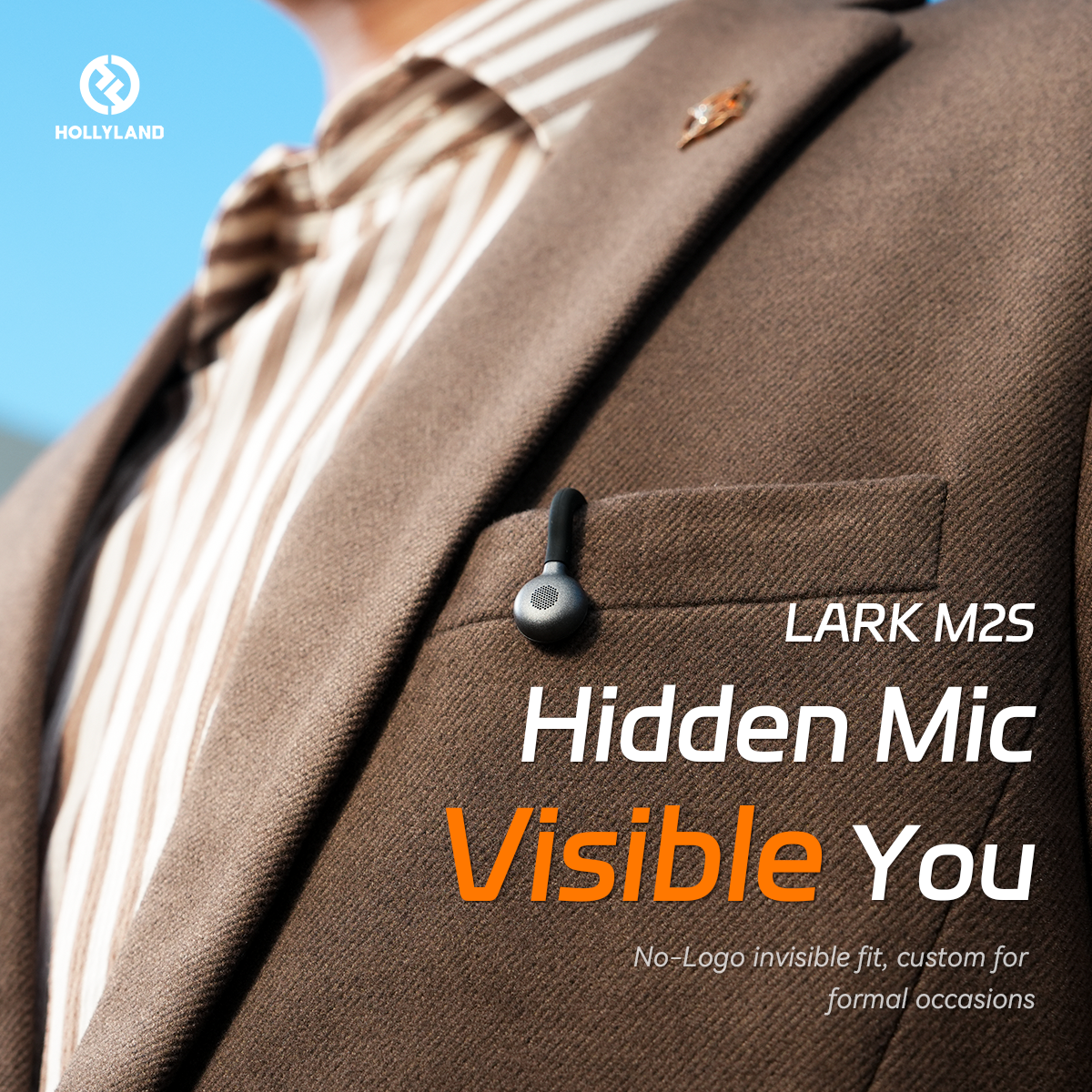
Hollyland LARK M2S - Wireless Hidden Microphone
An ultra-discreet wireless microphone featuring a clip-on transmitter for an “invisible” fit.
Key Features: No-Logo Fit | Ti+ Design | 48 kHz/24-bit

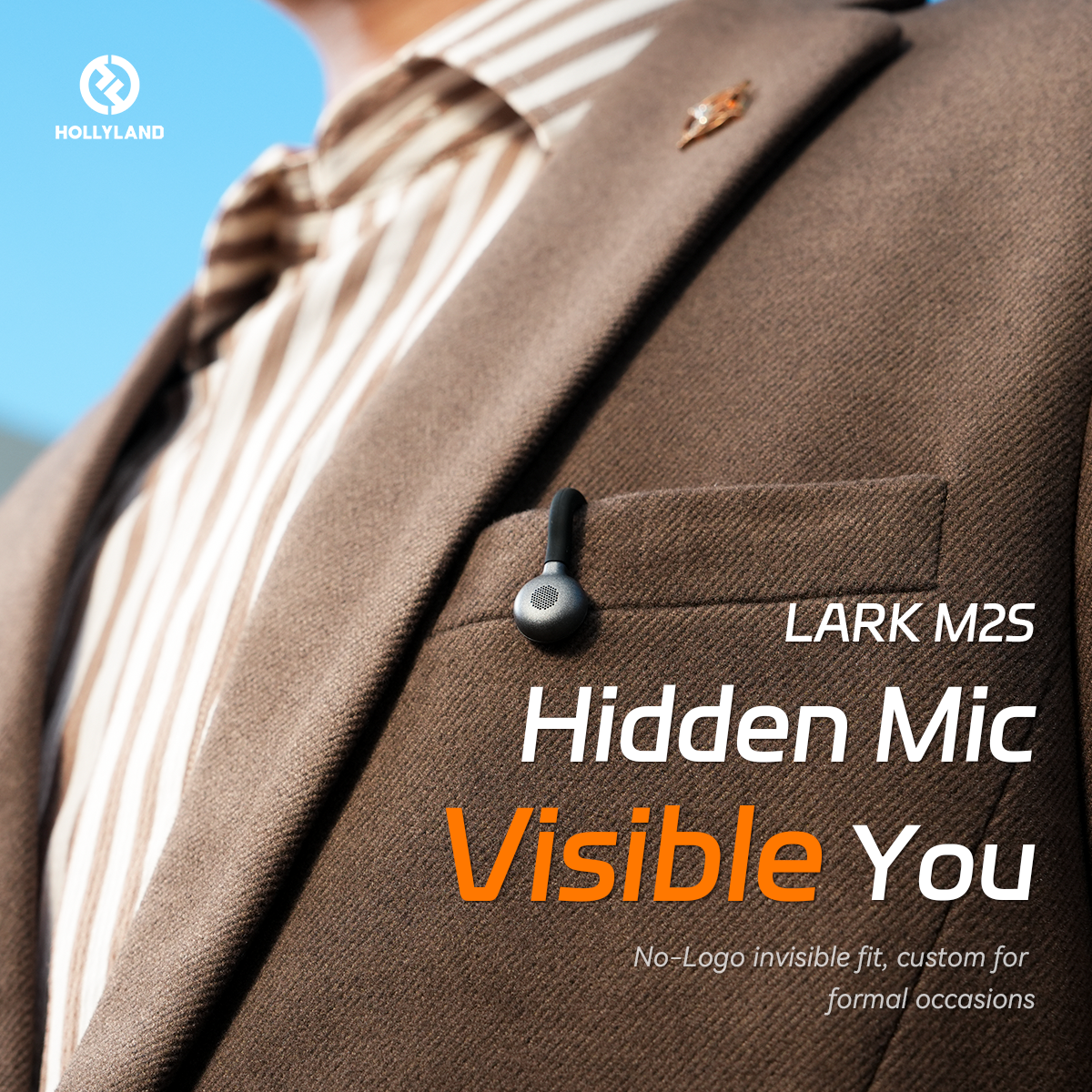
Hollyland LARK M2S - Wireless Hidden Microphone
An ultra-discreet wireless microphone featuring a clip-on transmitter for an “invisible” fit.
Key Features: No-Logo Fit | Ti+ Design | 48 kHz/24-bit
Hollyland Lark M2S

Overview:
If you’re searching for a discreet and reliable wireless microphone for your Skype calls, the Hollyland Lark M2S is an excellent pick! Unlike microphones, which are heavily branded, Lark M2S has a logo-free design. As a result, it doesn’t visually dominate and take over your workspace, so you can always show up professionally on your video calls.
Another thoughtful addition is its titanium clip that provides a secure attachment to your clothing for long audio and video sessions. Since it only weighs around 7 grams, it stays firmly on your shirt collar or any part of clothing you clip it to without sagging or stretching it.
But does Hollyland Lark M2S quickly connect to your computer? Well, yes, it does, and without a hitch! This wireless microphone transmitter and receiver kit not only works with Windows or Macs but also with smartphones, laptops, and tablets. Also, the setup requires no tech-savviness since both units automatically pair right out of the box.

Moreover, Lark M2S makes your voice sound clean and professional for your interviews and meetings over Skype with its 48kHz/24-bit audio quality. And if you ever need to attend a conference call in a crowded place, Lark M2S has your back. Its Environmental Noise Cancellation (ENC) technology helps reduce all unwanted background noises so your conversations remain free of distractions and focused. It is also engineered with an RF interference-resistant circuit, allowing you to take Skype calls even in public places with plenty of physical obstacles and signal interference, such as offices, buildings, malls, and parks.
Also, unlike wired microphones, there are no strings attached when you have Hollyland Lark M2S. You can connect the receiver (RX) to your computer and enjoy the freedom of movement since this microphone offers a 1000ft of wireless range. Besides, its approximately 9 hours of battery life makes it an incredible choice for Skype communication, especially for longer communications.
Specs:
- 24-bit depth
- 48kHz sample rate
- 2.4GHz wireless connectivity
- Up to 1000ft wireless range
- > 70 dB signal-to-noise ratio
- 116 dB sound pressure level
- Omnidirectional polar pattern
- 20Hz to 20kHz frequency response
Pros:
- It offers a strong and sure attachment due to its titanium design
- Its logo-free appearance makes it an interesting pick for professional meetings since it minimizes distractions
- You can use two additional levels of noise cancellation through the LarkSound app
- Its omnidirectional polar pattern makes you sound with high clarity, so nothing important goes unheard
Cons:
- Slightly low battery life compared to its previous model, the Lark M2
Price:
At just $119.00, you can get the USB-C version of Hollyland Lark M2S. Overall, this wireless microphone combines reliability, high-quality audio, and practicality to improve your Skype experience.
Blue Yeti USB Microphone

Brief Intro
The Blue Yeti USB Microphone is an immensely popular choice amongst podcasters, streamers, and home office professionals. Known for its exceptional sound quality and versatility, it has become somewhat of an icon in the world of USB microphones.
Overview
The Blue Yeti microphone stands out with its tri-capsule technology, allowing users to select between four different pattern settings to capture audio. In my use, I’ve found it perfectly suits Skype calls, thanks to its cardioid mode, which captures sound directly in front of the microphone and minimizes background noise — an essential feature for clear communication. The build quality is another standout feature; the microphone feels sturdy and robust, indicative of long-term durability. It also comes with a no-fuss stand, but you can remove it and use it with a separate mic stand or boom arm for even greater flexibility.
The on-board controls for mute and volume are intuitive, and the microphone gain control is incredibly handy for quickly adjusting sensitivity on-the-fly. The Yeti also features a zero-latency headphone jack, allowing you to hear your voice in real time without any delay, which is essential for ensuring your Skype call sounds just as good on the other end.
Specs
- Tri-capsule array for multiple pattern selection (Cardioid, Bidirectional, Omnidirectional, Stereo)
- Frequency Response: 20Hz – 20kHz
- Sample Rate: 48 kHz
- Bit Rate: 16-bit
- Zero-latency headphone output with volume control
- Microphone gain control
- Plug ‘n play compatibility with Windows and Mac
Pros:
- Versatile recording patterns
- Excellent sound quality
- Sturdy design and solid construction
- User-friendly controls
- No need for additional software or drivers
Cons:
- Larger size can be cumbersome on smaller desks
- Picks up background noise if not in cardioid mode
- The included stand is not height adjustable
Price
Typically, the Blue Yeti USB Microphone falls into the mid-range price bracket. While it’s not the cheapest option, its comprehensive feature set and stellar audio performance provide great value for money. My opinion is that it’s a worthwhile investment if you’re looking for a microphone that delivers professional audio results for Skype calls and beyond.
While each user’s preferences and work setups vary, the Blue Yeti consistently impresses both novice and experienced users alike. It’s a strong contender for anyone looking to enhance their audio experience on Skype without diving too deep into the complexities of professional audio hardware.
Jabra Speak 510 Wireless Bluetooth Speaker

Overview
The Jabra Speak 510 is an outstanding piece of audio equipment specifically designed for conference calls, and can significantly upgrade your Skype conversations. This sleek, compact device is ultra-portable, making it a fantastic choice for professionals on the move or anyone who juggles work from multiple locations. Unlike traditional microphones that are solely meant for speaking directly into, the Jabra Speak 510 creates a 360-degree soundscape, capturing voices with crystal clarity from any direction.
Upon testing, the experience was exceptionally user-friendly. The setup is nearly instantaneous – simply connect via Bluetooth or the included USB cable and you’re good to go. The sound quality is impressive: your voice comes through with natural tones and minimal background noise, thanks to its built-in echo cancellation. Moreover, the speaker itself delivers sound that is surprisingly rich and full-bodied for such a small device, making it great not just for calls but for enjoying multimedia as well.
Specs
- Connectivity: Bluetooth and USB
- Microphone Type: Omni-directional
- Wireless Range: Up to 100 meters / 300 feet
- Talk Time: Up to 15 hours
- Charging: USB
- Compatible with: VoIP applications like Skype, Microsoft Teams, etc.
Pros:
- Portable design that is great for travel or office use
- Easy to set up and connect to devices
- Crystal-clear voice capture from any direction
- Provides impressive sound quality for both calls and media playback
- Long battery life ensures you can get through the day without needing a recharge
Cons:
- May not be as suitable for professional recording purposes as a dedicated studio microphone
- When used in very noisy environments, some background noise may still be captured
- Pricier than some entry-level options if only used for casual purposes
Price
The Jabra Speak 510 sits in a mid-range price bracket, often found around $150. It is not the most affordable model out there, but you’re paying for high-quality, versatility, and brand reliability. Considering its features and performance, it presents good value for money for those who rely on frequent voice communication, particularly in a corporate or mobile setting.
In conclusion, while the price may be a bit steep for casual users, the Jabra Speak 510 offers excellent sound quality, ease of use, and the convenience of portability. It’s a worthwhile investment for anyone looking to improve their Skype calls, be it for professional conferencing or personal chats with family and friends.
Title: The Best Computer Microphones for Skype Calls
Rode NT-USB Mini Microphone

Overview:
The Rode NT-USB Mini is a compact, studio-quality USB microphone designed for podcasters, streamers, musicians, and of course, Skype users looking for crystal-clear audio. Its ease of use and excellent sound quality make it a superb choice for professionals and hobbyists alike who need reliable performance during online communications.
When I tested the Rode NT-USB Mini, the first thing I noticed was its solid build and the smooth, matte black finish which gave it a premium feel. The setup was a breeze; it’s practically plug-and-play with any computer, and there was no need to install any additional drivers.
The microphone’s cardioid pickup pattern does an impressive job of capturing sound directly in front of it, which means your voice comes through clearly while background noise is minimized. During Skype calls, my voice sounded natural and clear, with none of the muffled or distant effects you sometimes get with lesser microphones. The built-in pop filter is a nice touch, catching those plosive sounds that can otherwise disrupt a conversation.
Specs:
- Acoustic Principle: Pressure gradient
- Polar Pattern: Cardioid
- Frequency Range: 20Hz – 20kHz
- Maximum SPL: 121dB
- Sample Rates: 48 kHz
- Bit Depth: 24-bit
- Connection Type: USB-C
Pros:
- Studio-quality sound that makes vocals clear and professional.
- Simple setup; no additional drivers needed.
- Solid build with a sleek, modern design.
- Integrated pop filter reduces plosives.
- Detachable magnetic stand for easy positioning.
Cons:
- Limited to a cardioid pattern, which isn’t as versatile for multiple sound sources.
- No onboard gain control or headphone volume knob, which means adjustments need to be made in-computer.
- Slightly higher price point compared to entry-level microphones.
Price:
The price is slightly higher than some entry-level USB microphones, reflecting its professional-grade quality. However, for the clarity and reliability it provides during Skype calls, I believe the Rode NT-USB Mini represents good value for money. It typically hovers around $100, though prices may vary based on the retailer and any ongoing promotions.
In summary, the Rode NT-USB Mini is a microphone that punches above its weight when it comes to audio clarity, ease of use, and sleek design. It may be on the pricier side for those just looking for a simple solution for casual Skype calls, but for users who demand high-quality audio for professional calls or creative endeavors, it’s a solid investment.
Audio-Technica AT2020USB+

Overview:
When you think about high-quality audio recordings or crystal-clear Skype calls, the Audio-Technica AT2020USB+ microphone should definitely be a part of that conversation. It’s a beautifully designed cardioid condenser microphone that takes your audio experience up a notch, whether you’re engaging in lengthy conference calls, podcasting, or voice-over work. What sets the AT2020USB+ apart from its peers is its studio-quality articulation and intelligibility – completely enhancing the clarity and warmth of your voice.
As someone who’s tested an array of mics for various purposes, I can confidently say that this microphone hits the sweet spot between professional-level performance and consumer-level convenience. Simple to set up, requiring no fancy software or audio interface, it is a plug-and-play dream for any non-tech-savvy users out there.
Specs:
- Type: Condenser
- Polar Pattern: Cardioid
- Frequency Response: 20Hz – 20kHz
- Sample Rate: 44.1/48 kHz
- Bit Depth: 16 bit
- Connectivity: USB
- Features: Built-in headphone jack with volume control, mix control
Pros:
- The sound quality you get from this mic is genuinely impressive for its price range. The voice reproduction is clear, rich, and has that ‘professional’ feel you’d expect from a pricier option.
- The mix control feature allows you to blend your microphone signal with pre-recorded audio in real-time, which is fantastic for post-production or simultaneous monitoring.
- I love the headphone jack with volume control for zero-latency monitoring. This is a boon for live broadcasters or anyone who needs to hear themselves just as the audience will.
- It’s built like a tank; the durability here ensures it can handle the not-so-gentle daily grind of most workspaces.
Cons:
- One downside is that it picks up a lot of background noise if you’re not in a quiet environment – a possible challenge for home users.
- It’s a touch on the heavier side, which isn’t necessarily a ‘con’ for everyone, but if you’re planning on using a flimsy mic stand, you might have to reconsider.
Price:
Without focusing on specific numbers, as they can vary based on retailer and location, the Audio-Technica AT2020USB+ sits in the mid-range price bracket for USB microphones. Its price is justified by the superior audio quality and build, making it a wise investment for anyone serious about their online audio presence.
In conclusion, the Audio-Technica AT2020USB+ is a stellar choice as a Skype microphone, courtesy of its uncomplicated setup, professional-grade sound, and additional features made for convenience. You might have to invest in a pop filter to curb the plosives and maybe a decent pair of headphones for the full experience, but these are minor additions for anyone dedicated to audio clarity during calls or recordings.
Logitech Brio 4K Webcam with Built-In Microphone

Overview
The Logitech Brio 4K Webcam is a marvel of modern technology, engineered to deliver exceptional video quality, but today, I’ll zero in on its audio capabilities, specifically those that lend themselves well to Skype calls. With its integrated microphone, the Brio is not just a pretty face—it’s a sonic powerhouse in a compact, sleek design.
Upon testing the Brio, I quickly took note of its clear audio capture. Despite being primarily advertised for its video prowess, Logitech didn’t skimp on the microphone quality. It employs noise-canceling technology, which is essential for Skype calls, as it helps to keep background fuzz to a minimum, ensuring your voice is the main attraction. The microphone is omni-directional, picking up sound from all around it, yet smart enough to hone in on speech.
Specs
- Polar Patterns: Omni-directional
- Connectivity: USB 2.0/3.0
- Noise Cancellation: Yes
- Compatibility: Windows, MacOS, Chrome OS, Skype certified
- Features: 4K Ultra HD video calling (up to 4096 x 2160 pixels @ 30 fps)
Pros:
- The audio quality is surprisingly clear for an integrated webcam microphone.
- Cancellation of ambient noise is quite effective for Skype conversations, keeping the focus on the user’s voice.
- The omni-directional microphone pattern ensures that your voice is captured consistently, no matter your position in front of the camera.
Cons:
- Although the audio quality is impressive for a webcam, dedicated microphones may outperform it in terms of richness and depth.
- In busy or noisy environments, the noise cancellation can struggle, causing voice quality to take a slight, but noticeable hit.
- The omni-directional mic can sometimes be too good at picking up sound, potentially capturing unwanted noise if the environment isn’t controlled.
Price
The Logitech Brio 4K Webcam’s price varies by seller, but it’s generally on the higher end due to its 4K video capabilities. As of my latest review, prices ranged from around $160 to $200. It’s a significant investment for someone focused solely on Skype calls, but if high-quality video and decent audio are part of your requirements, it justifies its cost.
In my opinion, while you could find microphones with superior audio capture for the same price, the Brio’s convenience as an all-in-one audio-video solution for communication apps like Skype can’t be overstated. The integration of both high-definition visuals and commendable audio performance in one device simplifies your setup and provides a clean, professional look to your peers on the call. If you’re seeking an uncomplicated, multi-functional device that can handle your Skype calls with finesse, the Logitech Brio 4K should be high on your list.
Conclusion:
In the world where remote communication reigns supreme, having a high-quality computer microphone is essential for clear, crisp audio during Skype calls. We have explored a variety of microphones that cater to different needs and budgets, ensuring that you can find the perfect option to enhance your Skype conversations. Whether you’re in need of pristine sound for business meetings or crystal-clear chat for catching up with friends, investing in one of the best computer microphones will elevate your Skype experience to professional levels.
If you’re seeking crystal-clear calls without cables restricting your movements, switching to a wireless lavalier microphone might be the ideal upgrade. Featuring superior audio clarity and flexibility, it’s perfect for effortlessly enhancing your Skype communications.
FAQs:
Q: Do I really need a separate microphone for Skype calls?
A: While many computers and webcams come with built-in microphones, a separate microphone can significantly improve the sound quality of your calls. Background noise reduction, better voice clarity, and an overall enhancement in sound are key benefits of using a dedicated microphone.
Q: What should I consider when choosing a microphone for Skype?
A: You should look for microphones with noise-canceling features to minimize background noise, consider the connectivity options (USB or 3.5mm jack), and decide between a directional or omnidirectional microphone depending on if you need to capture sound from just one direction or all around.
Q: How does a USB microphone differ from an analog 3.5mm microphone?
A: USB microphones convert analog sound directly into digital format and typically provide better sound quality due to the built-in sound card. A 3.5mm microphone uses the computer’s onboard sound card and may be susceptible to the quality limitations of that card. USB microphones are usually plug-and-play and can offer convenience as well as higher audio fidelity.


































.png)








