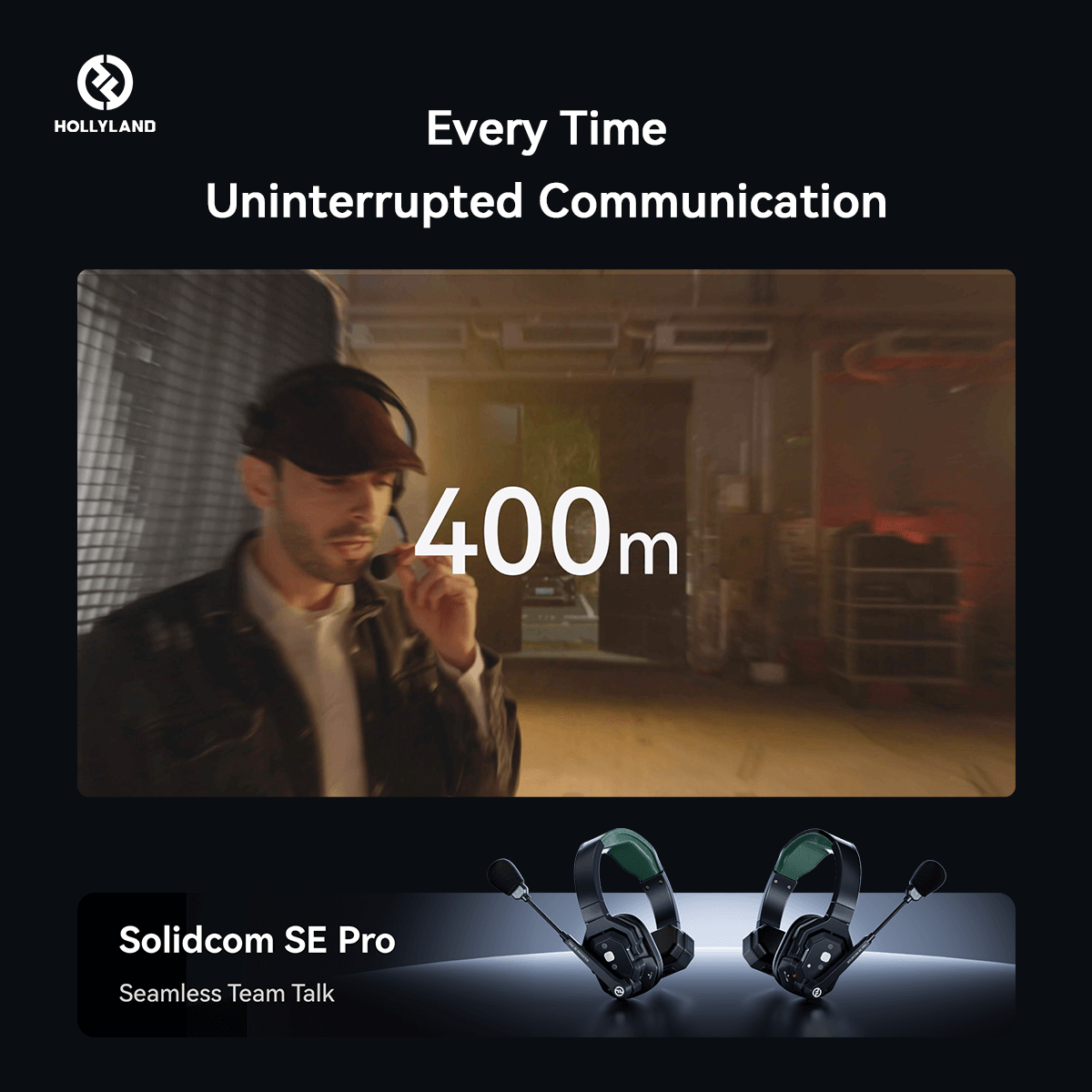Motion sensors, utilized across diverse settings like home security systems and public areas for automated lighting, often spark confusion regarding their association with built-in cameras. The prevailing misconception suggests that motion sensors inherently come equipped with cameras, but this is not universally accurate. While motion sensors excel at detecting movement within their range using technologies like PIR, microwave, or ultrasonic, most traditional sensors don’t include cameras.
However, contemporary advancements have introduced integrated systems that fuse motion sensors with cameras, offering a more comprehensive approach to surveillance and security. This confluence has expanded the capabilities of these devices, providing options for enhanced monitoring and recording, although it’s essential to note that not all motion sensors inherently incorporate cameras.

These devices detect movements in spaces, and are widely utilized in various settings, from home security systems to automated lighting in public areas. One common misconception about these sensors revolves around their integration with cameras. Are motion sensors synonymous with having built-in cameras? Let's unravel this query and delve into the intricate world of motion sensors.
What are Motion Sensors?
At their core, motion sensors are designed to detect movement within a specific range. They rely on various technologies such as passive infrared (PIR), microwave, ultrasonic, or a combination of these, to identify changes in the environment. Their primary function is to sense motion and trigger an action, such as turning on lights, activating alarms, or notifying homeowners of potential intrusions.

Motion sensors serve as pivotal elements within security frameworks, designed to detect intruders in spaces such as homes, offices, or workplaces. Despite the familiarity with motion detection in IP security cameras, these sensors have long been integral to fully integrated security setups.
How do Motion Sensors Work
In motion sensor cameras, the type of sensor used determines their functionality. Sensors like microwave or infrared sensors detect signals from nearby objects and trigger alarms in response to substantial movement or changes in proximity. These cameras operate by analyzing frames within video recordings and activating recording when changes between frames indicate movement. Users can adjust sensitivity settings to determine what triggers recording; however, higher sensitivity levels might capture signals from non-human sources.

Motion sensors find applications in various security devices, from driveway alarms and motion-activated lights to different types of cameras. These sensors enable automated actions, such as activating lights upon detecting someone's approach or triggering an alarm in response to movement in specific areas. Moreover, motion sensor cameras can be set to start recording when someone enters a monitored space, contributing to enhanced security measures.
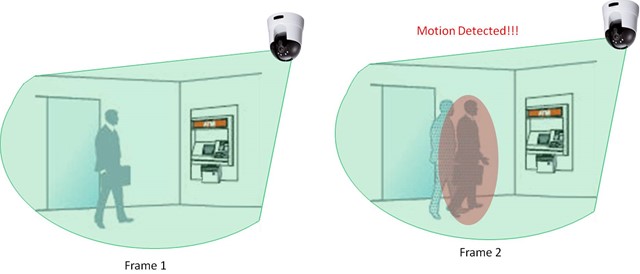
Diverse Motion Sensor Technologies
Diverse motion sensor technologies include active ultrasonic and passive infrared (PIR), alongside microwave, tomographic, and dual-technology detectors. Active ultrasonic detectors emit sound waves that bounce off objects, triggering the sensor when disrupted by movement. PIR sensors, widely used in home security systems, detect infrared energy emitted by humans and animals, signaling an alarm upon detection.

Some sensors utilize microwave or tomographic technologies, emitting radiation waves that, when disrupted, trigger alarms. Dual-technology detectors employ two different motion-detecting technologies for increased accuracy and reduced false alarms.
Do Motion Sensors Use Cameras to Detect Movement
Motion sensors operate through either passive or active sensors. Passive sensors solely detect objects within their field of view, while active sensors emit signals, either to a separate receiver or to bounce back to the motion sensor itself.

Importantly, motion sensors do not involve cameras in their detection process. Instead, they rely on various forms of radiation, which, despite sounding intimidating, are entirely safe and conventional.
Commonly, motion sensor lights utilize a PIR sensor, known as a passive infrared sensor. This sensor is passive, meaning it doesn't emit radiation; rather, it identifies alterations in infrared radiation, often stemming from sources like body heat. It's essential to note that this sensor isn't akin to a thermal camera; it's a detector that registers changes in an area and triggers responses accordingly.
How to Recognize if a Motion Sensor has a Camera
Traditional motion sensors operate independently without cameras. As such, there's no necessity to verify their camera presence.
- Discreet Sensor Placement: Typically, a motion sensor is inconspicuous, either integrated into a light fixture or positioned nearby, offering wide-angle coverage from an elevated position.
- Rare Camera Association: While it's uncommon, there might be instances where a camera is adjacent to a motion sensor. However, this camera doesn't serve the motion sensor; rather, it operates independently, utilizing the motion sensor as a trigger for its functionality.
Types of Motion Sensors
Motion sensors operate through two distinct methods categorized as 'passive' or 'active,' each employing different technologies to detect movement and trigger responses.
Passive Infrared (PIR) Sensors
Passive infrared sensors detect heat signatures emitted by objects or subjects in their vicinity. These sensors register changes in temperature as these objects move, activating an alarm when the variations surpass a predetermined threshold, typically equivalent to human body temperature.

PIR sensors are adept at discerning between humans and animals, minimizing false alarms caused by pets. Additionally, passive infrared technology is commonly integrated into night vision cameras, enabling image creation in near-darkness by utilizing invisible infrared light.
Active Microwave/Sound Wave Sensors
Comparable to sonar technology, microwave-based sensors emit microwaves into the monitored area, which bounce back, interacting with objects within the space. Movement triggers an alarm as the alterations in reflected microwaves indicate activity. While less prevalent and more costly than passive methods, this technology covers larger areas than PIR sensors, making it advantageous for outdoor motion sensing.

Some systems use high-pitched sound waves instead of microwaves, functioning similarly and commonly employed in animal deterrent products or garage door sensors, where the emitted sound is unpleasant for animals but audible to children.
Dual Technology Sensors
Dual technology sensors combine both passive (infrared) and active (microwave or sound wave) technologies. This integration aims for heightened accuracy by leveraging two distinct methods operating at different frequency ranges. For an alarm to activate, both technologies must register movement, significantly reducing false alarms and enhancing reliability in motion detection systems.

Benefits of Motion Sensor Cameras in Home Security
Following points highlight the significance of outdoor security cameras and surveillance systems in deterring burglars, emphasizing their pivotal role in safeguarding homes and offices:
- Streamlined Surveillance: Motion sensor cameras streamline footage analysis by capturing only pivotal moments, enabling prompt identification of critical events in the event of a security breach. Immediate notifications empower homeowners to alert authorities swiftly.
- Energy Efficiency: Motion sensors optimize energy usage by activating cameras selectively, contributing to eco-friendly practices and conserving power.
- Night Vision Capabilities: Equipped with night vision, these cameras extend surveillance into nighttime, ensuring continuous monitoring and detection capabilities.
- Instant Mobile Alerts: Integrated mobile apps provide instant notifications upon sensor activation, keeping homeowners informed and facilitating quick responses to security events.
- Remote Monitoring: Offering constant oversight, motion sensor cameras allow homeowners to check camera feeds remotely via security apps, ensuring vigilant surveillance regardless of their location.
Understanding Motion Sensor Triggers
Homeowners often seek insights into the triggers of motion sensors to mitigate frustrating false alarms. Understanding what prompts these sensors is a crucial aspect of their effectiveness.
Most motion sensors utilize PIR (Passive Infrared) motion detection, discerning changes in body heat within a room. These sensors are finely tuned to disregard minor heat fluctuations, such as a heater activating or sunlight passing through a window. Instead, they focus on significant heat changes, like when a person enters a space, causing a notable rise in temperature from, for instance, 70 to 97 degrees Fahrenheit.

Additionally, the sensor gauges the amount of heat increase in the area. While a small dog might have a body temperature slightly higher than a human, its size is insufficient to trigger the motion sensor. Hence, motion sensors are primarily triggered by the presence of people, as they detect human-sized heat changes.
Several factors might inadvertently set off a motion sensor:
- Flashes of White Light: Momentary blinding of the camera by a flash of white light, often from the sun reflecting off mirrors or glass surfaces, can trigger the motion sensor. Although rare, this direct targeting of light can activate the sensor due to its response to heat, considering white light as heat.
- Large Pets: Homes with large indoor dogs might experience triggers from these pets' movements. In such cases, opting for pet-friendly motion sensors capable of distinguishing pet movements might be necessary.
- Draft Interference: False alarms may also result from drafts interfering with the sensor's functionality. Ensuring secure screws in the camera helps prevent air from entering the sensor chamber, minimizing potential false alarms.
While occasional issues like faulty wiring may cause false alarms, PIR sensors generally stand out as highly reliable motion detectors for home security cameras. Understanding these triggers empowers homeowners to optimize sensor placement and choose suitable sensor types to minimize false alerts and enhance overall security efficacy.
Integrating Motion Sensors with Security Cameras
Indeed, security cameras leveraging motion sensors are available in the market, but it's crucial to distinguish the distinct roles each component plays in surveillance systems.

- Motion Sensor-Enabled Cameras: These security cameras utilize motion sensors not for motion detection but as triggers for their functionality. The motion sensor serves as a prompt for the camera to initiate recording.
- Smart Doorbells: Modern doorbells with built-in cameras are equipped with motion sensors. They facilitate live connections when someone rings the doorbell, enabling real-time communication with visitors. Additionally, these doorbells alert homeowners of approaching individuals even if the doorbell isn't pressed, enhancing security by notifying users of potential activity around their home.
- Security Cameras: Similar to smart doorbells, security cameras feature motion sensors that activate recording upon detecting movement. These cameras can send notifications to mobile devices, allowing users to view live footage and access recorded clips later. Subscription plans might be required to retain recordings.
- Functionality at Night: Both types of cameras, whether integrated into doorbells or standalone security devices, leverage PIR sensors akin to those in lights, ensuring efficient operation even during nighttime. This technology enables notifications and recording in low-light conditions, enhancing their effectiveness as surveillance tools.
- Additional Features: Some security cameras come equipped with additional features, such as built-in security lights that illuminate areas while recording. Additionally, certain models include microphones for communication and sirens that users can remotely activate to deter intruders.
Effective Installation Tips for Motion Sensors
Implementing motion sensors in your home security setup requires careful planning and execution. Here are essential tips for a successful installation:
- Inspect Components: Upon unboxing your motion detector, ensure all necessary parts are present before installation to avoid interruptions midway through the process.
- Strategic Placement: Tailor the placement of sensors based on their type and purpose. Outdoor motion sensor cameras should cover areas prone to intrusion, like garages or entry points. Window and door sensors are best suited for ground-level access points. Indoor motion detectors should be installed at 6-8 feet height, facing away from windows to minimize false alarms. For guidance on placement, contact customer support or refer to installation videos.
- Mounting: Window and door sensors usually come with adhesive for easy attachment. Outdoor cameras require screwing onto walls or under awnings. Refer to instructional videos or included guidelines for step-by-step mounting instructions.
- System Integration: Each sensor has unique setup instructions. Typically, inserting batteries, powering on, and pairing with the control panel or app is necessary. Follow manufacturer guidelines meticulously to integrate sensors into your security system.
- Customize Settings: Adjust sensitivity settings, particularly for sensors detecting indoor movements affected by pets. Follow provided instructions or seek assistance from customer support to tailor settings to your preference.
- Regular Maintenance: Once installed, maintain the sensors by ensuring adequate battery levels or replacing damaged units. Depending on warranties or service levels, inquire with customer service for additional information.
Implementing these tips ensures an effective and reliable motion sensor system, enhancing your home security with minimal hassle.
Conclusion
In summary, conventional motion sensors, by themselves, do not contain cameras. However, modern advancements have led to the integration of cameras with motion sensing technology, offering more comprehensive security solutions. Whether it's a standalone camera paired with motion sensors or a combined device, these integrated systems contribute significantly to enhancing security and surveillance.
For those seeking an all-encompassing security approach, opting for motion sensors with built-in cameras or integrating cameras with existing sensors presents a viable solution. The choice ultimately depends on the specific security needs, budget, and privacy considerations of the user.
We value your thoughts! Share your experience with the installation and use of motion sensors for home security. How did the installation process go? Was it straightforward? Did the sensors meet your expectations in terms of accuracy and effectiveness? Your feedback helps us continually enhance our services and support. Share your insights to aid us in providing even better home security solutions.
While motion sensors themselves typically don't incorporate cameras, integrating them with a wireless video transmitter can greatly enhance your security and monitoring capabilities. With a wireless transmitter, you can easily stream real-time footage from strategically placed cameras, complementing sensor-triggered alerts.
Best Seller
Sale

Hollyland Mars 400S Pro II - Wireless SDI HDMI Video Transmitter and Receiver
- Wireless HDMI/SDI transmission up to 1080p with ultra-low 70ms latency and 450ft (150m) LOS range.
- Supports multi-device monitoring (4 apps or combination RX/App).
- Enhanced 12Mbps data rate for clear, detailed HD video; selectable speed/balance/HD modes.
- Smart auto/manual channel scan with direct live streaming capability.
- Versatile NP-F/DC/USB-C power options with adjustable fan modes for optimized cooling and performance.
$299
$399
Frequently Asked Questions
Is a motion sensor a camera?
No, a motion sensor itself is not a camera but is sometimes used in cameras. It's a technology detecting motion through heat signatures (infrared) or reflected microwaves.
Do motion sensors work in the dark?
Yes, most motion sensors operate in the dark using passive infrared (PIR) technology, which detects heat signatures invisible to the human eye.
What's the difference between IR and PIR sensors?
IR sensors emit infrared, detecting interruptions in the emitted beam. PIR sensors don't emit but detect infrared to measure heat signatures, revealing motion.
Are motion sensors effective?
Yes, they're effective but placement is key. They're best placed high in corners for optimal coverage, avoiding temperature change-prone areas.
How is motion detected?
Mostly through passive infrared collection of heat signals emitted by nearby objects. Some use sequential checks or microwaves to trigger.
Can motion sensors record you?
Motion sensors can trigger various actions like activating lights, sounding alarms, or triggering cameras for recording when detecting movement.
How do you know if a motion sensor has a camera?
A camera in a motion sensor can't see through much material. Unscrewing it from the ceiling would reveal a camera, if present.
How long do motion cameras record?
Retention time varies based on storage capacity and settings, ranging from days to months.
What are the risks of motion sensors?
Risks include radio frequency exposure, limited operability above specific temperatures, and limited penetration through metal objects.
How do I find a hidden camera in my room?
Check for suspicious objects, lights, use a flashlight, smartphone camera, hidden camera detector apps, or scan Wi-Fi networks.
How far do motion sensor cameras reach?
Typically, in daylight, they can detect movement from 50 to 100 feet, using infrared LEDs at night or in low light.
What triggers a motion sensor camera?
It's triggered by detecting infrared radiation, specifically the sudden rise in heat within its field of view.
Difference between motion sensor and motion detector?
They're interchangeable terms for devices that use sensors to detect nearby movement, triggering alerts in security systems.
Do lights activate motion sensors?
Yes, some motion sensors can track infrared radiation changes, reacting to a shift in temperature like when a light is turned on.
How do motion sensors work in the dark?
They detect motion using technologies sensitive to heat signatures, like PIR sensors, which sense infrared radiation emitted by warm objects, even in complete darkness.


























.png)