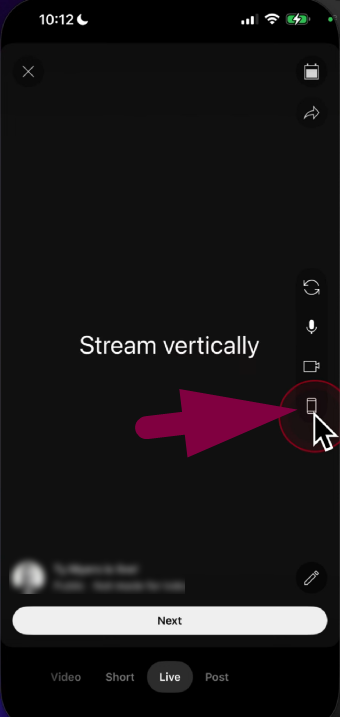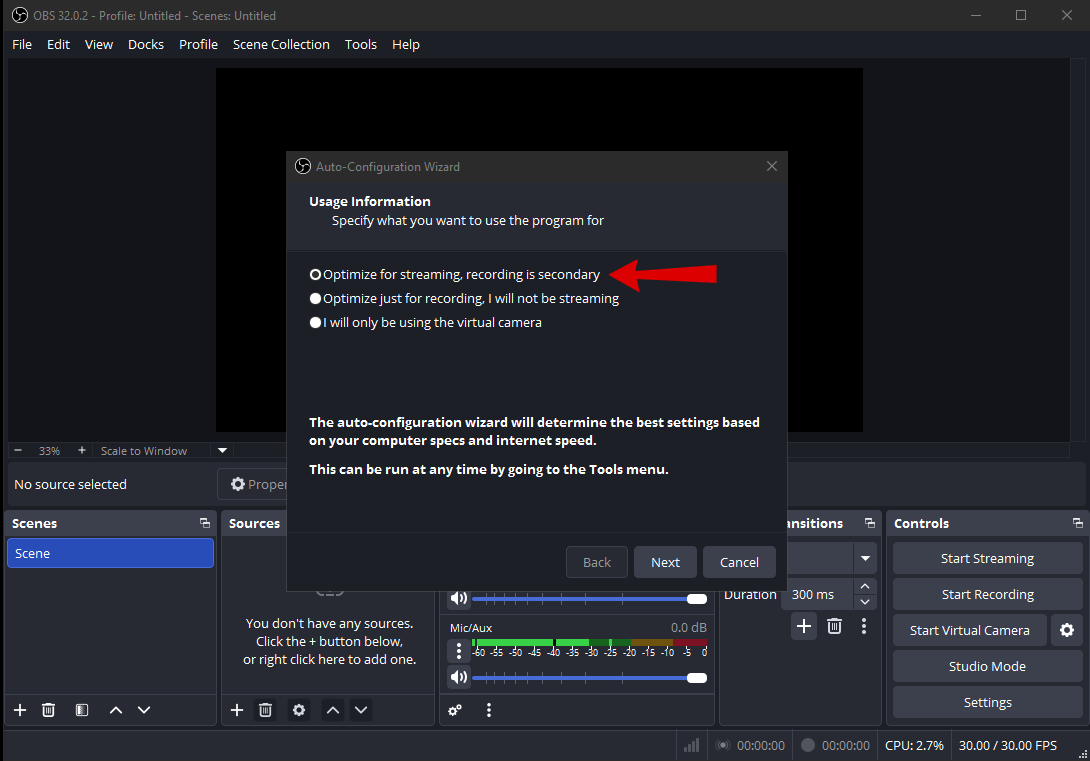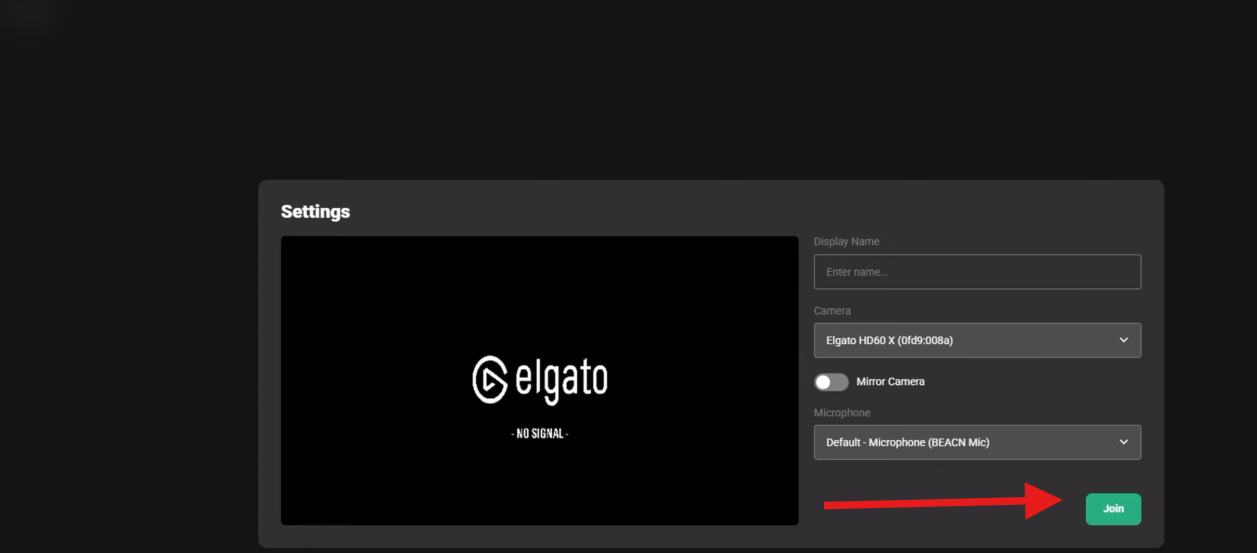In the sizzling world of gaming, where every moment can make history, capturing and sharing your outstanding Xbox gaming moments feels more vital than ever. Whether you’re a beginner or a seasoned gaming streamer, having the right camera can enhance the streaming experience.
But the problem is when you need help finding the correct camera that easily fits your console. Likewise, some Xbox streaming cameras offer excellent features but are too costly. And those with low pricing don’t truly provide the value you’re looking for.
So, in this article, you will explore the 6 best streaming cameras for Xbox. Each section of this piece helps you learn almost everything about these webcams, including price, features, specs, and pros and cons. There’s also a guide to help you choose the perfect camera for Xbox streaming so you can make the right decision.
How to Choose the Best Streaming Cameras for Xbox?
While searching for the 6 best streaming cameras for Xbox, you must keep in mind a few factors before picking the device. So, these factors will help you select the right Xbox streaming camera that suits your requirements.
a. Resolution
Camera resolution plays a key role in streaming cameras for Xbox as it impacts the visual output of the content that is being recorded or streamed. Higher resolutions, including 1080p, offer detailed and sharp images, allowing you to provide engaging gaming content to your viewers.
You should also remember that Xbox consoles can easily handle HD graphics. When you connect them with a camera that has the same level of resolution, it offers powerful visuals to your audience. On the other hand, poor resolution, such as 480p, results in pixelated content, eliminating your viewers’ interest. Therefore, the ideal resolution you should look for is 1080p and 720p. Anything below that will be a waste of money.
b. Frame Rate
The frame rate of your camera affects the smoothness of your visuals during the stream. The higher the frame rate, the better the quality will be. For instance, if the camera offers a 60 frame rate per second (FPS), it will deliver lifelike movements, which is the ultimate goal of your game streaming.
On the other hand, a low frame rate can result in choppy visuals with lots of jerks and pauses. This might be a negative point for your audience, as they won’t be able to comprehend continuously with your gameplay. Therefore, always select a streaming camera for Xbox with 60fps or at least 30fps.
c. Connectivity
Not all cameras can fit your Xbox, and only a few qualify in this matter. Even some of the most expensive webcams fail to provide an easy setup with your console. As a result, you either have to look for another option or run to get conversion adapters to make them work.
So, it is wise to select a camera for Xbox streaming that has plug-and-play connectivity. It will ease the process, and you will be able to connect the camera quickly to your Xbox. Also, make sure the camera you choose has a USB connection; otherwise, you won’t be able to pair it with your console directly.
d. Field-of-View (FOV)
The field-of-view is an important factor in streaming cameras because it defines how much of the environment or scene the camera is capable of capturing in the entire frame. In terms of Xbox streaming, having a wide FOV will help your viewers to see you (the gamer), your gaming setup, accessories, and, most importantly, your reactions in one complete frame.
Nevertheless, the ideal FOV really depends on your preference. So, if you don’t want to show anything else in your stream except your face, you can go for narrow FOVs.
e. Mic Quality
The microphone quality is a secondary element to consider, as most expert gamers prefer using dedicated microphones. The problem is that the built-in mics in the cameras don’t provide high-quality sound, which can distract the audience.
So unless you find a powerful microphone fixed in your Xbox streaming camera, don’t pay much attention to this factor. But, in case you can’t afford professional microphones at this stage, look for cameras with omnidirectional pattern microphones.
f. Budget
Your budget decides what kind of camera you can afford. It is always good to stay within your limits and not to overspend on a device that’s out of your reach at the moment. You can find some of the best streaming cameras for Xbox in different price ranges – starting from as low as $35 up to $130.
Comparison Table – 6 Best Streaming Cameras for Xbox
| Product | Price | Resolution | Frame Rate | Connection | FOV (degrees) | Zoom |
| Razer Kiyo | $69.99 | 1080p 720p 480p 360p | 30fps 60fps | USB 2.0 | 81.6° | N/A |
| Microsoft LifeCam Studio | $99.95 | 1080p | 30fps | USB-A 2.0 | 75° | 3x digital zoom |
| Logitech C922 Pro | $79.99 | 1080p 720p | 30fps 60fps | USB-A 2.0 | 78° | N/A |
| Logitech C930e | $129.99 | 1080p 720p | 30fps | USB-A 2.0 | 90° | 4x digital zoom |
| Microsoft LifeCam HD-3000 | $39.95 | 720p | 30fps | USB-A 2.0 | 68.5° | N/A |
| Hollyland VenusLiv | $999.00 | 1080p | 60fps | USB-C, USB UVC, Wi-Fi, LAN | 80° | 6x hybrid and 2x optical zoom |
6 Best Streaming Cameras for Xbox – Detailed Overview
Here are the top 6 streaming cameras you can use with your Xbox console.
1. Razer Kiyo

There are many reasons to believe in Razer Kiyo as your companion streaming camera for Xbox. Despite this camera has several features which are discussed here, let’s cut the ribbons with the first and most unique traits of this streaming camera. It is the integrated ring light that amazes users.
This trait has been a real game-changer for gaming streamers who prefer broadcasting their gameplay in dim light conditions. This ring light isn’t static; in fact, it allows you to adjust the brightness level as per your requirements.
So whether you’re streaming on a bright day or a dark night, this ring light will always keep your face well-lit, so your audience never loses sight of you. And if you look at this ring light feature from another perspective, it is a great way for Xbox streamers to have good lighting around them who can’t afford a professional lighting setup.
Next, this camera offers remarkable video quality. It gives a Full HD 1080p resolution that makes your streams entertaining and fun to watch. The camera captures accurate colors due to the high-quality lens instilled in it, making your stream more natural and vibrant.
Moreover, the Razer Kiyo is made by keeping in mind your convenience. You can set it up on your gaming console or desk easily because of its portable and compact design. This camera also has a flexible mounting system, permitting you to attach it to a variety of hard surfaces to get an ideal viewing angle. This thing is really vital for Xbox gaming streamers who find the need to adjust their camera frequently.
And, of course, the Razer Kiyo supports OBS and XSplit, and it comes with a plug-and-play functionality. Simply connect this camera to your Xbox console via USB and start streaming without installing heavy software. So whether you’re a part-time or a professional streamer, this is a great feature throughout your Xbox streaming journey.
Furthermore, the Razer Kiyo has a single omnidirectional microphone that delivers fair-quality voice. However, it is always best to use a dedicated microphone for streaming if you’re using this camera.
Features and Specifications of Razer Kiyo
- 81.6-degree FOV
- USB 2.0 connectivity
- Customizable image quality settings
- It supports 1080p, 480p and 360p at 30fps and 720p at 60fps
Pros of Razer Kiyo
- It is not pricey compared to other brands
- Excellent stream quality
- Adjustable ring light settings
Cons of Razer Kiyo
- The built-in microphone sounds very isolated and cloaked
Price
- $69.99 (As seen on the official website)
2. Microsoft LifeCam Studio

There’s a reason why the Microsoft LifeCam Studio is one of the highly suggestive cameras for streaming through your Xbox, even on the official Xbox platform. Microsoft designed this device by keeping the Xbox users in mind to ensure they enjoy hassle-free integration. The camera has an easy setup and doesn’t require additional software or driver installation. It offers a complete plug-and-play functionality that suits all gamers.
The Microsoft LifeCam Studio tops the list of recommended web cameras for streaming on Xbox. This device bundles impressive software and hardware features that improve your overall streaming and gaming experience on your Xbox. The first thing that makes this webcam great is its HD resolution. With 1080p, you can savor high-quality video with excellent clarity. As a result, you can stream your gameplay neatly and let your audience experience the visual details.
So whether you’re streaming your gaming sessions on Mixer, Twitch, or YouTube or simply chatting with your community live, the Microsoft LifeCam Studio will make sure to deliver vibrant, sharp, and professional-looking videos.
Next, the Microsoft LifeCam Studio is manufactured with advanced autofocus technology. This helps keep your images sharp during the entire stream, even if you move around out of excitement. Moreover, the camera saves you from performing manual adjustments to rectify blurred visuals because it automatically makes the amendments, which ensures a smoother viewing experience. These are vital traits for gaming streamers because unpredictable and fast movements are part of broadcasting sessions, and they happen naturally.
The Microsoft LifeCam Studio also takes care of the low light issue. This camera includes ClearFrame technology with a high-precision lens that overcomes the low-light environment. That means this camera will still capture well-illuminated and clear footage if you’re gaming and streaming in a room with a dim light.
The Microsoft LifeCam Studio is also a noise-canceling mic that turns noisy environments into much calmer ones so you can easily interact with your audience. From a durability point of view, this streaming webcam for Xbox com can bear rough handling and extended gaming sessions.
Apart from the technical side, the Microsoft LifeCam Studio gives you access to various useful software features. For instance, it has a TrueColor technology to adjust camera exposure automatically. Likewise, the camera has a wide-angle lens that captures a wider field of view, allowing you to frame your entire gaming setup.
Features and Specifications of Microsoft LifeCam Studio
- 30fps
- 3x digital zoom
- 1080p HD resolution
- USB-A 2.0 connectivity
- Mountable webcam
- 360-degree rotation
- 75-degree Field-of-View (FOV)
Pros of Microsoft LifeCam Studio
- 1080p sensor
- It also supports 720p video resolution
- Decent video quality, even in complicated lighting conditions
Cons of Microsoft LifeCam Studio
- The design doesn’t qualify to be a portable cam
- Some users find the autofocus to be unreliable
Price
- $99.95 (As seen on the official website)
3. Logitech C922 Pro

The Logitech C922 Pro is a great streaming camera for Xbox with various qualities and useful features, making it a top choice for content creators and gamers. This camera provides exceptional video quality. One thing is for sure; without high-quality output, it becomes difficult to make your content unique and popular on streaming platforms. With a Full HD 1080p resolution at 30 frames per second (fps), the C922 Pro makes your stream look detailed and visually appealing.
The Logitech C922 Pro also has an impressive performance under low light environments. It is made with an auto low-light correction tool, allowing the camera to accommodate itself to numerous lighting conditions to show the best results. This is a great benefit for gamers who have a dark aesthetic setup for streaming. Another good thing is that this camera ensures the face stays clear and well-lit even when the room is dimmed.
Another reason to rely on the Logitech C922 Pro is its seamless integration with various streaming software. This streaming camera for Xbox is compatible with famous streaming tools, like the XSplit and OBS (Open Broadcaster Software). While the setup is quick, the camera lets you customize stream layouts, add green screen effects and overlays, and include texts. But wait, there’s more to reveal.
The Logitech C922 Pro also offers background replacement to ensure a professional appearance every time they interact with their audience. The camera lets you replace the current background with images of your choice. And if you think that’s all this camera offers, you’re underestimating its existence.
Remember, clear communication and high audio quality are one of the greatest ways to let your audience stick to your gaming stream. And it seems like this camera has taken this point seriously. The C992 Pro incorporates two integrated microphones that are ideal for noise cancellation if you are not using any external mics.
Besides, with Logitech C922 Pro on your side, you get various mounting options. You can clip it on your LED, console, or tripod stand without any complication. Also, as an Xbox user, you don’t have to struggle at all in order to connect this camera to your console. All you need to do is plug the USB connection into your Xbox’s USB port.
Features and Specifications of Logitech C922 Pro
- 1080p resolution at 30fps
- 720p resolution at 60fps
- USB Type-A 2.0 connectivity
- 78-degree Field of View
Pros of Logitech C922 Pro
- Low price
- Plug-and-play
- Ability to change the background using the green screen effect
- The webcam is also compatible with Mac and Windows OS
Cons of Logitech C922 Pro
- The microphones aren’t as great as advertised
- Automatic lighting adjustment may not always work correctly
Price
- $79.99 (As seen on the official website)
4. Logitech C930e

The Logitech C930e makes an outstanding streaming camera for Xbox. You can easily connect it to your Xbox Series X/S and Xbox One through the USB port. It has a plug-and-play system that does not need any additional drivers or software. At the same time, this webcam is compatible with XSplit and OBS broadcasting software.
The Logitech C930e stands out from the rest of the cams because of its powerful features. This device gives great video results. When streaming on the 1080p 30fps, this camera provides sharp and clear visuals. This attribute is similar to the Logitech C922 Pro, but let’s not judge the camera too quickly because it is distinct from other Logitech brands, including the C922 Pro.
While most Logitech streaming webcams have an autofocus feature, the C930e also offers advanced optics, which is the main attribute behind the stunning video quality. Whereas the autofocus keeps you in the spotlight whether you’re sitting still or moving around. This lets your viewers see your reactions during gameplay. It has a 90-degree Field of View, which is perfect for capturing you along with your gaming setup to engage the audience.
One of the important traits of this streaming camera is its solid design. It has a top-notch build quality and look. The modern and sleek design easily fits all types of gaming systems, and the device is capable of surviving rough handling.
The Logitech C930e is packed with 2x omnidirectional built-in microphones instilled with noise-reduction technology. So, alongside the video streaming, you can also rely on the high audio quality if you don’t feel like spending on wireless headphones with integrated microphones.
These built-in microphones in C930e allow clear communication with your audience. The omnidirectional pattern captures your sound from all the possible directions. So, no matter if you’re sitting in the middle or on the sides to get a perfect angle, this camera will let your viewers listen to all your commentaries and reactions without a hitch.
And most importantly, if you judge the Logitech C930e from the pricing point of view, you will find it in competitive pricing compared to other premium streaming cameras available in the market.
Features and Specifications of Logitech C930e
- 4x digital zoom
- 90-degree FOV
- USB-A 2.0 connectivity
- It gives 1080p and 720p resolution at 30fps
- RightLight 2 for auto-light correction
Pros of Logitech C930e
- Impressive design
- Good video quality
- Broad Field-of-View
- Admirable noise cancellation
Cons of Logitech C930e
- It lacks optical adjustment settings
- It is an expensive streaming camera for the Xbox
Price
- $129.99 (As seen on the official website)
5. Microsoft LifeCam HD-3000

Another solid choice for an Xbox streaming camera is the Microsoft LifeCam HD-3000. Although the company claims to have discontinued manufacturing this model, you can still find them from various resellers, including Amazon. While that’s one reason for including this model in this list, the second reason is that the official Xbox forum recommends this camera for streaming. So, there’s no way to ignore this device.
Starting with the review, the Microsoft LifeCam HD-3000 provides a fair amount of features at a reasonable price. That is why this camera is popular among content creators, streamers, and gamers. The first thing that comes into the limelight is the setup and integration with the Xbox console. You will be glad to know that this is another plug-and-play webcam that requires a USB port to connect directly to your console.
In terms of stream quality, the Microsoft LifeCam HD-3000 performs exceptionally for its value. It offers 720p resolution, although not as sharp as the 4K or 1080p, but is admirable for streaming through Xbox.
This camera has a great image sensor for capturing clean visuals to make sure your stream isn’t ruined, and your audience isn’t distracted. Despite the fact that it does not compete with professional-grade webcams, it offers a great balance between affordability and quality.
The Microsoft LifeCam HD-3000 also gives you access to features like noise cancellation through its built-in microphone. The mic is capable enough to get rid of background noises, allowing you to deliver your message without distortion or muffling. So, with this factor, the HD-3000 makes a brilliant beginner streaming camera for Xbox.
On top of that, this camera has a lightweight and compact design. You can mount it on your Xbox console or a gaming monitor without worrying about space. This portability provides enough satisfaction to gaming streamers, who can set up the camera in different locations to have the best view when joining the events and gaming servers.
Features and Specifications of Microsoft LifeCam HD-3000
- 30fps
- 720p resolution
- USB-A 2.0 connectivity
- 68.5-degree Field-of-View
Pros of Microsoft LifeCam HD-3000
- Low-cost
- Portable design
- Simple to use
Cons of Microsoft LifeCam HD-3000
- Its built-in microphone does not offer good audio quality
- The camera is not a suitable choice for professional Xbox streamers
- Since it is discontinued and only available from resellers, you may find different pricing for this webcam
Price
- $39.95 (As seen on the official website)
6. Hollyland VenusLiv
The VenusLiv is the newest streaming camera by Hollyland. Its seamless integration with the Xbox makes it a perfect device for improving your streaming experience. Powered by Hollyland’s own operating system, HollyOS, this streaming cam provides a user-friendly and smart interface for 24/7 live streaming. Since it is explicitly designed to overcome overheating problems, you can use this equipment to stream your Xbox gameplay for non-stop hours.


Hollyland VenusLiv Air - Compact 4K Streaming Camera
A compact, all-in-one 4K live streaming camera with a large sensor and fast lens, featuring AI-powered tools.
Key Features: 4K30 | 1/1.3″ CMOS | AI Tuning | 24/7 Streaming
The Hollyland VenusLiv gives you the power to control different aspects contributing to your streaming quality. For instance, you can adjust ISO, white balance, exposure, and more to attain ideal video quality. Since the camera ensures an intuitive and interactive user experience, it suits beginners and professional Xbox streamers. So whether you are adjusting camera settings or color correcting your current stream, VenusLiv gives you full control to do the job successfully.
When coupled with Xbox, the Hollyland VenusLiv streaming camera not only provides a high level of customization and monitoring but also lets you easily enter the Xbox streaming environment. Plus, the combination of user-friendly design and cutting-edge features makes the VenusLiv a top choice for Xbox streamers. Furthermore, this streaming camera provides stable and fast connectivity with multiple options, like LAN port and Wi-Fi.
Also, with the Hollyland VenusLiv, you don’t have to share the streaming URL repeatedly. Thanks to the RTMP, which permits you to save the URL and directly share it with renowned streaming platforms, including YouTube and Facebook,
Features and Specifications of Hollyland VenusLiv
- 60fps
- 1080p resolution
- 3.5mm audio input
- 80-degrees Field of View
- 5-inch touchscreen display
- HDMI and USB video output
- Dual-camera streaming support
- Bluetooth and Wi-Fi multi-band functionality
Pros of Hollyland VenusLiv
- It allows quick access to the menu
- With this camera, you can stream in vertical and horizontal modes
- The options are easily understandable even when using the device for the first time
- You can adjust ISO, EV, shutter speed, and other technical settings in a single tap
Cons of Hollyland VenusLiv
- A bit pricey
Price
- $999.00 (As seen on Amazon)
Conclusion
Choosing the best streaming cameras for Xbox is an important decision that can influence your gaming content. All the six camera brands mentioned in this article are compatible with your gaming console with a plug-and-play functionality. However, if you are on a tight budget, you can opt for the Razer Kiyo or Microsoft LifeCam HD-3000. But if price is not the major issue and you don’t want to compromise the streaming quality, you can check out the Logitech C922 Pro, Logitech C930e, Hollyland VenusLiv, and Microphone LifeCam Studio.
FAQs
Q1. What camera is good for streaming on Xbox?
Xbox recommends the Microsoft LifeCam Studio, Microsoft LifeCam HD-3000, Logitech C992 Pro, and Logitech C930e streaming cameras for Xbox.
Q2. How do you stream high-quality on Xbox?
Choose a streaming camera with a high FPS and use a wired internet connection to ensure high-quality streaming.
Q3. What camera brands do gaming streamers use?
Most gaming streamers use Razer and Logitech cameras for streaming on Xbox.


































.png)