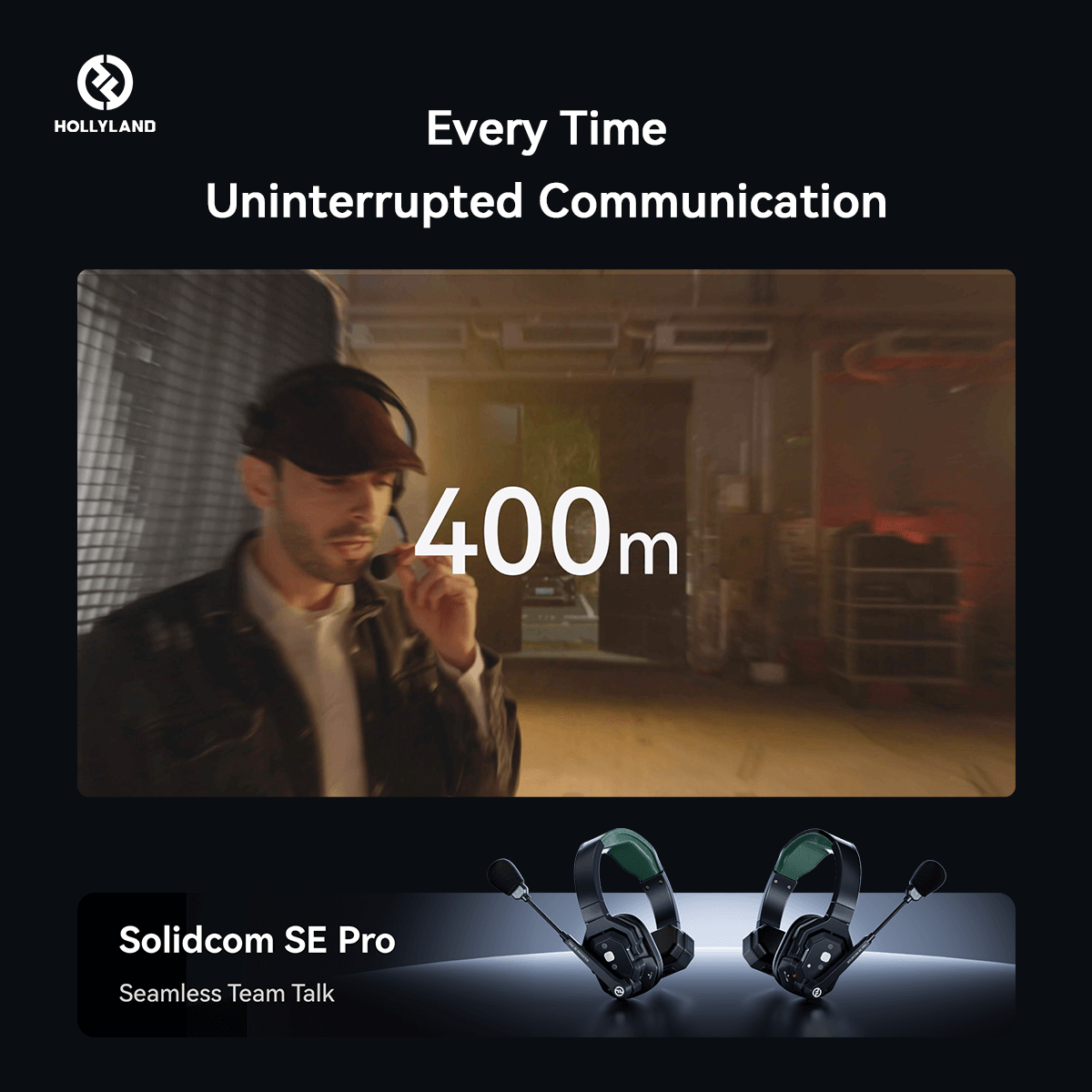High-quality sound is important for creating an unforgettable experience for your viewers. When you choose the best gaming microphone, it helps you capture clean and crisp audio, which improves the overall stream quality. A dedicated gaming microphone also makes you look professional in the eyes of your audience. It separates you from gamers who use low-quality mics.
Remember, a gaming mic is engineered to capture your vocals while minimizing background echoes and noises. As a result, it makes your voice prominent, and your audience can easily differentiate your commentary even when the gameplay is intense. But what microphone to select to make sure you get the same valuable features within your budget?
This article will reveal the 11 best gaming microphones in 2023. You will learn about their main features, benefits, and weaknesses. So let’s get started.
Factors to Consider Before Choosing the Best Gaming Microphone in 2023
There are several essential factors to consider when selecting the right gaming microphone, including:
a. Type of Microphone You Should Have
When looking for the best gaming microphone, you should opt for microphones with condenser or dynamic types. Condenser mics provide excellent sound quality and sensitivity, which makes them suitable for professional gaming and streaming setups.
The next choice is the dynamic mic. This type of microphone is durable and can easily handle extreme sound pressure levels (SPLs). Therefore making them great for energetic gamers.
b. Best Polar Patterns for Gaming Streams
Similar to mic types, the most suitable microphones are those that either have cardioid, omnidirectional, or bidirectional polar patterns. Remember, a cardioid mic picks audio from the front area, which minimizes the background noise. These mics are best for solo gamers.
Bidirectional mics capture audio from front and back, which can fit your multiplayer gaming requirements if both players have their gaming setup on the same table.
The omnidirectional microphones consume sound from all directions and have high sound quality. But only choose this microphone pattern if you’re gaming and streaming in a noiseless environment. Otherwise, you will have to bear a lot of unwanted sounds, including your keyboard taps.
Some gaming mics only offer a single polar pattern, and they also have a low price. At the same time, you can choose mics with multiple polar patterns.
c. Audio Reproduction Quality
There are many factors that make a mic reproduce top-notch sounds. This includes polar pattern, mic type, frequency response, and resolution (bit-depth). Since you already know what pattern and type best suits you, the ideal frequency response and resolution should be 20Hz to 20kHz and 24-bit.
d. Connectivity Options
USB gaming microphones are more common in 2023. They are easy to connect and do not require any special treatment. However, some professional gamers prefer having an XLR connectivity due to better sound quality.
e. Compatibility with Devices
The next thing to look at is the compatibility of the mic with your gaming setup. Most microphones are good for Windows and Mac desktops and laptops as their software works flawlessly on this operating system. Contrarily, you must read your chosen microphone's specs and features twice to ensure they are compatible with gaming consoles, such as Xbox and PlayStation.
f. Price
Gaming microphones are available in different price ranges. So it depends on your use and budget whether to strive for a highly-priced mic or a mid-priced microphone. If you’re a new user, beginning your journey with an inexpensive microphone is suggested so you can understand the technicalities and get experience. Nevertheless, it is always up to your choice.
Comparison Table - Best Gaming Microphone in 2023
| Product | Price | Mic Type | Polar Pattern | Output | Frequency Response | Max SPL |
| NZXT Capsule | $79.99 | Condenser | Cardioid | USB Type-C | 20Hz to 20kHz | 120 dB |
| Beyerdynamic FOX | $89.00 | Condenser | Cardioid | USB | 20Hz to 20kHz | 97.5 dB |
| RODE NT-USB Mini | $99.00 | Condenser | Cardioid | USB Type-C | 20Hz to 20kHz | 121 dB |
| HyperX QuadCast S | $119.99 | Condenser | Stereo Omnidirectional Bidirectional Cardioid | 3.5mm USB Type-C | 20Hz to 20kHz | 122 dB |
| Audio-Technica AT2020 | $99.00 | Condenser | Cardioid | XLR USB | 20Hz to 20kHz | 144 dB |
| Razer Seiren Mini | $49.99 | Condenser | Supercardioid | MicroUSB | 20Hz to 20kHz | 110 dB |
| Blue Yeti X | $139.99 | Condenser | Bidirectional Omnidirectional Stereo Cardioid | 3.5mm USB | 20Hz to 20kHz | 122 dB |
| Elgato Wave:3 | $149.99 | Condenser | Cardioid | USB Type-C | 70Hz to 20kHz | 120 dB |
| RODE XDM-100 | $249.00 | Dynamic | Cardioid | USB-C | 20Hz to 20kHz | N/A |
| Shure MV7 | $249.00 | Dynamic | Cardioid | XLR microUSB | 50Hz to 16kHz | 132 dB |
| Hollyland Lark M1 | $129 | Lavalier | Omnidirectional | USB, 3.5mm, TRS, TRRS | 20Hz to 20kHz | 110 dB |
11 Best Gaming Microphone in 2023
Here are the 11 best gaming mics to use in 2023 to let your audience experience next-level audio narration during the gameplay.
1. NZXT Capsule

Previously, NZXT had to face many complaints about their devices' high learning curve, especially microphones. But the NZXT Capsule is simple to use. It is a cool microphone for gamers and new streamers who want an effortless experience. This microphone has no unnecessary settings and offers features you can’t find in other mics within the same price range.
The NZXT Capsule is a plug-and-play microphone with a unique design. It has a cylindrical body with black and white grille. This device comes with LED lights that indicate that the mic is turned on or muted by changing the color to red. And no wonder the microphone looks cool when framed in your stream.
The NZXT Capsule captures audio from a single direction, especially if the person sits right before it without catching background noise. So, unless you want to use this mic for podcasts or interviews, it reproduces high-quality and clean audio. However, to make this microphone sound a bit more nice, it is recommended to place it near your mouth using the stand. The closer it is, the better your voice will sound.
Unlike its ancestors, the NZXT Capsule doesn’t require special software to adjust settings. You can use the mic buttons or your PC’s audio settings to make the amendments. Overall, it is a suitable microphone for YouTube videos and game streaming.
Features and Specifications of NZXT Capsule
- 20Hz to 20kHz
- 24-bit resolution
- 120 dB Max SPL
- Condenser mic type
- Cardioid polar pattern
- USB Type-C connection
- Compatible with Windows (desktop and laptops), MacOS, iOS, Android, PS4 and Xbox One
Pros of NZXT Capsule
- Acceptable audio quality at this price
- Great style
- Plug and play
Cons of NZXT Capsule
- There are no EQ presets
Price
- $79.99 (As seen on the official website)
2. Beyerdynamic FOX

If you’re a gamer and want a good mic to talk to your gaming squad, the Beyerdynamic FOX is a great solution. It is a USB microphone that picks up your voice impressively. In case you sound low, you can switch the settings from low to high modes to be heard without putting extra effort into your vocal chords.
The Beyerdynamic FOX has a well-made construction with a simple but attractive design. It is a portable size, allowing you to carry it from place to place. Yes, it is a bit heavy mic, and you can feel the weight as soon as you get the hold of it in your hand. But it looks and feels professional. Also, the mic comes with a rubber at the bottom that helps prevent it from slipping or sliding.
The Beyerdynamic FOX comes with two input options - 3.5mm headphone and USB-C. They let you hear your recorded sound without delay. If you look at the front side of this microphone, you will find two knobs with a dedicated mute button. You can use the topmost knob to adjust the live recording and post-recording sounds. Below the first one lies the second knob that allows you to control your headphone volume. Also, this microphone has an attachable pop filter that mitigates the loud sounds of “b” and “p.”
At the same time, the Beyerdynamic FOX is on the back of the mic to adjust the lows and highs. So, if you keep the switch to low, it makes your voice quiet and calm, whereas the high settings magnify the volume of your voice. What’s more? The mic saves you the cost of purchasing several accessories. For example, there’s a pop shield, a desk stand, an adapter, and a USB Type-C cable. All these characteristics make this microphone best for gamers with a limited budget.
Features and Specifications of Beyerdynamic FOX
- Gain switch
- USB output
- 24-bit resolution
- 97.5 dB Max SPL
- Cardioid polar pattern
- Condenser microphone
- Zero latency monitoring
- 20Hz to 20kHz frequency response
- Compatible with Windows, Mac, iOS, and Android devices
Pros of Beyerdynamic FOX
- Affordable pricing range
- User-friendly interface
- Big condenser capsule
Cons of Beyerdynamic FOX
- The gain adjustment is not up to the mark
- Many users find the desktop stand useless
Price
- $89.00 (As seen on Amazon)
3. RODE NT-USB Mini

The RODE NT-USB Mini might be the smallest gaming microphone you will see by the manufacturers. Just about 5.5 inches tall and 3.5 inches wide, this tiny mic can do what most giant devices claim to do. Although you can get the bigger variant of this same microphone, the NT-USB mini offers all the good things you can get in the heavy version.
RODE NT-USB Mini’s build quality is superb. If you carry it in your hand, you will feel its heaviness and strongness despite being a midget mic. Moreover, this gaming mic is also unique in many essential ways. The body is made of solid nylon resin and steel, so there’s no way it looks cheap. The upper part is covered with a good-quality mesh grille, while the lower area is designed in the simplest way possible.
The RODE NT-USB Mini microphone holds a dial right after the grille ends. There are two lights positioned on the front side with a USB-C port and a headphone jack on the back. So, what’s the purpose of this dial? If you think it's for volume adjustment, you might be a bit disappointed because you can’t do that from this device. You have to use your computer to adjust the audio.
However, the dial helps you level the volume of your headphones. In other words, you can adjust the audio volume that is being output through your headphones. So, in a way, it is a useful feature for monitoring audio during streaming, recording, or simply listening to your favorite music.
Unlike multi-pattern mics, the RODE NT-USB Mini picks sound from the front side since it has a cardioid pattern. But the good part is that this factor ensures high-quality audio streaming and recording during your gameplay. Also, the mic can handle loud sounds and high tones without distortion.
Features and Specifications of RODE NT-USB Mini
- 121 dB Max SPL
- Built-in pop filter
- Magnetic desk stand
- Cardioid polar pattern
- USB Type-C connectivity
- 24-bit resolution/bit depth
- Condenser microphone type
- 20Hz to 20kHz frequency response
- Incorporated 360-degree swing mount
- Compatible with Windows 10 and macOS 10.12
- Integrated signal processing through APHEX Aural Exciter, Big Bottom, Noise Gate, and Compressor
Pros of RODE NT-USB Mini
- Zero-latency
- Small portable size
- Outstanding audio quality
- Clear, crisp, and DSP-free signals
- Magnetic desk stand for firm positioning
Cons of RODE NT-USB Mini
- It lacks the gain knob
Price
- $99.00 (As seen on Amazon)
4. HyperX QuadCast S

It is no surprise to see a gaming microphone with a lot of colorful lights. Many companies manufacture such mics as they go with gamers’ style and passion. The same story goes for the HyperX QuadCast S gaming mic. At first glance, this mic will seem like a bunch of colorful lights attached to the microphone top. In fact, the QuadCast S comes with two lighting sections despite having a small frame.
The only thing that requires a bit of a hassle is changing the lighting colors. You will need to use the QuadCast application on your PC to change the lights. However, once you have installed the app, it quickly recognizes your microphone and allows you to select different lighting styles. But that raises the question of whether or not this placement negatively impacts the mic’s performance.
The answer is that the performance is quite impressive. This microphone reproduces great sound and works smoothly. Therefore, QuadCast S is not just an aesthetic device but is pretty awesome for gaming streams. Talking about the appearance, the overall look is sleek since it's a 10-inch tall mic with a 2.2-inch diameter. The upper part of this mic comes with a unique backlit pattern.
These lights are covered under a pop filter that really helps diminish unwanted sounds. The lower part has a solid black cylindrical shape connected to a shock mount. This gaming microphone is made from solid steel but doesn’t feel heavy. Besides, it comes with a mic stand that allows adjustability to most angles. Although the company claims that the stand decreases vibrations, it is still not a perfect feature to brag about.
The HyperX QuadCast S has three controls. The top one is a touch button that mutes your microphone. A simple touch pauses the entire system, including the lights, indicating that the mic is mute. Touching the same button again resumes the functionality. You will also find a big dial at the bottom of this microphone that permits you to adjust the sensitivity.
Turn to the back side of the mic, and you will see a headphone jack and USB connection to let you connect it to your computer. Another interesting thing is the sound pickup. Unlike some microphones, the QuadCast S picks sound from front and back.
Features and Specifications of HyperX QuadCast S
- 24-bit
- 122 dB Max SPL
- Electret condenser capsules
- Integrated pop filter and mount adapter
- 3.5mm headphones and USB Type-C connections
- Radiant RGB lights that come with dynamic effects
- Compatible with Windows, macOS, PS5, and PS4
- Customizable features through HyperX NGENUITY software
- 4x polar patterns - Stereo, Omnidirectional, Bidirectional, and Cardioid
Pros of HyperX QuadCast S
- Very reasonable price
- Excellent audio quality
- Attractive and adjustable lighting with different colors
Cons of HyperX QuadCast S
- It is not a portable microphone
- You can’t separate the mic from the shock mount
- The NGENUITY software is only available for Windows users
Price
- $119.99 (As seen on the official website)
5. Audio-Technica AT2020

The first impression of Audio-Technica AT2020 will definitely steal your heart, especially if you want a good mic under the price range of $100. The things you will see after opening the box are a microphone, a stand mount, a padded case, and a manual. The stand mount allows you to rotate this microphone at 360 degrees. You can also easily adjust the mic farther or closer from your mouth with the help of hinges. Since the mic attaches to its own mount stand, make sure not to lose it; otherwise, the microphone won’t fit any other mic holder.
The AT2020 Audio-Technica microphone comes with a simple design that’s pretty solid. Although the mic isn't meant for harsh handling, the manufacturers have instilled a grille and a metal cage to safeguard the internal components from damage. But, if you’re not a regular gaming streamer who needs a mic for daily use, it is recommended to keep it in the carrying case. It is because the case is well-designed to protect the microphone from damage even if it accidentally drops.
Coming to the audio quality, the AT2020 picks up sound with its cardioid polar pattern right from the front and sides. In fact, to get the best quality, speak directly from the front side where the “Audio-Technica” logo is present. However, the mic does not catch any audio from the back side.
Although it is an affordable microphone, it does have a few setbacks. For instance, you may notice some background noise once it is connected. So make sure you position the mic closer to your mount to overcome such audio issues. But again, if you’re too close to this microphone, it will reproduce ‘p,’ ‘k,’ and ‘t’ sounds a bit harsh. So, the best way to overcome this problem is to have a pop filter (sold separately) attached to this mic to mitigate the intensity of harsh plosives.
But, assuming you only need a mic for casual gaming, the AT2020 is a great choice. With decent technical features and medium sensitivity, this microphone is better than most brands. So, unless you’re professional, this microphone will make your gaming journey interesting.
Features and Specifications of Audio-Technica AT2020
- 24-bit resolution
- 144 dB Max SPL
- Cardioid pattern type
- Condenser microphone
- Mac and Windows compatible
- XLR and USB connectivity options
- 20Hz to 20kHz frequency response
Pros of Audio-Technica AT2020
- Affordable
- It has a convenient and durable design
- The microphone is available in two variations in terms of connectivity - XLR and USB
Cons of Audio-Technica AT2020
- Some users don’t find the sound quality up to the mark
- You will need to purchase additional accessories to experience the best performance
Price
- $99.00 (As seen on Amazon)
6. Razer Seiren Mini

The Razer Seiren Mini is a stylish small microphone that has a unique pill-like shape for hiding cables neatly. It is lightweight and can easily fit in your hand. And although its size isn’t big like other mics, it has a well-built construction. You can place it on your desk and even move around while carrying it.
Once you open the box, you will find that the Razer Seiren Mini is quite simple to connect. All you need to do is attach the microphone to the road and use the stand to mount it. You can turn this mic in any direction without it tipping over. However, the rod is just an inch long, and you can’t extend it. Therefore, you can only expect its height to be a maximum of 6 inches when placed on the desk. As a result, you will have to come closer and bow your head down a bit to ensure clear vocal capturing. Otherwise, you may experience a hollow sound.
Contrarily, the Razer Seiren Mini is not loaded with many features and also lacks inputs and buttons. The only input option you will find in this mic is the microUSB. But it lets you control the volume through recording software or a computer, which is a great alternative. But, at the same time, you can’t immediately mute or adjust the volume directly from the microphone.
The Razer Seiren Mini picks up sound from the front and does not catch audio waves from the back or sides. So, if you have placed the keyboard after the mic, it will catch the typing noise. But if you talk about the overall sound quality, it is better than most of the products available in this price range.
One of the many appreciable things about this microphone is that you don’t need to fit a pop filter when recording. Also, this mic comes with a built-in shock mount that helps decrease handling sounds and vibrations.
Features and Specifications of Razer Seiren Mini
- Condenser capsule mic type
- Supercardioid polar pattern
- MicroUSB connectivity
- 16-bit resolution
- 20Hz to 20kHz frequency response
- Max SPL is 110 dB
- Compatible with MacOS and Windows 10 (64-bit)
Pros of Razer Seiren Mini
- Not pricey at all
- Simple to use
- It has a different design
- The mic has a compact body with portability
Cons of Razer Seiren Mini
- The height of this microphone is a bit odd
- It does not have an excellent sound quality
- The mic picks up keyboard sound a lot
Price
- $49.99 (As seen on the official website)
7. Blue Yeti X

If you’re looking for a mic to use at home for gaming and recording, the Blue Yeti X has several interesting features. This microphone has a simple setup through a USB connection, and the outcomes are great. Although the quality doesn’t match the professional-grade microphones (like the ones in the studio), you can still use Yeti X with the right recording tools and an excellent desktop setup.
Keep in mind that Blue Yeti X is designed for desktop use. You will notice new attributes in this one if you have any past experiences with the previous Yeti models. However, what makes this mic complex is the way it captures sound.
You have to keep your mouth right in the front of the mic cage - not on the top and not below it. Otherwise, you won’t be able to provide high audio quality during your gaming stream. It is because the Yeti X has multiple diaphragms positioned at the front, back, and sides, which seems an unusual design compared to other microphones. But if you look at the bright side, the Blue Yeti X lets you record or stream audio in different ways.
What’s more? This microphone allows you to select pickup patterns and switch between recording, streaming, or podcasting multiple people. The big reason is the four capsules placed inside this microphone, giving you four different patterns. So, if you look at the back of this mic, you will find a toggle with multiple icons representing pickup patterns.
Speaking more of the design, the Blue Yeti X’s front side includes a gain dial with various indicator lights. They tell you the intensity of your voice and gain levels during your speech. If you push the dial, the microphone will mute audio from your gaming streams. The mic gives you USB and 3.5mm jack connectivity options.
Features and Specifications of Blue Yeti X
- 24-bit resolution
- 122 dB max SPL
- Condenser microphone
- 20Hz to 20kHz frequency response
- 3.5mm and USB connectivity options
- Compatible with macOS 10.10 or later, Windows 7, 8.1, and 10
- Bidirectional, Omnidirectional, Stereo, and Cardioid polar patterns
Pros of Blue Yeti X
- Good audio quality
- Multiple polar patterns
- On-microphone levels display
Cons of Blue Yeti X
- Some users find the price too high
- Confusing indicator lights for new users
Price
- $139.99 (As seen on the official site)
8. Elgato Wave:3

The Elgato Wave:3 has an attractive design, featuring a combination of durable plastic materials and black metal with a matte texture. Even by looking at this mic, you can get an idea of how strong and compact the construction is. The microphone lacks loose components and a dial that adds more attractiveness to the overall features. This audio tool has a mute sensor positioned right at the top of the mic, making the design look satisfying.
The Elgato Wave:3 comes with a plastic mount, so you can easily secure it on a metal stand. Besides, the stand is instilled with a rubberized base, which is a plus point for creating a stable foundation. The microphone is fixed to the mount through detachable bolts, allowing you to put suspended shock mounts (not included in the package). However, in terms of durability, the plastic mount in the box appears fragile, so it is advised to handle the mount carefully.
If talking about functionality, the Elgato Wave:3 has a pretty straightforward interface. The front dial can be used to control volume settings. The rear part of the mic consists of a USB Type-C port along with a 3.5mm headphone jack to ensure easy monitoring. Besides, the touch sensor lets you mute the mic with a simple press. And to ensure you’re all muted, a red LED light indicator tells you that the mute feature is turned on.
For audio performance, the Elgato Wave:3 offers the correct reproduction of high and mid frequencies. Also, you will notice a decrease in the sub-bass range to provide high-quality voice recordings. This is because the microphone takes over the proximity effect, where bass tones are generally magnified when speaking close to the microphone. So, this gives an additional benefit for those with deep bassy vocal tones.
One of the best things about the Elgato Wave:3 is its wide range of usability in different environments other than gaming. You can use it for streaming setups and home office without any problem.
Features and Specifications of Elgato Wave:3
- 24-bit rate
- 120 dB max SPL
- Cardioid polar pattern
- USB Type-C connectivity
- Condenser capusle microphone
- 70Hz to 20kHz frequency response
- Compatible with Xbox, PS, Windows 10 or later, and macOS 10.15 or later
Pros of Elgato Wave:3
- Wave:3 has a transparent and clean output
- The mic comes with an integrated pop shield and stand
- It comes with Wave Link software for audio recording and streaming
Cons of Elgato Wave:3
- It is pricey for the features it gives
- Some users find the position of the mute button dissatisfying
Price
- $149.99 (As seen on the official website)
9. RODE XDM-100

Adding a RODE XDM-100 as part of your gaming setup will surely elevate your level. As expected from this brand, the XDM-100 is an excellent microphone with some powerful attributes. This gaming mic has a well-made construction and feels extremely professional compared to cheap mics available in the market.
If weight doesn’t matter, you will not be surprised that this microphone is heavy and big. It is much larger than usual microphones. Because of its large size, the microphone comes with a PSM1 Shock Mount to hold it firmly in its position to decrease shaking. But this additional accessory makes this microphone look even bigger. So, you may need to struggle to find the perfect spot to place the mic, or it will block your view.
RODE XDM-100 also requires a special arm to hold this microphone since it's heavy. So the best option is to get the RODE’s very own PSA1+ mic arm, as it makes the microphone less bouncy than other arms. Keep in mind that XDM-100 weighs around 1kg, so don’t bother spending money on inexpensive arms because only the recommended one keeps it steady.
However, RODE XDM-100 has a beautiful sound output. The clear tones, perfect audio capturing, and effortless mouth positioning make XDM-100 the best gaming microphone in 2023. The sound quality is rich, as if you’re listening to a podcast. Another great thing about this microphone is its simple setup. You only need a single cable to connect the mic to your gaming PC, and you’re good to go.
And like all RODE X models, this microphone comes with the UNIFY application. The app can really do some cool things for live gaming streamers. For instance, it lets you use various sound channels. Moreover, it allows you to change microphone sounds through EQ and other effects. You can also apply the Noise Gate, High Pass Filter, and Compressor to sound deep and high at the same time.
Nevertheless, the RODE XDM-100 is made for PC gamers, and unfortunately, you can’t use it on your console.
Features and Specifications of RODE XDM-100
- 24-bit depth
- Dynamic microphone
- Cardioid polar pattern
- USB Type-C connection
- 20Hz to 20kHz frequency response
- It can be connected to Windows 10 and Mac 10.12 OS
Pros of RODE XDM-100
- Excellent sound quality
- Strong construction
- Pop filter and shock mount comes with the package
Cons of RODE XDM-100
- Highly-priced
- Big and heavy microphone
Price
- $249.00 (As seen on Amazon)
10. Shure MV7

The Shure MV7 is a good option if your content is mostly about gaming. This gaming microphone lets you connect it through USB and XLR ports, making the recording easier and ensuring backup audio files. Also, it is a high-quality microphone that even works under rough handling environments.
The ShurMV7 is easy to use. Rather than buttons, this best gaming microphone has a touch panel with LED lights to reveal the volume level. The same touch panel permits you to mute this mic instantly. However, the touch panel looks simple, but compared to knobs or switches, it doesn’t give you the same comfort level. You might need to use two hands for volume adjustment, which, unfortunately, records the touch sounds as well. So you better fix it in a firm position to avoid such issues.
The overall body appears solid and protects the internal components of this mic. If you look at the back area, you will find microUSB, headphones, and XLR outputs. Plus, it has additional features when you use it with the MOTIV application. That means you must download the app to keep your mic attributes up-to-date.
The Shure MV7 lets you amend settings manually and automatically. But if you think manual changes are time-consuming, you can stick with the auto mode. Although this mode offers limited opinions, it is still strong enough to make changes according to your streaming environment. Besides, the auto mode gives you three presets - Bright, Natural, and Dark - which can help you sound better.
On the other hand, the manual mode allows you to change the sound in four different ways: high pass, flat, high pass presence boost, and presence boost. Moreover, there are a few more important controls, such as muting the mic and adjusting the audio volume in your headphones.
Despite being labeled as a podcast microphone, all these traits make the Shure MV7 best for both beginner and expert gaming YouTubers and streamers. At the end of the day, the microphone lets you record clear sounds, and you can play with different settings to make your audio more appealing.
Features and Specifications of Shure MV7
- 132 dB Max SPL
- Cardioid polar pattern
- 16-bit to 24-bit resolution
- Voice isolation technology
- Settings locking and unlocking
- Dynamic microphone (moving coil)
- 50Hz to 16kHz frequency response
- microUSB and XLR connectivity options
- Compatible with iPhone/iPad (iOS 14 and later), Android devices (11 and later), MacOS 10.13 to 10.15, and Windows 10
Pros of Shure MV7
- Plug-and-play setup
- Simple software usability
- Simultaneous connectivity
- MFI and Teamspeak certification
- Superb reproduction of your vocals
Cons of Shure MV7
- A little pricey
- Some users report that the windscreen is loose
Price
- $249.00 (As seen on the official website)
11. Hollyland Lark M1
While not a mainstream gaming microphone, the Hollyland Lark M1 still possesses the qualities that even some expensive mics don’t offer. Starting from the compatibility, Lark M1’s receiver (RX) can be easily attachable with 3.5mm port devices. You can use this microphone with your gaming PC or laptop through the TRS to TRRS cable. Likewise, if you’re a smartphone gamer, you can get the optional TRS to USB Type-C (for Android/iPads) or TRS to lightning cables (for iPhones) to communicate with your teammates during the game.
The next big thing about a gaming mic is the sound quality. It must be crystal-clear so you won’t miss any detail. Fortunately, the Hollyland Lark M1 provides HiFi audio to ensure you enjoy rich conversation. With the LC3 Codec technology, this microphone works at a sampling rate of 48kHz/16-bit, allowing its omnidirectional polar patterned microphone to capture sounds in all ranges.
Another scoring characteristic of the Hollyland Lark M1 is its thin body and ultra-lightweight. Each transmitter (TX) weighs 11.8 grams with less than 1cm of sleekness. You can wear it all day without even feeling any weight on your chest. Plus, each TX has a battery life of up to 8 hours when completely charged, and the timing is similar for the RX. Moreover, the battery life extends to 20 hours with a 100% charging case.
Features and Specifications of Hollyland Lark M1
- 110dB SPL
- 2.4GHz AFH
- 3 levels of volume
- 650ft long wireless coverage
- 20Hz-20kHz frequency response
Pros of Hollyland Lark M1
- Plug-and-play setup
- You can attach lav mics with each TX
- Wireless-free audio throughout your gaming
Cons of Hollyland Lark M1
- Optional cables are not included
Price
- $129 (As seen on Amazon)
Conclusion
If you know the right brands, picking the best gaming microphone in 2023 is not a tough task, although there is vast competition. For a budget-friendly price, you have options like the NZXT Capsule, Audio-Technica AT2020, Razer Seiren Mini, Beyerdynamic FOX, and RODE NT-USB. But if you can spend a little more than a hundred bucks, you can go for the HyperX Quadcast S, Blue Yeti X, or Elgato Wave:3. These mics offer multiple polar patterns and sound great. But if you are not willing to compromise on the sound quality by any means, microphones like Hollyland Lark M1, RODE XDM-100 and Shure MV7 are great professional-quality mics.
If you're exploring microphones for gaming, don't overlook the flexibility a wireless lavalier microphone can offer. Not only does it deliver crisp audio clarity, but it also provides unmatched freedom of movement, ideal for streamers and gamers seeking a clutter-free and seamless recording experience.
Best Seller
Sale

Hollyland LARK M2S - Wireless Clip-on Microphone
- 7g Lightweight, Titanium Clip, Discreet Design
- Clear sound with 24-bit/48kHz, 70dB SNR, 116dB SPL
- Noise Cancellation & 300m Long-Range Stability
- Works with Camera/iPhone/Android/Laptop
- Perfect for Content Creators, Online-Teaching, Streaming
$139
$159
FAQs
Q1. What is the best gaming mic on the market?
The Elgato Wave:3, Blue Yeti X, and Hyper QuadCast S are the top gaming mics with a high customer demand.
Q2. What mic do most gamers use?
Gamers mostly use Elgato Wave:3, NZXT, and Shurre MV7.
Q3. What mics do gaming streamers use?
Some of the favorite gaming microphones used by famous gaming streamers are Audio-Technica AT2020, Blue Yeti X, Hyper QuadCast S, Elgato Wave:3, and Shure MV7.



























.png)