Offerup is one of the fastest-growing platforms with thousands of buyers and sellers. Unlike other Buying and selling market-places, OfferUp is actively providing distinct features like “listing and unlisting” to the buyers.
Let’s explore the OfferUp’s in detail!
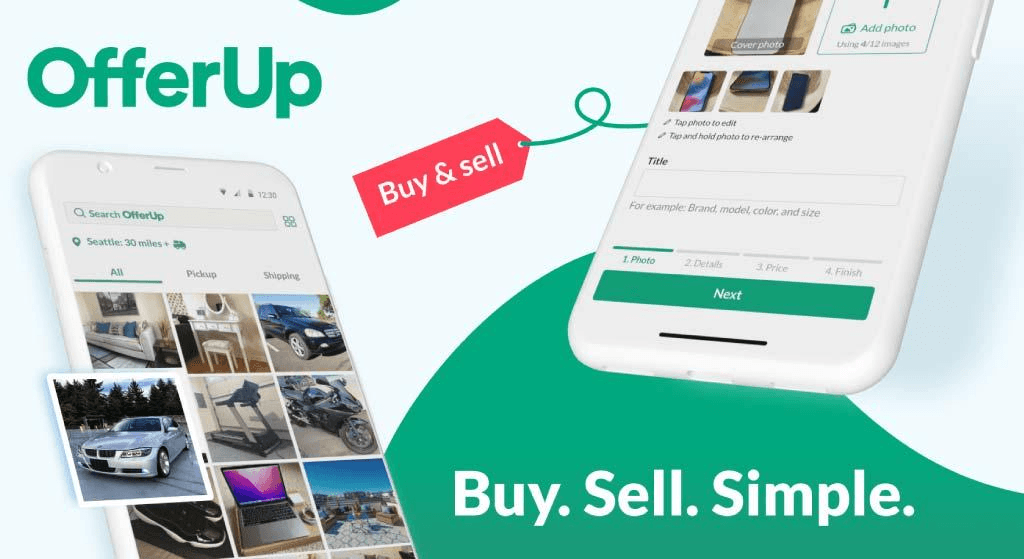
What is OfferUp?
Like Swappa, Craigslist and VarageSale OfferUp is a popular buying and selling platform where you can list the products and sell them to the potential buyers.
Since OfferUp is an online Mobile based CBC marketplace that emphasizes in-person deals, most people prefer it over other online marketplaces.
What Does Unlisted Mean On OfferUp?
Unlisting on OfferUp means that the item is no longer available for purchase. Unlisted items couldn’t be seen on search or categories of the OfferUp, however, the seller can still share the URL to make sales.
There could be the following reasons for unlisting a listed item
- The product is no longer available or flagged by the OfferUp community due to posting rules violations.
- The listing is deliberately removed by the seller due to personal reasons like privacy.
- Seller wants their products to reach highly targeted customers.
An unlisted listing is different from a sold listing, sold listing still can be seen by the buyer through the categories or search feature of the OfferUp, however, the unlisted listing is impossible to find by a buyer unless the seller wants to share the URL.
Why Would Something Be Unlisted on OfferUp?
There could be the following reasons a seller unlisted a listing.
Privacy:
Privacy could be the primary reason to keep the listing private; most of the sellers don’t want to reveal personal information like Name, Address, Phone No, etc. to strangers.
Exclusive Access to a Group of Buyers:
A bunch of Sellers with high-end unique products mostly make their listing private to approach the specific group of people who are interested in their products.
This approach is not only helping them to sell the product at the desired cost but also saves time.
Limited Stock:
Due to the limited availability of the products. Sellers mostly prefer the unlisted option over the listed to avoid the flood of inquiries. This approach will not only help the seller to find a serious buyer but also manage the time by avoiding too many responses.
How Do You Unlist/Remove an Item on OfferUp?
Removing/Unlisting an item on OfferUp isn’t rocket science all you need to follow the steps given below.
- Open the OfferUp on your Mobile phone.
- Tap to the Offers.
- Open the Selling Tab.
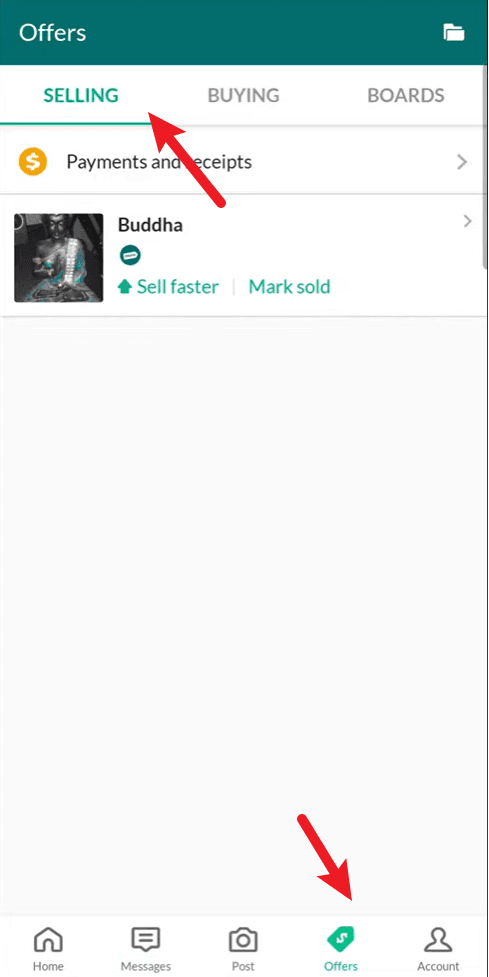
- Tap on the Photo of the product you want to unlist/remove. A new Manu will appear with options like sell faster, share, sell another, and archive.
- Choose the “Archive” The item is now moved to the archive folder.
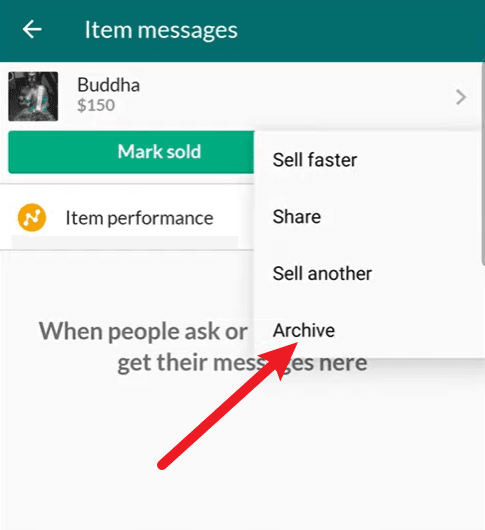
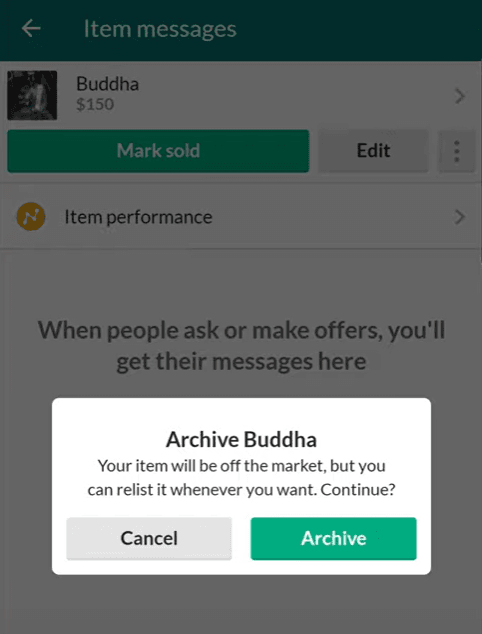
- Then you can see the item was unlisted on the Archive page.
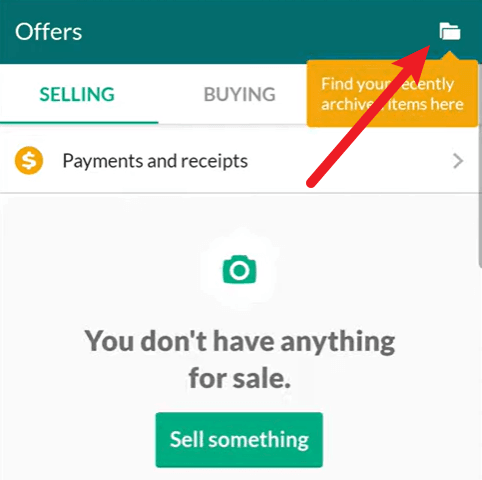
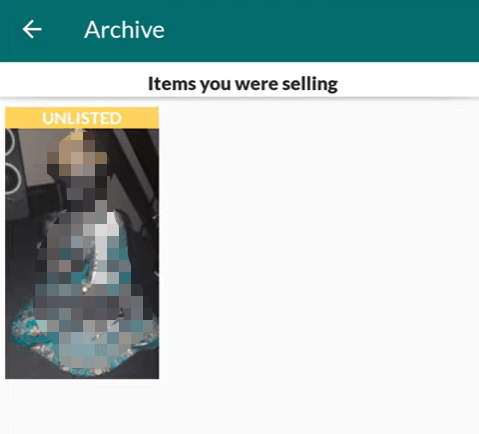
How Does Unlisted Affect the Buying and Selling Process?
Unlisting functionality should be used wisely otherwise it will limit the exposure of the product to the buyers.
As per the recommendations from the experienced sellers of the OfferUp, we only need to Unlist a listing for the following reasons.
- Don’t want to reveal Personal Information to strangers.
- Inventory has been sold
- Don’t have to answer too many inquiries
- The seller is Professional to hunt highly interested buyers and is willing to only share the URL of the product in person
Note: For quick selling, the listed status would be a helping hand to represent the item to thousands of buyers.
Features of Unlisted Mean on OfferUp
Liberty to Share the URL of Unlisted Item:
The beauty of OfferUp is, they are providing an option to share the URL of unlisted/Private listings with a group of serious buyers.
Most seller avails of this option for many reasons like avoiding the flood of inquiries, Finding highly targeted buyers, etc.
Option to Re-listing an Unlisted Item:
OfferUp has the option to re-list the unlisted Item in an instant, you don’t have to delete the whole listing and start from scratch to list it again.
Simply log in to the account and change the status of an item to list or unlist.
Allows to Manage the Unlisted Listings:
For some sellers it’s challenging to manage multiple listings simultaneously; however, with Unlisted status, you can organize the inventory category-wise within a new folder so that you can quickly find the URL of the Product you want to share with the potential buyer.
Wrapping Up
Unlisting feature of OfferUp would be a lifesaver for buyers, who want to keep their privacy secrete, avoid the flood of quarries, and wants to reach the product to a serious buyer.
Hope we have delivered what we have promised thanks for reading out, we will be more than happy to help you in the comment section please let us know what we can do for you!
Understanding different listing options on platforms like OfferUp can significantly enhance your online selling experience. Similarly, if you’re planning on showcasing products, consider using a high-quality streaming camera to make your listings stand out with clear images and professional-looking videos.
Best Seller
Sale

Hollyland VenusLiv V2 – Compact Live-Streaming Camera
- Portable design with one-tap live streaming, high-quality lens for clear 1080p video, and an advanced heat dissipation system for stable, long-duration streams.
- Supports flexible connectivity with HDMI, USB-C, Wi-Fi, Ethernet, and 3.5mm audio jack, for external mic or other devices.
- Touchscreen control interface, AI-powered face tracking, 6x zoom, and auto-framing for enhanced streaming experience.
- Ideal for content creators and streamers needing a reliable, easy-to-use, and portable solution for high-quality live broadcasts.
$949
$1199
Frequently Asked Questions – [FAQs]
Q: Why Is My Item Unlisted on OfferUp?
A: Violation of posting rules may be the reason your listing is unlisted. Make sure to skim the posting guidelines of OfferUp before the listing goes live.
Q: Can I Change a Listed Item to Unlisted on OfferUp?
A: Yes, you have control to change the status of any listed item to unlisted, all you need to log in to the account and change the status to “unlisted”
Q: Can I Still Sell an Unlisted Item on Offerup?
A: Yes, an unlisted item could be sold by sharing the URL of the product with an interested buyer.
Q: Can Unlisted Products Be In Search?
A: No, unlisted items will not appear in search/categories of OfferUp, you need to share the URL of the specific product with the interested buyers or you can directly invite them by giving them access to the Product page.
Q: Can I List an Item as Both Listed and Unlisted on OfferUp?
A: No. you can’t list and unlist an item simultaneously.
































.png)



