When shooting a moving scene, stability and clarity of objects are critical for smooth footage. Also, camera stabilizers such as Steadicams provide exceptional results, but only professionals know how to use this tool.
So, the Gimbal revolutionizes the videography with its stability and smoothness to capture cinematic events. Also, it’s perfect for professionals or newcomers and will capture movements vertically and horizontally with perfection.
What is a Gimbal?

The Gimbal uses motors and advanced sensors that stabilize and support your camera and provide silky-smooth footage. Its pivoting tripod ensures smooth movement of the attached object along the axis and removes the shakiness.
The most common types are 2-axis and 3-axis gimbal stabilizers, and 3-axis is preferred with its multi-directional capture. It seamlessly picks up three directional motions: pitch (left/ right), Yaw (up/ down), and roll (forwards/ backward).
Besides this, 2-axis stabilizers are the preferred choice when filming vertical motion because it’s unable to capture tilting movements. So, this makes 3-axis gimbals the desired stabilizers of professionals who want to enjoy higher smoothness.
Gimbal is a marvelous revolution that allows you to remotely control the angle or direction from the app or with a joystick. Also, it is accompanied by computer algorithms to remove the shakiness and bring smoothness to the scenes.
So, gimbals widely support devices from smartphones to DSLR or Mirrorless cameras, ensuring the smoothest footage.
How Does the Gimbal Work?
Gimbals are digital stabilizers with built-in motion detectors and camera mounts to detect any surrounding movement. It efficiently assists with computer algorithms and intelligently applies gyroscopes and accelerators.
With this, it understands the surroundings and unwanted camera movements, making adjustments to deliver smooth footage. So, it works on adjusting its stability by moving against the actions and capturing smoothness.
Understanding the Movement

Its two connected frames provide three-directional movement with three motors that control the motion. The frames hold the camera, and gimbal stabilizers allow the camera to pivot along the three axis. So, this three-axis technology intelligently determines movements and counteracts unwanted motion.
The three axes refer to their movement and are described hereunder in detail:
- Pitch
With a pitch axis, the Gimbal moves the camera up and down. It’s perfect for capturing objects moving upward or downward.
- Roll
During the roll axis, the Gimbal tilts the camera either clockwise or anti-clockwise but in the horizontal direction. With each circular movement, the Gimbal adjusted the camera forward or backward with a keen focus on the subject’s motion.
- Yaw
It is located underneath the cameras and is essential in moving the camera from left to right during the filming. The camera stays in its designated position, and the handle moves diagonally, focusing on the object.
Inertial Measurement Units (IMUs)
Gimbals have built-in gyroscopes and get assistance from computer algorithms to analyze or adjust accordingly to the movements. During rotational axis movements, the camera also moves to capture the perfect motion footage.
The IMU is exceptional in analyzing the surroundings, adjusting the Gimbal, and providing steady scenes. Alongside this, its advanced rotational sensors of gyroscopes and the Gimbal’s accelerators measure every direction perfectly.
Balancing the Gimbal
Gimbal provides versatile quality and advantages over other stabilizers such as the Steadicams. However, balancing the camera is a crucial and critical step to maximize stability before starting to work. Therefore, ensure the camera is perfect before operating to remove unnecessary shakiness.
Stabilization
With its intelligent technology, the Gimbal senses the difference between interruptions and intentional movements. The stabilizing brushless motors ensure the efficient working of this and provide exceptional results.
For professionals or newbies, it’s just a tool that can be handled without prior knowledge. However, a general understanding of the perfect mounting of the camera and its working abilities provides better results. It happens because it remains unaffected by unnecessary jumps or jolts and ensures stabilization.
How to Use a Gimbal?

Gimbals are easy to use, which means you can use them without being professional. It has modified the stabilization with its precision and smoothness of capturing the details.
Also, because of its three motors, its functionality differs entirely from traditional stabilizers. So, there are essential things to consider before using the gimbals.
Balancing the Camera
Before turning on the Gimbal, it’s essential to balance your camera on it to avoid any unwanted shakiness of the camera. With improper balancing, the Gimbal has to work harder, which drains its battery, making it challenging to capture motions.
- Using the Gimbal according to your camera’s weight is recommended and will work efficiently. Also, check the battery before filming so that it can record seamlessly without interruptions.
- Before balancing, use a tripod to adjust the camera and ensure it stands still without falling on either side. Then, rotate the camera to check its stability and ensure it is balanced perfectly on the Gimbal.
Adjust the Autotune Settings
After balancing, it’s recommended to use the Autotune settings for new users to enjoy additional balancing support.
- For this, open your gimbal settings and scroll down to locate the motor settings.
- Then click on it and tap the toggle to turn on the Autotune.
With this, the Gimbal will auto-correct the weight according to the motors and use the proper force. However, custom settings are for professionals to handle the power of Gimbal’s energy excellently.
Taking the Shots
When using a gimbal for the first time, it’s best to plan your shots accordingly and start recording your photos from different angles. The versatility and diversity of the Gimbal enable you to take multiple pictures with exceptional results.
Different types of gimbals are equipped with essential tools to take specific shots. So, it’s best to choose the equipment according to your photos and the device you’re using for recording.
2-Axis vs. 3-Axis Gimbals
Commonly used gimbals are also called “3-axis gimbals” and are superior in video stabilization. Its intelligent sensors and three motors provide features of tilt, pan, and roll axis with perfection.
Gimbal Axis Movement
Two-axis Gimbals
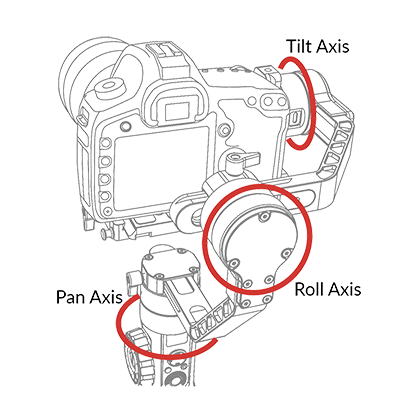
The two-axis gimbals only have a tilt and roll axis, so they will not cover the pan-axis movements. These gimbals are lighter-weight, easy to handle, and have enhanced battery life, making them work for extended periods.
- Tilt (or pitch) is the upward and downward gimbal movement and stabilizes the camera to capture the motion of objects.
- The Roll axis allows horizontal gimbal movement and is helpful when the subject constantly moves around the axis.
Three-axis Gimbals
The three-axis Gimbal has three motors and three-axis movement, so another axis distinguishes it.
- Along with the “Tilt and Roll” axis to enable the camera’s “upward or downward” and horizontal movement, the three-axis completes the camera with another axis movement.
- Pan (or Yaw) refers to the camera’s side-by-side movement, usually from the left to the right direction. It’s exceptional to analyze motions during riding or traveling and capture detailed moves.
Lightweight Design
The professionals who stabilize the camera can work with two axes without hesitation. Also, three-axis gimbals are bulky in design and weigh more than two axes, so select according to your camera weight.
However, it’s best to switch to the three-axis for better motion stabilization and clarity, which is better compatible with devices.
Expensiveness
Two-axis are lightweight and budget-friendly gimbals than three-axis, but it’s only for professionals. You have to spend more for the 3-axis, but it will stabilize your videos and remove shakiness like professionals.
The 3-axis has the advantage of ultra-stability and capturing movements with precision. However, draining more battery and weighing more than the two-axis gimbals has a downside. So, before selecting between these two, choose according to your budget, working duration, and required quality.
Gimbal vs. Steadicam
Gimbal and Steadicam have specific overlapping capabilities and are often used together during shooting. Generally, gimbals are automatically leveled stabilizers, and Steadicams need a professional operator to function.
The primary difference is that “gimbals do their work automatically, and Steadicams requires professionals for seamless work. The basic Steadicam knowledge is enough to capture shots with gimbals due to their stability and precision.”
- Lightweight Design
After getting an Oscar for technical innovation, Steadicams provides heavy mechanical solutions for smooth motion. Also, Steadicam’s bulky design (monitor and batteries) needs an operator to distribute the weight and capture smooth footage.
The gimbals are more lightweight than Steadicams and are equipped with positioning the camera movements in milliseconds. During the motion, it rotates the camera an equal degree to the move but in the opposite direction.
- Strength and Weaknesses
Gimbals are lighter, stronger, quicker, and easier to use and are more proficient in dealing with heavy cameras but require some training. Gimbals are cost-effective and have wider accessibility with their automatic functionality.
However, a simple Steadicam setup is five times more expensive, and only a professional can operate it. In addition, Steadicams are preferred due to their smoothness in capturing tricky shots such as “duck walk.”
After years of inventions of Steadicams, it did not get any improvements, and gimbals have steadily improved yearly. So, Steadicams are the right tool for longer without a break, and gimbals lag due to heavy battery drainage. Also, gimbals are the future because there isn’t require any experience and it is cost-effective.
Gimbal Applications
Besides photography and filmmaking, gimbals have widespread applications because of their built-in gyroscopes and accelerometers. Here are some of the prominent gimbal applications:
- Photography
Gimbals are becoming an essential tool for photography with their balanced camera movement. With this, they move around their center, allowing you to capture smooth footage of moving subjects.
They are also exceptional in capturing low-light images and are used in satellite photography. Also, gimbals provide dynamic photos by allowing you to record from different perspectives and angles.
- Filmmaking
Gimbals are the perfect alternative to traditional Steadicams with their smoothness and stability while moving or running. The designed stabilization system provides freedom by capturing challenging shots with ease. Also, their inertial measurement unit ensures the capture of wider angles and brings creativity to your work.
- Sports Broadcasting
With the Gimbal’s handy design and higher focus on movements, they are becoming popular in capturing athletes. Also, their smoothness, stability, and steadiness make them ideal for capturing high-detailed and slow-motion reviews for better insights.
- Industrial Applications
Because of the Gimbal’s stabilization and 3-axis movement are used in inertial navigation systems of ships and submarines. In addition, drone gimbals are also used for construction inspection of hard-to-reach areas. Also, they are commonly used for scientific applications and getting aerial footage for mapping applications.
What Are the Advantages of Using the Gimbal?
Using a gimbal is an added advantage because it follows and changes direction with subjects in milliseconds. It’s a perfect budget-friendly alternative to Steadicams, ideally providing precise and detailed images.
- Flexibility and Versatility
Gimbals are versatile and more flexible, allowing you to switch between angles and modes with just one click. It also allows you to adjust the speed and direction of your camera, enabling you to capture more details.
- Post-Production Editing
During improper balancing or more gimbal movement, the camera shakes, which results in a shaky image. So, its stabilization tools save time in post-production editing with its premium editing tools, such as transitions.
- Freedom of Movement
Its advanced image stability provides freedom of expression to move the camera at any angle. Gimbals ensures complete control with its firm hold on the camera and stabilizes video quality.
- Cinematic Footage
Gimbals are great for filmmakers because of their stability, smoothness, and higher quality. With its 3-axis, it can capture every shot from every angle with precision and without losing subject movement.
- Gimbal Lock
The gimbal lock is an advanced benefit, allowing you to lock and keep the axes in place. It gives more control when you want to pan or tilt shots and keeps the other in a closed position. With this, you can remove the camera’s shakiness and create stable images.
Gimbals are also exceptional in changing the camera direction effortlessly without wasting time. With their ease of use, they are perfect for aerial and underwater shooting.
What Are the Disadvantages of Using the Gimbal?
Gimbals are great with their stabilization and keen attention to movement, but they have a few drawbacks that must kept in focus while working.
- Need Extra Power
Gimbals are expensive because they need extra batteries, chargers, and accessories. Also, depending on the nature, they drain batteries quickly, so checking them before filming is essential.
- Weight and Size
Some gimbals are bulky in size and heavy, which makes them harder to carry over more extended periods. Also, they are not ergonomically designed, making them challenging to shoot with arms.
- Require more setup time.
Gimbals are more accessible to set but are not plug-and-play designs and require more time. They are complicated because of their balancing and calibration before each use.
- Need Recalibration
Gimbals must be recalibrated with every camera change when shooting with multiple cameras. The Gimbals require extra camera balancing to produce crystal and noise-free images.
- Performance Issues
Gimbals work on computer-assisted algorithms, which makes them more prone to technical glitches and errors. Also, with prolonged usage, they become overheated, which affects their performance and stability.
The gimbals are intelligent and sensitive tools that detect motion with precision. However, working in crowded places draws attention and interference in the focus of the subject’s movement.
Also, the Gimbal’s free movement does not bring the desired results, so operate it with full attention to enjoy its core benefits.
Choosing the Right Gimbal
Gimbals are praised because of their higher stabilization and perfect attention to movement. They are the ideal alternative to traditional video stabilizers with their compact and lightweight design. However, the key is selecting the suitable Gimbal for the right job; therefore, the key aspects must be considered before selecting it.
- Compatibility
Before using the Gimbal, ensure it is compatible with your device because it only works with specific cameras or lenses.
- Check your camera or smartphone.
- Ensure you use a gimbal compatible with the desired models because recent models sometimes face issues. It also happens when the manufacturer still needs to create the latest version of compatible apps.
- Smartphone gimbals work only with smartphones and cannot function properly with other camera types. It’s because the Gimbal is compatible with specific software, so choose wisely before working on it.
- Battery Life
Gimbal’s longer battery life with minimum recharge requirements is the key if you plan longer shoots. Their batteries are of two types:
- Lithium-ion batteries are premium by eliminating the need for regular purchases and changing them with regular recharge.
- Alkaline batteries need to be changed regularly, but their battery last longer than others.
Before traveling or shooting, it’s essential to check the battery’s health and the type of battery required. Before choosing the Gimbal, you must consider how frequently and where you are using the Gimbal.
- Payload Capacity
The crucial aspect is the camera and lens combination that the Gimbal can support without hesitation. So, check the maximum weight capacity of the Gimbal that allows seamless integration of your gear.
- Any more weight will result in improper balancing, shakiness, and low stabilization during shooting.
The excellent quality gimbals are lightweight and balance more quickly, eliminating the need for recalibration. Before selecting, check their compatible weight and size according to your gear.
- 32-bit Controller
As gimbals are automatic stabilizers assisted with computer algorithms, 32-bit controller gimbals are more efficient. It provides smooth and stable footage with higher speeds of subject movements. Also, perfect gimbals ensure stability and remove shakiness with their controlled functionality.
- Connectivity
The smartphone gimbals with single connectivity options may face stabilization controls without experienced persons. Therefore, for this reason, it’s recommended to have more than one connectivity option, such as Bluetooth and Wi-Fi.
More specifically, the iPhone and some camera models have a single connection method and sometimes face stabilization issues.
- Consider your Budget
Gimbals provide a wide range of quality depending on what you are buying. It happens because good quality gimbals are expensive, and cheaper gimbals do not promise quality.
Smartphone gimbals are easily accessible and can be acquired within a few hundred dollars.
DSLR or Mirrorless camera gimbals are expensive because of their enhanced functionality.
Also, always consider the tripod to mount your Gimbal, and it’s best to consider this according to your usage.
Although professional gimbals are expensive, they are inexpensive as an alternative to other stabilizers. However, cheaper or lower-quality gimbals are perfect for inexperienced people to understand their working ability better.
Final Thoughts
Gimbal has revolutionized cinematography and filmmaking with its digital stabilization and smooth footage. Its extraordinary focus on movements with basic knowledge is the perfect alternative to traditional stabilizers. The gimbals are ideal for professionals and inexperienced alike with their intelligent sensors or motors.
Therefore, they are the future with their versatility and wider compatibility, allowing you to select according to your usage. Also, gimbals are the gateways of professional, high-quality, and creative content creations.
So, getting a gimbal is getting wider angles and a better perspective of your shots, and that’s why getting the suitable Gimbal is the key to success.
When operating a gimbal, achieving perfect framing and precise composition can significantly enhance your footage. Pairing your setup with a high-quality camera monitor allows you to clearly view shot details and confidently capture smooth, professional-looking video.

































.png)




