Hollyland’s products win every ground they step in. The company welcomes all pros and beginners to get benefits from its affordable to pricey product line. When it comes to video transmitters, the Hollyland offers a wide range of solutions with highly valuable features and specs. But sometimes the mind gets puzzled in choosing the best device from the two available options. The same story goes for the Hollyland Pyro H vs Mars 300 Pro.
Hollyland’s latest wireless HDMI video transmission system, Pyro H, is already winning over several other brands. But customers are still confused about whether they should really go for it or pick the Mars 300 Pro wireless video transmitter instead since the price range falls under $500 bucks.
So, here’s a comprehensive comparison of both Pyro H vs Mars 300 Pro so you can clear your mind of any confusion and select the best product for your projects.
Let’s get started!
Comparison Table – Pyro H vs Mars 300 Pro
| Specs | Hollyland Pyro H | Hollyland Mars 300 Pro |
| Operating Frequency | 2.4GHz and 5GHz | 5GHz |
| Bandwidth | 20MHz (40MHz Broadcast) | 20MHz |
| Dimensions (TX and RX) | 109 x 62.3 x 33.4mm (L x W x H) | 110 x 61 x 22.8mm (L x W x H) |
| Weight (TX and RX) | 192 grams | TX: 136 grams RX: 128.5 grams |
| Latency | 0.06s | 0.1s |
| Transmission Range | 1,300ft | 300ft |
| Transmission Power | 17 – 20 dBm | 21 dBm |
| Display | LCD | OLED |
| HDMI Input/Output Format (TX) | HDMI/HDMI Loopout: 720p50 up to 4K30 | HDMI: 480p60 up to 1080p60 |
| HDMI Input/Output Format (RX) | HDMI: 720 @ 60fps up to 4K @ 30fps | HDMI: 480p @ 60fps up to 1080p @ 60fps |
| Power Options | USB-C: 5V/2A DC Power: 6V – 16V NP-F Battery: 6.8V to 8.4V | USB-C: 5V/2A NP-F Battery: 5V to 12V DC DC Adapter |
| UVC Streaming | Yes | No |
Build Quality and Design
Design is an essential factor that defines how good or bad the build quality is. It appears that both Pyro H and Mars 300 Pro have a similar shape and style for TX and RX units: vertically stretched.

One noticeable addition in Pyro H’s design is the inclusion of 2x antennas at the top of both TX and RX units. This is something absent in the ‘Standard’ and ‘Enhanced’ versions of Mars 300 Pro.

However, if you opt for the ‘Enhanced’ kit, it gives you the option to attach antennas but only on the transmitter (TX). At the same time, the receiver (RX) seems to have a built-in antenna design with no option to attach external antennas.
Appearance-wise, both models have black as their main body color.

Pyro H is more interactive, with color-coded ‘RX’ and ‘TX’ labels and the Hollyland logo at the front. At the back, both TX and RX units have a battery slot.

On one side of the TX, you get an HDMI IN, HDMI Loop, and a DC port. The other side has a big ‘TX’ label followed by a small LCD screen.

Below that, the design includes a thumbwheel for menu navigation, an on/off switch, and a USB port. The RX unit also has the same number of ports on one side. However, the other side only has an HDMI Out and a DC port.
In Mars 300 Pro, instead of colored labeling, the front side is simple with only a Hollyland logo and brand/model name placed diagonally near the edges.

Like the Pyro H, the back of Mars 300 Pro’s TX and RX units has a battery slot.

If you look at the sides of the TX unit, you will find a ‘TX’ label and an OLED screen which is a bit larger than Pyro H’s display. Beneath that, there’s a thumbwheel and the on/off switch. If you turn the TX to view the other side, you will see an HDMI Loopout, HDMI In, and a USB port. The receiver of Mars 300 Pro consists of similar ports as placed on TX.

However, the other side has 2x HDMI Out and a USB port. It means you can connect Mars 300 Pro with 2x display sources simultaneously. But since Pyro H only has a single HDMI Out, it limits the display to one monitor through an HDMI cable.
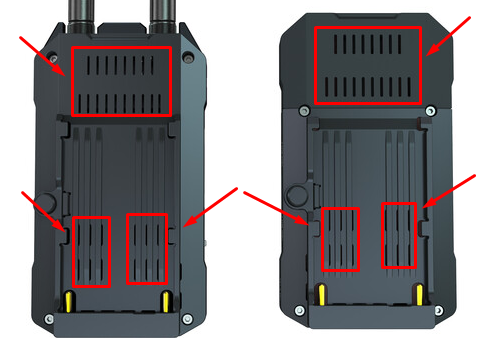
Another important feature in the design is the space for ventilation. The Mars 300 Pro has small openings on the sides and back of both units that serve as vents to prevent the device from overheating.
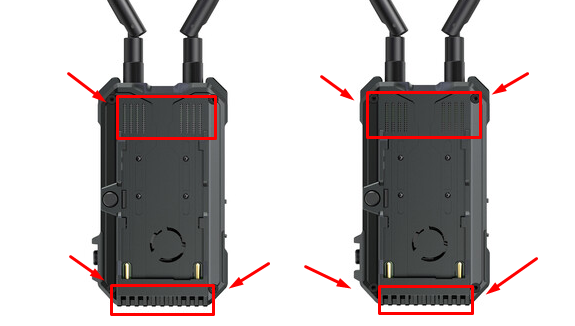
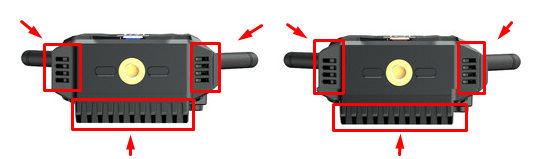
In Pyro H, these openings are only found at the top area of the back and the bottom edges. Nevertheless, the Pyro H looks more modern and stylish compared to the Mars 300 Pro and has a more rugged body.
Besides, each TX and RX unit of the Pyro H weighs 192 grams. Whereas, the Mars 300 Pro’s TX weighs 136 grams and the RX weighs 128.5 grams. However, the dimensions of both models are quite identical with only a few millimeters difference in length, width, and height. The Pyro H’s TX and RX measures 109mm x 62.3mm x 33.4mm (L x H x W). Compared to these dimensions, the Mars 300 Pro sizes are 110mm x 61mm x 22.8mm (L x H x W). These numbers confirm that both models are lightweight and non-bulky, which can be set upon any video and display source without additional space.
Price
The Hollyland Pyro H wireless video transmission kit is priced at $479 on Amazon and other marketplaces. On the other hand, the Hollyland Mars 300 Pro is available for $429. Comparatively, Pyro H is pricier than the Mars 300 Pro, but it has more features to offer. However, the good news is that both devices are below the $500 price range.
Performance and Transmission Quality
One of the notable differences between the Pyro H and Mars 300 Pro is the operating frequency. Pyro H operates on the 2.4GHz and 5GHz dual frequencies, offering users flexibility in different videography settings.
The Mars 300 Pro operates only on the 5GHz frequency. Although both models include the advanced 5GHz capability, the Pyro H provides a benefit in situations where interference is a common issue. Due to dual frequency, the device can automatically switch to the most reliable one according to the shooting environment, enhancing the overall video quality.
Another essential factor is the wireless range, especially if your project requires extensive area to be covered. The Hollyland Pyro H offers an excellent wireless range of 1,300 feet. That’s 1,000ft more than the Mars 300 Pro’s 300ft wireless range. Therefore, the Pyro H can significantly improve workability and project efficiency, especially in outdoor shoots or high-budget productions where it becomes necessary to maintain a reliable connection over long distances.
Likewise, the Pyro H wins over Mars 300 Pro in the video resolution. It supports various HDMI In resolutions and frame rates, starting from 720p @ 50fps up to 4K @ 30fps. This also means that Pyro H is compatible with a broad range of camera models and video sources. Contrarily, Mars 300 Pro only supports HDMI In/HDMI Loopout video resolutions and frame rates, ranging from 480p @ 60fps up to 1080p @ 60fps.
At the same time, the Pyro H provides wide video resolution and frame rate support to connect a variety of display devices through HDMI Out. Since it can adapt to resolutions, starting from 720p @ 60ps to 4K @ 30fps, it provides clean and crisp visuals on several display equipment, including mobile devices and professional monitors. But since Mars 300 Pro restricts itself with the HDMI Out resolution (480p60 to 1080p60), the video quality on the display source is inferior to the Pyro H’s display quality.
However, when it comes to latency, the Mars 300 Pro leads by offering only a latency of 0.01 seconds whereas the Pyro H has a latency of 0.06 seconds. Remember, latency is important for real-time monitoring, especially during live productions. Therefore, the Mars 300 Pro provides minimal delay, making it optimal for a higher viewing experience than Pyro H. Nevertheless, the 0.06 seconds of latency doesn’t mean the device will show the visuals with a great lag, making the viewing experience worse. So, you can say that if the Pyro H’s latency is low, the Mars 300 Pro’s latency is ultra-low.
Setup and Use
Gladly, the Pyro H and Mars 300 Pro have the same way of setup. Unlike other devices, it only takes a few minutes to make the connection between the video source and display source using these two models. Connect the TX to your camera using the HDMI cable while connecting RX to the display source, like a director’s monitor. Turn on both units, pair them by selecting the same group, and you’re all set to send and receive video signals.
Pyro H can transfer signals up to 4x receivers using 1x transmitter at the same time for up to 650ft whereas the Mars 300 Pro only supports 1x receiver with 1x transmitter. Similarly, when it comes to mobile monitoring, the Pyro H lets you monitor visuals on 2 mobile devices using WiFi. However, if you connect Pyro H with 2x mobile devices, you are only allowed to connect two RX units. With the Mars 300 Pro, you can use the live-monitoring feature for up to 3 mobile devices through the HollyView app. You can also connect the Mars 300 Pro’s RX to up to 2x display sources simultaneously due to 2x HDMI Out ports.
Accessories and Warranty
The Hollyland Pyro H package comes with 1x RX, 1x TX, 5x antennas, 1x USB-C OTG adapter, 1x cold shoe mount, a list of accessories, a guidebook, and a warranty card. The ‘Standard’ and ‘Enhanced’ versions of the Mars 300 Pro also have 1x TX, 1x RX, 3x transmitter antennas, 1x cold shoe mount, 1x user manual, and a single USB-A to USC-B cable with an expansion accessory. Moreover, both Pyro H and Mars 300 Pro have a 12-month warranty.
However, you should keep in mind that no cables are included with the Pyro H. You will have to get them separately. Likewise, the Mars 300 Pro only comes with the USB-A to USB-C cable, which makes you purchase other cables, like the HDMI independently.
Other Notable Features
The Hollyland Pyro H has the ‘Smart Channel Scan’ feature that intelligently and automatically chooses the best transmission channels to ensure reliable signal quality in crowded environments. This trait eliminates the effort of manual channel selection and reduces interference to provide smooth connectivity between the TX and RX. But Mars 300 Pro lacks this feature and you are required to select the channel manually.
Another valuable feature found in the Pyro H is the ‘USB Video Class’ streaming. The UVC streaming permits quick plug-and-play functionality with all your USB-compatible devices, for direct streaming on various platforms. You can connect the TX to your camera and RX to your PC, and use the OBS to stream on YouTube, Facebook, TikTok, and more. Unfortunately, the UVC streaming option is not available in the Mars 300 Pro.
The Pyro H also surprises its users with the ‘Broadcast Mode.’ As discussed earlier, it is simple to connect 1x TX with 4x RX units or 1x with 2x mobile devices and 2x RXs for signal transmission. Well, it is because of this broadcast mode. Simply activating it lets you transmit signals up to 4x receivers and deactivating it allows you to transmit signals to mobile devices as well as receivers. But not to forget that when using the mobile app for live monitoring, you may notice a slight decline in the wireless transmission range. Although the broadcast mode is a boon for multi-camera environments, the feature is absent in the Mars 300 Pro.
Likewise, Pyro H gives you multiple transmission options known as the ‘Smooth Mode’ and ‘HD Mode’ for various shooting requirements. The ‘Smooth Mode’ is ideal in situations where live monitoring with minimal latency is crucial. The ‘HD Mode’ lets you experience clear and sharp images up to 1,300ft of area. But you don’t find these modes in the Mars 300 Pro.
However, the dedicated HollyView app allows you to monitor scenes with ease whether you have the Pyro H or Mars 300 Pro. You can use this app to view the transmitted video using 3D LUT, Magnify, Histogram, and many other tools.
Last but not least, let’s talk about the power options. Fortunately, both Pyro H and Mars 300 Pro can be powered on using a direct DC power supply, an NP-F battery, or the USB-C port. However, the recommended powers for NP-F batteries for both devices are different. For instance, you will need a 5V-12V NP-F battery for Mars 300 Pro while a 6.8V to 8.4V NP-F battery can turn on the TX and RX units of the Hollyland Pyro H. Also, each unit of both models requires a separate power supply. And the great thing is that you can also run these devices through a power bank by connecting the USB-C cable.
Frequently Asked Questions (FAQs) about Pyro H vs Mars 300 Pro
Q1. Is Pyro H better than Mars 300 Pro by Hollyland?
Yes, the Hollyland Pyro H offers more beneficial features with an extended wireless range of up to 1,300ft. Unfortunately, Mars 300 Pro has a limited range of up to 300ft, which is lower than the Pyro H.
Q2. Does it affect the wireless range if I connect multiple display sources simultaneously with Pyro H vs Mars 300 Pro?
According to Pyro H’s official product page, when the video signals are transmitted to 4x receivers simultaneously, the wireless range will be around 650ft. Nevertheless, you can still enjoy a 1,300ft wireless range when connected to 2x receivers and 2x mobile devices. Contrarily, no such statement is given by the manufacturers for the Mars 300 Pro.
Q3. Can I use the Hollyland Pyro H and Mars 300 Pro transmitter and receiver on iPad?
You can download the HollyView app on your Android or iOS (iPad/iPhone) devices and connect the Pyro H or Mars 300 Pro for live monitoring.
Q4. Can I update Hollyland Pyro H vs Mars 300 Pro?
You can download the upgrade file on a USB flash drive and connect it to the TX/RX of the Hollyland Pro H or Mars 300 Pro. Both devices can automatically detect and upgrade the firmware once powered on.
Q5. What is the default WiFi password of Hollyland Pyro H vs Mars 300 Pro for the HollyView app?
To connect your Pyro H or Mars 300 Pro wireless transmission system to the HollyView app, you can enter the default password by choosing the Hollyland model in your phone’s WiFi list and entering this password: 12345678.
Conclusion
On comparing the Hollyland Pyro H vs Mars 300 Pro, it may be quite clear that Pyro H is the clear winner in many ways, such as strong build quality and dual-frequency operation. Furthermore, the Pyro H’s TX can be connected to up to 4 RX units or 2x RXs and 2x mobile devices simultaneously whereas the Mars 300 Pro can only be connected to 3 mobile devices (smartphones or tablets) for live monitoring.
Pyro H has a wider wireless transmission range and supports video resolution of up to 4K at 30fps. But Mars 300 Pro can only offer a 300ft range with a maximum resolution of 1080p at 60 fps. Pyro H also features multiple transmission modes and a UVC streaming option, which is missing in the Mars 300 Pro.
While the size of both models is almost similar in the measurements, the Mars 300 Pro’s TX and RX units are lightweight compared to Pyro H. Likewise, the Mars 300 Pro has a lower latency than the Pyro H. Although the Hollyland Pyro H offers more features than the Mars 300 Pro, the decision to choose one device over the other totally depends on your requirements.





