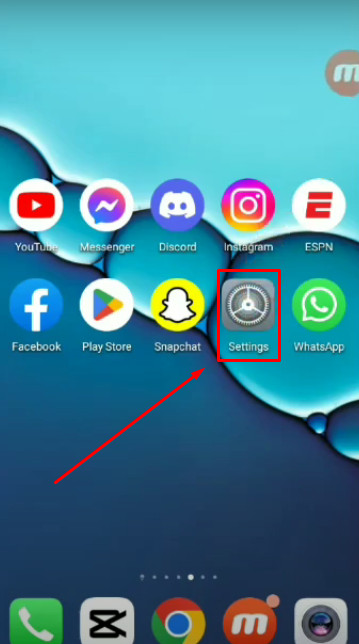1. Operation steps
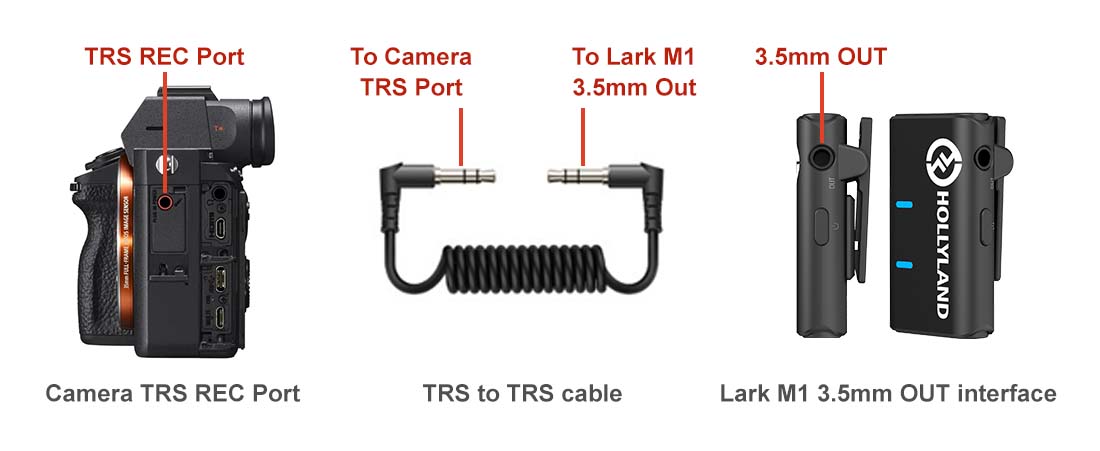
(1) Connect Lark M1 to the camera via the [3.5mm OUT] interface by the 3.5mm [TRS to TRS] cable.
(2) Set the camera volume: set the Camera Recording Volume to the lowest.
| SONY | Canon | Fujifilm |
| Level 1 | 1 Block | -26dB |
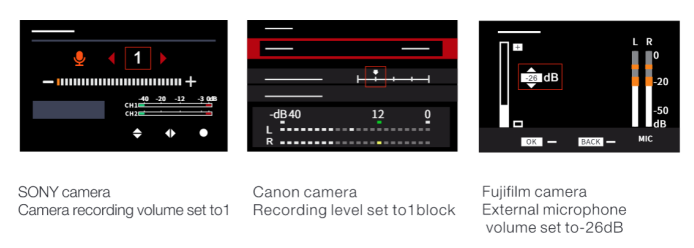
(3) Set Lark M1’s volume to the right level [1~3 Level].
For example, for Sony cameras,
① Lark M1’s audio output jack
② Camera’s audio input jack
③ Camera’s audio monitoring jack

Note: there are two 3.5 mm audio jacks on the camera, one for audio input, and one for monitoring audio. Be careful to avoid connecting Lark M1 to the audio monitoring jack.
2. Audio Result Examples
Sony Camera Record Volume: 15
Lark M1: Default
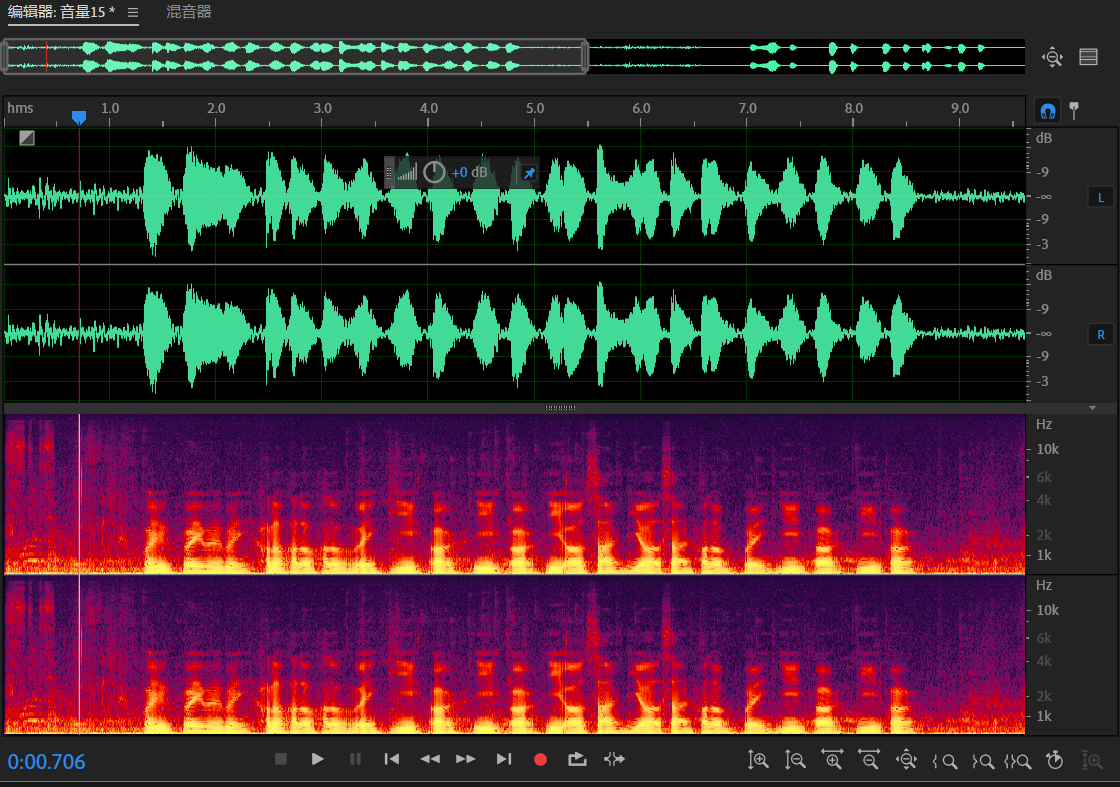
Sony Camera Record Volume: 1
Lark M1: Default
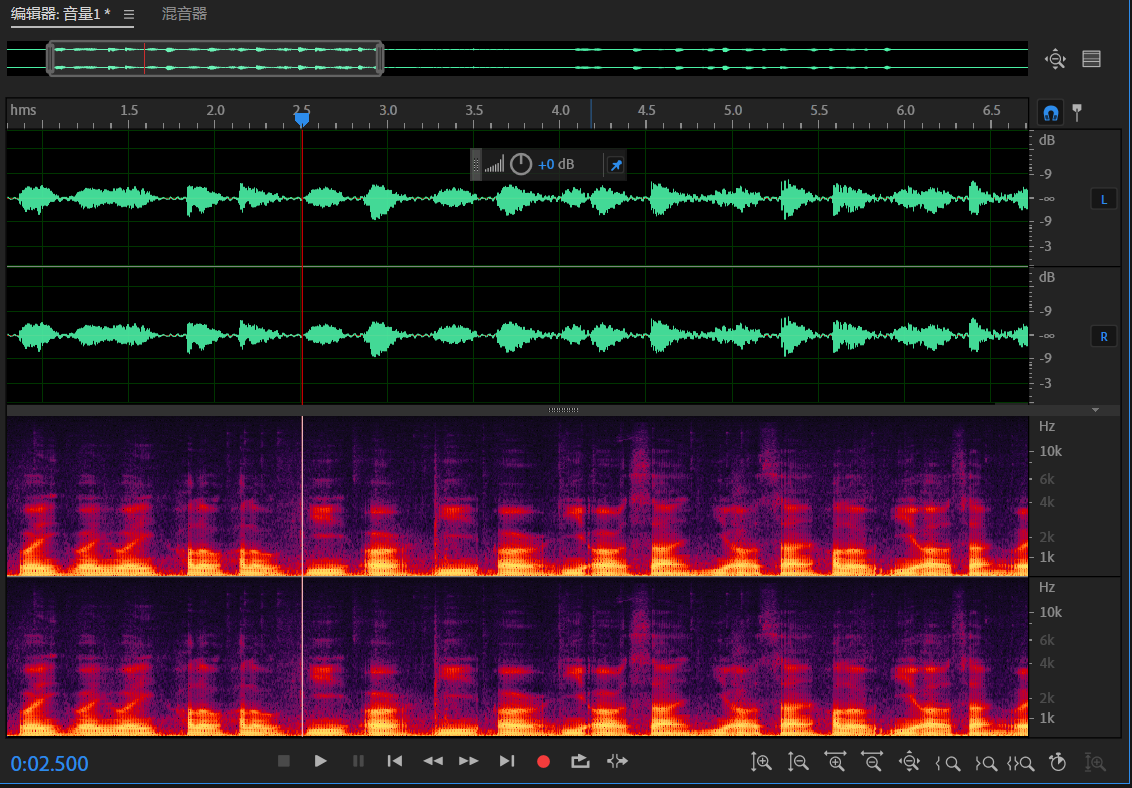
The white noise of the 2nd picture is lower than the 1st when comparing these two pictures.