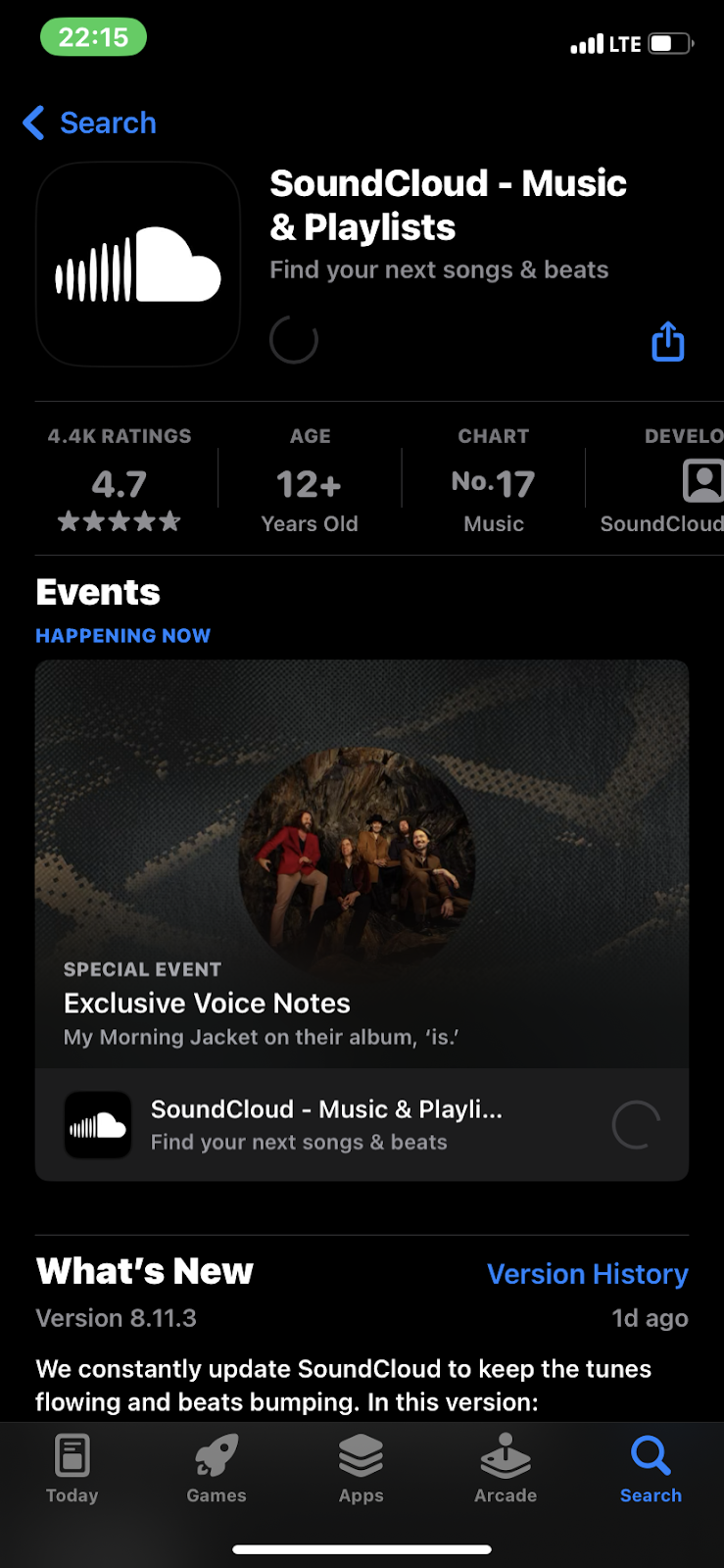Overviews: The intercom system with more belt packs means you can handle more complex activities, so the flexible configuration capabilities of the device are really important for the user. In the below article, you will get how to connect multiple sets of Solidcom M1 in the same place to help your work efficiently.
Scene1: 2 sets of Solidcom M1 cascade
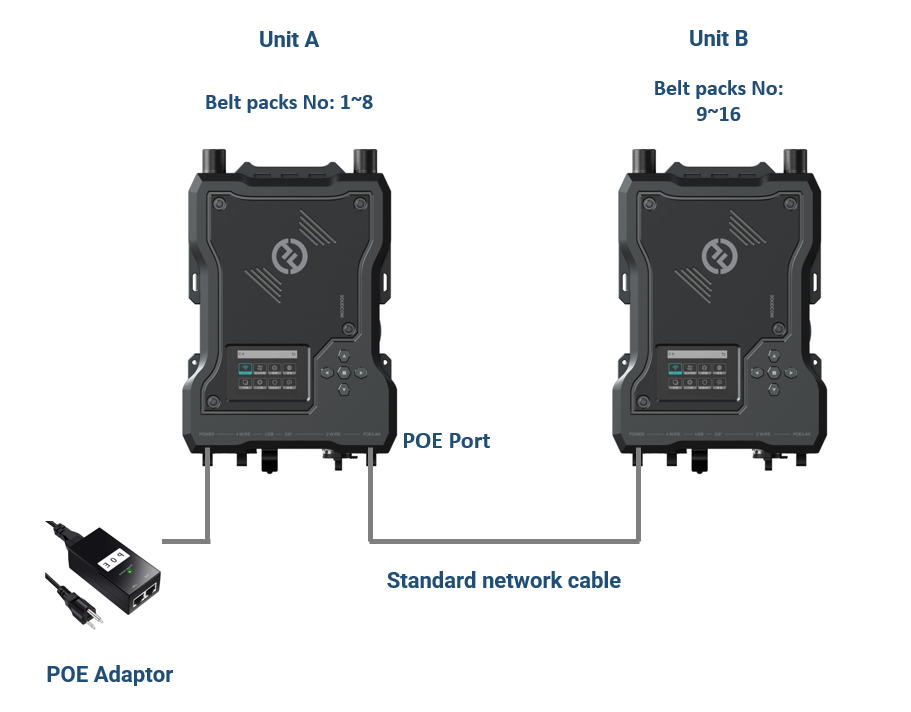
Step1: Please connect both two base stations as above.
Step2: Enter the menu page of the base station A, click the ”  ” icon and select the ” Master” mode.
” icon and select the ” Master” mode.
Step3: Enter the menu page of base station B, select ” Slave” mode and the belt packs number will be changed to 9-16.
Scene2: 3 sets of Solidcom M1 connection
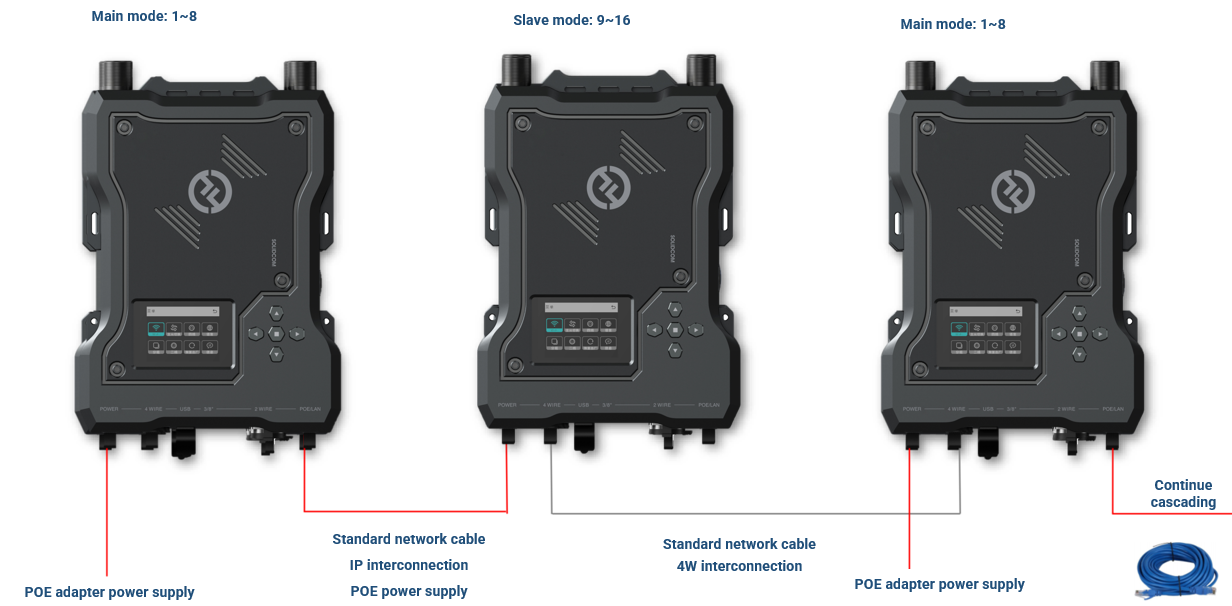
Step1:
Please connect all base stations as above picture.
Step2:
Do the same operations as above for base stations A and B(2 sets of base stations cascade), then connect the third base via 4W port,and you need a new POE adapter to power the unit C.