Products
Products
Solutions
Featured Activities
Ambassadors
About Us

Computer connection
OVERVIEW: it is a common application to connect Lark M1 to a computer for online meetings.
Tips: we strongly recommend using a sound card when connecting Lark M1 to a laptop or PC. Some computers with 3.5mm port connections may bring ground noise to the audio.

1. Laptop Connection (Laptop with a 3.5mm port)

Connect the 3.5mm [OUT] interface of Lark M1 to the Laptop via the [TRRS to TRS cable]. If no audio is recorded, you probably selected the wrong sound card Mic Input.
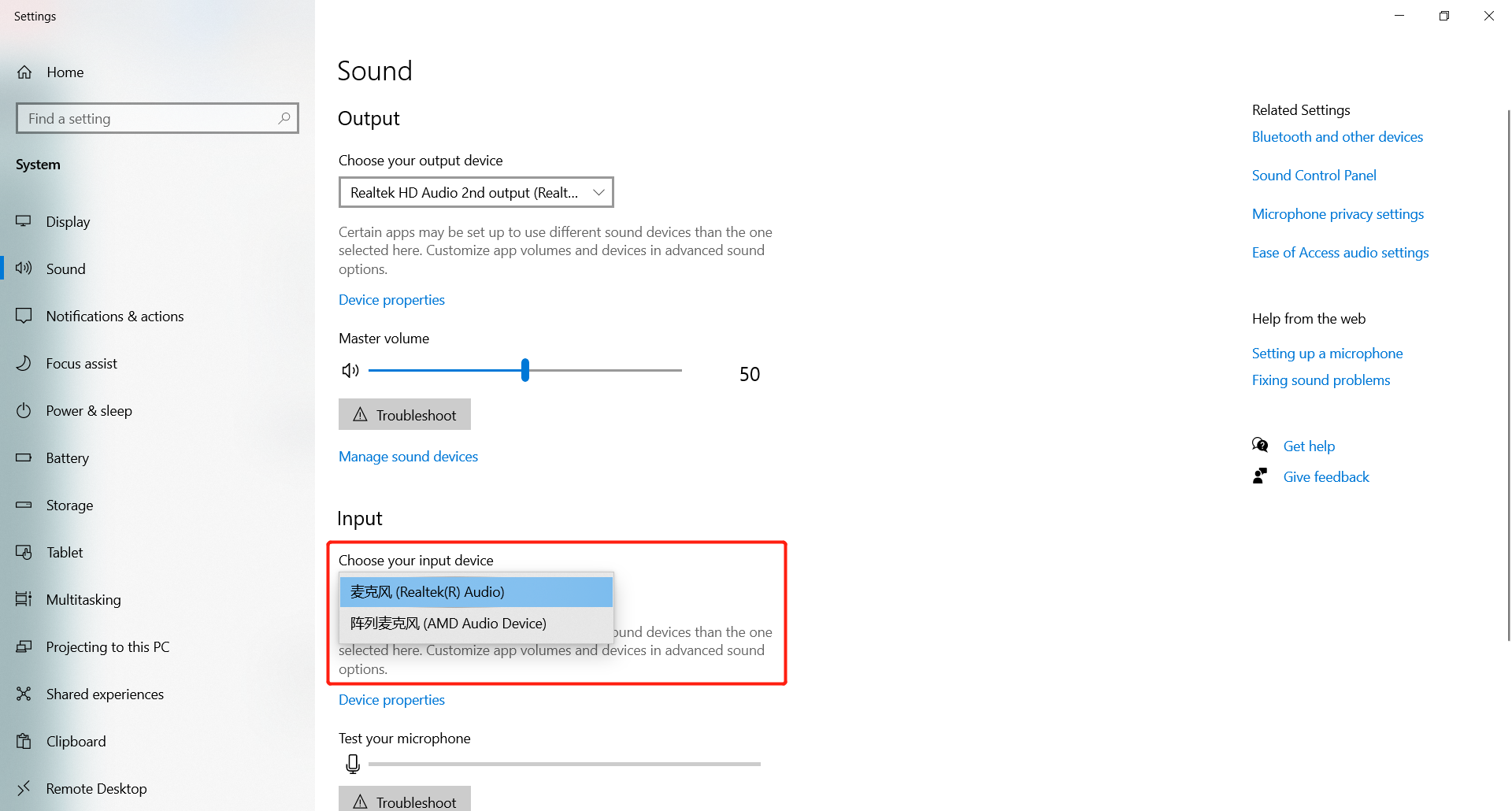
2. Desktop Computer/Laptop Connection(with two 3.5mm ports)
Connect the 3.5mm 【OUT】 interface of Lark M1 to the Desktop via 【TRS to TRS cable】.

Share this

































.png)
.png) Français
Français .png) Deutsch
Deutsch .png) Italiano
Italiano .png) 日本語
日本語 .png) Português
Português  Español
Español