Products
Products
Solutions
Featured Activities
Ambassadors
About Us

Smartphone connection
1. iPhones
Connect RX to the iPhone via an Apple-certified Lightning to 3.5mm TRRS cable.
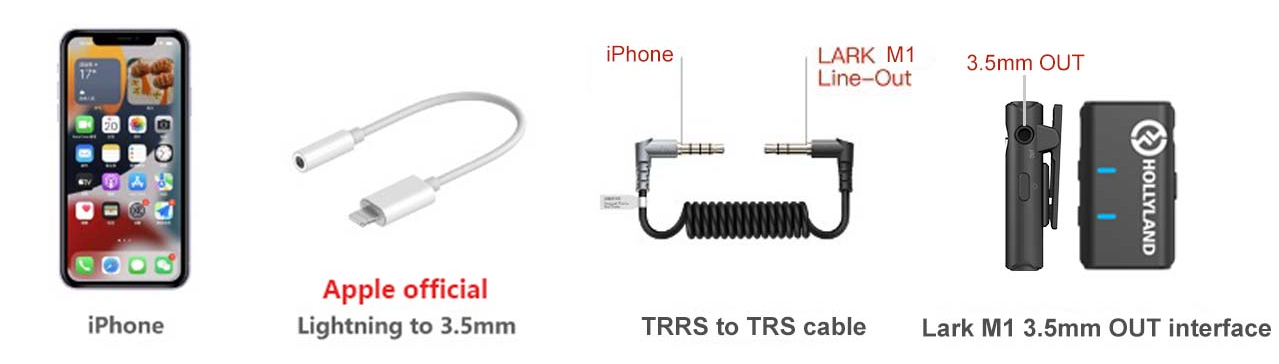
2. Android Phones with only Type-C
Connect RX to the Android phone via a Type-C to 3.5mm TRRS cable. For Samsung phones, make sure to use a Samsung-approved Type-C to 3.5mm TRRS cable.

3. Android Phones with a 3.5mm Port
Connect RX to the Android phone’s 3.5mm TRRS port via the 3.5mm TRRS to 3.5mm TRS cable.

Note:
You may adjust Lark M1’s volume by using the volume button on the side of RX to set the volume to the right level (1~3 levels).
Share this

































.png)
.png) Français
Français .png) Deutsch
Deutsch .png) Italiano
Italiano .png) 日本語
日本語 .png) Português
Português  Español
Español