Products
Products
Solutions
Featured Activities
Ambassadors
About Us

Camera Connection (Camera Version)
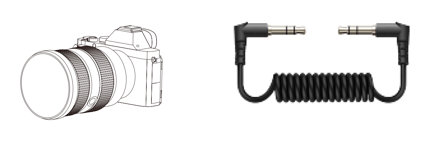

1. Mount the Receiver (RX) to the camera cold shoe.
2. Connect the receiver to a camera using the 3.5mm TRS to 3.5mm TRS cable. Plug the cable into the microphone interface on the camera (Attention is not the monitoring interface).
3. The recording volume or electrical level of the camera needs to be as low as possible to avoid audio clipping and turn the RX’s knob to adjust the volume to proper level.
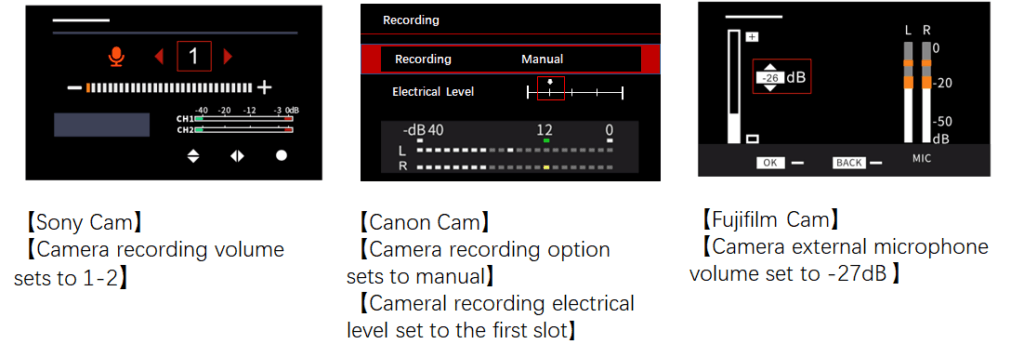
Share this


































.png)
.png) Français
Français .png) Deutsch
Deutsch .png) Italiano
Italiano .png) 日本語
日本語 .png) Português
Português  Español
Español