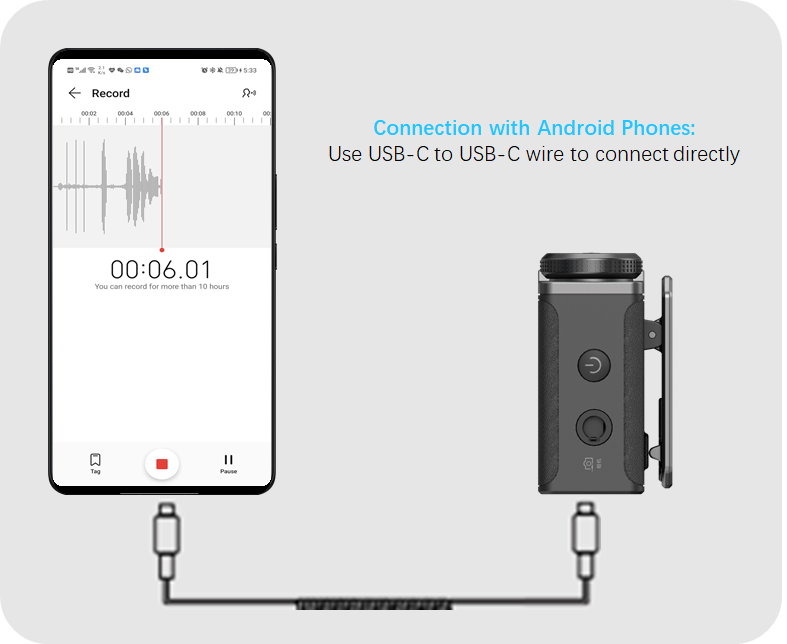Connection to iPhones

Connection to iPhones using the USB-C to Lightning cable:
- Connect the receiver to an iPhone using the USB-C to Lightning cable.
- Turn off the Bluetooth function and open the recorder or camera app on the mobile phone to start recording.
Connection to Android Phones
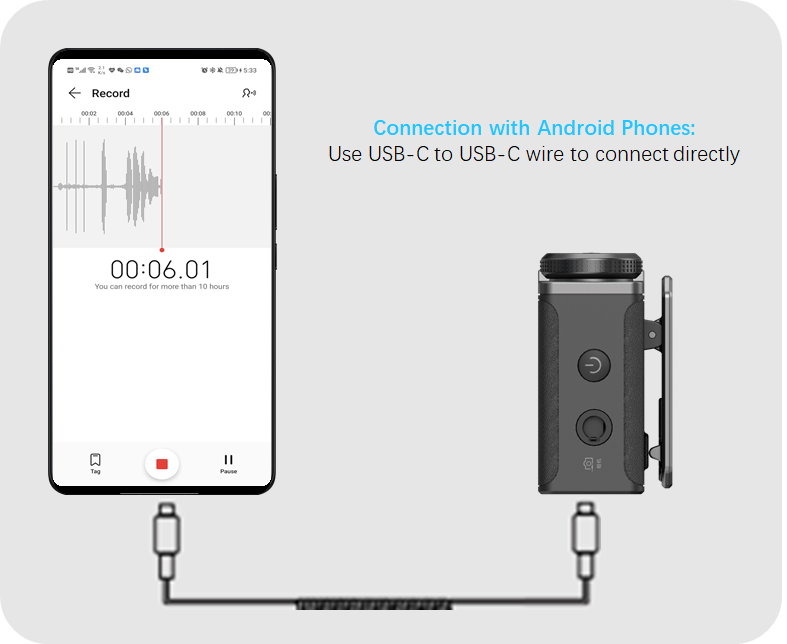
Connection to Android phones using the USB-C to USB-C cable:
- Connect the receiver to an Android phone with a USB-C interface using the USB-C to USB-C cable.
- Perform audio settings on the mobile phone. The audio device must be set to External device on some OPPO, VIVO, and OnePlus phones.
- Turn off the Bluetooth function and open the recorder or camera app on the mobile phone to start recording.
Notes:
- When connecting the receiver to a mobile phone, please turn off the Bluetooth function on the mobile phone. Otherwise, the audio collection performance of the transmitter may be affected.
- The phone speaker audio playback function is disabled by default, indicating that you need to unplug the receiver from the mobile phone for audio playback. To simplify the operation, you can enable the Phone Speaker function on the receiver so that audio can be played without unplugging the receiver from your phone.