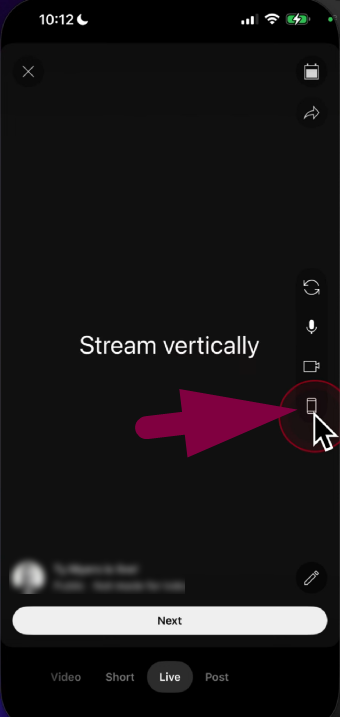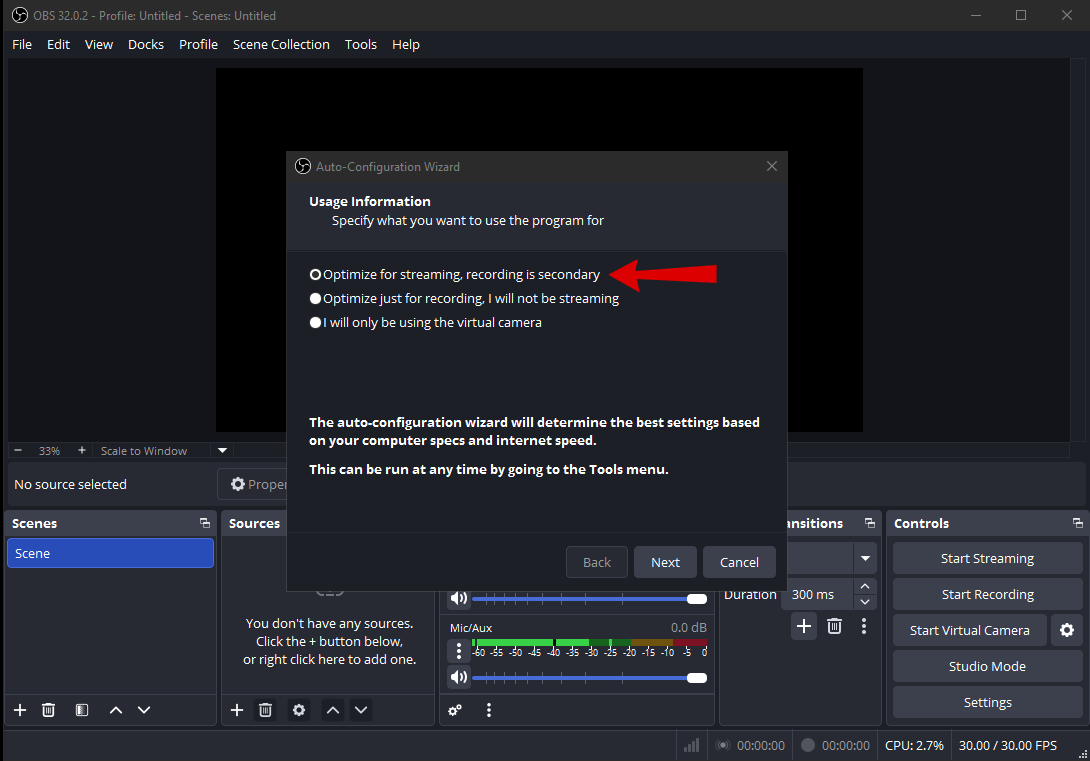Welcome to the world of live streaming, where having the best camera can make all the difference in creating captivating content online.
While a basic built-in laptop camera and microphone can get you started, it’s no match for the quality offered by the top streaming cameras.
Looking for the perfect camera for live streaming can be overwhelming with so many options on Amazon.
That’s why we’ve put together a detailed guide featuring the top eleven cameras that deliver brilliant results, whether you’re in a dimly lit room or the bright outdoors, capturing you in all your glory.
Throughout this article, we’ve meticulously examined each camera, keeping streaming in mind, to bring you the most comprehensive insights.
Let’s dive into our top eleven camera picks for streaming in 2023.
| Purpose | Max resolution | Frame rate | Connectivity | Field of view | Price | |
| Microsoft LifeCam HD-3000 | Video Conference | HD (1280×720) | 30 FPS | USB-A | 68.5° | $25.85 |
| Razer Kiyo | Video conference | Full HD (1920×1080) | 30 FPS (60 FPS at HD 720 resolution) | USB-A | 81.6° | $59.00 |
| Logitech C922 Pro | Video conference | Full HD (1920×1080) | 31 FPS | USB-A | 78° | $66.80 |
| Logitech Brio | 4K Budget streaming | 4K (Upto 4096 x 2160) | 4K at 30 FPS,1080p at up to 60 FPS, 720p at up to 90 FPS | USB-A | 90° | $129.02 |
| OBSBOT Tail Air | 4K budget Streaming | 4K (4096 x 2160) | 4K at 30 FPS and 1080p at 60 FPS | USB-A to USB-C | N/A | $499 |
| LogiTech Mevo Start | Live TV show streaming | Full HD (1920 x 1080) | 30 FPS | USB-C | 83.07° | $59 |
| Sony HDRCX-402 | Live TV Show streaming | Full HD (1920 x 1080) | 60 FPS | USB-DC | N/A | $228 |
| DJI Pocket 2 | Live Vlog streaming | 4K (4096 x 2160) | 60 FPS | USB-C | 93° | $349 |
| Instant 360 Nano | 360° for live streaming | 3K (3840 x 1920) | 30 FPS | micro-USB | 360° | $149 |
| Grioptic iO | 360° for live streaming | Full HD (1920 x 960) | 30 FPS | micro-USB or USB-C | 360° | $249 |
| Hollyland VenusLiv | Video Streaming 24/7 | 1080p | 60 FPS | USB-C | 80° | $999 |
Top 11 Best Streaming Camera Review
Here’s our review of the top 11 streaming cameras currently available in the market.
Best Budget General Webcam for Video Conferencing
1. Microsoft LifeCam HD-3000 $25.85

Key Features:
- 720p resolution
- 30 fps frame refresh rate
- 4X digital zoom
- 68.5 degrees FOV
- Acoustic noise cancellation
- Uni-directional in-built microphone
- USB-A connection
For those on a budget, the Microsoft LifeCam HD-3000 is a fantastic choice.
Released about a decade ago, Microsoft LifeCam HD-3000 is still prevalent in the market when it comes to buying a beginner-friendly camera for streaming on a budget. Its ergonomic frame design enables users to attach the camera to any monitor easily which makes the device perfect for hosting video conferences and Zoom meetings.
Additionally, its 720p resolution makes the image clear enough and the acoustic noise cancellation features help in making the sound audible enough for a live talk. The 4 X zoom helps in enlarging the pictures and its uni-directional microphone transmits the voice without any disturbance.
Also, it can be used to share content to social media apps and youtube. So, it is the most decent webcam available for video streaming at this price.
Pros:
- Pocket-friendly and features characteristics much better than other cameras at this price.
- It is a plug-and-play camera that starts to work as soon as you connect it to your device. So, there is no need to set up the camera with a complex technique.
- A compact size allowing it to be easily stored and used.
- TrueColor technology that balances the brightness and appearance of colors.
Cons:
- The video quality does not exceed 720 HD. So, the details of an image are not clearly visible.
- There is a limited option to adjust the position of the camera in a vertical position once it is set.
2. Razer Kiyo $59.00

Key Features:
- Multi-step integrated 5600 K daylight balanced ring light
- Resolution of 1080 p at 30 FPS or 720 p at 60 FPS
- Compatible with Xspilt and OBS
- USB-A plug-in switch for power supply
- Auto-focus lens with 81.6 degrees view
- A satisfactory low-light performance
The Razer Kiyo is a game-changer for streamers who require perfect lighting without the hassle.
It is equipped with 5600K daylight that provides more than enough light to clearly view your face in dim light. It allows you to host your meetings without turning on an extra light in the room. The ring light provides adjustable illumination, ensuring you always look your best on screen.
It offers both a resolution of 1080 that shows every minor detail of the surroundings and a frame rate of 30 fps which makes the video go quickly and smoothly. However, you can choose one of the two features at one time.
Razer Kiyo can work with any video conferencing tool. But OBS and Xspilt are recommended by the company for the best results. Additionally, its auto-focus lens that captures 81.6 degrees view ensures that each movement is recorded without any blurring effects.
Pros:
- Smooth and high-quality video playback at 60 frames per second
- Records a high-quality texture-less image even in low light
- Light intensity of the ring light is adjustable
- A compact, foldable, and space-friendly design that can also be mounted on a screen
- Customizable settings and can adjust image brightness, saturation, and contrast
Cons:
- Microphone does not produce a clear sound
- Sometimes does not auto-focus work well
3. Logitech C922 Pro $66.80

Key Features:
- Dual resolution of 1080 p at 60 fps and 720 p at 30 fps
- Built-in double omnidirectional stereo microphones
- LED indicator light
- Works with window 8 or above, Xbox 1, Chrome OS, 0.5v or above android, and 10.9 or above Mac OS
- 1.2 X digital zoom
- 3 megapixels camera
- Works with Twitch, OBS, and X-split
Balancing quality and price, the Logitech C922 Pro stands out as the best value camera for live streaming.
The webcam offers great video quality with a resolution of 1080p or 720p that records the video in every direction with its multi-directional camera. It allows you to select how smooth the frame should be at a given resolution with 60 fps and 30 fps frame rates.
Its 3-megapixel camera with features like auto-focus and auto-light adjustment with 78 degrees field view ensures that the image is well-presented in a video conference without excess brightness and blurring. In addition, the voice quality is also high because of the 2 stereo microphones.
Pros:
- Comes with a tripod stand helping in adjusting the position of the camera
- Compatible with Logitech capture software allows you to edit images
- Easy to set up with no requirement of installation drivers
- A big glass lens that offers a smooth and high-quality picture
- The position of the camera can be easily adjusted
- Also features a free 3-month Xsplit premium license
Cons:
- There is no shutter privacy cover
- Does not work with iPhone
- The low light performance is not up to the mark
Best Budget Streaming Camera With 4K Resolution
4. Logitech Brio $129.02

Key Features:
- 4K resolution at 30 fps, 1080 p resolution at 30 or 60 fps, 720 p resolution at 30, 60, or 90 fps
- 13-megapixel camera
- Compatible with USB-A and USB-C charging adaptors
- Stereo microphone with a range of 4 feet
- 5x digital zoom
- HDR with right light 3
- Triple field view at 65, 78, and 90 degrees
The Logitech Brio takes the crown as the ultimate camera for live streaming in 2023. With its outstanding video quality, featuring 4K resolution, it delivers stunning visuals and clarity to captivate your audience.
Logitech Brio can be used for ultra HD image production with its 4k resolution. Also, it keeps the frame movements smooth with multiple frame rates of 30, 60, and 90 fps at low but still HD resolutions of 1080p and 720p.
And its 13-megapixel camera adds to the details of the video. So, it is a good choice for professional video conferences, cinematography, and content for youtube.
Additionally, it features HDR and right light 3 that ensures that the video looks perfectly color contrasted in any intensity of background light. Also, its omnidirectional stereo mics having noise cancellation mechanism and 4 feet ranges helps you deliver your words feasibly even at a distance.
Whether you’re streaming gaming sessions, vlogging, or conducting professional webinars, the Logitech Brio ensures you put your best foot forward.
Pros:
- Comes with adjustable clips and detachable clips to position the camera according to the need
- Excellent video quality with multiple frame rate options
- Allows zooming into the video for up to 5 times while maintaining the details of the image
- Helps to differentiate between real objects and images meticulously
Cons:
- The quality of the stand is compromised
- The autofocus feature is not consistent
5. OBSBOT Tail Air Streaming Camera $499

Key Features:
- 4K resolution at 30 fps and 1080p resolution at 60 fps
- Multiple connections include Micro HDMI, USB-C, PoE-supported Ethernet cable
- Support for NDI|HX3, providing higher quality and low-latency live streaming video via Wi-Fi and Ethernet
- AI tracking and auto zoom
OBSBOT Tail Air features 1/1.8 image sensors, 4K or 1080p resolution, and 30 or 60 fps frame rate, allowing you to easily capture the highest quality, clear, and smooth videos.
OBSBOT Tail Air supports NDI streaming, allowing you to enjoy real-time video streaming with minimal delay, making it ideal for live events, gaming streams, video conferences, and more. The high-quality video transmission ensures that your audience receives a clear and immersive viewing experience.
The AI Auto Tracking feature tracks humans, pets, and objects at 120°/s, and the AI algorithm divides captured video into grids. You can navigate through different video parts in grids and pick the best content.
Pros:
- Multiple connections make it easy to be added to the multi-camera setup
- Support NDI streaming
- Easily control with a smartphone or smart control
- Gesture control
Cons:
- While it might be pricier than regular webcams, this top streaming camera is truly worth the investment.
Best Budget Camera for Live TV Show Streaming
6. Logitech Mevo Start $59.00

Key Features:
- Resolution of 1080 p
- 30 fps frame rate
- 2.07 megapixels camera
- USB-C battery connectivity
- 83.07 degrees of Field view
- 3 well-integrated microphones
- 6 hours battery life
- Light indicators
For those always on the move, the Logitech Mevo Start is the ideal companion. It is somewhere between a hybrid camera and an action camera making it a good and affordable option for new live streamers.
Its 2.07 megapixels camera with 1080 p resolution and 30 fps frame rates is quite suitable for live streaming videos that do not require much smoothness.
The presence of a rechargeable battery with 6 hours of battery life and only 232 grams of weight makes it easy to be carried around to distant video streaming locations. Although it can be connected to a separate microphone, its built-in mics can provide an acceptable level of audio transmission.
It has red and green indicators to show that the camera is in action while it also has indicators to show battery life.
Moreover, the wireless control and direct uploading feature to Facebook, Twitter, Twitch, Vimeo, Livestream, and Linkedin make this camera a necessity for vloggers and live streamers.
Pros:
- A wireless camera perfect for shooting outdoors
- Compact and lightweight camera with only 232 grams of weight making it easily portable
- Versatile camera movements including pan, tilt, and zoom
- Compatible with direct streaming on Facebook, Twitter, Youtube, and More
- Can be controlled via phone at a distance of 100 feet
Cons:
- May becomes hot after a few minutes of use
- Zooming feature might not respond well
7. Sony – HDRCX405 Camcorder $228

Key Features:
- 1080 p resolution with 60fps frame rate
- Rotatable LCD screen
- 9.2-megapixel camera
- 27 X optical zoom with 54 X digital zoom
- USB-DC charging connection
- Face detection feature
- Free Sony PlayMemories Home Software
Sony HDRCX-405 camcorder offers decent quality videos with its 1080p resolution at 60p frame rate.
It also gives the option to click images simultaneously with video recording. The dual zooming features having both 27X optical and 54X digital zoom help it highlight the details in any video.
Moreover, its face and smile detection feature is an exception and it adjusts the colors, brightness, exposure, and focus. Its wide-angle camera lens with anti-shake image stabilization features ensures that the object is captured in perfect focus without extra effort to keep the camera stable.
Its rotatable screen helps in carefully setting the video quality and other parameters.
Additionally, this kid-friendly camera can enhance the voice and reduce background noise allowing your live streaming to go without unwanted interruption.
Pros:
- Excellent image stabilization
- Clear image zooming features
- Automatic 60 scene combinations according to the situation
- Can record in both AVCHD and MP4 formats
Cons:
- No integrated Wi-Fi connectivity
- No digital editing features
Best Budget Camera for Live VLog Streaming
8. DJI Pocket 2 $349

Key Features:
- 4K resolution at 60 fps frame rate
- 64-megapixel camera sensors
- 4 stereo microphones
- 93 degrees field view
- 3-axis gimbal stabilization
- Compatible with iOS and Android
- 875 mAH battery capacity
DJI pocket 2 camera is for the vloggers who like to stream travel videos or their routine life vlogs without having to manually hold the camera.
It is a pocket-sized camera but offers amazing video quality with smooth transitions of the scenes with its 4K resolution and 60 fps flash rate. Its 3 axis gimbal stabilization keeps the video clear no matter how you move.
Also, its 64 megapixels sensors add to the clarity of the image and its 93 degrees FOV allows you to capture a broader view.
It has 4 microphones in different directions with a soundtrack feature that helps the camera detect the direction of the video and record a high-quality clear sound.
Lastly, the AI editing option and flexibility in customization make this camera the go-to option for video streamers who want no compromise on the quality of their content.
Pros:
- Follow, tilted locked, and FPV video recording modes
- Satisfactory object tracking ability
- 2.5 hours of battery life
- Small pocket-friendly size
Cons:
- The image might get grainy in low light and focus can be disturbed in very bright light
- Camera gets hot after some time while shooting a 4K video
Best Budget 360-Degree Camera for Live Streaming
9. Insta360 Nano $149.99

Key Features:
- 3K resolution with 30 fps frame rate
- Double lenses with 210 degrees of FOV
- Compatible with iPhone 6 and newer
- Has a slot of microSD card
- Battery life of an hour
- Micro USB charging connectivity
Instant360 Nano camera just as the name shows is a camera to take instant videos for live streaming with 360 degrees of view. It has two lenses located in opposite directions, both having a field view of 210 degrees. These when combined make a 360 image.
It provides 3040 x 1520 p of video resolution at 30 fps which is alright for beginners. But the video quality, clarity, color contrast, brightness adjustment, and exposure control are basic with no options for adjustment for making the video look better.
The camera can be connected to an iPhone 6 or above and used to live stream videos on the internet. An iPhone connection also enables you to edit the pictures.
Additionally, Instant360 nano can be used as it with a microSD card to save the captured content.
Pros:
- Almost weightless and easy to carry and use
- 210 degrees dual images which forms a 360 image without missing any junction points
- Can be easily connected to iPhone via Wi-Fi and can also be used without it
- Inexpensive making it a good choice for practicing live streaming
Cons:
- Video quality is not much clear even after high resolution
- The microphones do not detect the direction of the sound making the video noisy
10. Giroptic iO 360 $249

Key Features:
- 1920 x 960 resolution at 30 fps
- Battery lasts for 75 minutes
- micro-USB or USB-C type charging port options
- Compatible with both iPhone and Android
- Supports Facebook, Liver, Youtube, and Periscope live streaming
- Records content in JPEG and MP4 format
Giroptic iO 360 is a small sized camera which can be directly plugged into a mobile phone’s charging socket to record a 360 degrees video and photo or directly go live on streaming platforms like Facebook, Youtube, and more.
It has a built-in battery which allows it to be used for more than an hour.
The charging port comes in USB-C and micro-USB options allowing you to choose a feasible one. Although the image editing options are limited, it captures good quality spherical images and videos in JPEG and MP4 format to help you share the videos with ease.
Pros:
- An attractive and compact design
- Waterproof cover that easily attaches to a mobile phone
- Compatibility with VR
- Quick app launch on connecting with the mobile
- Plug and play camera with no complex set-up
Cons:
- No time-lapse or filter options
- Does not manage exposure
Professional Camera for 24/7 Non-Stop Streaming
11. Hollyland VenusLiv $999
Key Features:
- Real-Time Messaging Protocol that helps you stream your content by simply inputting your URL
- Direct and flexible streaming on some of the most popular platforms, like Facebook, YouTube, and beyond
- This streaming camera has a rapid auto-focus, integrated UVC, and a 5-inch display (touchscreen)
- HD touchscreen also comes with the CaiMAN color calibration function, allowing you to record streams in vertical or horizontal setups
Wow! That price seems way too confusing for this list, right? Well, not really, if you know the magical features of the Hollyland VenusLiv. Although not a budget-friendly streaming camera, the VenusLiv has beaten several competitors in the line of duty. Made for 24/7 streaming through multiple power options, the VenusLiv streaming camera is designed for live content creation, including online courses, podcasts, and shopping. It has a compact size, great focus, and a bit of competitive pricing.


Hollyland VenusLiv Air - Compact 4K Streaming Camera
A compact, all-in-one 4K live streaming camera with a large sensor and fast lens, featuring AI-powered tools.
Key Features: 4K30 | 1/1.3″ CMOS | AI Tuning | 24/7 Streaming
What makes the Hollyland VenusLiv so special is the fact that it is only constructed for streaming purposes. Packed with endless streaming qualities, it provides a built-in color correction (CC) tool. This dedicated camera for streaming comes with an HDMI interface, a 3.5mm mic port, a 3.1 interface, USB Type-C 2.0, and many more features that take your stream to the next level.
While not inexpensive, the Hollyland VenusLiv’s exclusive features and state-of-the-art design make it a great choice for professional streamers.
Pros:
- It gives you multiple options for mounting
- LED indicators for visual cues make the monitoring process easy
- One-touch quick access to essential information like battery and network status
- 900 grams of weight – still lightweight than most professional DSLR cams used for streaming
Cons:
- Using digital zoom may cause a loss of some resolution
Factors to Choose the Best Streaming Camera
Selecting the ideal streaming camera requires careful consideration of its specifications to meet your specific needs.
Resolution
While a decent resolution is desirable, going for 4K streaming might be unnecessarily data-intensive, especially since most of your audience may not view it in that high resolution.
Opting for Full HD (1920×1080) is a solid choice, but if you’re on a budget, HD (1280×720) will still suffice.
Frame Rate
Another critical aspect to consider is the frame rate of the video. A frame rate of 30fps is good, but if your budget allows, aiming for 60fps is even better.
However, striking the right balance between the desired frame rate and your budget constraints is essential.
Zoom Power
Optical zoom is preferred over digital zoom, ensuring the best video quality with accurate details and minimal noise.
Your Requirements
Ultimately, the best streaming camera for you will depend on finding the sweet spot between resolution, frame rate, and budget to ensure a high-quality and enjoyable streaming experience for your audience.
FAQs
1. Why should I invest in a budget camera for streaming?
A budget camera for streaming offers a significant improvement in video quality compared to built-in laptop cameras or smartphones. It allows you to present yourself or your content with better clarity, resolution, and overall production value, enhancing the viewing experience for your audience.
2. Are budget streaming cameras easy to set up and use?
Yes, budget streaming cameras are designed to be user-friendly and straightforward to set up. Most of them can be easily connected to your computer or streaming device via USB, and they often come with intuitive software for adjusting settings and customizing your stream.
3. Can I use a budget camera for purposes other than streaming?
Absolutely! While budget cameras are optimized for streaming, they can serve multiple purposes. You can use them for video conferencing, online content creation, vlogging, and even as a regular webcam for everyday communication.
4. What resolution should I look for in a budget streaming camera?
For a budget-friendly option, Full HD (1920×1080) resolution is a fantastic choice. It provides clear and sharp visuals suitable for most streaming platforms and will satisfy the needs of the majority of viewers.
5. Do budget cameras for streaming come with built-in microphones?
Some budget cameras may have built-in microphones, but the audio quality may not be as exceptional as using a dedicated external microphone. For the best audio experience, consider using a separate USB microphone or headset.
6. Can I use a budget streaming camera with third-party streaming software?
Yes, most budget streaming cameras are compatible with popular streaming software like OBS Studio, Streamlabs OBS, and XSplit, allowing you to customize your streaming setup and add overlays, alerts, and other features.
7. What other factors should I consider when choosing a budget camera for streaming?
In addition to resolution, consider the frame rate (30fps or 60fps), low-light performance, and any extra features that may enhance your streaming experience, such as autofocus, wide-angle lenses, or pan-tilt capabilities.
8. Are budget cameras for streaming suitable for beginners?
Absolutely! Budget streaming cameras are an excellent choice for beginners as they offer a cost-effective way to upgrade your streaming setup without compromising on video quality. They are user-friendly and perfect for those starting their streaming journey.
9. Can I use a budget streaming camera with different streaming platforms?
Yes, budget cameras for streaming are generally compatible with popular platforms such as Twitch, YouTube, Facebook Live, and more. They work seamlessly with streaming apps and websites, making it easy to go live wherever your audience is.
10. Are budget cameras for streaming future-proof?
While budget cameras provide great value, it’s essential to consider your long-term streaming goals. As technology advances, higher-end cameras may offer additional features and better performance. However, budget cameras will continue to serve you well and remain relevant for a considerable time.
Final Thoughts
In conclusion, when it comes to live streaming, having top-notch equipment can undoubtedly enhance the overall quality of your content.
However, it’s crucial to strike a balance between investing in good gear and avoiding breaking the bank. The cameras featured on our list offer the necessary level of production value without emptying your wallet.
While cameras, lighting, and audio equipment are all essential elements, it’s essential to remember that your audience primarily tunes in to watch you and your content.
While high production values can be impressive, they aren’t the sole determining factor for engaging viewers. Authenticity, personality, and engaging content play a more significant role in building a loyal audience.
Finding the best camera for streaming is about understanding your specific needs, and considering factors like resolution, frame rate, and budget.
Ultimately, the right camera will be the one that complements your unique style and helps you deliver compelling and enjoyable streams to your audience.
So, focus on creating great content, and with the right camera and equipment, your live streams are bound to captivate and connect with your viewers in meaningful ways.
Happy streaming!
While choosing a budget-friendly streaming camera, it’s crucial to find one that delivers sharp image quality and smooth live broadcasting capabilities. If you’re aiming for professional-looking streams without breaking the bank, consider investing in a dedicated streaming camera tailored precisely for hassle-free, high-quality live content creation.


































.png)