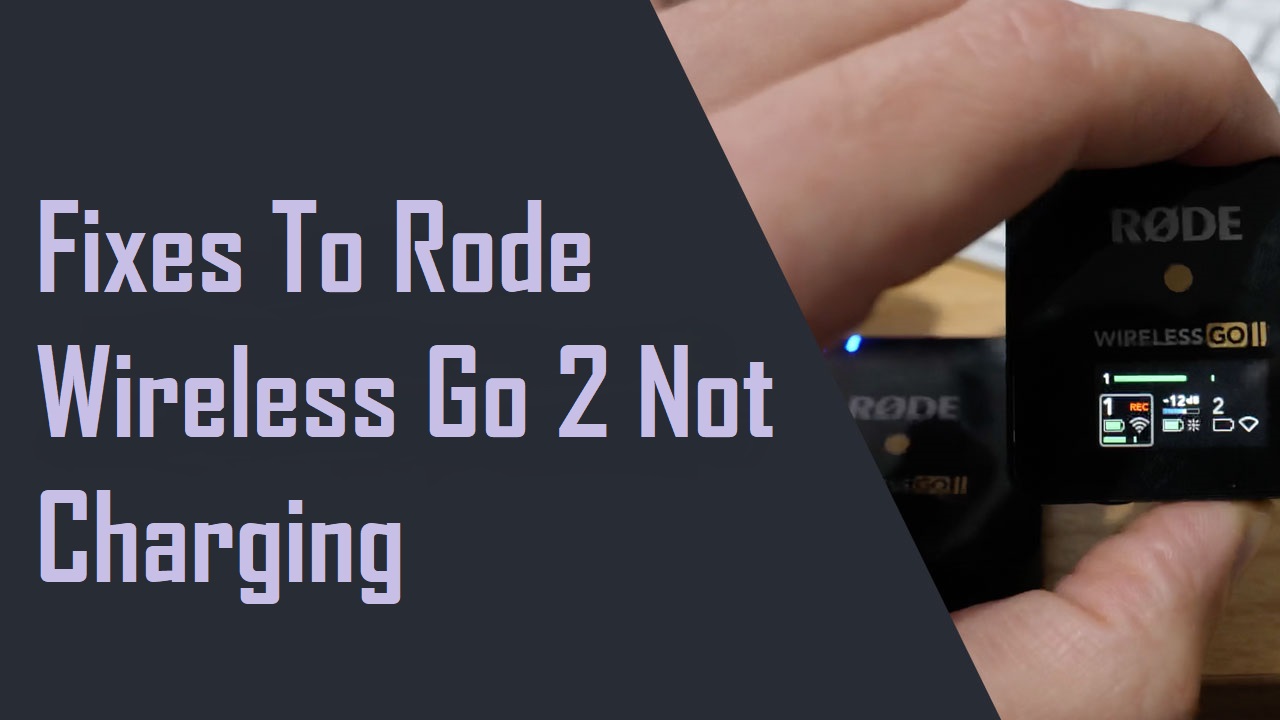The Rode Wireless Go was the product that revolutionized the wireless microphone industry and brought professional-quality audio within reach of all users regardless of their budget. The ability to record crisp audio from a distance while the protagonists are at a distance has always been a challenge for videographers.
Many solutions exist for large-budget productions, including external field recorders connected to lav mics. But the demand for a true wireless microphone system that offers superior quality audio has always existed for the run-and-gun style, which is often associated with YouTube and social media content.
While the Rode Wireless Go has been the benchmark, there are other products that have come up in recent years. The newest kid on the block is the Hollyland Lark Max. In this discussion, we pit the two microphone systems together to find out which one is the best option for you.


Hollyland LARK MAX - Professional Wireless Microphone
A professional wireless microphone system featuring studio-quality audio with advanced noise cancellation.
Key Features: Studio-Quality Audio | Magnetic Attachment | 8GB Internal Recording


This is a quick comparison chart of the two mics side by side for you –
| Rode Wireless Go 2 | Hollyland Lark Max | |
| Price | $289 (2TX+1RX) | $299 (2TX+1RX) |
| Technology | ||
| Wireless Technology | 2.4 GHz | 2.4 GHz |
| Transmitters (TX) | 2 | 2 |
| Receivers (RX) | 1 | 1 |
| RF channel scanning | 2400MHz~2483.5MHz | |
| Maximum operating range (with line of sight) | 656.2 feet / 200 meters | 820 feet or 250 meters in a clear line of sight. 60 meters in a blocked area. |
| Built-in recorder option | Yes | Yes |
| Encryption | Yes – proprietary | Yes – proprietary |
| Modulation | GFSK | |
| Receiver (RX) | ||
| Receiver mounting options | Belt clip with provided hardware | Hot shoe mountable. 3.5mm TRS plug-in option available. |
| Maximum number of audio channels | 2 | 2 |
| Audio ports | 3.5mm TRS female output – 1 | 3.5mm TRS female output – 1 |
| USB ports | One expansion port compatible with the Lightning and the USB-C adapters. | USB-C Male – 1. USB-C to Lightning and USB-C to USB-C cables are provided. |
| Audio output level | -24 to 0 dB | -10dB to +10dB |
| Frequency response range | 50 Hz to 20 kHz | 20 Hz to 20 kHz |
| Power source | Rechargeable Internal lithium-ion polymer batteries | LIPO-ROHS |
| Internal battery capacity | 490 mAh | |
| Approximate working time on a full charge | 7 hours | 9 hours |
| Total charging time for battery. | 2 hours | < 2 hours |
| Display | OLED touchscreen with a full display of menu items, including battery charge status. | LED indicator with an array of information, including battery charge status, recording status, |
| Weight | 32 grams | 60 grams |
| Transmitter (TX) | ||
| Design | Clip-on option with built-in microphone and recorder. | Clip-on design with built-in microphone and recorder. A magnet attachment option is also available. |
| RF output power option | ||
| Audio port | 3.5mm TRS female input – 1 | 3.5mm TRS female input for Lavalier mic. |
| Audio level control | None | Yes |
| Recorder sample rates | 48 kHz | 48 kHz |
| Recorder bit depths | 24-Bit | 24-Bit |
| Memory card option | None | None |
| Internal recording | 7 hours | 14 hours |
| Audio file format | WAV | WAV lossless |
| Sync method | Proprietary | Proprietary |
| Antenna | Internal | Internal |
| Power source | Rechargeable lithium-ion polymer batteries | Rechargeable LIPO-ROHS |
| Internal battery capacity | 300 mAh | |
| Approximate working time on a full charge | 7 hours | 7.5 hours |
| Total charging time for battery. | 2 hours | < 2 hours |
| Weight | 30 grams | 33 grams |
| Microphone | ||
| Microphone type | Integrated | Integrated |
| Sound field | Mono | Mono |
| Capsule | Electret condenser | |
| Polar pattern | Omnidirectional | Omnidirectional |
| Equivalent noise level | 22 dB A-weighted | |
| Maximum SPL | 110 dB SPL | 120dBSPL (by default), up to 128dBSPL |
| Charging Case | ||
| Battery type | LIPO-ROHS | |
| Internal battery capacity | 2800 mAh | |
| Approximate working time on a full charge | 2 full charges of the TXs and RX. | |
| Total charging time for battery. | 2 hours | |
| Weight | 202 grams | |
| Charging interface | USB-C | |
Read More: Hollyland Lark Max Review: The Next Generation Wireless Microphone System
Connectivity
The Rode Wireless Go II comes with USB connectivity and a 3.5mm port. With only one 3.5mm port, you can use this for either audio monitoring if the device is connected to your smartphone/tablet for audio recording or use it for feeding audio to your camera. You can’t feed audio to a camera and monitor the audio at the same time.
The other option is to use a 3.5mm audio out from your camera to monitor the audio if your camera permits that.

The Lark Max, on the other hand, has two 3.5mm ports. One is a dedicated port for audio monitoring, and the other is for connecting a camera with the Lark Max. The Lark Max is the better design here, as you can monitor the audio directly from the RX.


With the USB-C interface, you can connect the Rode Wireless Go II to an Android or iOS device or even to a laptop for an audio feed. The package comes with a USB-C to USB-A cable. However, for connecting to an Android device, you will need a Rode SC16 cable, and for connecting to an iOS device, you will need a Rode SC15 cable. You will have to buy these cables separately.
The Lark Max comes with an array of cables and ports that extend the functionality of the wireless microphone system. Apart from the two 3.5mm ports, it also has a USB-C interface that works with the provided USB-c to USB-C, USB-c to USB-A, and USB-C to Lightning port cables. As the cables are provided with the Lark Max, you don’t have to spend anything extra to get started.
Compatibility
The Rode Wireless Go II and the Hollyland Lark Max are compatible with various devices.
As mentioned above, the Lark Max works with various devices, including DSLRs, mirrorless cameras, action cams, smartphones (both Android and iOS), and tablets. It comes with two 3.5mm ports as well as a USB-C port. An array of cables are provided with the wireless microphone system to ensure you can work with any device and record crisp audio.
We have also mentioned the limitations of the Rode Wireless Go II’s limitations as to a single 3.5mm port.
Number of transmitters
Both the Rode Wireless Go II and the Hollyland Lark Max are twin transmitter systems. The package contains two TXs and one RX. That means both systems can be used to work in stereo mode recording two different tracks. That said, there are single or mono systems available as well. If you need a single TX with a single RX, you can also get that.
Frequency
Both the Lark Max and the Rode Wireless Go II work at the same 2.4 GHz frequency. That frequency is congested with many devices using wireless and Bluetooth connectivity, so when working in an electronics-heavy environment – like a bus stand, a lounge, or an auditorium- you may experience some amount of electronic interference.
That said, the Lark Max comes with Advanced Frequency Hopping Technology. This technology ensures that the system is able to avoid interference and ensure that the RX receives clean audio during recording.
Wireless range
With the Lark Max, Hollyland states that the maximum working distance for a stable connection is 250 meters with a clear line of sight. That’s a whopping 820 feet. However, when there are obstacles in the way, the performance drops. At that point, the maximum working distance for a stable connection is only 60 meters. So, if you’re working where it’s crowded or expect some obstructions, you can’t get a clear line of sight; you’re better off standing closer to the speaker(s) in the frame for clear audio quality.
Wireless range is one area where the original Rode Wireless Go was severely lacking. When version II came out, that was addressed by Rode. The Rode Wireless Go II can record from a distance of 656 feet with a clear line of sight. Does that make the Lark Max a better option than the Rode Wireless Go II? We don’t know. Frankly speaking, 650 feet is stunning.
On the rare occasion that you need to record from an even further distance, the Lark Max does seem like the better option. But for practical reasons and for everyday recording purposes, we don’t think that’s an edge.
What’s more important is the recording quality and if there are any issues with interferences considering that both the wireless mics operate in the same frequency range of 2.4GHz.
We have noticed that there is a dropout when recording with the Rode Wireless Go II, even at a distance of about 200 feet. Moving further away only makes things worse. On the other hand, the Hollyland Lark Max holds on to its own, and there is no significant dropout at such distances. Only when there are obstacles between the TX and the RX we have noticed dropouts.
Control and interface
Let’s talk about the controls and interface of the two microphones.
Equalizer mode
There are three Equalizer Modes on the Lark Max. You have the Hi-Fi mode, which is perfect for general recording environments. Then you have the Low Cut mode, which is ideal for working in indoor environments, especially closed rooms that have a few electrical items and therefore have a few low-frequency environmental noises. Finally, you have the Vocal Boost mode. As the name suggests, this mode is perfect for recording someone speaking in a noisy environment which allows for the voice part to be boosted and therefore appear clearer in the final recording.
Microphone gain
With the Lark Max, you get 20 averaged gears from -10dB to +10dB, within which you can set the microphone gain. The microphone gain is set to 0dB out of the box. Needless to say, you can set individual TX at different gains depending on the source audio.
Increasing the RX gain when your audio is low is always a lazy approach. We recommend pushing the microphone volume and leaving the audio gain at the lowest possible level. This will ensure that any ambient noise in the scene stays manageable.
With the Rode Wireless Go II, you also make fine gain adjustments using the RX. From -24, the lowest gain setting, you can go all the way to 0 dB, the highest gain setting. A single click of the gain setting will allow you to swap between the 0dB to -12dB to -24dB settings. Do note that the physical gain control switch located on the RX will only work when the 3.5mm output is being used.
You must use the Rode Central App for any gain adjustments when the RX is attached to a smartphone or a computer. The Wireless Go II comes with the Rode Central App, a smartphone app compatible with iOS and Android devices that allows you to make fine gain adjustments, among other settings. With the Fine Gain Control activated, you can now adjust the output from 0dB to -30dB in 3dB steps.
We feel this is one area where the Rode Wireless Go II and the Lark Max vary significantly. With the Lark Max, all fine adjustments are provided on the RX, while with the Wireless Go II, you’ve to use the mobile app.
Safety track
The final mode is the Safety Track mode. When I reviewed the Lark 150, I mentioned the safety track option. The same feature is also available on the Lark Max. Basically, this option has been provided to allow the DP to manage a sudden spike in the audio signal because of a noise in the set or any passing vehicle or the speaker suddenly speaking in a louder voice. When that happens, the TX responsible for that track’s audio can record a crackle. The other TX records a backup track at a -6 dB level to ensure that clean audio is recorded. You can then use this track to swap it for the one that crackled.
A similar feature is also available with the Wireless Go II. They call it the Safety Channel. You have to enable that from the Rode Central App. This option only works when the twin tracks of the two TX are combined to produce a single track. There are actually two tracks, and they have the same identical audio; however, when you use the Safety Channel feature, the second track’s audio is reduced by 20dB to ensure that it can be used as a backup in the event the other one crackles.
Sound quality
First, let’s talk about the Lark Max because it’s the newest kid on the block. Overall audio control is better than the Lark 150. Not having used the system in a crowded place, we’ll be unable to remark on the Voice Boost mode or the efficacy of the Hi-fi mode in crowdy locations. We have only used the system in a room with air conditioners and other devices running in the background, and the Lark Max does a great job of cutting down the ambient noise. The audio quality is crisp and clear, and there are no complaints in that regard.
Battery life
The biggest drawback of the Rode Wireless Go II is the fact that it does not have a charging case. When the DJI Mic was launched, this was one major reason why users loved it. You can charge the DJI Mic on the go – something that you can do with the Hollyland Lark Max as well. As the Rode Wireless Go II does not have a charging case to back up, you’re limited to the amount of charge in the devices when you leave your home. We have seen that the charge can last for about 7 hours of recording for both the TXs and the RX. One good thing about the system is that it can be used even while it’s charging, which means in studio environments, at least, there shouldn’t be an issue with charging, even though we feel that 7 hours of charge is excellent.
But this is where the Lark Max really ups the level. A full charge to the Lark Max’s TXs and RX lasts 7.5 hours and 9 hours, respectively. But more importantly, using the charging case, you can charge the TXs and the RX on the go. That means if you’re out and about, the Lark Max will last longer on a demanding day.
Durability and build quality
Coming down now to the build quality of the Rode and the Lark. Let us clarify that the Lark has a charging case, which ensures some safety and charging convenience. But it also adds to the bulk. The Rode, on the other hand, does not have a charging case. But on the flip side, users have complained about how difficult it becomes when the TXs and the RX simply get lost inside a camera bag.
We’re not going to go into the details of convenience as that’s a subjective thing. But we’re only going to talk about the individual bulk of the TXs and the RX.
The TXs of the Rode weigh 30 grams. The RX weighs 32 grams. On the other hand, the TXs of the Lark Max weighs 33 grams, and the RX weighs 60 grams.
Both systems are designed using hard plastic and are not weather sealed. The systems are designed to work in outdoor environments and should be able to handle a dusty environment without issues.
Price and availability
The twin system Rode Wireless Go II is priced at S299.00. While the Rode is available worldwide at major online and offline stores, the Lark Max is a brand-new product.
When choosing a reliable wireless lavalier microphone, clarity, range, and affordability become key deciding factors. Let’s dive into an insightful comparison between two popular choices – the Hollyland Lark Max and Rode Wireless Go 2 – to see which one truly stands out.


































.png)