The Hollyland Lark Max is an upgrade to the very popular Hollyland Lark 150. This is a dual-channel wireless microphone system that promises improved working distance and better audio quality. It has every bit of feature that the Lark 150 has and improves on that to offer a better recording performance in demanding situations.


Hollyland LARK MAX - Professional Wireless Microphone
A professional wireless microphone system featuring studio-quality audio with advanced noise cancellation.
Key Features: Studio-Quality Audio | Magnetic Attachment | 8GB Internal Recording
The Hollyland Lark Max is designed for professionals and amateurs – people who shoot for a living and as well as those who shoot casually but, irrespectively, need a professional quality solution for their work.

Pros
- Automatic 2.4 GHz frequency hopping.
- Maximum 250 meters of stable communication with a clear line of sight.
- Twin Transmitter (TX) and one Receiver (RX) system.
- Built-in triple recording modes, including a safety track mode.
- Built-in safety track mode when recording in the stereo mode.
- Noise cancellation is built-in.
- 3.5mm headphone interface for live audio monitoring.
- Several audio-out interfaces, including 3.5mm TRS and USB.
- A detailed menu system to control individual settings on the TXs and the RX.
- Handy speaker play option for easy playback on the phone without plugging out the UAC cable.
- Three built-in EQ modes.
Cons
- We would have loved to see the Speaker Play functionality for the 3.5mm jack output.
Specifications
- Wireless microphone system comprising two TXs and one RX.
- Boots automatically when pulled out of the case.
- Pairs automatically.
- Maximum working distance of 250 meters with a clear line of sight.
- TX battery life is 7.5 hours on a full charge.
- RX battery life is 9 hours on a full charge.
- Carrying case
- A bunch of cables and adapters are provided in the package.
Hollyland Lark Max Price and Availability
The LARK MAX Duo (2 TX + 1 RX) costs $299, while the LARK MAX Solo (1 TX + 1 RX)is available for $199.
You can find the product at major sound and hobby stores, both online and offline, around the world. As a videographer, you may also inquire about it at your preferred video equipment store.
Unboxing and First Impressions
The charging case is a sleek, simplistic design. I love it more than the Hollyland Lark 150 I reviewed before. The design is functional, and that’s the main thing. More on that later.

The fun part isn’t the case but what’s contained within the case. The TXs and the RX are the fun stuff. We’ll look at them in detail in the subsequent paragraphs.


Build Quality and Design
The RX comes with a comprehensive display of all relevant information useful when recording. Let’s quickly go through these details –
When the display is up on the RX, it will have many little pieces of info. If it says ‘S’ in the top left corner, the system is set up in Stereo mode. When it says ‘M,’ it means the is being used in Mono mode. There is also an ST mode that suggests the system is being used in the Safety Track mode.

There is an antennae symbol right after that. If you can see it on, that suggests noise cancellation is switched on. Noise cancellation is a useful mechanism to ensure that ambient noise, like the sound of construction, the constant noise of passing vehicles, or the sound of the air conditioner inside a room, can be suppressed.
A red dot on the display suggests that the system is in recording mode. There is also a visual confirmation on the RX in the form of a LED light to confirm if it is transmitting.

The display also has individual confirmation of the battery levels on the two TXs, the current audio input intensity, and amplitude.
There are individual indicators that tell you the kind of audio output interface that’s being used. So, if you have a 3.5mm jack that connects the RX to the camera’s 3.5mm input, there is a visual confirmation. The same when you’re using a USB jack to output the audio. There is also an indication when you’ve plugged in an audio monitoring earphone.

Setup and Use
I have always loved the process of booting and pairing the Hollyland Lark series microphone systems. The Lark Max boots once you open the case containing the transmitters and the receiver and pairs with each other as soon as you pull them out of the case. There isn’t much setting up to be done. The system sets itself up.
Having said that, there are a bunch of audio controls and fine-tuning options that you can use to set up the TXs and the RX before you start your audio.
The main menu offers you the following options to adjust – the recording mode (discussed in detail under the Performance and Audio Quality section below), the Mic setting, the phone speaker setting, the Equaliser setting, and the System setting.

There is a detailed menu option for controlling the TX1 and TX2 settings. Let’s quickly take a look at them.
The first option is the Microphone Gain. This is a delicate setup, and it’s easy to go overboard. Even the slightest high calculation and you can easily destroy the audio from the TXs. There are 20 levels to choose from, from -10dB to +10dB.
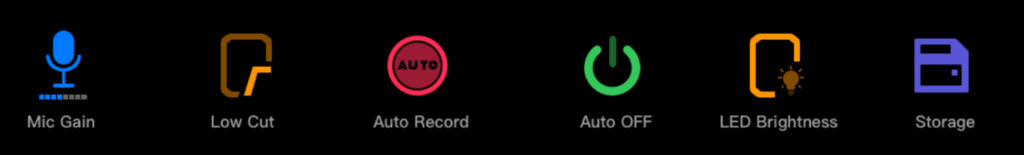
Two modes – Auto Record and Auto Off. While the first option can be a little queer for some users, the second mode is recommended because it saves battery. But it all depends on the kind of workflow that you’ve. Many users prefer never to have the TXs and the RX to be powered off at any point in time because they want to be able to record at any moment.
An LED brightness adjustment option comes in handy when shooting in bright conditions.
The final option is the one that allows you to check the amount of storage left in the microphone’s storage. The system is set up in a way that if the storage isn’t deleted, it overwrites the earliest files. Usually, when you back up your microphone storage, we recommend that you format the storage so that it’s ready for recording afresh.
Some of the inexpensive wireless microphone systems don’t have such a detailed menu option.
Performance and Audio Quality
You can choose from three recording modes on the Lark 150. The Stereo mode, the Mono mode, and the Safety Track mode. Let’s first look at the Stereo and the Mono modes.
When the system is set up to record in Stereo mode, the left track of the RX outputs the tracks from the TX1. Similarly, the right track of the RX outputs the tracks from the TX2. Stereo mode is necessary when two persons speak in the video, and you must record them on two tracks. Recording in stereo mode lets you tweak the two tracks individually per your requirement.
In the Mono mode, the two tracks from the two TXs are overlayed, and the TX produces the same audio on both tracks. The biggest difference between Stereo and Mono systems is that with Stereo mode, you can recreate that perception of space, dimension, and direction in your audio, giving a realistic feeling of the scene when the audio is played back. This does not happen with the Mono recording.
The Safety Track option is also very useful because it leaves a backup track for you to utilize in case the first track has a sound level overload.
We love the equalizer modes on the Lark Max. The Hi-Fi mode is designed for general recording purposes. You also have the Low-cut mode for indoor environments. Finally, you have the Vocal Boost mode ideal for recording someone speaking.
Overall, the Lark Max’s audio quality is better than the DJI Mic. We’ll make a full comparison with the DJI Mic soon.
Battery Life and Charging
The charging cum storage case has enough charge (when fully charged) to charge the two TXs and the RX twice. The battery capacity is 2800mAh. The TXs have a battery capacity 300mAh and charge in about 2 hours flat. The RX has a battery capacity of 490mAh and can be fully charged in two hours flat. The charging case requires about two hours to be fully charged. Charge indicators on the charging case tell how much charge is available. There are four indicating LED lights, each suggesting a 25% charge. When only one LED light is on and blinking rapidly, it suggests that the charging case needs to be charged urgently.

Conclusion
Over the course of two days, we tested the Lark Max in an indoor environment and took it outside to test the ambient noise cancellation and range performance. On the terrace where we tested it, the only loud sound was the sound of vehicular traffic from a busy street nearby and the construction sound from a nearby building. The Lark Max did a great job suppressing both, and we’re happy with the performance.
The terrace we stood on did not allow us to test the full documented range of 250 meters that the manual stated. But we noticed that the range dropped significantly when there were obstructions within the range – a large pillar and then walls in the flat we were testing it.
But in clear line-of-sight situations, the Lark Max performed admirably, and the audio quality was fantastic.
There are a few gripes, though. Like the Speaker Play option, that’s such a fine addition to the Lark Max, works only with a UAC cable. That means if you’ve connected your USB device with the RX, this function is available for you. On the other hand, when you plug in a 3.5mm jack and connect your phone with it, the Speaker Play option is disabled.
There is a way around through. You can connect the 3.5mm TRS to TRRS wire to the USB-C to 3.5mm adaptor. Alternatively, you can directly connect a USB-C to a USB-C connector cable.
All cables and adapters are provided in the package, so you’re ready to go no matter the phone type or the connection you prefer.
We’re happy with the Lark Max and have no issues recommending it to anyone looking for a professional wireless microphone system for their vlogs, podcasts, YouTube videos, or professional video setup. The incredible fine-tuning options alone make this a great option if you’re looking for a product that ticks most of the boxes.
If you’re searching for exceptional audio clarity paired with standout ease-of-use in your wireless audio system, the Hollyland Lark Max might just be the perfect solution. Let’s dive into what makes this next-generation wireless lavalier microphone so impressive.
FAQ
Hollyland Lark Max battery life
The Hollyland Lark Max’s battery life is 7.5 hours for the TX on a full charge. The RX works for 9 hours on a full charge. The charging case has enough juice to charge the TXs and RX twice. The TX has a rechargeable battery that has a capacity of 300mAh. The RX has a battery capacity of 490mAh, and the rechargeable charging case has a battery capacity of 2800mAh.
Hollyland Lark Max how to firmware update
Upgrading the TXs and the RX with the latest firmware is easy. All you have to do is first select the upgrade option under the settings menu. The icon appears as a green arrow pointed upwards.
After selecting it, plug the TX and the RX individually into a PC using a standard USB-C to USB-A cable. Next, copy the firmware to the TX and the RXs internal storage. Once it’s done, unplug the TX and the RX, the devices should update automatically using the new firmware.
Hollyland Lark Max how to reset
Factory resetting the Lark Max is easy. There is a dedicated button under the Settings menu in the touch display. The icon represents an “i” within a circle. Pressing the button will reset the device back to its factory settings.
Hollyland Lark Max troubleshooting
Troubleshooting tips will depend on a case-to-case basis. For example, if your recorded sound appears too low, the problem could be because of the microphone level. Check the power settings if the system appears to be turning off after an interval. It could be that the Auto Off could be turned on. If your recorded sound appears missing in the TX’s internal memory, it could be because you forgot to back them up, and the system has overwritten the older files after running out of storage.
Hollyland Lark Max how to use
The fastest way to use the Hollyland Lark Max is to take them out of the charging case, clip the TX to a piece of clothing on the speaker, and start the audio recording. The TX has a built-in storage of 8GB, which works as your backup in case you’re not plugged into an external recorder or a camera or a phone.


































.png)








