The keyframe interval is a fundamental concept in video encoding and compression.
It determines the frequency at which complete frames, called keyframes, are inserted into a video sequence.
These keyframes serve as anchor points, preserving visual details and enabling efficient compression.
The interval influences file size, visual quality, and streaming efficiency, making it crucial to strike a balance.
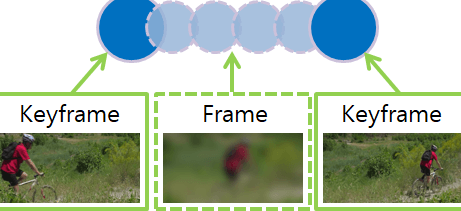
What is a Keyframe Interval?
In simple words, the keyframe interval in video encoding determines how often complete frames, called keyframes, are inserted into a video sequence. These keyframes serve as reference points for compression, preserving visual details. Setting the interval involves finding a balance between file size, visual quality, and streaming efficiency. Coders explore algorithms and manipulate parameters to optimize the keyframe interval, resulting in visually appealing videos while optimizing storage and bandwidth resources.
Coders embark on a technical journey, exploring video encoding algorithms and manipulating parameters to find the optimal keyframe interval.
By doing so, they create visually stunning videos while optimizing storage and bandwidth resources, ultimately crafting an immersive visual experience that captivates audiences.
Is There a Correct Keyframe Interval for Live Streaming?
Determining the best or correct keyframe interval for live streaming involves careful consideration of multiple factors. Let’s explore these factors in detail, along with examples and data.
- Streaming Platform Requirements:
Different streaming platforms may have specific guidelines or recommendations for keyframe intervals.
For instance, YouTube Live suggests a keyframe interval of 2 seconds, while Twitch recommends a keyframe interval between 2 and 4 seconds.
These recommendations are based on their infrastructure and optimization algorithms, aiming to provide a smooth streaming experience.
- Content Nature and Complexity:
The nature and complexity of the content being streamed play a significant role in determining the keyframe interval.
High-motion content, such as sports events or action-packed gameplay, benefits from more frequent keyframes to capture rapid changes and maintain visual clarity.
On the other hand, content with minimal motion, such as a static presentation, may not require frequent keyframes.
- Network Bandwidth and Latency:
The available network bandwidth and desired streaming quality impact the choice of the keyframe interval.
A higher keyframe interval reduces the amount of data needed for each frame, resulting in lower bitrates and smaller file sizes.
However, it may also increase compression artifacts and affect the visual quality.
Balancing the keyframe interval with the available bandwidth helps ensure smooth streaming without excessive buffering or lag.
- Let’s consider an example:
Suppose you are live-streaming a sports event with fast-paced action and frequent camera movements.
To capture the dynamic nature of the content accurately, a lower keyframe interval, such as 1 second, may be suitable.
This allows for more frequent keyframes and precise representation of the motion, resulting in enhanced visual quality. However, it also increases the bitrate required for streaming.
Now, let’s examine the impact of keyframe intervals on file size and streaming efficiency using some hypothetical data:
- Keyframe Interval: 1 second
- Average Bitrate: 4 Mbps
- File Size for a 5-minute video: 300 MB
- Keyframe Interval: 4 seconds
- Average Bitrate: 2 Mbps
- File Size for a 5-minute video: 150 MB
In this example, the lower keyframe interval results in a higher average bitrate and a larger file size.
On the other hand, a higher keyframe interval reduces the average bitrate and file size by half.
However, it’s essential to note that a longer keyframe interval may introduce more compression artifacts, potentially impacting the visual quality of the streamed content.
Ultimately, finding the optimal keyframe interval for live streaming requires a balance between bandwidth, content complexity, and desired visual quality.
It often involves conducting tests with different intervals and assessing the trade-offs between file size, streaming efficiency, and visual fidelity to arrive at the most suitable configuration for a specific live streaming scenario.
Why Recommend a Keyframe Interval of 2 seconds in OBS?
A keyframe interval of 2 seconds is often recommended for several reasons related to streaming performance and visual quality. Here’s a closer look at why this interval is commonly suggested:
- Streaming Efficiency:
A keyframe interval of 2 seconds strikes a balance between file size and streaming efficiency.
It allows for a reasonable compression ratio, reducing the amount of data needed for each frame compared to more frequent keyframes.
This results in lower bitrates, making it easier to deliver the video smoothly over limited bandwidth connections.
- Network Latency and Buffering:
In live streaming scenarios, network latency can introduce delays between the sender and receiver.
A keyframe interval of 2 seconds helps mitigate the impact of latency by ensuring that viewers receive a complete frame at least once every 2 seconds.
This reduces the chances of prolonged buffering or stuttering during playback, enhancing the streaming experience.
- Video Seeking and Thumbnail Generation:
When viewers seek a specific point in a video or generate thumbnails, having keyframes at regular intervals is advantageous.
A 2-second keyframe interval ensures that viewers can quickly navigate through the video without waiting for multiple delta frames to reconstruct the desired frame accurately.
- Visual Quality:
While a longer keyframe interval can reduce bitrates and file sizes further, it may also introduce more compression artifacts in complex scenes.
A 2-second interval strikes a balance between compression efficiency and visual quality, ensuring that keyframes capture sufficient detail and maintain clarity during fast-paced action or scenes with significant motion.
It’s important to note that the recommendation of a 2-second keyframe interval is not a one-size-fits-all solution.
Different streaming platforms and applications may have varying guidelines or requirements based on their specific optimizations and trade-offs.
Additionally, factors such as content complexity, available bandwidth, and viewer preferences should be considered when determining the most suitable keyframe interval for a particular streaming scenario.
The origin of the commonly used 2-second keyframe interval?
The commonly used 2-second keyframe interval in video streaming originated from historical standards, streaming protocols, and industry practices.
Streaming protocols like RTMP and HLS often recommended or adopted this interval for efficient streaming.
It aligns with traditional broadcasting standards, which operate at approximately 29.97 frames per second, resulting in keyframes roughly every 2 seconds.
The 2-second interval strikes a balance between preserving visual quality and achieving efficient compression by capturing details in dynamic scenes while optimizing bandwidth utilization.
Over time, it has become a widely adopted convention, supported by encoding software, streaming platforms, and encoding guidelines.
However, the choice of the keyframe interval should consider specific requirements, content nature, available bandwidth, and desired trade-offs between quality and efficiency.
Which Software to Determine the Keyframe Interval of a Video Stream?
When it comes to determining the keyframe interval of a video stream or file, there are several software options available that can help in analyzing and extracting relevant information. Here are a few suggestions:
- FFmpeg:
- MediaInfo:
- VideoLAN VLC Media Player:
- Bitrate Viewer:
- Video Analysis Tools (e.g., StreamEye, Elecard):
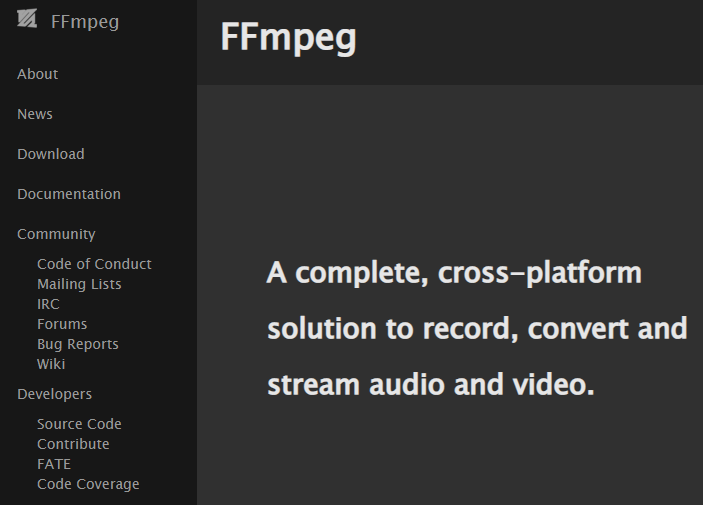
FFmpeg is a powerful command-line tool widely used for video manipulation and analysis.
It provides functionalities to extract metadata, including keyframe information, from video files.
By using commands like ffprobe, you can retrieve details about the keyframe interval and other properties of a video.
- MediaInfo:
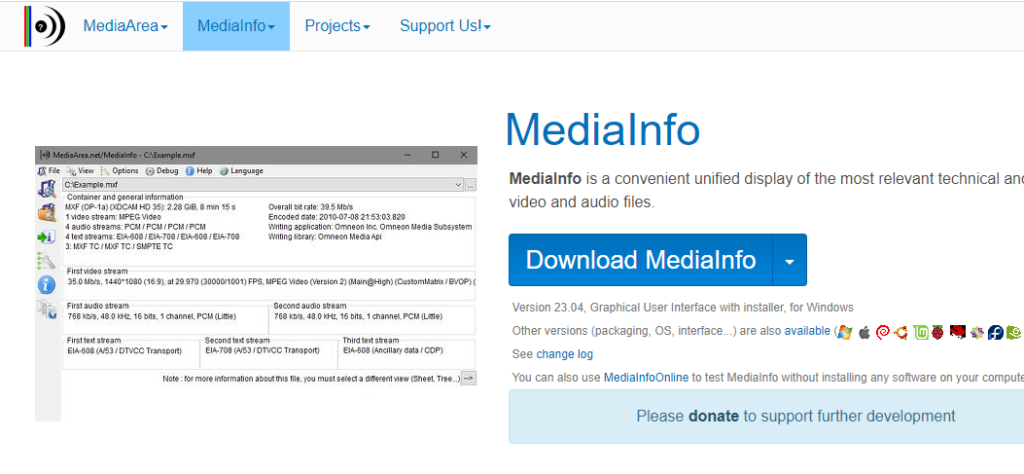
MediaInfo is a user-friendly, cross-platform tool that provides detailed information about multimedia files.
It supports a wide range of video formats and offers an intuitive interface to view keyframe-related details, including the interval.
MediaInfo also presents additional information such as codecs, bitrates, and stream structures.
- VideoLAN VLC Media Player:
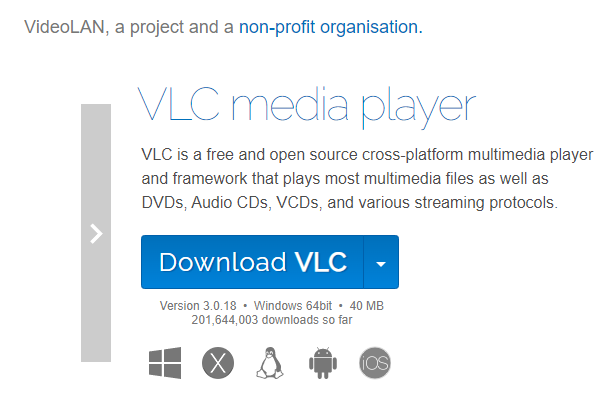
VLC Media Player is a popular multimedia player that also offers analysis capabilities.
It allows you to inspect video properties, including keyframe information.
By accessing the media information through the player’s menus or using shortcut keys, you can obtain insights into the keyframe interval and other video attributes.
- Bitrate Viewer:
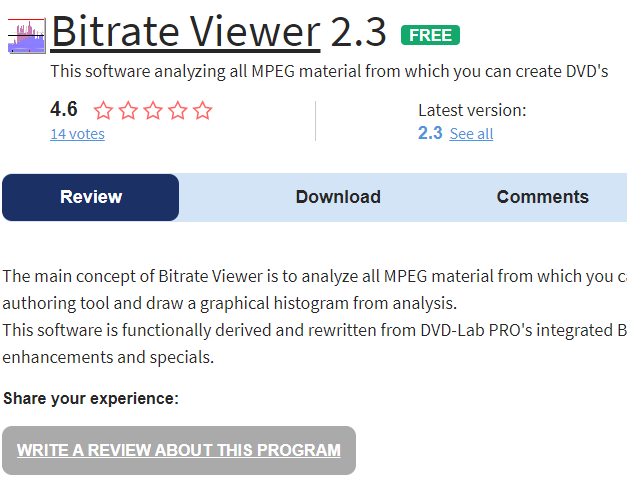
Bitrate Viewer is a specialized tool designed for analyzing video bitrates and related information.
It provides a visual representation of the bitstream, including keyframes, and allows you to measure the interval accurately.
Bitrate Viewer is useful for detailed bitrate analysis, enabling you to make informed decisions about the keyframe interval.
- Video Analysis Tools (e.g., StreamEye, Elecard):
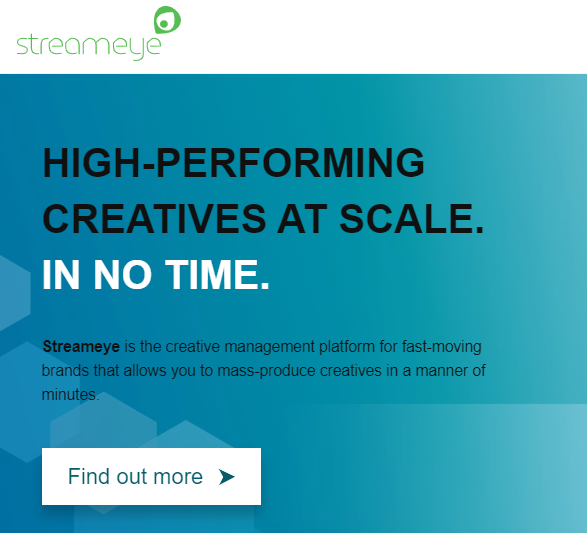
There are dedicated video analysis tools available in the market that offer comprehensive insights into video streams.
StreamEye and Elecard are notable examples. These tools provide in-depth analysis of video properties, including keyframe intervals, motion estimation details, bitrate distribution, and more.
Which Keyframe Interval Do I Need for My Own Live Streaming?
Determining the optimal keyframe interval for your specific live streaming use case depends on several factors.
To determine the ideal interval, consider the following:
- Content Type and Complexity:
Evaluate the nature of your content. If it involves fast motion or frequent scene changes, a lower keyframe interval (e.g., 1 second) is beneficial to capture and preserve details.
On the other hand, for static content or slower-paced scenes, a slightly higher interval may be sufficient.
- Available Bandwidth:
Assess the bandwidth available for your live streaming setup. A lower keyframe interval requires higher bitrates, which may pose challenges if you have limited bandwidth.
Strike a balance between keyframe frequency and the available bandwidth to ensure smooth streaming without buffering or excessive data usage.
- Viewing Devices and Resolutions:
Consider the devices and resolutions your audience will use to view the stream. Different devices and resolutions may have varying requirements and capabilities.
Higher resolutions often benefit from more frequent keyframes to maintain visual quality.
- Latency Requirements:
Evaluate whether low latency is crucial for your live streaming use case. Smaller keyframe intervals reduce the delay between the streamer and viewers, minimizing latency.
However, extremely low intervals might increase the overall bit rate and require a higher network throughput to maintain a smooth stream.
- Testing and User Feedback:
Conduct testing and gather feedback from your viewers. Observe the visual quality, smoothness of playback, and any artifacts introduced by different keyframe intervals.
Incorporate user feedback to fine-tune and optimize the keyframe interval for your specific use case.
Remember, there is no one-size-fits-all keyframe interval that applies universally.
How To Change the Keyframe Interval on OBS Studio?
Determining the optimal keyframe interval for your live streaming use case is a crucial step toward delivering a seamless and visually appealing experience to your audience.
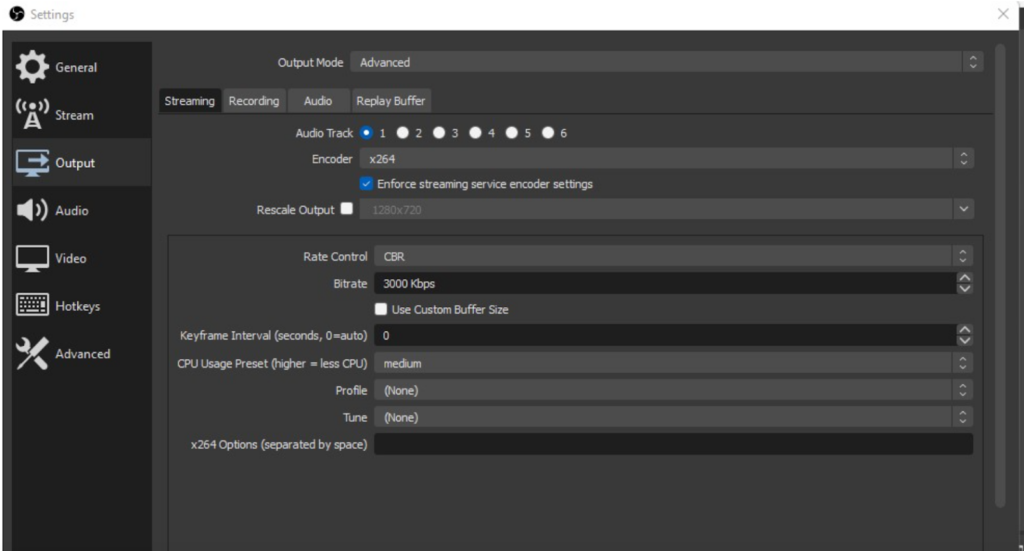
To change the keyframe interval on OBS Studio, follow these steps:
- Open OBS Studio and go to Settings.
- Click on Output in the left-hand menu.
- In the Streaming section, look for the Keyframe Interval option.
- Change the value to your desired keyframe interval (in seconds).
- Click Apply and then OK to save the changes.
Note: Setting the keyframe interval to 0 seconds in OBS Studio does not actually mean 0 seconds, but instead instructs OBS to use an “auto” setting. This can result in a keyframe interval of around 8 seconds, which may not be optimal for all use cases.
Remember, there is no one-size-fits-all keyframe interval. By considering the nature of your content, available bandwidth, resolution, latency requirements, and user feedback.
You can determine the optimal keyframe interval that maximizes visual quality and ensures a delightful live-streaming experience for your audience.
When adjusting keyframe intervals to optimize your streaming quality and viewer experience, the camera you select can significantly impact your result. A professional-quality streaming camera ensures smooth, consistent output, making your keyframe interval settings truly effective.
Frequently Asked Questions (FAQs)
Q1: What is the keyframe interval in video encoding?
The keyframe interval refers to the frequency at which keyframes are inserted into a video stream or file.
Keyframes are complete frames that contain all the visual information, while intermediate frames (delta frames) only contain the changes from the previous frame.
The keyframe interval determines how often a full frame is encoded, affecting video quality and compression efficiency.
Q2: How does the keyframe interval impact video quality?
The keyframe interval plays a significant role in video quality.
Longer intervals may reduce file size and bitrates, but they can also introduce more compression artifacts, particularly in scenes with motion or complex visuals.
Shorter intervals ensure better preservation of details and visual fidelity, especially during fast-paced action. However, they require higher bitrates and may pose challenges with limited bandwidth.
Q3: What are the trade-offs of different keyframe intervals?
Choosing the keyframe interval involves trade-offs. Longer intervals increase compression efficiency and reduce bitrates, but may sacrifice visual quality. Shorter intervals enhance quality but require higher bitrates and more bandwidth.
Q4: How does the keyframe interval impact seeking and thumbnail generation?
Keyframe intervals affect seeking and thumbnail generation. With longer intervals, seeking a specific point in the video may require decoding multiple delta frames, leading to slower seeking times. Shorter intervals ensure that keyframes are more frequent, enabling faster and more accurate seeking.
Q5: Can the keyframe interval be adjusted for live streaming?
The keyframe interval can be adjusted for live streaming. However, it should consider factors such as content type, available bandwidth, latency requirements, and viewing devices. A suitable keyframe interval ensures smooth streaming, minimizes buffering, and maintains visual quality.
Q6: How can I determine the optimal keyframe interval for my videos?
Determining the optimal keyframe interval requires experimentation, analysis, and user feedback. Consider the content type, available bandwidth, resolution, and latency requirements. Test different intervals and observe the visual quality, smoothness of playback, and compression artifacts.


































.png)




