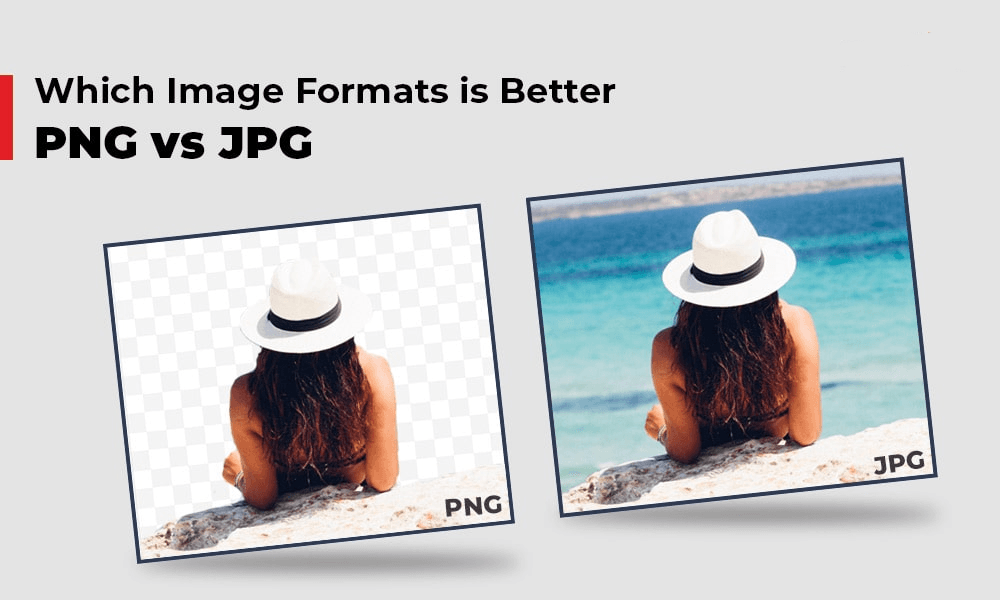OVERVIEWS: If you would like to connect to your PC for live streaming, There is 2 way for connecting camera to PC to live streaming, please check the article below to get how to connect Arocam C2 to the PC.
Method 01:
Using a standard 【USB-C cable】 connect camera to the PC (Up to 1080P30)

Method 02:
Using a 【HDMI Cable】+【HDMI Video Capture Card】 connect camera to the PC (Up to 1080P60)
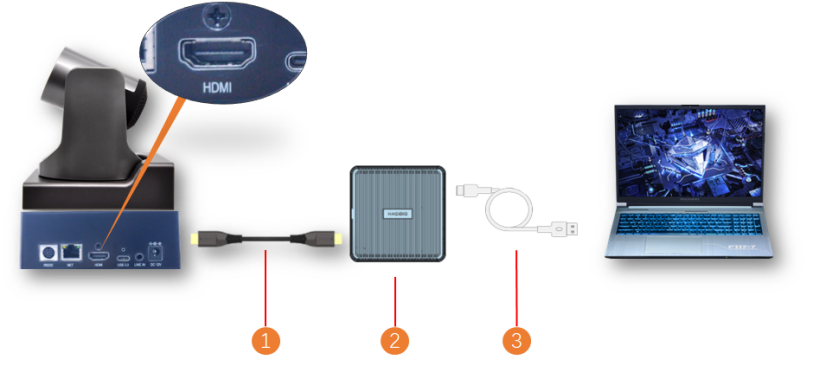
①HDMI Cable:
②HDMI Video Capture Card
③USB Cable