OVERVIEWS: If you purchased SolidCom C1 remote headset but can not pair it to master headset, it may needs to be reset;
Please download the tools for reset:
Download: Solidcom C1 remote headset reset tool
Please follow the steps below:
SolidCom C1 remote headset reset guidance:
- Open the ‘ Win ’ or ‘Mac’ file in the file directory according your system. (Note: Mac system with Apple M1 chip is not support)
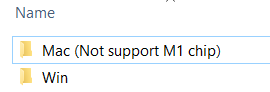
- Open the ‘I5802_Headset_Config.exe’ file in the file directory, and the interface will be shown:

- The program will automatically search whether there is a headset insertion, and the interface will be shown when connected:
(Note: that will timeout after automatically searching for 30 seconds, it needs to click the interface to continue the search)
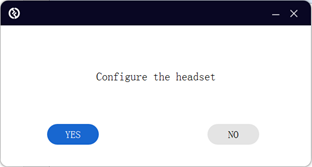
- After the reset is successful, the interface will be shown as below, and then the headset will restart。
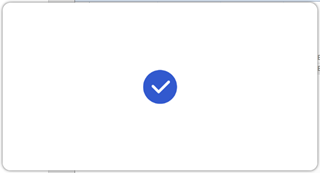
- Please pair with master headset again;





































