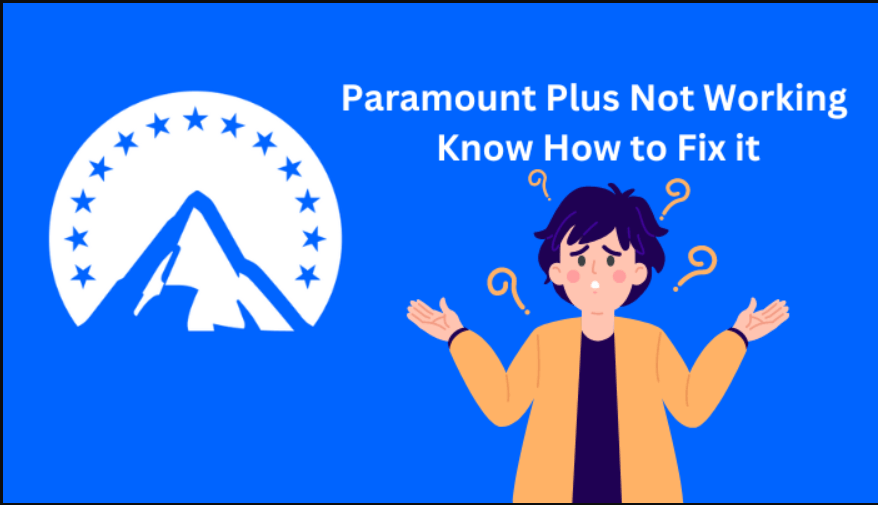Power supply
October 31, 2023

We suggest using SONY NP-F series batteries such as F970, F750, and F550. Alternatively, you can use a V-mount battery, but you will need to power the device via a D-Tap to DC cable.
You can check the battery capacity of the device on the top right side of the screen. There is a battery icon that displays the voltage value. If the voltage is less than 6.8V, please replace the battery.
No, it is not supported.
Yes, you can. The range of voltage input is 7-16V
The device shows battery voltage instead of battery percentage because there are many brands and models of NP-F batteries in the market. Different brands/models have different battery capacities and discharge curves, and external equipment cannot accurately detect the remaining battery capacity. Therefore, showing one kind of battery percentage has no meaning. However, displaying the battery capacity can more accurately judge the remaining time of the battery.