Pinterest is a well-known platform for discovering creative ideas and inspiration. But have you ever thought you could find people with similar interests and expand your network on Pinterest? Yes, you got it right. Now, you must be thinking about, “How do I search for a person on Pinterest?” Well, don’t panic because we’ll make this process easier for you.
You just need to go through this article till the end to learn all the different ways to search for a person on Pinterest. Let’s dive into this interesting article and find what suits you best!
Effective Ways to Search for a Person on Interest
Finding people, including friends, influencers, and professionals in your field, on Pinterest can be fun once you know how to do that. Here, we provide simple yet useful information to begin your search.
Let’s have a look!
1. Using Names to Find a Person on Pinterest
One of the simplest ways to find a person on Pinterest is by using their name. However, it can be a different process with different devices to search for the person you seek. So, we have mentioned the details to complete your job with the device you may have.
a. On Windows/MacOS
If you are a person who owns a desktop and might have Windows and MacOS as operating systems, then follow the steps mentioned below:
Step 1: Visit the pinterest.com website and log in.

Step 2: Type the person’s name or username in the search bar that appears at the top of the page, and then click Enter.

Step 3: Now, click on the profile you want to follow and click the Follow button.
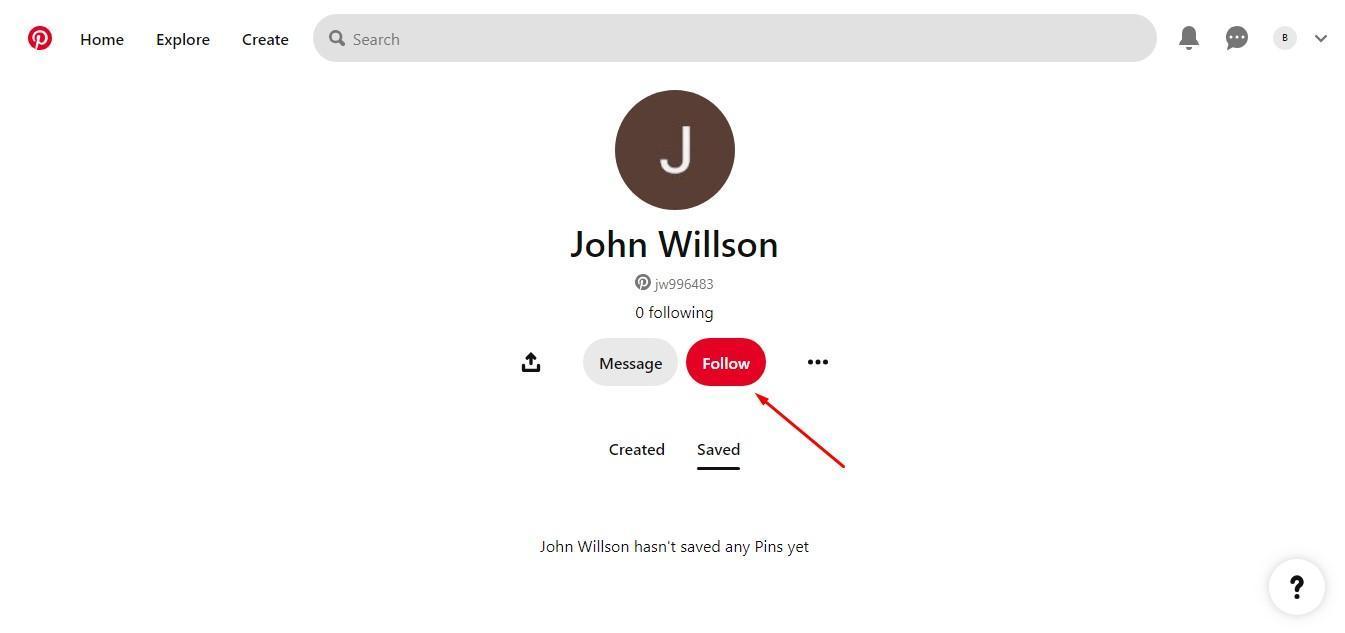
b. On Android Phone
For people who use Android phones and want to search for people to expand their network on Pinterest, they should follow these steps by searching their name:
Step 1: Open the Pinterest mobile app and log in, and you will be navigated to the home page.

Step 2: Click on the search bar and enter the name of the person. Then, click on Profiles, which appears next to Explore.

Step 3: Click on the person’s profile you are searching for.

Step 4: Press the Follow button to follow the person.

c. On iPhone/iPad
If you own an iPhone/iPad and want to know, “how do I search for a person on Pinterest?” Then simply follow this simple guide:
Step 1: Open Pinterest on your iPhone/ iPad. Here, you will be redirected to the home page.

Step 2: Go to the search bar and type the name of the person you want to follow.

Step 3: From the Filters option, select profiles and click on View Results.

Step 4: Here, you will find numerous profiles, so select the one you are looking for.

Step 5: To follow the person, click on the Follow button or tap on Message if you want to send texts.

2. Find People by Syncing Your Phone Number
So, above, we have discussed how you can search on Pinterest by name and username. But you can also find people with their contact numbers. You can’t find people directly by phone number. However, you can sync your contacts with Pinterest, which can help you find and connect with your friends.
a. On Windows/MacOS
It is not possible to find a person on Pinterest while syncing your phone number using a desktop (Windows /MacOS) directly. So, if you want to sync your contacts, then you should use Android phones or iPhones instead.
b. On Android Phone
If you are an Android phone user, then simply follow these steps to sync your contacts:
Step 1: Download the Pinterest app on your device, open it, and log in. Then go to Home and click on the profile picture that appears in the lower right corner of the page.

Step 2: Click on the three dots icon that appears at the top-right corner of the page.

Step 3: Then tap the Settings button.

Step 4: Here, navigate to the Privacy and Data option.

Step 5: Tap on store your contacts to allow Pinterest to access your contacts from your phone.

c. On iPhone/iPad
To sync your contacts with Pinterest on your iPhone, we have explained the steps below:
Step 1: Open Pinterest on your iPhone or iPad. Then click on your profile icon at the bottom right of the page.

Step 2: Tap on the three dots that appear at the upper right of the page.

Step 3: Click on the Settings option, which will take you to the page shown below. Then click on the Privacy and Data option.

Step 4: You need to tap on Store your contacts to sync contacts with Pinterest.

3. Enter the Person’s Email Address to Search on Pinterest
To search for people on Pinterest, you can use their email address. But you need to remember that this method is applicable only when the person you are searching for has linked their email address to their Pinterest account. Though this method doesn’t work for everyone, it is still worthwhile. Simply follow these steps to learn:
a. On Windows/MacOS
People who have desktops with them can follow the steps mentioned below to know, “how do I search for a person on Pinterest?” using their email address.
Step 1: Open Pinterest on your device, and then click on the search bar to enter the email address of the person.

Step 2: Enter the email address in the search bar.

Step 3: If you can’t see the person after performing the above setup, it means they haven’t linked their email with their Pinterest account.

b. On Android Phone
To search for people on Pinterest, you can use their email address. Simply follow these steps to learn:
Step 1: Navigate to the Pinterest app and log in; you will see the home page.

Step 2: Click on the search bar and input the email address of the person.

If the information is not available, then you will get no results regarding finding a person by entering an email address.
c. On iPhone/iPad
You can simply go to the search bar while opening Pinterest on your iPhone or iPad and enter the email address as shown in the above steps for Windows/ MacOS and Android. If the person has already linked their email to Pinterest, the result will show. Otherwise, as shown in the desktop and Android versions, there will be no results. Also, make sure that the email address you enter is correct.
Other Methods to Find the Person You’re Looking for on Pinterest
As you are aware of common methods for searching for and following a person on Pinterest, there are still other ways to help you find the person.
a. Recognize Profile Photo
You may find multiple accounts with similar names; therefore, you can search for the person by their profile photo. So, opting for the different features and images that match what you know about the person can be beneficial.
b. Send Invites to Your Friends
Are you trying to find an offline buddy on Pinterest? But couldn’t find it! Chances are they are not using Pinterest yet. So, another great way to catch a person who is off Pinterest is by simply sending them the invite link. This way, they will join the platform, and both of you will be connected. However, this is only possible if you have their valid email.
c. Ask for Direct Profile Links
If you know any person who follows and connects with the person you are searching for, then you can ask them to share the direct link to their Pinterest profile. Or you can ask for the link directly from the person you want to follow on Pinterest if you already know each other.
d. Explore Similar Interest Pins and Boards
Searching for pins and boards related to a person’s interest or profession can be crucial. Users with similar interests frequently follow each other or share content, which makes it easy to find them indirectly via related topics.
e. Using the “Suggested” Feature

Pinterest provides personalized suggestions based on your activities and interests. So, it is advisable to use the “suggested” feature to explore profiles similar to the person you are looking for.
f. Add Username to URL and Search
If you know the person’s username, you can manually add it to the Pinterest URL after the domain, like this: “https://www.pinterest.com/username/..” This direct URL method sometimes reduces the search complexities and leads you directly to their profile.
Things to Do Before Searching for a Person on Pinterest
Though we have shared all the necessary methods to find a person on Pinterest, you should not forget some basic things before starting your task to search for a person on it. Want to know what these are? Then go through this information!
a. Enter the Correct Name
Suppose you are searching for people by their name and you don’t get the desired result. There might be a chance that you have entered the wrong name. So, remember to enter the correct name to optimize the result.
b. Check Any Mutual Connection
Check out if you and the person you are willing to connect with on Pinterest have any mutual connections. It will help you find the person you are looking for on Pinterest to follow.
c. Respect User Privacy
You should respect users’ privacy. Not all Pinterest users want to be found and followed by everyone. So, if a person has a private account, you need to get his/her approval first before following him/her on Pinterest. If the user provides personal information, you should take care not to misuse it and keep it secret.
Common Issues when Searching for a Person on Pinterest
While searching for a person on Pinterest, you may face some common issues. To learn about these issues, you should go through the information mentioned below:
a. Common Names
You may find it difficult to identify the right person by searching for individuals with a common name, as numerous profiles appear in the search results. To resolve this issue, you can add more information to your search parameters, such as interests, location, or profile photo.
b. Incorrect Names
Another issue can be the misspellings or variations of the person’s name that can lead to inaccurate search results or no search at all. So, it is advisable to double-check the spelling of the person’s name.
c. Incomplete Profiles
There might be chances that users haven’t completed their profiles with sufficient identifying information, making it difficult to confirm if you have found the right person. So, look for additional clues, such as pins liked by the user, that may provide insights into their identity and interests.
d. Private Profile
You can’t see pins and boards if the person has set the profile to private. To get rid of this issue, you can send a follow request and wait for them to accept it.
Conclusion
Here it is, all! So, we hope that while going through this article till the end, you will be aware of “how do I search for a person on Pinterest?” on different devices in different ways, such as names, usernames, phone numbers, email addresses, and more. To make it more convenient for you, we have also shared some tips to focus on before you search for a person. Finding people and following them can be a plus for expanding your network. So, what are you waiting for? Go and explore, and have fun!
Once you’ve successfully found interesting profiles on Pinterest, streaming a quick video about your experience or new discoveries can greatly boost your engagement. A quality streaming camera can simplify going live, ensuring a clear and smooth broadcast that your audience will love.
FAQs
Q1. Can you search for someone on Pinterest?
Yes, you can search for someone you are looking for on Pinterest by entering their name or username in the search bar.
Q2. How do I add someone on Pinterest?
To add someone on Pinterest, search for the person with their name or username, click on the profile, and press the Follow button.
Q3. How do I search privately on Pinterest?
You can search privately on your PC while navigating to Pinterest Log in > Settings > Profile visibility > Search privacy > Save.
Q4. Can someone see if you search them on Pinterest?
No, no one can see you if you search for someone on Pinterest.


































.png)
.png) Français
Français .png) Deutsch
Deutsch .png) Italiano
Italiano .png) 日本語
日本語 .png) Português
Português  Español
Español 



