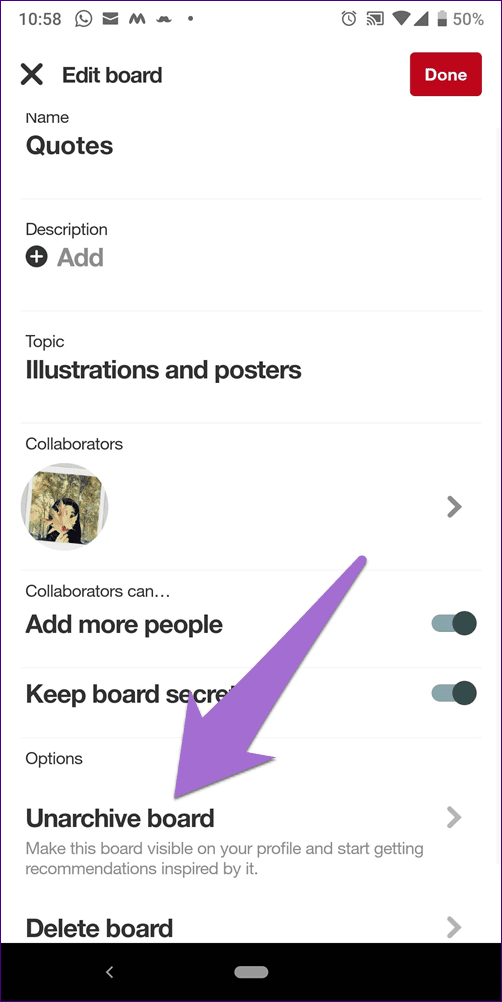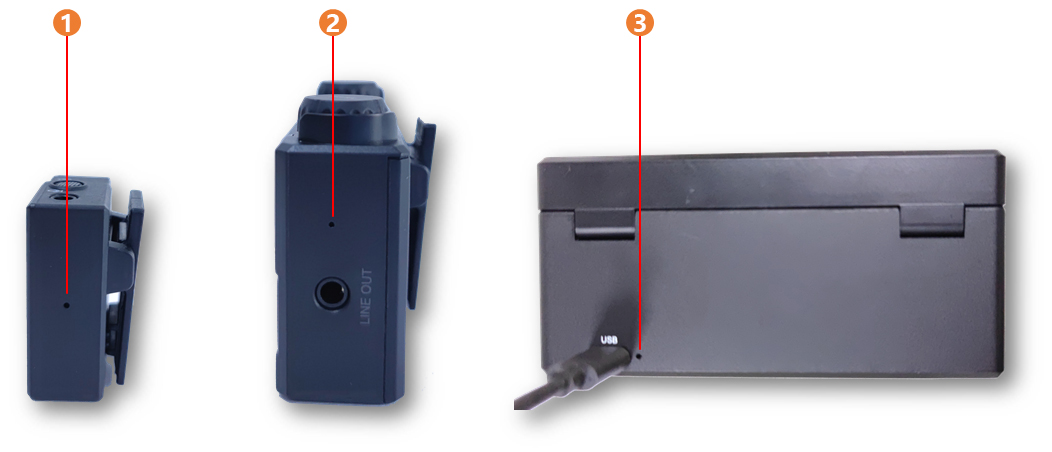
①【TX】 Reset Hole ②【RX】 Reset Hole ③【Case】 Reset Hole
If the charging case can’t charge, please try the step as below:
Step 1:
Take all TX and RX out of the box, then power the box only for half an hour, and use a small needle to poke the hole on the box for 30s to reset it when charging.
Step 2:
Use a small needle to poke the hole on both TX and RX for 15s to reset the device.
Step 3:
Long press the mute button of RX when RX is in the box to check the firmware version, please check the link below to do the upgrade if it is lower than V3.0.4.4.
Step 4:
Check whether the indicator light of the case is normal. If the light is always green (even charging), you can try to take out the RX&TX then upgrade the case separately to see whether it work.
Note:
If it does not work, please fill out the form below to submit the problem to us for an after-sale service.
https://tqmlk9mc66.jiandaoyun.com/f/604987c7e2b41c000797231d