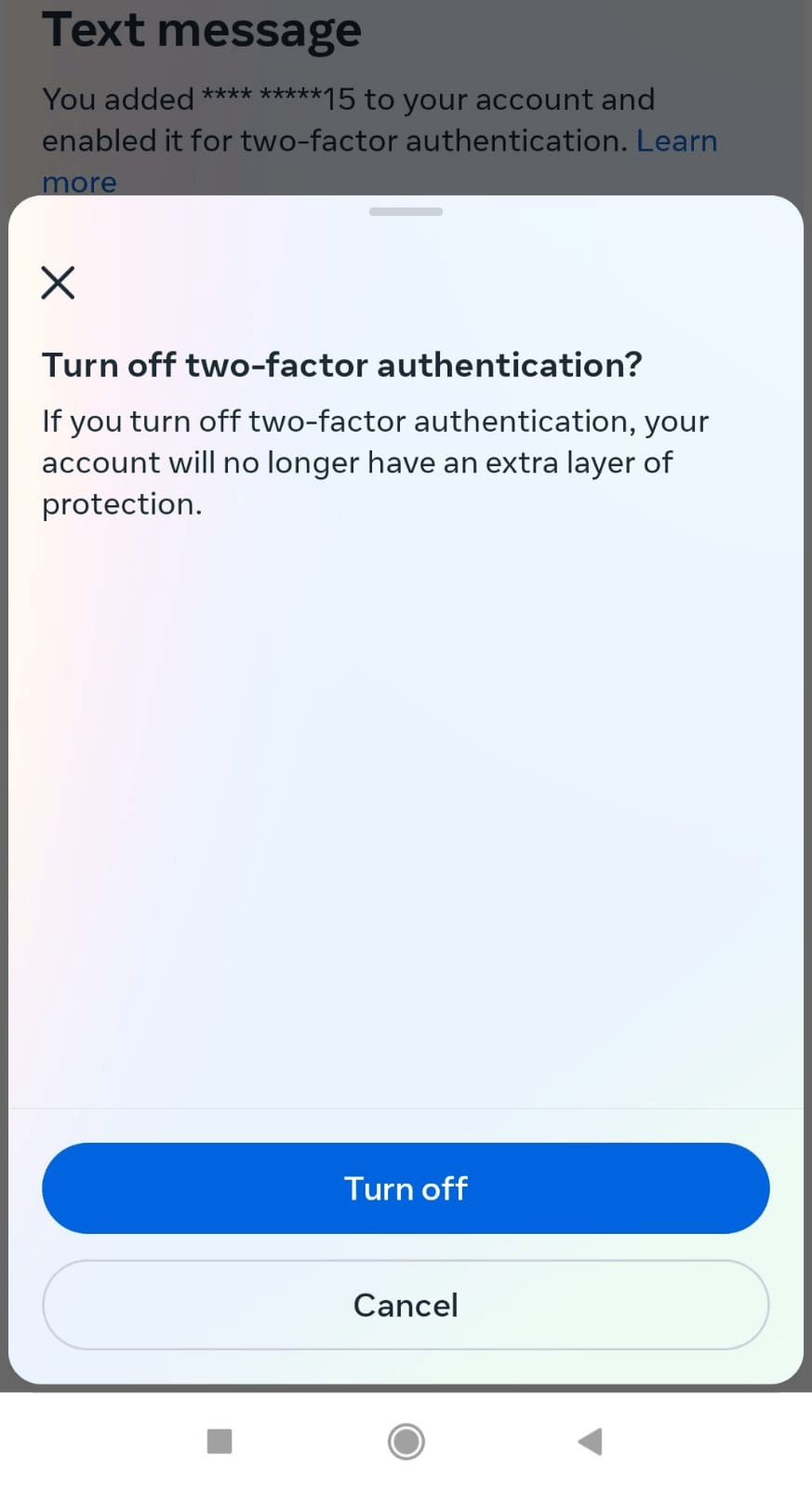There is noise when connecting to the camera
1. Connect 【LINE OUT】 interface of Lark150 to the camera via 【TRS to TRS cable】.
2. Long-press the knob of Lark150 set it to 【Stereo】 mode.
3. Turn the knob set the volume of Lark150 to 【12~15】.
4. Set the camera record volume to minimun:
| SONY | Canon | Fujifilm |
| Level 1 | 1 Block | -26dB |

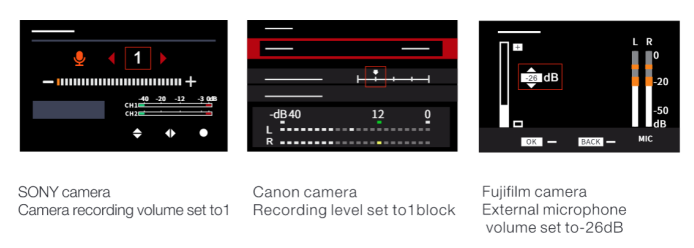
There is noise when connecting to the smartphone
1. Connect 【LINE OUT】 interface of Lark150 to the camera via 【TRRS to TRS cable】 or 【Type-C to 3.5mm cable】.
2. Long-press the knob of Lark150 set it to 【Phone】 mode.
3. Turn the knob set the volume of Lark150 to 【10~13】.