Products
Products
Solutions
Featured Activities
Ambassadors
About Us

Connection to PCs
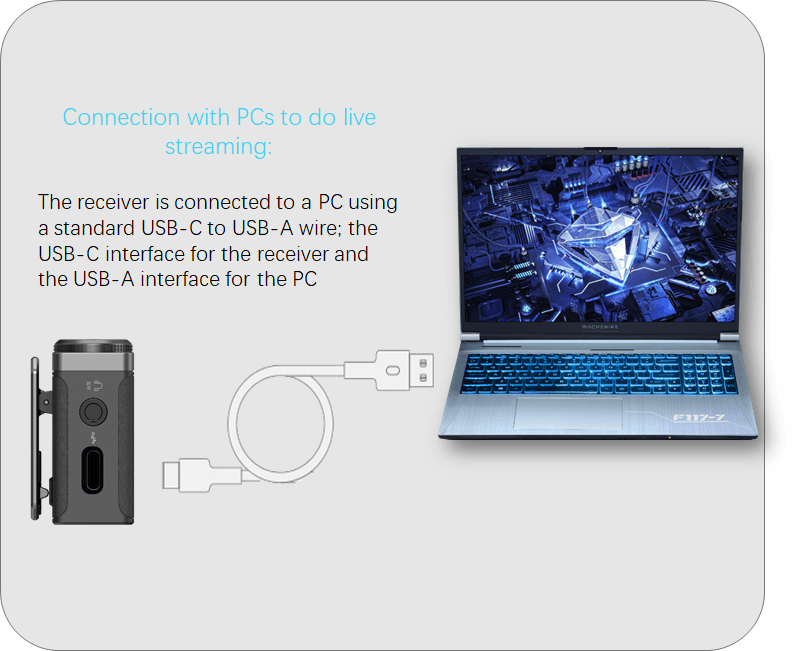
Connection to PCs using the USB-C to USB-A cable:
- Connect the receiver to a PC using the USB-C to USB-A cable. (If the PC has only a USB-C interface, then use the USB-C to USB-C cable.)
- Set the output volume to about 5dB and set the REC mode to stereo mode.
- Select the driver “Wireless Microphone RX” for the receiver in the live streaming app.
Share this

































.png)
.png) Français
Français .png) Deutsch
Deutsch .png) Italiano
Italiano .png) 日本語
日本語 .png) Português
Português  Español
Español