Products
Products
Solutions
Featured Activities
Ambassadors
About Us

Import LUT
OVERVIEWS: Mars M1 supports 3D-LUT display, this article show you how to import LUT file.
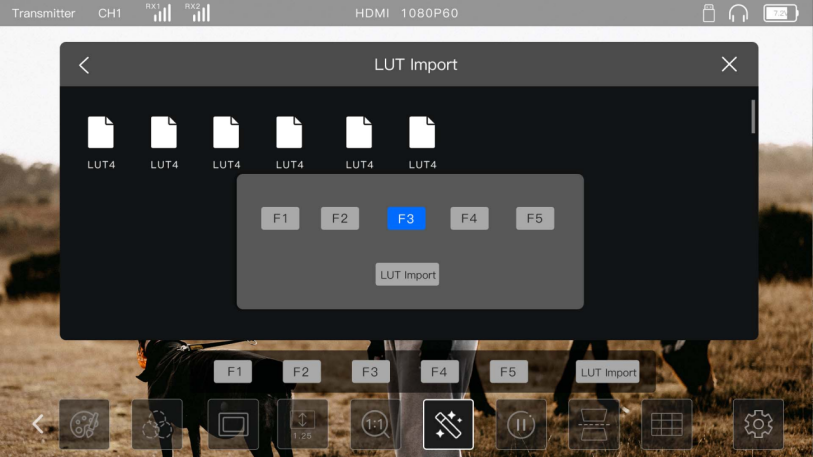
① Format USB disk to 【FAT32】
② Copy 3D-LUT file (.cube) to USB disk
③ USB disk plug to 【USB-C】 interface of Mars M1
④ Click 【LUT icon】 –>【 LUT Import】
⑤ Select corresponding LUT file import to F1~F5, it will cover the current LUT in F1~F5
Article Number: 【AS-220827003_5】
Share this


































.png)
.png) Français
Français .png) Deutsch
Deutsch .png) Italiano
Italiano .png) 日本語
日本語 .png) Português
Português  Español
Español