
Web setting
Please do the operations as below to get how to use the webserver function:
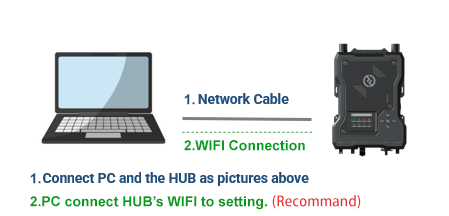
METHOD 1:
Step1: Please connect the device to the PC as below
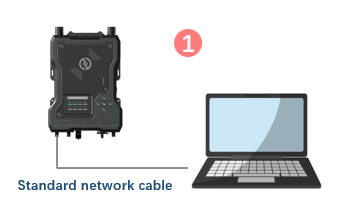
Step2: Please enter the base station’s menu page, check the IP information under the Network options, then set the IP address on the same segment as the device on the PC side, please check the picture below to get how to do that.
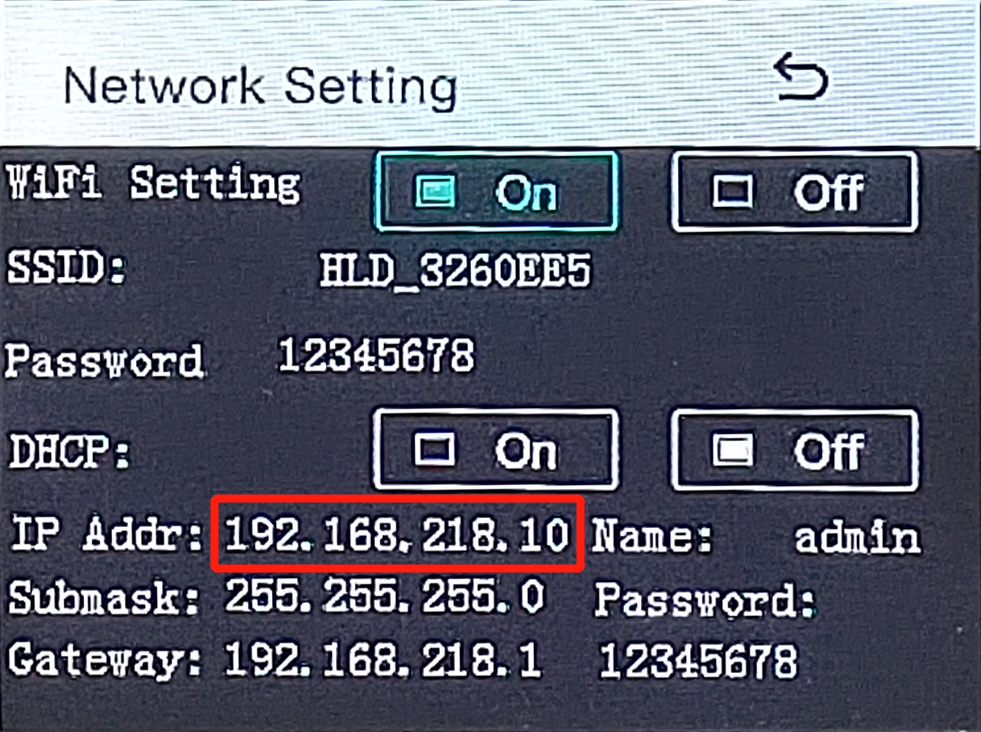
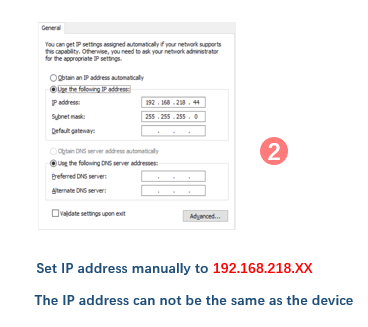
Step3: Enter the device’s IP address on a browser like Google Chrome
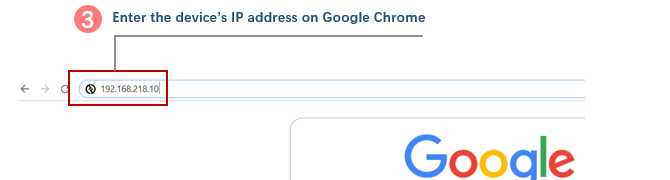
Step4: Enter the Username and Password
Username: admin
Password: 12345678
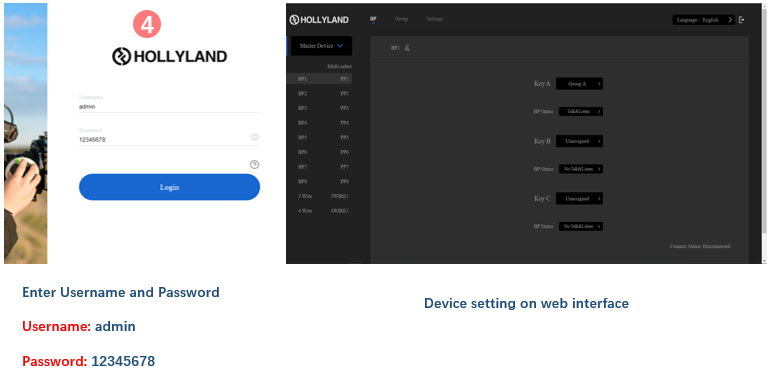
METHOD 2:
Step1: Please turn on the wifi function of the device. Then connect the WIFI on PC.
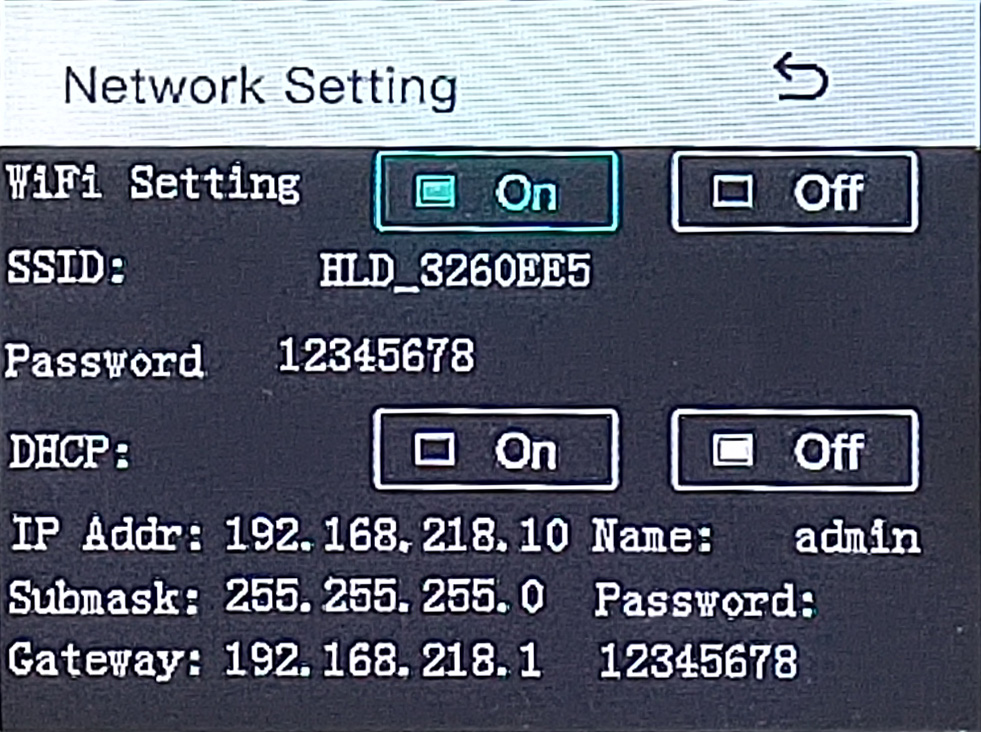
Step2: Enter the device’s IP address 192.168.217.100 on a browser to set up the device.
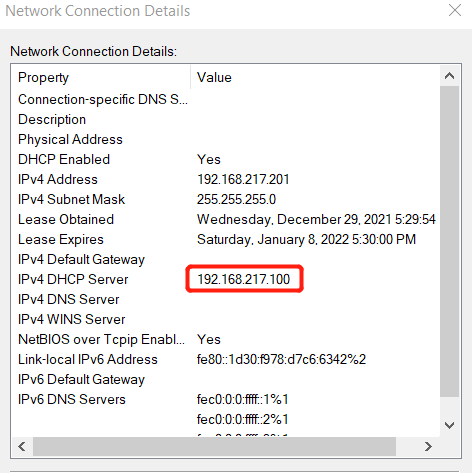
Note: The Solidcom C1 WIFI is work in 5GHz, so only the PC which support 5GHz WIFI can connect it.


































.png)
.png) Français
Français .png) Deutsch
Deutsch .png) Italiano
Italiano .png) 日本語
日本語 .png) Português
Português  Español
Español