
Mixer audio connection
CONNECTION DIAGRAM
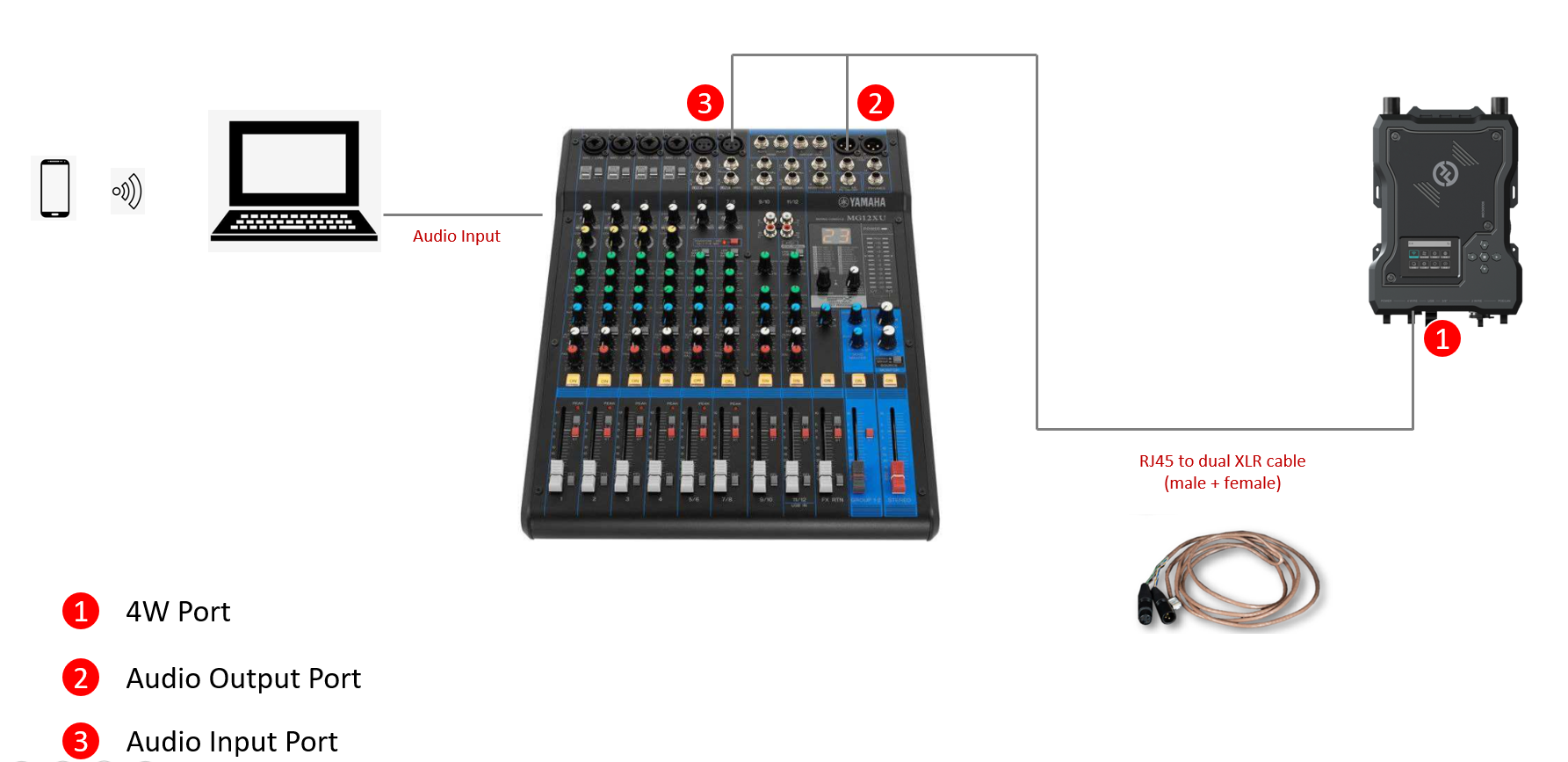
How to Connect Solidcom M1 to Mixer?
STEP1:
Connect your PC to the mixer and play music first, then use a headset to connect the audio output port 2️⃣ to check if there exists music output
STEP2:
Connect the Solidcom M1 to the port of the mixer via an RJ45 to dual XLR cable, then check if there exists music on your belt pack side.
STEP3:
If have not, please enter the menu page of the base station, then select Order Switch which is under the 4W Settings options to change the definition of wire sequence
STEP4:
Use a phone to make a video call with your PC, then you can use Solidcom to communicate with the phone
NOTE:
Please make sure the 4W device is in the same group as your belt pack, and the belt pack you used works well with the other belt packs
How to make the RJ45 to dual XLR cable by yourself?
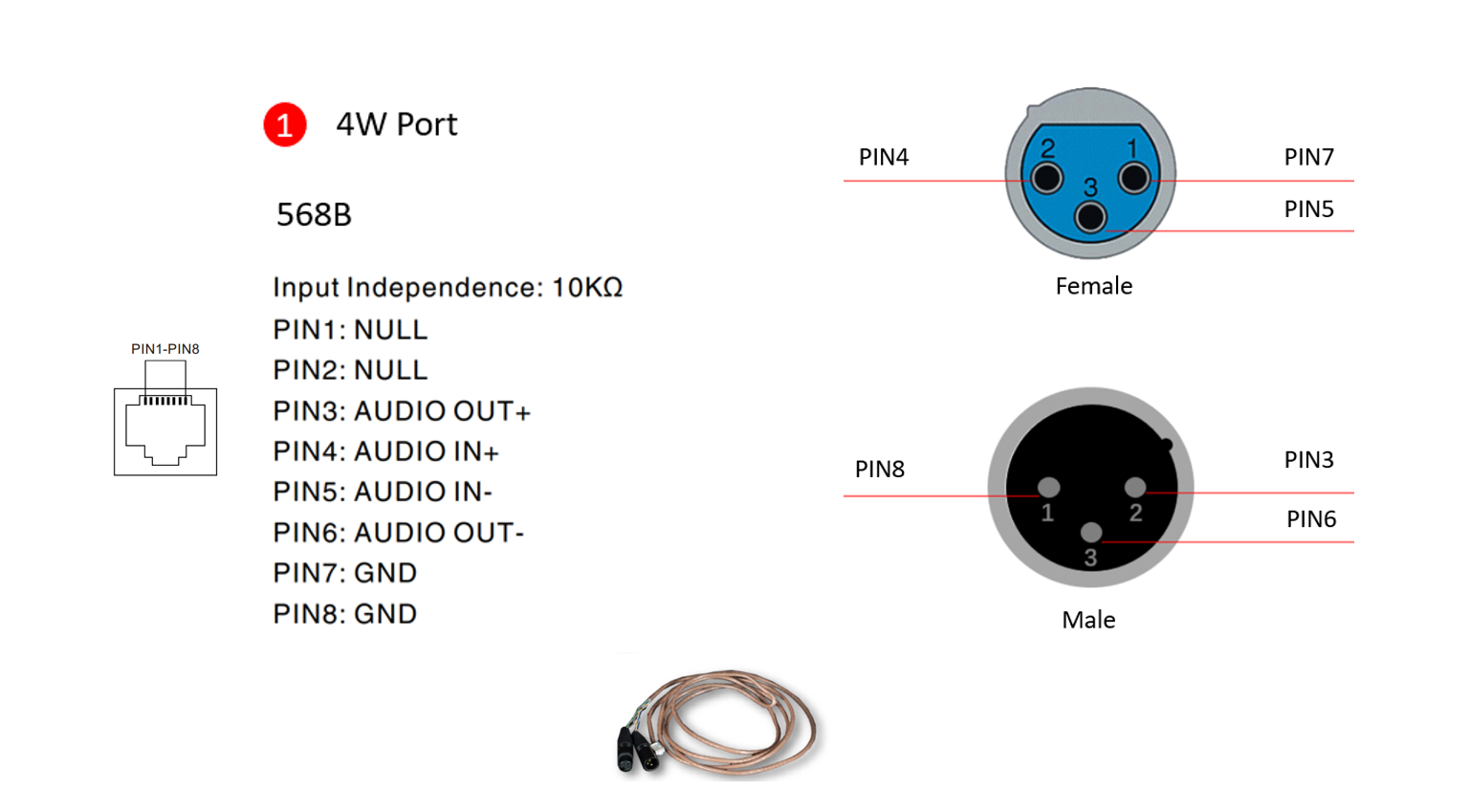
Note: RJ45 side follow 568B standard

































.png)
.png) Français
Français .png) Deutsch
Deutsch .png) Italiano
Italiano .png) 日本語
日本語 .png) Português
Português  Español
Español