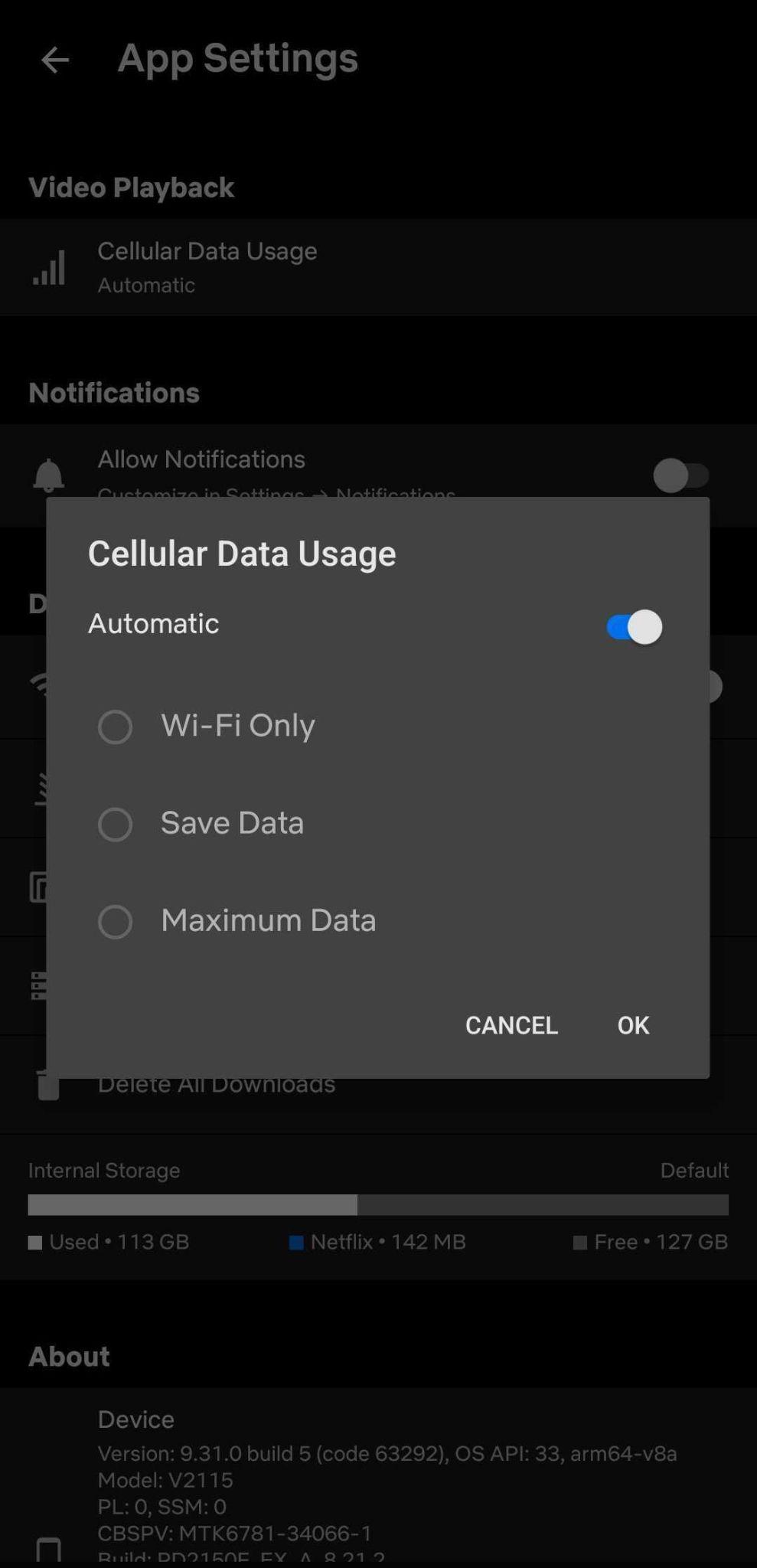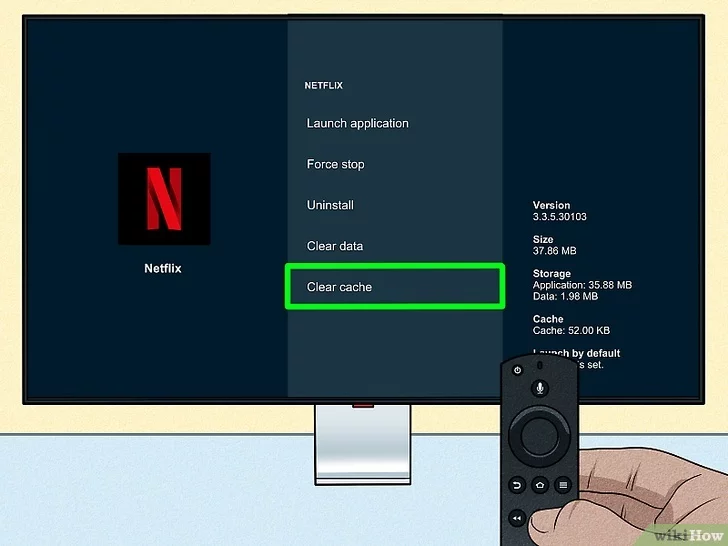Meta Title: 5 Steps to Unsubscribe from Netflix on Xfinity
Meta Description: Have you subscribed to Netflix on Xfinity and changed your mind? Don’t worry; there is a solution to cancel your Netflix subscription. Follow the guide.
Introduction
Have you connected Netflix to Xfinity and streamlined the billing process? It seems easy, but deep down the roots, it is a hard nut to crack if you don’t know the partnership and billing system of Netflix with Xfinity.
Moreover, the cancellation of Netflix depends on whether you have subscribed directly or indirectly. Today, we will discuss all the methods of Netflix cancellation on Xfinity and help you understand better.
Let’s ride the way!!
Step 1: Check your billing method
Direct connection? Or indirect? First, ensure the billing method connection system with Xfinity. The cancellation for direct accounts is different from the indirect ones. However, you can check it.
- Login to your Netflix account. Open a website or use the app. It works out for both.
- Access settings. Click on your Profile icon and open the account.
- Locate billing details. Navigate to the Membership and Billing option. If it states that Xfinity billing is your primary method, you have a direct link with Xfinity.
You can opt for the same method through the Xfinity app, too. Get to the billing and services in Xfinity and see whether you pay for Netflix through it or not.
Step 2: Canceling Netflix on Xfinity
Canceling Netflix on Xfinity can be tricky. If you have billed through Xfinity, follow the below methods for a successful cancellation.
Method 1: Using Xfinity Website
If you are using the website, follow the below steps.
- Log in to the account. Navigate to the Xfinity Website. Add the login credentials to access your account.
- Access billings. Can you find the billing option? Move to it and find the Netflix services.
- Find the Manage Netflix subscriptions.
- Cancel subscriptions. Click on Netflix subscriptions, and you’ll get the option to remove or cancel them. Add the reason behind the cancellation and confirm it.
- Receive confirmation. After the cancellation, both Netflix and Xfinity send you the cancellation notice. To further confirm the cancellation, you can navigate to billing and services using the above method again.
Method 2: Using Xfinity App
Do you want to relax? Try the Xfinity app, which makes the cancellation process even simpler. Follow the below steps.
- Install the Xfinity app from your smartphone’s Google Play store or App Store.
- Login to your account.
- Navigate to the subscription and services. Can you find Netflix? Hit it and remove it from the services.
- Confirm your selection by giving a suitable reason. Follow the more steps for the cancellation verification.
The whole process is straightforward on your phone.
Step 3: Canceling Netflix through Netflix
Some users subscribe to Netflix directly through the website or app. They stream the videos or movies through the Xfinity app. Since the subscription occurs through the Netflix app or website, cancellation is also possible the same way.
- Install the Netflix app or visit the website directly through Google Chrome.
- Add your account credentials and log into the account.
- Can you find the profile icon? Click on that and move to your account.
- Navigate through the Membership and Services. Hit the cancel membership button and confirm the membership cancellation.
Step 4: Handling Linked Accounts.
Some users link their Xfinity account with their Netflix accounts and pay indirectly. There are also solutions for the cancellation of such accounts. First, unlink the account and avoid the automated price charges.
- Unlike the account from Xfinity. You can move to the Xfinity account and locate the services. Select Netflix and unlink it from the Xfinity.
- Netflix subscription cancellation. Once you have unliked the account, move to the Netflix app and cancel your subscription using the detailed process above.
Step 5: Tips to Avoid the Future Charges
Sometimes, the cancellation doesn’t process properly, and you get charged during the next billing cycle. The only solution in that case is to tackle the accounts and confirm them.
For that case, we have added the expert’s tips to follow.
Check your Xfinity billing statement.
Take a record of the billing statements from your account. Can you find any incurring charges? If not, that means Netflix has been removed from the Xfinity billing accounts. If you are still being charged, unlink your accounts and remove the information.
Verify Netflix access
Netflix assessment is necessary. You can visit the Netflix website or app. Navigate to the billings and assess the billing cycle. Once the Netflix subscription ends, you can’t find the next bill charged to your account. It is crucial to confirm it.
Remove payment information
Another best method to fight the recurring charges is to remove the payment information. In the Netflix app, you can directly remove your billing accounts. Unlike all your accounts, get peace of mind as there will be no more charges.
Frequently Asked Questions
- Can I cancel the Netflix account before the monthly cycle ends?
Yes. You can cancel the Netflix subscription before the monthly cycle. But the subscription will remain active until your month ends. After that, you won’t be charged for the next month as you have unsubscribed.
- Does Netflix offer a refund if I cancel my subscription?
No. Netflix offers no refunds, even if you cancel your subscription after one day. Netflix does one favor. It keeps your subscription active until the month ends. Till then, you can fully harness the Netflix services.
- How do I confirm if my Netflix subscription has been canceled?
It depends on the cancellation method you have opted for. However, you can visit the Netflix app to check the billing cycle. It will show you that you have access to the subscription until the end of this month. You can also monitor the billing cycle for a month or two to confirm the cancellation.
- Why is my Netflix subscription still active?
Sometimes, due to technical errors, you can experience cancellation errors. But you can wait until the monthly cycle ends. Another option is to contact customer support and confirm whether your account has been canceled.
Conclusion
Cancellation of Netflix from the Xfinity app is different from the Netflix app. You can opt for the cancellation depending on the users and subscription methods.
But remember to confirm the cancellation and removal of the accounts. It keeps you safe from recurring charges.
If you’re considering canceling Netflix on Xfinity, perhaps you’re exploring alternative ways to enjoy your favorite content conveniently. A quality streaming camera can offer you the flexibility to livestream, record, and share your own entertainment while reducing reliance on traditional subscription services.

































.png)