If you are dealing with outdoor content creation and want to record smooth audio, you will need powerful audio recording solutions. Lark M2 and Rode Wireless Go II are two advanced microphones that can record audio for you in any kind of content creation. However, these two innovations differ a bit in their manufacturing and functionalities.
In this article, we are going to walk you through a brief and comparative analysis of Lark M2 and Rode Wireless Go II. You would get a better understanding of each microphone and would select the one that would be perfect for your requirements.
A Quick Comparison Table
First, it is beneficial to have a quick review over the brief comparison of each microphone. It’ll help get the details more accurately. Below is the comparative table, analyzing major aspects of both microphones.
| Specification | Rode Wireless Go II | Lark M2 |
| Mic Sensitivity | 100 dB SPL (1kHz @ 1m) dB | -37dBV±2dB@1 kHz, 94 dB SPL |
| Wireless Transmission | 2.4 GHz | 2.4 GHz |
| Transmission Range | Up to 200m | Up to 300m |
| Mic Polar Pattern | Omnidirectional | Omnidirectional |
| Frequency Response | 50Hz – 20kHz | 20 Hz-20 kHz |
| Recorded Audio Format | 48 kHz/24-bit WAV | 48 kHz/24-bit WAV |
| Battery Voltage | TX: 5V RX: 5V Case: 5V | TX: 3.87V Camera Version RX: 3.87V Mobile VersionCharging Case: 3.8V Camera Version Charging Case: 3.8V |
| Battery Capacity | TX: N/A RX: N/A Charging Case: 4200 mAh | TX: 97 mAh Camera Version RX: 145 mAh Mobile Version Charging Case: 750 mAh Camera Version Charging Case: 1950 mAh |
| Operating Time | TX: About 5.5 hours RX: About 7 hours Charging Case: Fully charge two devices simultaneously 2 times | TX: About 10 hours Camera Version RX: About 9 hours Mobile Version Charging Case: More than 2 times charging for 2 TX at the same time Camera Version Charging Case: More than 3 times charging for all TX and RX at the same time |
| Charging Time | TX: N/A RX: N/A Charging Case: Approx. 2 hours | TX: About 1.5 hours Camera Version RX: About 1.5 hours Mobile Version Charging Case: < 1.5 hours Camera Version Charging Case: < 2 hour |
| Dimensions | TX: 44 mm in length, 45.3 mm in width, and 18.3mm in height RX: Length of 44 mm, width of 45.5 mm, height of 18.3 mm Charging Case: Length: 78mm x 98mm x 71mm | TX: Approx. 26mm X 9.9mm Mobile Version RX: Approx. 40mm x 16.5mm x 9mm Camera Version RX: Approx. 40mm x 25.7mm x 20.5mm Mobile Version Charging Case: Approx. 75.8mm x 49.8mm x 35mm Camera Version Case: 86mm x 54mm x 39mm |
| Weight | TX: Approx. 30g RX: Approx. 32g Charging Case: 270g | TX: Approx. 9g Mobile Version RX: Approx. 6g Camera Version RX: Approx. 14.8g Mobile Version Charging Case: Approx. 65.6g Camera Version Charging Case: Approx. 111g |
| Price | 2TX + 1RX $223.95 1TX + 1RX $171.49 | Combo Version $179 Camera Duo $159 Mobile Lightning Duo $149 Mobile USB-C Duo $139 |
Price and Package
The Rode Wireless Go II Dual microphone offers an attractive pricing package at $299.00 for the system itself, which provides users with two wireless transmitters and a receiver. Additionally, Rode offers an optional charging case for the Wireless Go II system, which is priced at $79.00.
Rode makes the Wireless Go II and its accessories accessible to a wide range of users with flexible payment options available. These options include an installment plan of 8 payments of $37.38 for the main system and 4 payments of $19.75 for the charging case without any interest.
The Lark M2 offers distinct models designed for different platforms. This includes an Android model with a USB-C plug for compatibility with various Android phones. Likewise, the mobile lighting version includes a USB-A plug designed specifically for connection to iPhone devices.
Each version of the microphone may vary in pricing. Notably, the combo version, designed to support multiple platforms, is priced comparatively more than its other versions. Below is a breakdown of the pricing details for each version of the Lark M2 microphone:
| Rode Wireless Go II | Lark M2 | |
| Price | 2TX + 1RX $223.95 1TX + 1RX $171.49 | Combo Version $179 Camera Duo $159 Mobile Lightning Duo $149 Mobile USB-C Duo $139 |

2-Person Wireless Mini Button Microphone.
Build Quality and Design
In a detailed comparison of Lark M2 Rode Wireless Go II, let’s have a look at the transmitters and receivers of each microphone. They possess almost the same functionalities, but they also contain some unique features designed for particular scenarios. Let’s discuss a detailed comparison that will highlight their individual strengths and design distinctions.
1. Transmitters
The transmitter of the Lark M2 possesses omnidirectional sound reception to ensure it can record sound from all desired directions. Users can enjoy high-quality sound with a frequency response range of 20Hz to 20kHz. Alternatively, the transmitters of Rode Wireless Go 2 offer Series IV 2.4GHz digital transmission with 128-bit encryption for stable and clear wireless audio up to 200m (line of sight).

In addition to that, the transmitter in the Lark M2 serves the same purpose for both the camera and mobile versions, as its primary function is to capture and transmit sound efficiently. Attaching this 9-gram transmitter to the speaker’s body allows for effective sound capture. On the other hand, Rode Wireless Go II is compressed in size with 44×45.3×28.3 mm of dimensions and weighs 30 grams.
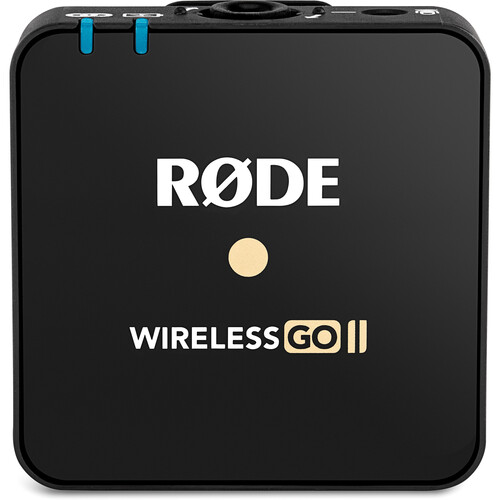
Plus, the Lark M2 transmitter comes with clip magnets for a secure attachment to the microphone. The Rode Wireless Go II has a 3.5mm TRS analog output, USB-C, and iOS digital output that provides universal compatibility with cameras, mobile devices, and computers.
Additionally, Lark M2 features a noise cancellation button with various functions, including turning the microphone on/off, initiating pairing mode, and activating noise cancellation. In contrast, the Rode Wireless Go II transmitters have onboard recording capabilities, with over 40 hours of internal memory.
2. Receivers
The Lark M2 receiver designed for cameras offers more features than its mobile counterpart. Weighing 14.8 grams, this microphone includes a volume adjustment knob with three levels and an extra mode-switching button for switching between mono and stereo modes.

In the same way, Rode Wireless Go II’s receivers are slightly heavier than the transmitters, weighing 32g. Similar to the transmitters, they are likely constructed with a balance of lightweight materials for portability and durability. Furthermore, the receiver of Rode Wireless Go II shares the same compact form factor, measuring 44mm in length, 46.4mm in width, and 18.5mm in height.
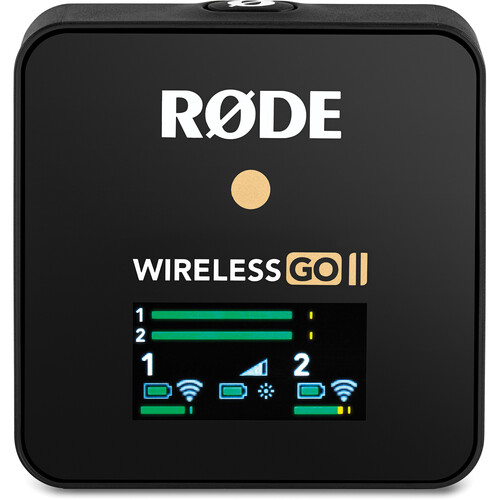
The camera receiver features a back clip for attachment and a type-C port for charging. Similar to the transmitter, it includes status indicators and charging contacts for optimized microphone use. Similarly, Rode Wireless Go II’s receiver features a type-C port for charging and a back clip for attachment. The onboard recording capability of each transmitter ensures a backup of audio even if the receiver goes out of range.
On the other hand, the mobile receiver of Lark M2 is a simpler version with fewer design features. Weighing 6 grams, it comes with a lightning or USB-C plug based on its version. The microphone has a status indicator for device connectivity and a pairing button to facilitate connections with new mobile devices.
3. Charging Case
The charging case of the Lark M2 has four external LEDs, with each LED indicating 25% of the current power level. When the power is low, a single red LED lights up, and when connected to a power source, a blinking LED shows that it’s currently charging. When fully charged, the case can recharge more than three times for 2 TX units and 1 RX unit.

In contrast, the charging case of the Wireless Go II is designed for durability and protection. It provides defense for the transmitters and receiver during storage and transport. The exterior of the case is built tough to withstand knocks and bumps. Furthermore, it accommodates two transmitters and one receiver securely. Its innovative zip-up design contributes to the security of the equipment during transport.

On the flip side, the significance of the Lark M2 charging case lies in its robustness and protective features, guaranteeing the safety of the microphone components in diverse situations. Conversely, the charging case of the Wireless Go II is a convenient solution for storing, transporting, and recharging the wireless kit on the go. It can fit two transmitters and a receiver and offers up to 21 hours of use with two extra full charges.
Performance and Audio Quality
In terms of performance and acoustic principles, Rode Wireless Go II utilizes a pre-polarized pressure transducer with an omnidirectional polar pattern. Lark M2 also features an omnidirectional audio reception perfect for outdoor recording.
Moreover, Rode Wireless Go II covers a frequency range from 50Hz to 20kHz. Meanwhile, Lark M2 records audio in the 48 kHz/24-bit WAV format with a frequency range of 20Hz to 20kHz. These frequency ranges are accurate for ensuring high-quality sound. Also, the transmission range of Rode Wireless Go II, which is 200 meters, is impressive. However, Lark M2 offers a long range of 300 meters, but it may experience a lower range in the presence of obstructions.
The Rode Wireless Go II microphone has a maximum Sound Pressure Level (SPL) of 100 dB SPL, which is suitable for louder sound sources without distortion. Lark M2’s signal-to-noise ratio is greater than 70 dB, which helps cancel background noise effectively. Rode Wireless Go II also has an equivalent noise level of 22 dBA for clear and high-quality audio recordings.
Furthermore, the camera version of Lark M2 offers both mono and stereo modes for configurations and advanced volume adjustment options. The Wireless Go II offers the choice between “Merged” or “Split’”recording modes. This functionality enables you to record each transmitter separately onto distinct channels in the output or merge both into a unified output.
Battery Life and Charging
The Rode Wireless Go II integrates lithium-ion batteries within its transmitters and receiver and delivers up to 7 hours of runtime. When the transmitter’s battery level decreases, the LED indicator flashes. Additionally, the receiver screen displays battery icons indicating a green outline when fully charged and turning red at low battery levels.
The included USB-C ports facilitate charging, which can be started by placing the receiver in the “RX” slot and the transmitters in the “TX” slots within the charging case. Moreover, a USB-C cable can be used to recharge the charging case itself. The case’s battery level is monitored via LED indicators and a status-check button. Also, it can charge the receiver and transmitter two times, giving a total of 21 hours of use.
On the other side, the Lark M2 is designed with battery capabilities suitable for prolonged recording sessions. Its transmitter has a 97 mAh battery, with approximately 10 hours of recording time, and takes around 1.5 hours to achieve a full charge. Moreover, the camera version is equipped with a larger 145 mAh battery and offers over 9 hours of recording duration.
Comparatively, the mobile version’s charging case contains a 750 mAh battery, while the camera version’s case has a 1950 mAh capacity. Moreover, the Lark M2 charging case can charge all transmitters and receivers more than three times.
Setup and Use
Rode Wireless Go II weighs less than 32g each, both the transmitters and receiver, and occupies minimal space in a camera kit bag. Their exceptionally compact design and innovative clip configuration make it easy to attach to clothing, camera cold shoes, or mobile camera rigs quite simply.
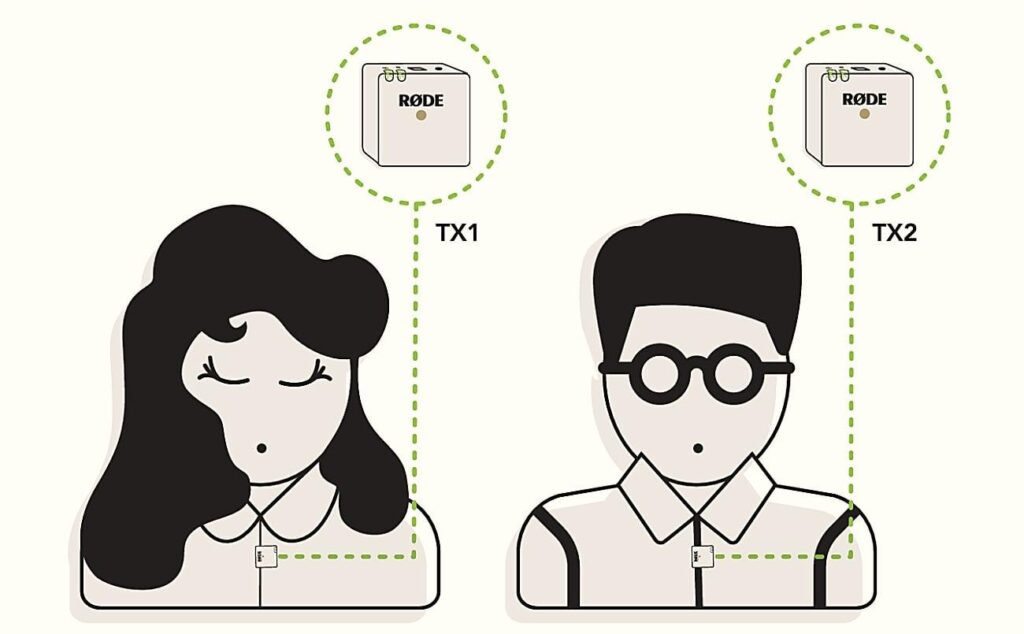
The Hollyland Lark M2 features a convenient necklace silicone case, enhancing its portability for shooting adventurous vlogs. It provides back clips for securely fastening the transmitter to the speaker’s attire, along with clip magnets to prevent any accidental detachment during recording. Whether wearing the necklace or using the clips to attach it to clothing, these options optimize content creation for users.
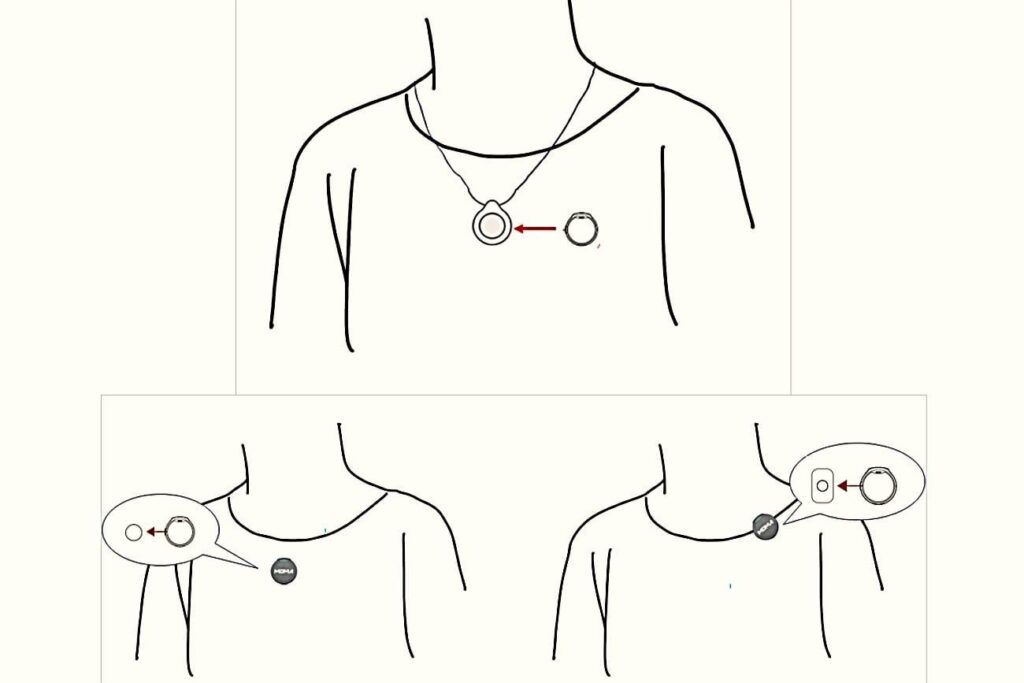
Looking for a logo-free, titanium build and a more lightweight wireless mic? Cheers to the new Hollyland Lark M2S – a lightweight wireless microphone transmitter and receiver system with a titanium clip-on design. So whether you run, walk, or sit, the microphone stays attached to your clothing so you can focus on creating content without getting conscious about your appearance. What’s more remarkable is its logo-free design that gives you complete ownership. Plus, the captured voice is pristine and stable up to 1000 feet. And there’s a lot more you get!
1. Mobile Connection
For iOS gadgets equipped with a lightning input, the SC15 or SC19 cables are recommended to connect Rode Wireless Go II. The Wireless Go II holds MFi certification, ensuring smooth compatibility with all iOS devices. For Android and other devices featuring a USB-C input, the SC16 USB-C to USB-C cable is the suitable choice.
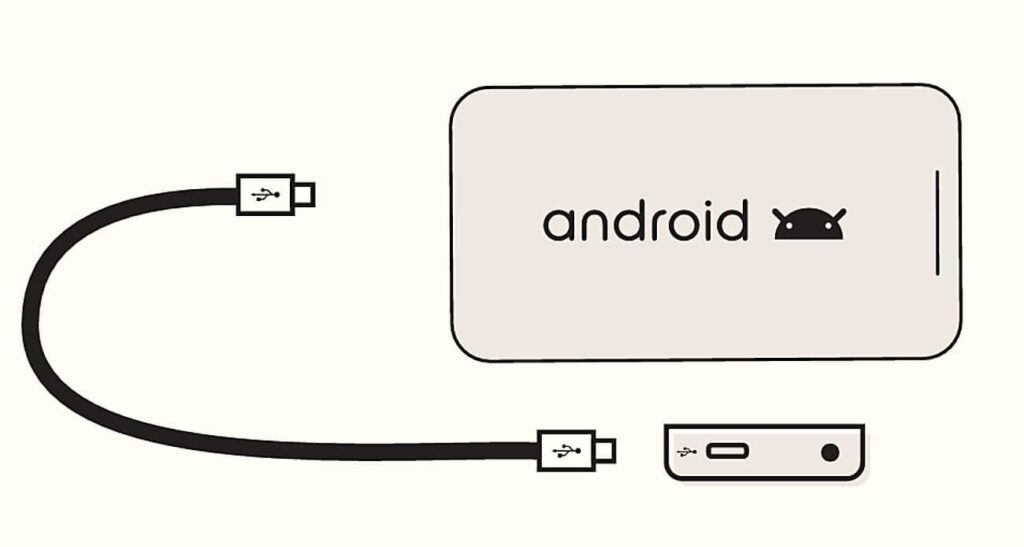
To establish a connection with the mobile version of Lark M2, begin by pressing the side yellow button on the transmitter for 6 seconds to activate pairing mode. It will be indicated by rapidly flashing blue lights. Next, plug the receiver into the device and long-press the bottom yellow button for 3 seconds. Finally, a steady blue light on both components confirms a successful pairing.

2. Camera Connection
The Rode Wireless Go II can be connected with cameras and with the devices having a 3.5mm TRS input. You need to utilize the provided SC5 cable in a box alongside your Wireless Go II. If you want to link your microphone to a device equipped with an XLR input, you have to employ the specified adapters, such as the VXLR Pro.
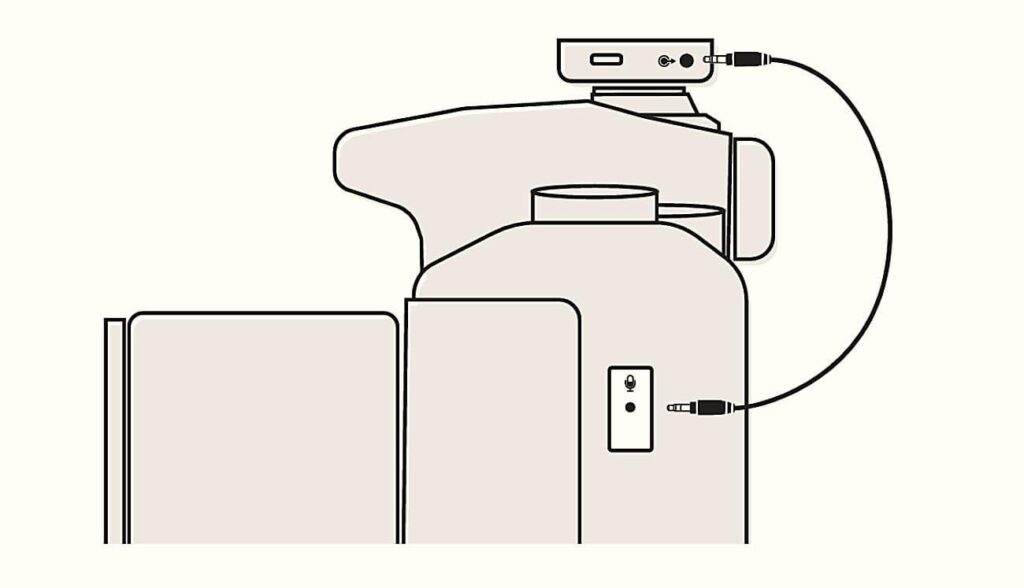
Similarly, you can connect the pairing for Lark M2 by pressing the M button on the receiver for 3 seconds. Then, long-press the yellow button on the transmitter to pair it. It’s important to synchronize the TX and RX to activate their pairing modes simultaneously.

3. App Control
Rode Central application is accessible on iOS, Windows, Mac, and Android devices, which offers the convenience of on-the-go device configuration for Rode Wireless Go II. You can access Rode Central Mobile through the App Store or Google Play. To use Rode Central Mobile, updating your Wireless Go II firmware through its desktop version is necessary.

Likewise, to fine-tune the settings of the Lark M2, you can install the Hollyland Lark M2 mobile app. Upon installing this application, you’ll need to configure all settings within the app just once for each device. Furthermore, this application provides extra customizable options to enhance volume performance across various devices.
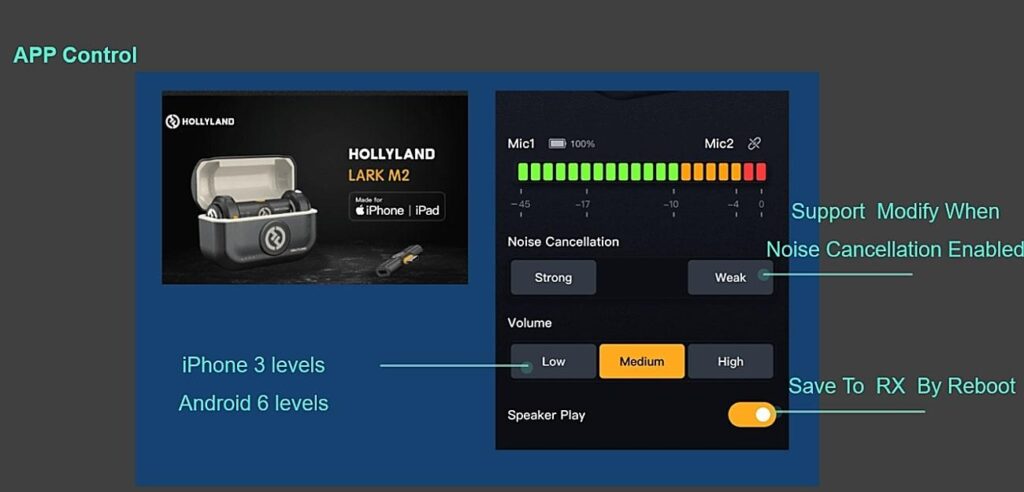
Accessories
The Lark M2 includes various accessories within its package to support audio recording sessions. These accessories provide valuable tools that can effectively assist in your tasks. The accessories that come in the box with the microphone are listed below.
- TX (1)
- Camera Version RX (1)
- USB-C Plug RX (1)
- Lightning Plug RX (1)
- Camera Version Charging Case (1)
- TX Windscreen (2)
- Clip Magnet (4)
- Lark M2 Necklace Silicone Case (2)
- TX Sticker (1)
- Quick Guide & Packing List Card (1)
- Warranty Card (1)
- Drawstring Bag (1)
- USB-A to USB-C Cable (1)
- 3.5mm TRS to 3.5mm TRS Cable (Camera) (1)
- Back Clip (2)

Similarly, for Rode Wireless Go II, the accessories included in the box, along with the microphone itself, are the following.
- Furry (3)
- Transmitter (2)
- Carry Pouch (1)
- SC5 Adapter or connector (1)
- Receiver (1)
- SC20 Cable clips or organizers (3)

Other Features
The Lark M2 and Rode Wireless Go II microphones distinguish themselves with a range of additional features that go beyond their fundamental functionalities. These added attributes significantly enhance their usage across different recording scenarios. The additional features of both microphones are detailed below to provide a comprehensive view of their capabilities.
Additional Features of Lark M2 and Rode Wireless Go II
The Lark M2 microphone boasts several supplementary features similar to its counterpart, the Rode Wireless Go II mic. It encompasses various functionalities, and some of these distinct features are outlined below:
- Volume Control: Within the camera version of the Hollyland Lark M2, users can access three-level volume adjustments: high, medium, and low. These levels are denoted by LED lights, in which one LED is for low, two are for medium, and three are for high volume settings.
- Noise Cancellation Button: Another extra feature integrated into the Lark M2 microphone is a noise cancellation button, which serves multiple functions, such as microphone switching and initiating pairing mode. The activation of the noise cancellation feature is indicated by a glowing green light.
- Recording Modes: The Lark M2 camera version includes a mode-switching button on the receiver designed particularly for camera use. This user-friendly feature allows the switching between mono and stereo recording modes that require no specialized knowledge.
Like Lark M2, the Rode Wireless Go II also offers a variety of additional features that come in handy for recording purposes while using the device. These features are described below in detail.
- Reliable Audio Recording: The Wireless Go II offers a reliable audio recording experience with its adaptable gain control and safety channel. This feature guarantees optimal recording levels on your camera, even in situations where your subject’s volume unexpectedly increases.
- Post-Production Flexibility: You have the choice to record each channel independently or merge them, which provides flexibility during post-production. This option allows you to control and manipulate individual audio sources or combine them for a comprehensive and customizable editing experience.
- Podcasting Software: Rode Connect integrates with the Wireless Go II and provides a complimentary podcasting and streaming software solution. This compatibility ensures hassle-free recording or streaming sessions with superior-quality audio directly from your computer. Also, Rode Connect enables the connection of up to four physical guests by utilizing two Wireless Go II devices linked to a single computer.
FAQs
Q1. Which one is better, the Lark M2 or the Rode Wireless Go II?
Both the Lark M2 and Rode Wireless Go II offer impressive features. The Rode Wireless Go II provides a wide frequency range, connectivity options, and durable build quality, which is suitable for various recording situations. On the other hand, the Lark M2 emphasizes portability with its compact design and all-in-one system.
Q2. How can the windshields for the Wireless Go II be connected?
The windshields designed for the Wireless Go II have a twist-and-lock bayonet connector that ensures a secure connection. Begin the process by aligning the two white dots on the windshield with the black dots located on the receiver. Then, push the windshield downwards and twist it to lock it securely in place. To detach the windshields, reverse this process by twisting and lifting them off from the receiver.
Q3. Is it possible to link the camera version of the Lark M2 microphone to the mobile application?
Although the mobile application was initially designed to facilitate parameter adjustments for the mobile version of Lark M2, it also supports connectivity with the camera version through the official USB-C to USB-C cable. For iPhones, users can utilize USB-C to Lightning cable.
Alternatives to Consider
Now, let’s dive into alternative options for the Rode Wireless Go II and Lark M2 microphones. Several high-quality wireless microphone choices address users’ specific requirements and preferences. In the following discussion, we’ll explore some of these alternatives, which will highlight their key specifications and features.
1. Hollyland Lark 150
The Hollyland Lark 150 Wireless Lavalier Microphone is highly recommended for streaming applications. This microphone provides effective connectivity through USB, which shows its compatibility across various devices. Furthermore, it offers connector options like USB and a flexible 3.5mm jack. Lark 150 can effectively capture sound from all angles by featuring an omnidirectional polar pattern that ensures thorough audio coverage.

2. Saramonic Blink500 Pro B2
The Saramonic Blink500 Pro B2 microphone allows you to capture crystal-clear audio from distances of up to 100 meters if there are no obstructions blocking the transmitters. The added lavalier microphones effectively reduce wind noise, particularly in challenging environments. This compact kit is easily portable and fits easily into your gear bag. Also, it performs with both DSLRs and smartphones, making it an excellent choice for recording in various outdoor scenarios.

3. Movo WMX-1
The Movo WMX-1 microphone is recognized as a top-notch wireless microphone option that doesn’t break the bank. This microphone ensures dependable audio recording by featuring an omnidirectional microphone and a sample rate ranging from 35 to 14 Kilo Hz. Furthermore, it has a transmission range of up to 200 feet and runs for approximately 6 hours on a single AAA battery. Its durable construction, inclusive kit accessories, and impressive lav mic performance make it an excellent choice.

Conclusion
In conclusion, both the Lark M2 and Rode Wireless Go II offer distinct features that address various user preferences. Going for the Lark M2 microphone will suit those prioritizing portability and content creation in outdoor settings.
Conversely, the Rode Wireless Go II excels with its advanced options, such as connectivity choices and a broader frequency range. Throughout our discussion, we’ve covered nearly every aspect of their specifications by providing a comprehensive overview to help in your decision-making process.





























.png)




