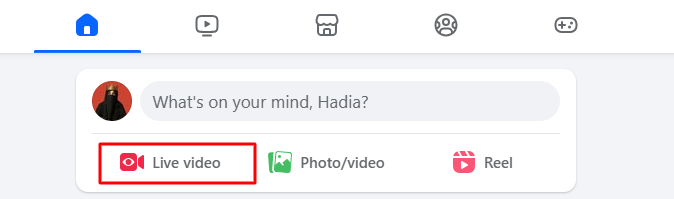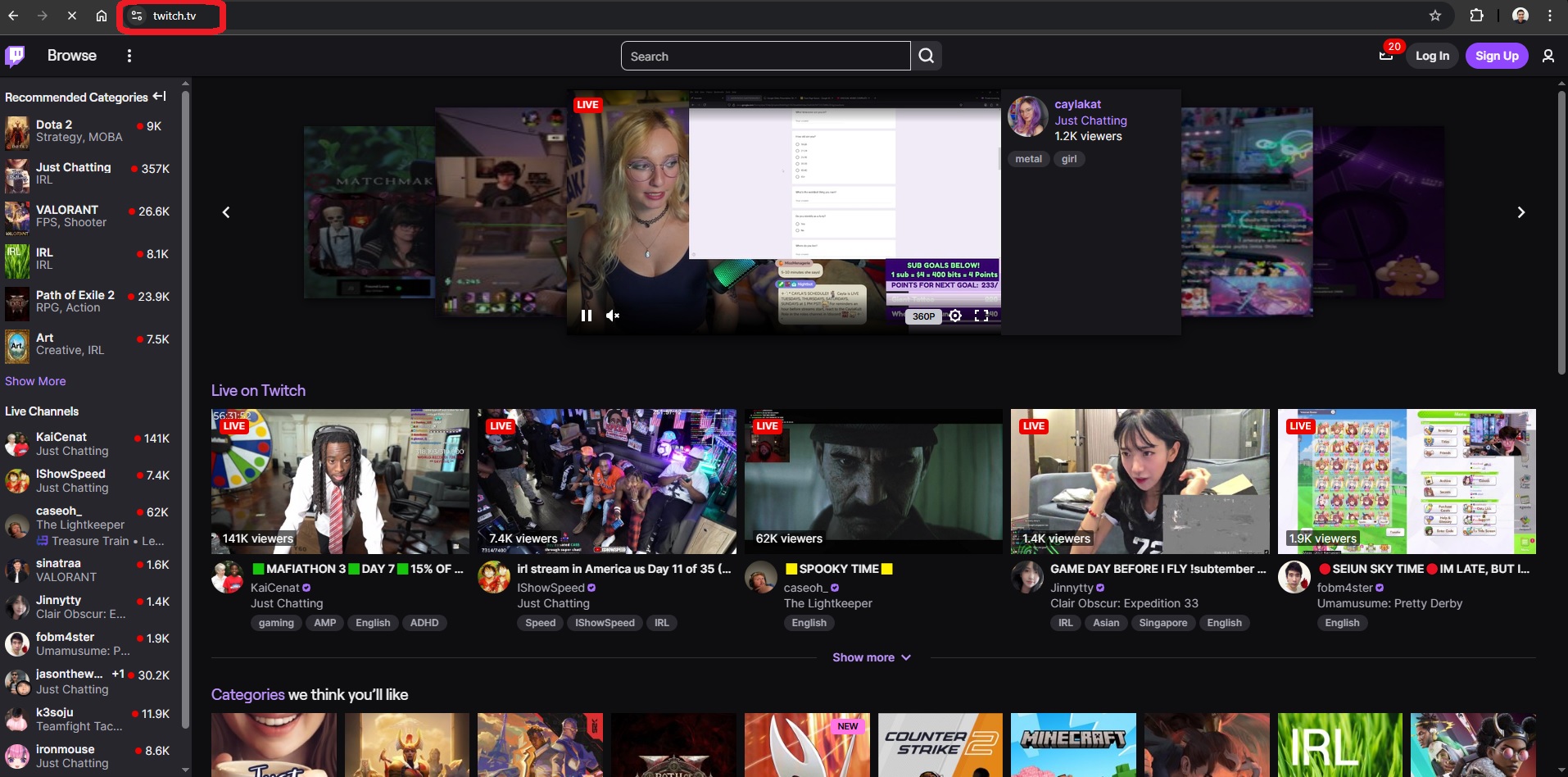For digital creators, understanding the current trends is paramount in increasing visibility and entertainment. Also, knowing who viewed your profile or business page is essential for engagement by ascertaining the quality of content. However, Facebook provides no information about “who viewed your profile” and groups or pages.
Besides, Facebook provides limited data when a person views Facebook to analyze ongoing trends better. In addition, some specific third-party applications or extensions claim to provide data. So, after careful consideration, this guide will provide complete opportunities and limitations to digital creators.
Can digital creators on Facebook see who views?
Facebook provides diverse possibilities for digital creators to engage with individuals and develop entertainment. Also, it’s essential to understand the statistics or analytics for improved content reach.
Method 1- Facebook Analytics View
It’s important to note that Facebook does not provide information about who visits their profile or business pages. It happens because the Facebook privacy policy prohibits sharing valuable information about its users.
However, it provides a specific data set to understand current trends and user experiences. In addition, to see the complete analytics, it’s essential to switch the existing account to “Professional Mode.”
Step 1- Open Profile Settings
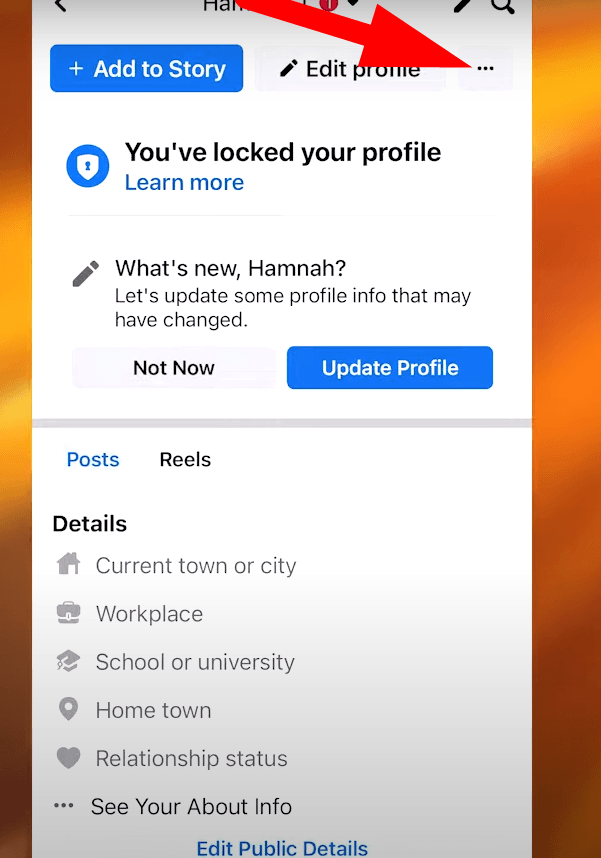
- First, open your Facebook account and click the “Profile Icon” to open the profile settings.
- Then tap on the “three-dot” icon from the right side to open the profile settings.
Step 2- Activating the Professional Mode
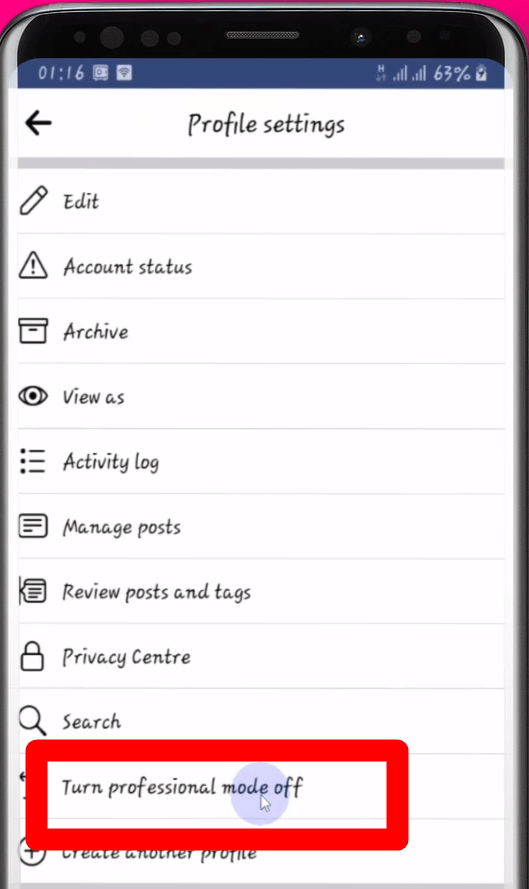
- Scroll down and click “Turn on Professional Mode” to activate the access to “Professional View Tools.”
- Then go back to the profile window and click “View Tools.”
Step 3- Open Facebook Insights
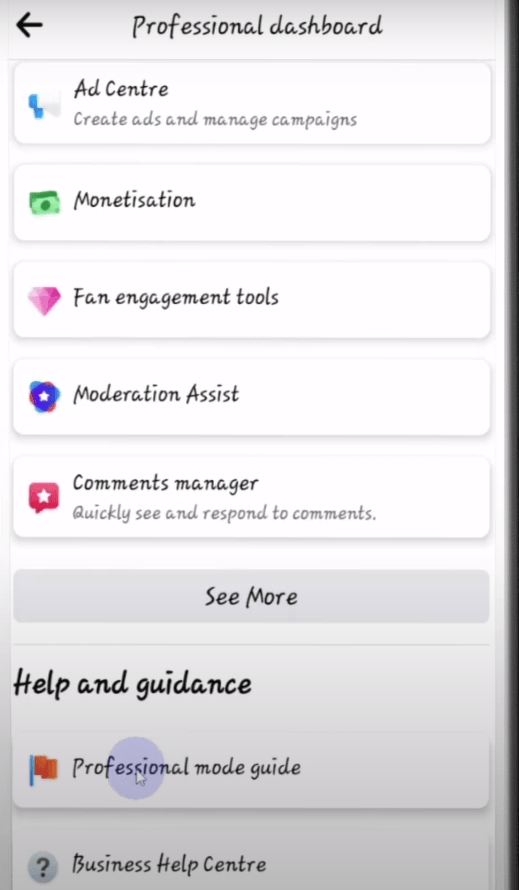
- Scroll down to navigate and click on the “Professional Mode Guide,” then click “Insights.”
Step 4- View Details
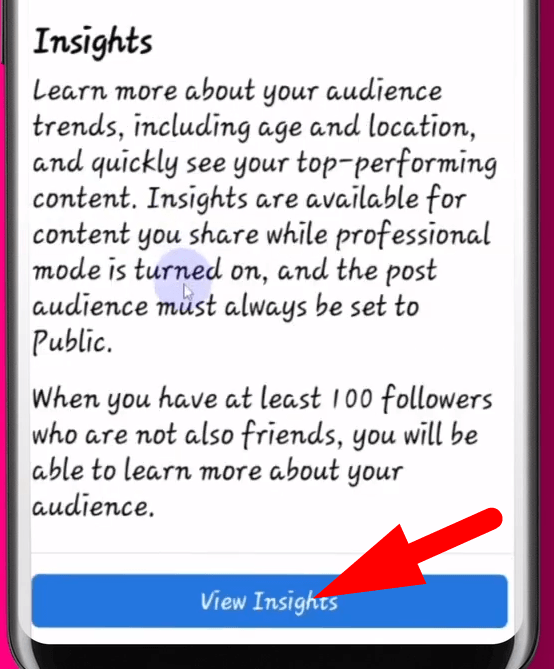
- Click on the “View Insights” and select “View Details” to analyze complete details.
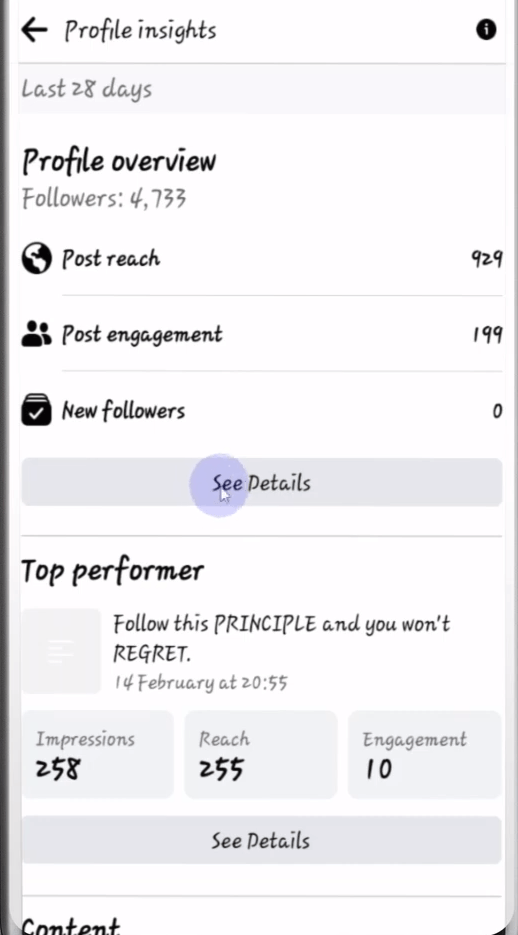
- It will give complete insight into “how many people” have viewed their profile and their interaction with posted content.
After activating the professional mode, digital creators can access information about the total number of views. Moreover, it provides complete data about the gender and age groups of the individuals who view the posts.
The analytics are important when targeting a specific area or individuals for better engagement and improved growth. Hereunder is the list of data digital creators can access after switching to professional mode:
- Number of Viewers
- Age
- Gender
- Page number of views
- Post Engagement
- Number of Reactions and comments
Facebook cannot provide information about the following:
- Who viewed the video, posts, or profile
- Who considered the Facebook page
- And who clicked on the “Ads” link
Moreover, the “User Detail” information provides complete info about the number of daily active users of the page. Additionally, it equips the users with specific data to broaden their reach to the right and targeted audience.
- Using the “Retargeting Audiences”
In addition, these analytics allow the “Retargeting Audiences” feature to target specific individuals who have interacted. For Facebook ads, it’s valuable to understand the target audience and develop content according to it. The retargeting audience enables showing specific ads to audiences of a particular duration and how they interact with posts.
However, it does not provide information about who visited the page, video, or posts from their timeline. Because of the privacy policy, it does not share users’ profile names and provide info on who interacted with specific Facebook posts.
- Activating Check-in Notifications
For Facebook Pages, a built-in notification, “Check-in Notification,” is available only to admins to analyze activity. These notifications can be activated from the Facebook page settings, and select the type you want to receive.
It’s the primary source of free advertising by gathering users’ info and increasing brand awareness for specific brands. In addition, after updating the app, it provides access to the profile name, but it’s uncommon and happens to particular businesses. However, it will not show the profile name and provide specific data to increase engagement.
- Facebook Stories Views
Facebook stories are an exception because they will provide complete information about how many and who viewed the story. Moreover, from “Settings & Privacy,” you can analyze who can view stories by hitting the target audience. So, you can always check who has viewed your story by following the hereunder method:
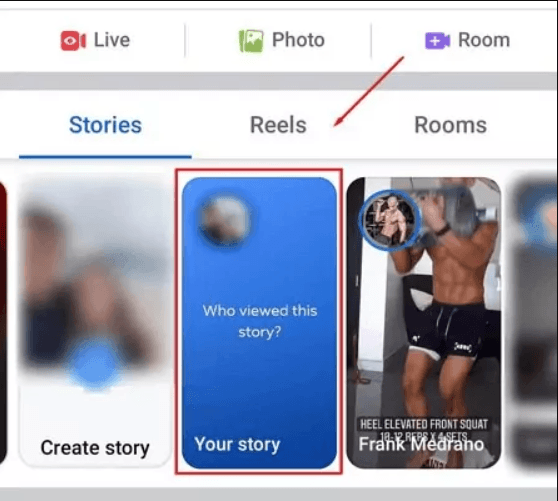
- Open your Facebook profile and click on the stories section at the top of the window.
- Then select your story and click “Viewers” on the bottom left.
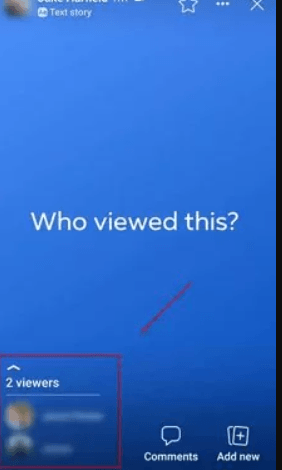
- It will pop up a list of viewers who have seen your stories, and if no user has seen it, then “No Viewers Yet” will appear on the screen.
In addition, the names of the viewers will be unavailable if they partially watch the story and exit before the completion. Furthermore, activating airplane mode before watching the Facebook story will prevent the user from viewing the viewers’ profile.
- Live Video Streaming
During live streaming, it’s possible to analyze the number of total viewers and who is viewing your video. However, after recording the videos, the numbers are analyzed from analytics and can be guessed who watched from likes or comments.
So follow the steps to analyze how many people have reacted and watched your videos:
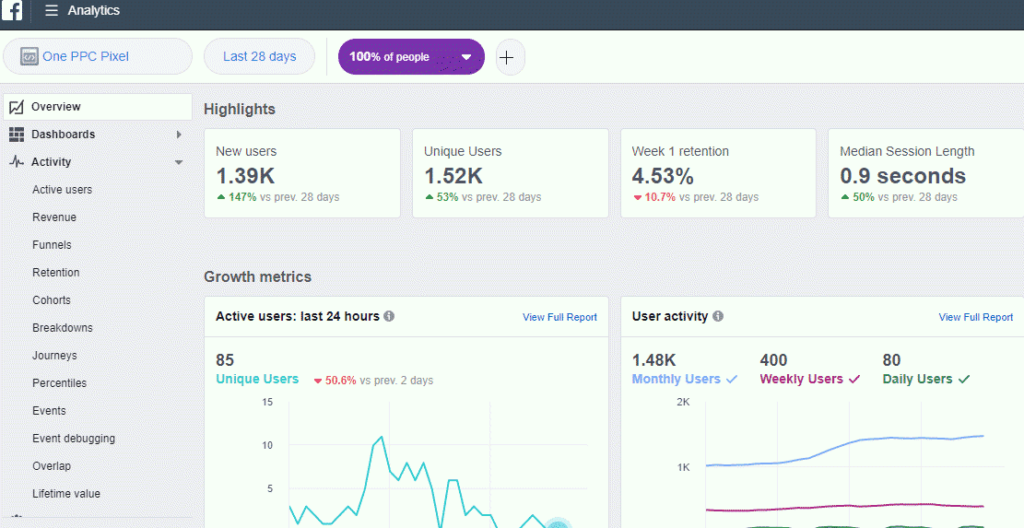
- Open your Facebook page and click on the business page.
- After that, from the left side column, scroll down and click “More,” then select videos.
- Then, click on the specific videos to analyze the metrics, and it will share the data about how many people have viewed the video.
Method 2- Using third-party apps
For digital creators, knowing who has been visiting their page provides a better understanding of targeting the right audience. However, Facebook does not offer users information, which is why different third-party apps claim to provide this data.
Every third-party app uses different statistics and tools to bypass the privacy policy to provide the info. These applications will track the page activity and compile the data after modern technology calculations. Before using these apps, it’s essential to understand their reliability and their terms and conditions.
- Associated Risks
The reliability and security of these apps must be considered before sharing personal information. These applications provide paid services and sometimes an initial free trial, after which spending to use them is mandatory.
After connecting the third-party app to your account, it will continue to steal your info and often provide misleading data. For Facebook, viewers’ data is confidential and ensures that it remains intact without any interference.
Also, using these apps is against the rules and policies of Facebook because it does not provide viewers info. Moreover, it offers partial valuable information with users’ consent, which must comply with guidelines.
Why are digital creators unable to see who views Facebook?
Facebook Creator Studio is an exceptional tool for digital creators to optimize their content and enhance their reach. It provides a complete track to analyze their performance and build strategies to improve their engagement.
However, Facebook is unable to provide info about who viewed their profile because of the following reasons:
- Because of its privacy policies, Facebook does not provide personal data to businesses that would lead to unauthorized tracking.
- According to the data protection policies, viewers’ consent to share their info and regulations is mandatory.
Conclusion
Facebook analytics broadens the possibilities and limitations to provide complete insights for enhanced engagement. However, because of privacy policies, digital creators cannot see who viewed the page or profile. In addition, it enriches with complete insights into the number and interacted views.
Moreover, Facebook respects the privacy of its users and emphasizes the importance of data protection to retain trust. However, it provides enough information to target the right audience at a specific location.
If you’re a digital creator looking to enhance your reach and attract more viewers, a high-quality streaming camera can significantly elevate your content production. Investing in a dedicated streaming camera ensures clearer visuals and a more professional impression, helping you turn casual viewers into dedicated followers.


































.png)
.png) Français
Français .png) Deutsch
Deutsch .png) Italiano
Italiano .png) 日本語
日本語 .png) Português
Português  Español
Español