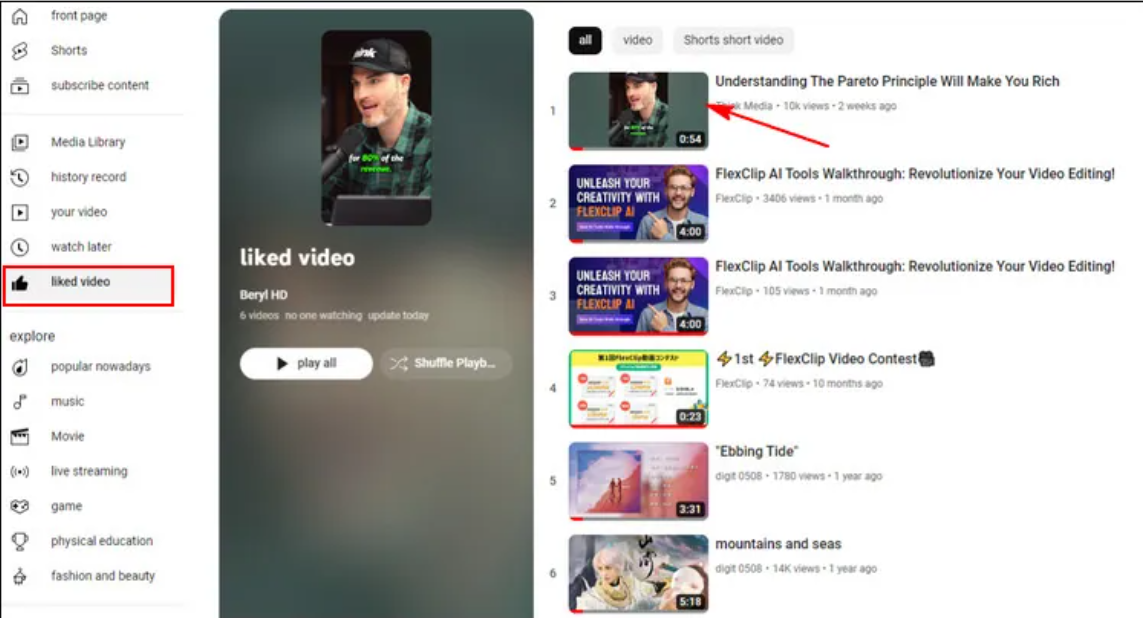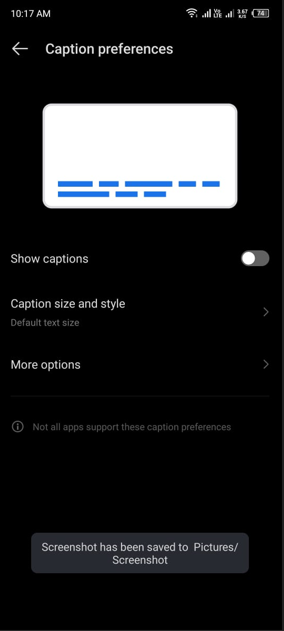If your YouTube Shorts struggle to get views, you’re not alone. Many creators face this challenge when starting out. Shorts rely heavily on algorithm signals like engagement, watch time, and quality to surface on viewers’ feeds. Missing even a few key factors can limit your video’s reach. This guide walks you through exact methods and fixes to help you diagnose the issue, improve your Shorts, and gain the views you deserve—without guessing or wasting time.

Understand How YouTube Shorts Algorithm Works
YouTube Shorts are discovered mainly through the Shorts shelf, homepage, and search. Unlike long videos, they depend more on quick engagement than subscriber count. Watch time and user retention are critical; the algorithm limits exposure if viewers swipe away early. Strong initial performance—like full views, likes, and shares—helps Shorts gain momentum and reach wider audiences.
Method 1: Check If Your Content Meets Shorts Requirements

Before diving into strategy changes, make sure your videos meet YouTube’s basic Shorts eligibility requirements. If your content doesn’t qualify as a Short, it may never appear on the Shorts shelf, dramatically reducing its chances of getting views.
First, verify the video length. Shorts must be 60 seconds or less. Even a few extra seconds can disqualify the video from being classified correctly.
Second, check the aspect ratio. Your video should be recorded vertically, ideally in a 9:16 format. Horizontal or square videos may be uploaded, but they will rarely perform well in the Shorts feed.
Third, although it’s no longer mandatory, adding #Shorts in the title or description can help categorize your video more clearly. Especially if your channel uploads a mix of Shorts and long-form videos, the hashtag can signal the algorithm to treat the video appropriately.
Finally, make sure the video follows YouTube’s Community Guidelines. Copyright issues, inappropriate content, or minor violations can silently limit your reach without any obvious notification.
Without meeting these basic requirements, even a strong video won’t get the exposure it deserves.
Method 2: Optimize Your Titles and Thumbnails
Even though Shorts autoplay in the feed, titles and thumbnails still matter more than many creators realize. They affect how your video appears in search results, on your channel page, and sometimes even when YouTube suggests your Short in other areas.
Start with the title. Keep it short, clear, and intriguing. Avoid generic titles like “Funny Cat Video” and write something that sparks curiosity, like “You Won’t Believe What This Cat Did in 5 Seconds.” The goal is to encourage clicks when users see your Short outside the regular Shorts feed.
Thumbnails for Shorts aren’t always shown inside the feed, but they matter on your channel and in search. Make sure your thumbnail has a bold, simple design without too much text. Choose a frame that instantly communicates action or emotion.
If you don’t manually upload a thumbnail, YouTube will automatically select a frame—which may not always be the best. Spending an extra minute choosing a compelling thumbnail can significantly improve your Short’s clickability in non-Shorts areas.
By optimizing your titles and thumbnails, you give your video more opportunities to attract attention across all of YouTube, not just inside the Shorts player.
Method 3: Improve Hook in the First 3 Seconds

The first three seconds of your Short decide whether users keep watching or swipe away. If you fail to grab attention immediately, the algorithm reads it as a negative signal, and your views may stall.
Always start with action. Avoid slow intros, text screens, or logos. Dive straight into something visually interesting, funny, shocking, or emotional. For example, if you’re sharing a DIY trick, show the end result before explaining how you got there.
Visual movement matters too. Quick cuts, zooms, or dynamic framing can keep users engaged and curious about what’s next. Static shots or slow pacing encourage swipes.
Text overlays can help if used wisely. Start with a question or teaser like “What happens if you microwave this?” instead of just stating “Microwaving an egg.” Make viewers want to stay and find out the answer.
Lastly, sound plays a big role. Using trending sounds, music, or even a catchy voiceover can increase the chances of your Short catching attention quickly.
If you optimize those first few seconds, your Shorts will likely hold viewers and earn stronger distribution across YouTube’s platform.
Method 4: Audit Your Posting Time and Consistency
Even great Shorts can underperform if you post them at the wrong time or too inconsistently. Timing and frequency both influence how many people initially see your video, which can set the tone for how the algorithm treats it.
Start by posting when your audience is most active. Check your YouTube Analytics under the Audience tab to find peak times. Generally, evenings and weekends tend to work well, but every channel has its own patterns.
Posting too sporadically can also hurt your chances. YouTube rewards consistent upload behavior because it signals reliability. If possible, aim to post at least 3–5 Shorts per week. The more often you post quality content, the more opportunities you have to trigger the algorithm and find an audience.
Batch-creating Shorts can help you stay consistent without feeling rushed. If you can only upload once a week, pick a consistent day and time so your viewers—and YouTube—start expecting your content.
When you pair smart timing with consistency, you give every Short a better shot at gaining momentum right from the start.
Method 5: Target the Right Audience and Niche

One major reason Shorts fail to get views is that they’re too broad or unfocused. YouTube’s algorithm works best when it can clearly understand who your content is for and what kind of viewers are most likely to engage.
Instead of appealing to everyone, focus on a specific audience and niche. A random comedy skit might confuse the algorithm and your subscribers if your channel shares fitness tips. Sticking to one main theme helps YouTube recommend your Shorts more confidently to the right viewers.
You should also tailor your style and tone to match your audience’s expectations. Fast edits and humor might work better if you’re targeting a younger audience. Clean visuals and clear explanations usually perform best for a professional or educational niche.
Take a few minutes to look at your best-performing Shorts. What topics, formats, or styles attracted the most engagement? Use that information to improve what’s working.
Clear, focused content makes it easier for YouTube to recommend your Shorts and for viewers to keep coming back for more.
Method 6: Analyze Analytics and Identify Drop-Off Points
If your Shorts aren’t getting views, your analytics can reveal why. YouTube provides detailed data showing where viewers lose interest, and identifying these drop-off points is key to improving performance.
Start by opening YouTube Studio and checking the Audience Retention graph for your Shorts. A sudden dip early on usually means the hook wasn’t strong enough. If viewers consistently leave around the middle, your pacing might be too slow, or the content may lose relevance.
Focus on improving the sections where drop-offs happen. If the first few seconds show a sharp decline, tighten your opening. If viewers leave before the punchline or payoff, consider restructuring your video so the reward comes sooner.
Look at other metrics too—click-through rate (CTR) and likes/dislikes can give you more clues about viewer satisfaction. High impressions but low watch time often mean your Short was shown but failed to hold attention.
Analytics aren’t just numbers—they’re direct feedback from your audience. By studying these patterns, you can make smarter changes that lead to longer retention, stronger engagement, and ultimately, more views on future Shorts.
Method 7: Address Common Technical Issues
Sometimes, technical problems—not content quality—are the real reason your Shorts aren’t getting views. Fixing these issues can immediately improve your chances of gaining traction.
First, make sure your videos are uploading in a proper vertical format (9:16) with HD quality. Blurry, low-resolution videos can hurt user experience and cause viewers to swipe away instantly.
Second, watch for upload glitches. Sometimes, Shorts get stuck in processing or fail to categorize correctly. After uploading, double-check that your Short appears in your channel’s “Shorts” section and is labeled properly.
Another hidden problem is copyright claims. Even background music you didn’t intend to use could trigger a restriction that limits visibility. Always use royalty-free sounds or YouTube’s licensed audio to avoid shadow restrictions.
Also, check your account standing. Community Guideline warnings, strikes, or previous video removals can silently suppress your new uploads. Keep your account clean and avoid risky or misleading content.
Finally, ensure your app and device software are updated. Old versions sometimes cause uploading bugs that affect visibility.
Fixing technical barriers ensures that your content gets a fair chance to perform and that YouTube’s system can properly promote your Shorts.
Conclusion
Getting views on YouTube Shorts isn’t just about luck—it’s about understanding the system and making smart adjustments. Ensuring your content meets Shorts requirements, optimizing titles, improving your hooks, posting consistently, and addressing technical issues gives every Short a better chance to succeed. Growth might not happen overnight, but with patience and continuous refinement, your Shorts can reach the audience they deserve—and start gaining momentum across the platform.
FAQs
How long does it take for YouTube Shorts to get views?
It can take a few hours to several days. Some Shorts gain momentum later as the algorithm tests different audiences.
Should I always use #Shorts in the title or description?
While no longer required, using #Shorts can help YouTube correctly categorize your video, especially if you upload mixed content.
Can reuploading help if a Short doesn’t perform?
Yes, but make improvements first—especially in the hook, title, and thumbnail—before uploading again to avoid repeating the same mistakes.
How do I know if my Short is stuck or shadowbanned?
If impressions stay extremely low after several days and analytics show no external reach, your Short might be limited due to technical or content issues.

































.png)