You might have used a YouTube video downloader already. All you have to do is add the video URL to the downloader and click download.
Sounds easy, right? However, have you wondered how these YouTube Video downloaders actually work?
In this article, we are going to discuss that in detail.
Working of a YouTube Video Downloader
Since YouTube videos are protected, the application doesn’t just hand over video files freely. Hence, several steps are followed in the backend, such as:
URL Parsing
Each YouTube video has a unique ID in its URL, which the downloader uses before proceeding to the next steps. So you have to add the video link to the tool’s search bar.
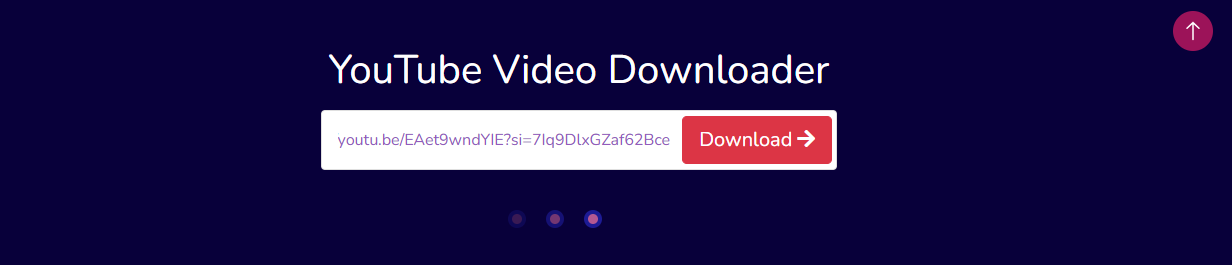
Once done, the downloader program will break your URL into fragments to find your video’s “Video ID”.
For example, in the link https://www.youtube.com/watch?v=abcd1234xyz, the downloader looks for the part after v= (which is the video ID).

Fetching Video Metadata
The downloader needs to know all the details about the video so that it can give you various download options. It may use YouTube APIs for this process.
The tool fetches metadata to find information like video titles and available formats. This data includes detailed insights such as description, uploader, and the direct stream links needed for downloading.
After all the metadata has been fetched, the tool is ready to display it in the form of download options such as “Download 360p or 720p”.
But before that, the signature decryption has to be done.
Signature Decryption
YouTube protects its video URLS and even copyrighted content with encrypted signatures to prevent unauthorised downloading. This means that the downloaders would have to decrypt the data before moving to the next step.
The encrypted signature is correctly decoded and attached to the stream URL. Without the proper signature, the video link will not work or will be rejected by YouTube’s servers.
As YouTube’s website player uses JavaScript code to decrypt these signatures in your browser, downloading apps use the reverse-engineering process to get this data.
After decrypting the signature, the downloading application can generate a working direct link to the video or audio stream.
Locating Audio and Video Streams
In the next step, the audio or video streams are located. Did you know that audio and video are stored separately on YouTube using DASH (Dynamic Adaptive Streaming over HTTP)? It allows the player to update the audio and video based on their internet speed.
For example, you might watch a 1080p video with standard audio, or the player can switch just the video quality without interrupting the audio.
Therefore, A YouTube downloader has to identify both the audio and video streams before grabbing them and stitching them back together into a single playable file.
Downloading the Media Streams
Once all these steps are complete, the downloader will search for the manifest files. In simple terms, this file includes a small text file that lists all available audio and video streams for that video.
It even includes their streaming quality, codecs, and direct URLS to the stream segments.
The manifest file also includes the metadata for individual streaming resolutions, such as 360p, 720p, 1080p, bitrates, and even a format.

Now, the downloading application parses the manifest files and displays the list of available audio and video formats.
At this point, the user typically selects the audio and video quality from the list of formats.
Some downloaders use multiple threads to make this process efficient, meaning they can grab different chunks in parallel. This speeds up the process significantly, especially for larger or higher-quality files.
This brings us to the last step!
Merging and Converting
As mentioned, audio and video are separate for YouTube; it’s time to merge them into a single file. To do this, several downloaders use a tool or library like FFmpeg. It’s because the tool can easily process audio and video files.
Now, the downloaded audio and video files are synchronised by FFmpeg. It means that your new output files are now ready.
Please note that merging may take less time if both your audio and video files are in the same format. Otherwise, you would have to wait until these files are converted into the same format.
Final Output and File Saving
So, now that your file is ready, you may click the “Download” button to start saving it on your device. Based on your settings, the downloader finds the destination folder on your device. Alternatively, some downloaders organise the file path and download folders for you so that the downloaded video can be easily found.

Before downloading, you may get an option to rename your file yourself, or it will automatically tag the video with metadata such as title or even a thumbnail.

Your file will end with a file format such as MP4 or WebP, which are supported on almost all kinds of devices, from mobile phones to a smart TV. Meanwhile, the audio can be M4A and MP3.
Conclusion
This is how YouTube video downloaders work and present the final, ready-to-download video just as you expect. Please note that some tools also offer optional features like format conversion or subtitle downloads for your video. Hence, you must choose the downloader that fits your requirements.
Even though all the video downloaders are easy to use, it’s suggested that you pick a simple user interface tool with high-quality compression and conversion algorithms.
FAQs
1. How do browser-based YouTube downloaders work without violating browser security policies?
Browser utilities commonly employ client-side JavaScript to retrieve and parse video content, but since CORS limitations exist, most offload intensive processing to backend servers. These servers parse, download, and convert, outputting the resulting file to the user for download.
2. Why do some YouTube downloaders require a link with specific formatting?
Some tools depend on exact URL structures to extract video IDs or parameters. Variations like shortened links, playlists, or timestamped URLs can interfere with parsing. Proper formatting ensures the downloader can isolate the video ID cleanly, which is essential for communicating with YouTube’s backend.
3. Is using a YouTube downloader illegal?
Utilizing a YouTube video downloader is not necessarily illegal, but the unauthorized downloading of copyrighted material contravenes YouTube’s Terms of Use and potentially violates copyright legislation in most places. Nevertheless, a couple of legal loopholes cover material containing Creative Commons licenses or videos made openly available for download by the uploader or by YouTube itself.
4. Do YouTube downloads stay if the video is deleted?
Yes, since the video is saved on your device through a third-party application, it can’t be deleted automatically. However, if a video has been downloaded on the YouTube app itself, it will be deleted.


































.png)




