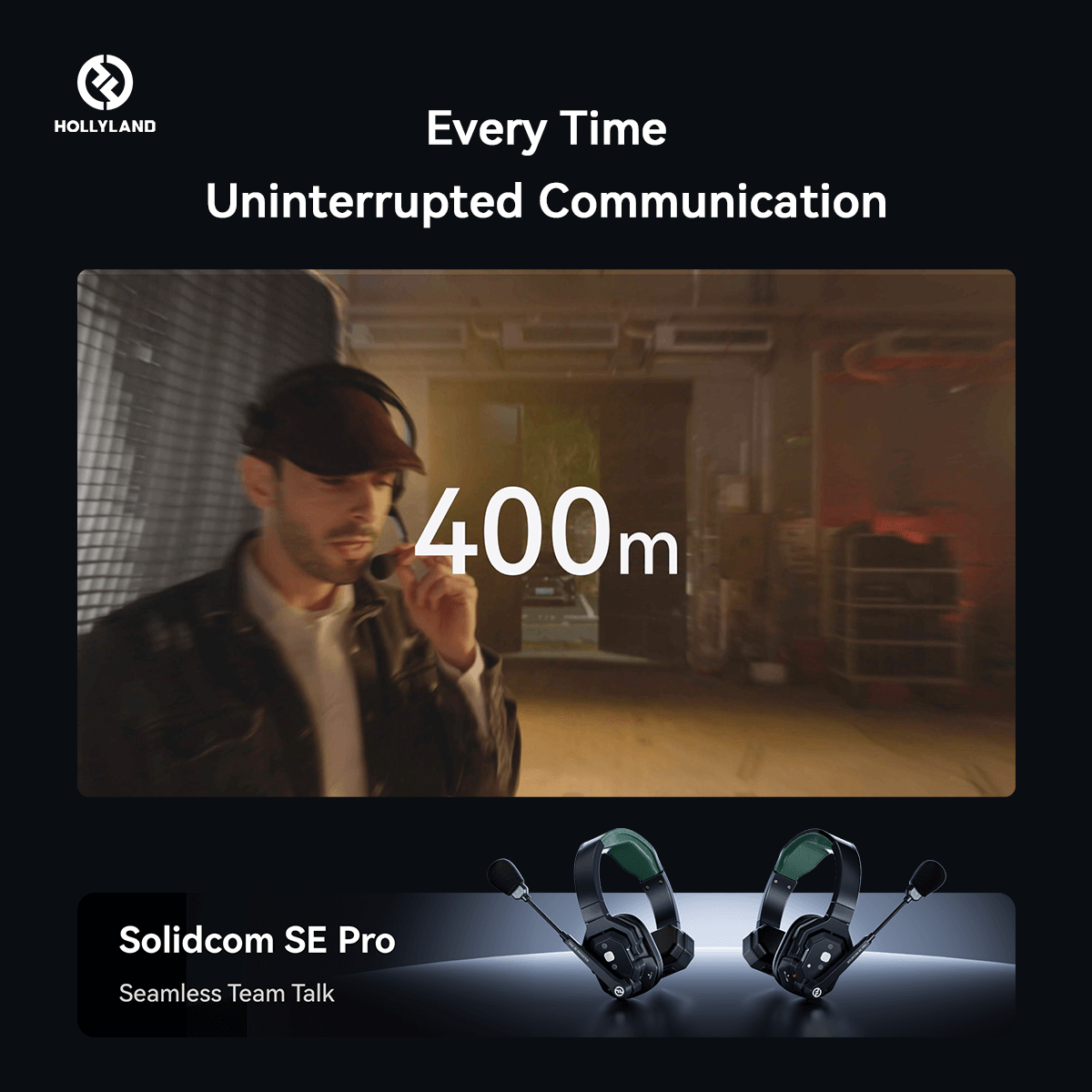Be a Discord user for a moment. Have you ever seen the "invalid token" on the screen when using the bots? That commonly happens with developers who work on Discord bots.
Guess what? It is 100% essential to explore the invalid token and correct it in a timely to get premium security on Discord. This guide digs up the invalid token and understands the various reasons for the solutions. Let's know!!
What Does "Invalid Token" Mean?
Have you seen the invalid token Popping up on your screen? Hurry up!! An authentication error caused such a case.
Tokens are the keys that authenticate the users on the Discord servers and provide access to unique resources and work. The invalid token pops up on the screen when the user provides the incorrect tokens. It can sometimes be due to unauthorized access or expired keys.
Due to an invalid token, Discord can't verify the user and provide access to Discord.
Reasons behind the Invalid Token
If you face invalid token issues, it can be due to multiple reasons, such as failure to authenticate access to the Discord account or resources. Let's overview the fundamental causes that lead to the Invalid Token. These are:
Incorrect Token
Incorrect token is the most common cause. When setting up the bots, many developers forgot to enter the accurate codes. For example, they forget the semicolon at the end of the sentence or don't add the brackets. Such minor mistakes can result in invalid tokens and mobilize your efforts.
Incomplete tokens can also result in such failures and might prompt the invalid token.
Expired token
Suppose you have logged into the discord account. It asks for the authentication through the SMS. You received the SMS but failed to add it in the specified period. It leads to expired tokens.
You have to input the data in the given timeframe and escape the cases of expired tokens.
Bot token regeneration
Sometimes, the system generates two tokens. The first one is valid for some time. When the second bot token is regenerated, the first one expires or becomes nil.
Many systems can throw an instant error and fail to authenticate the users for given login credentials.
Unauthorized access
Since security is essential, Discord is active in filtering out the spammers. If there is a suspicious activity on the account, it revokes the access. You can see the invalid tokens visible on the screen.
Moreover, the tokens get invalid if the user fails to log in after multiple attempts. As a result, Discord blocks access for some moments.
API key mismanagement
Discord offers foolproof security to the users. If you share the tokens or credentials publicly, it can result in the blockage of the access.
Whenever you enter the login credentials, it will show the invalid tokens. That happens due to API key mismanagement.
6 Solutions of the Invalid Token
Suppose you have an invalid token error. What will you do then? There are game-changing solutions to this case. Let's explore them all!!
Verify Token
Copy-pasting of the codes for your bots or tokens can bring errors. Recheck all the codes and ensure there is not a single error. The punctuation error can cost you the whole token error. To figure it out, you can verify the tokens and ensure they are 100% accurate per the needs.
Regenerate Token
User account or bot? You can regenerate the tokens for both and ensure a seamless experience. Get hands-on:
For bots!!
- Visit the Discord Developer Portal.
- Choose your application.
- Find the bot and then navigate to the Regenerate Token.
- Replace your older tokens with the newer ones.
For user accounts!!
Do you have your current Discord account logged in? Now, log it out. Attempt another login to verify the validity of the tokens.
Update Bot Configuration
Once you have updated the bot token, it is time to reconfigure. You can opt for the resettings by adding the code:
client.login('NEW_BOT_TOKEN');
Avoid public exposure
Public exposure can be toxic for your bots. But the good news is that there is a solution.
For example, you can implement the following solutions.
- If the token is available in public repositories, generate a new token.
- Use multiple tools to keep your tokens more private.
Ensure proper API usage.
Invalid tokens block the invalid logins. Assessment of the API usage plays a significant role at this point. You can check the API endpoints and methods.
If there are any errors or malfunctions, correct them immediately. However, use the correct API to get positive results for your token generation.
Clear cache and restart
There are a few options to clear the cache. Move to the settings and find the option to reset the cache. Clear up all the cache and reattempt your login. This time, you get the valid tokens and instant login.
When troubleshooting Discord issues, clear communication and reliable visuals can significantly boost user engagement and clarity. For superior troubleshooting streams and crystal-clear live tutorials, consider upgrading to a dedicated streaming camera designed specifically for high-quality presentations.
Best Seller
Sale

Hollyland VenusLiv V2 - Compact Live-Streaming Camera
- Portable design with one-tap live streaming, high-quality lens for clear 1080p video, and an advanced heat dissipation system for stable, long-duration streams.
- Supports flexible connectivity with HDMI, USB-C, Wi-Fi, Ethernet, and 3.5mm audio jack, for external mic or other devices.
- Touchscreen control interface, AI-powered face tracking, 6x zoom, and auto-framing for enhanced streaming experience.
- Ideal for content creators and streamers needing a reliable, easy-to-use, and portable solution for high-quality live broadcasts.
$949
$1199
Frequently Asked Questions
- What will happen if someone has access to my discord token?
Anyone with token access can penetrate your account and control all the activities. He/she can set up the bots and change the settings. Also, there is a risk of permanent loss of your account. Regeneration of the discord token is an excellent idea at this point.
- Can I keep the tokens from expiring?
Not all the tokens expire. For instance, the bot tokens don't expire. They expire only when you create a new token, leading to the expiration of the old token. User tokens are the most common culprits facing expiry. They log out of the accounts after the period of inactivity.
- Why is my token getting invalidated?
It can be due to various reasons. For example:
- You have shared the tokens publicly.
- There has been misuse of the API.
- There is suspicious activity going on with the account.
The invalid token is a perfect security check. It filters out various security issues and removes spammers. Therefore, you should be conscious about using the tokens and check them over some time. It will help authenticate the users and strengthen your Discord security.



























.png)


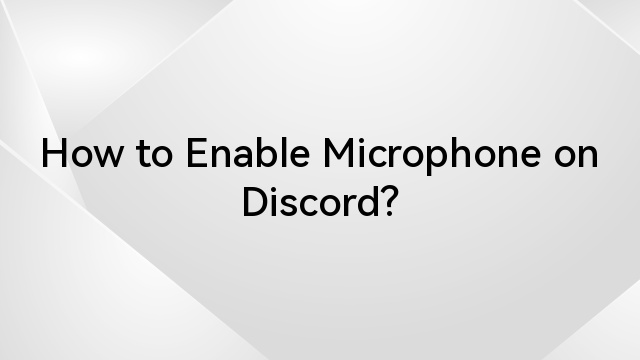
![How to Reduce Background Noise from Microphone? [Try These 4 Solutions and See the Magic]](https://www.hollyland.com/wp-content/uploads/2025/03/how-to-reduce-background-noise-from-microphone-try-these-4-solutions-and-see-the-magic.jpg)
![How to Get Rid of Chinese Symbols on YouTube TV? [5 Solutions Explained]](https://www.hollyland.com/wp-content/uploads/2025/02/how-to-get-rid-of-chinese-symbols-on-youtube-tv-5-solutions-explained.jpg)