Are you worried and anxious about your upcoming video interview? You may not be alone.
There are many candidates who feel the same way. Since the world is slowly transforming into a global village, video interviews have become a mainstream approach to finding the best person for the job. It is convenient for employers and potential employees, as it can save time and money for both. However, the thought of getting online and answering the questions can be a little scary. But when you are fully prepared, you can successfully pass through this phase and get the job.
In this article, you will explore different stages to prepare yourself for an online video interview. From setting up your technical equipment and dressing professionally to practicing answers through proven techniques, you will learn all the major elements to score highest in the interview.
1. Technical Preparation
In this section, you will explore how to prepare for a video interview by ensuring you are all set with gadgets and technologies that help you proceed.
a. Having a Stable Internet Connection
i. Test Your Internet Speed

Before the big day, you should ensure your internet speed is up to the mark for smooth communication. While there is no standard set for a minimal internet speed, some organizations inform you in advance about the lowest internet connection speed you must have during the video interview.
According to the FFC, the internet speed should be at least 1 Mbps. However, the faster, the better. To test your internet speed, you can use online speed testing sites, such as Speedtest by Ookla or Fast by Netflix.
ii. Use a Wired Internet Connection Over Wi-Fi
Wi-Fi is convenient, cable-free, and available almost everywhere. But it is not the first preference for a stable internet connection. Contrarily, wired internet through Ethernet cables can ensure low latency and consistent speed compared to Wi-Fi.
This is why Ethernet is more reliable, even though wires may keep you tethered and stuck to a fixed location. But remember, this is your interview, not a friendly conference. Moreover, wired internet connection does not fluctuate. Whether you are near the connection or several feet away, you get the same internet speed.
iii. Have a Backup Plan
Despite doing your best to ensure a stable internet service during the interview, there can be times when things can go off-road. Therefore, before the interview, request the interviewer’s phone number to contact them if you are overshadowed by technical difficulties, such as the audio or video stops working.
Likewise, if you think there are many surrounding noises that can interrupt the video interview, don’t forget to apologize for the inconvenience and ask for a few minutes until the disturbing noises are over. You can also mute the microphone if the noises are too severe.
Repeat the same action if someone enters your room while you’re giving the video interview. Apologize, ask for a few minutes, mute your mic, turn off your video camera until you deal with the present interruption, and resume the video call.
b. Setting Up Your Video Interview Equipment
i. Choose a Well-Lit and Noiseless Place

Another technical aspect that needs to be prepared is your video interview environment. Of course, the interviewer won’t expect you to be in a soundproof room with studio lights, but they require clean audio and visuals. That is why lighting is extremely important.
Natural light coming out of the window is always perfect for video interviews. But suppose the interview is to be held in the evening or nighttime (due to the time difference between the interviewee and interviewer). In that case, it is best to avoid tungsten or fluorescent lights. Instead, use two-point LED lights for video interviews. They can make you look great on the camera by separating your silhouette from your background, decreasing glass glare, and removing harsh shadows. Giving you a 3D and crisp appearance.
Once you have managed lights, ensure your video interview spot is private and quiet. So, if you have people around the house, tell them to support your opportunity by causing as minimum as possible interruptions.
ii. Use a Professional Background

Get rid of anything from the background that may distract the interviewer. If you’re about to go for your video interview from your living room, bedroom, or work, try to keep a neutral background, like a plain wall. Try to ignore patterns or wallpapers, as they can be a distraction. Remember, windows or basic colors help keep your interviewer’s focus on you rather than what is behind you.
On the other hand, using virtual backgrounds is also a suitable option if your walls are too messy. But it may require a green screen; otherwise, a bit of out-focus will show the real background during the live video interview.
So, if you’re using a virtual background, make sure it is relevant and has an effective color that complements your outfit and hair color. For example, if you wear a white shirt and blue jeans, choose a virtual background like grey or off-white. A good idea can be to make a customized background by selecting a plain color and adding your name or logo to it.
iii. Check Your Audio and Video Quality

You must ensure that your audio and video connections are working properly. To do that, you can start a dummy call with your friend to check if both of you can see and hear each other. When the interview day comes, test your mic and camera 15 to 20 minutes before the meeting begins. Depending on your video conferencing platform, you may see the “test your mic” option. Use it to make sure the audio is fine.
While you can use your laptop’s built-in microphone and camera for the interview, you can also use external devices for better quality. Also, don’t forget the “mute” rule when you’re not talking in the interview to make sure there’s no noise or interruptions.
Moreover, when setting up the camera frame, the interviewer should only be able to see your face and shoulders. So, adjust your computer or camera so the person on the screen can see your facial expressions. Position the camera slightly higher on your face because it gives a photogenic view.
iv. Familiarity with Your Video Conferencing Software
Imagine the interviewer asks you to share your screen, but you don’t know how. That embarrassing situation may give the hiring manager a negative impression of your personality and knowledge. So, it is better to know and understand how the platform works. You should know the basic options, such as mic mute/unmute, file sharing, and screen sharing, to stay confident throughout the interview.
c. Troubleshooting Common Technical Problems
i. Audio and Video Lag
There can be multiple reasons for audio and video lag during an online video meeting. But one of the primary causes is your unstable internet connection. If your connection is weak, you may experience lagging, pixelation, and freezing of audio or video. As discussed earlier, choose a wired connection over a Wi-Fi to mitigate the risks of lagging. Contrarily, if Wi-Fi is the only option, position the computer closer to the Wi-Fi router.
Sometimes, you forget to adjust your software’s permissions and settings. For instance, you may have disabled the camera, muted your mic, or chosen a different device. To fix this problem, check the settings and permissions of your online video meeting platform and operating system and grant access to your devices, such as cameras or microphones. Additional reasons for audio and video lag can be outdated software or hardware and bad cables.
ii. Connection Drops
Similar to lagging, sometimes your internet keeps on disconnecting or showing weak signal strength. It usually happens when you are taking an interview using a Wi-Fi connection. To make sure this doesn’t happen during your online video interview, make a test call to check your internet speed. If it is slow, try lowering the audio quality and disconnecting unnecessary devices attached to your system.
iii. Background Noise
Background noises can come from various sources, such as furniture, people, pets, media devices, and signal interference. The technical way to suppress these sounds is using noise removal apps or noise-canceling software. The not-so-technical ways can be changing your current location and soundproofing the room in which you will give the interview.
2. Professional Appearance

Imagine Rosina is an expert marketer, but her hair is undone on the interview day, and her clothes are too casual as if she is about to talk to a childhood friend she meets almost every day. Do you think her appearance will make her look disciplined? You already know the answer.
Therefore, looking professional can make you appear as a confident candidate the hiring company can trust. It can make you look energetic and ready to take on any challenge in a specific domain. Here are a few tips to appear professional in your video interview.
a. Dress Professionally and Appropriately

You should always dress appropriately for your video interview as if you’re going for an in-person interview. One thoughtful suggestion is to opt for soft colors rather than bright. Also, avoid wearing patterns. For “him,” choose a non-patterned solid color if you wear a tie over a white shirt. For “her,” choose a button-down top and wear light makeup (if you prefer to). However, regardless of your gender, always wear a good-fitting dress, make sure it’s tidy and your hair is neat.
b. Maintain a Good Posture and Eye Contact
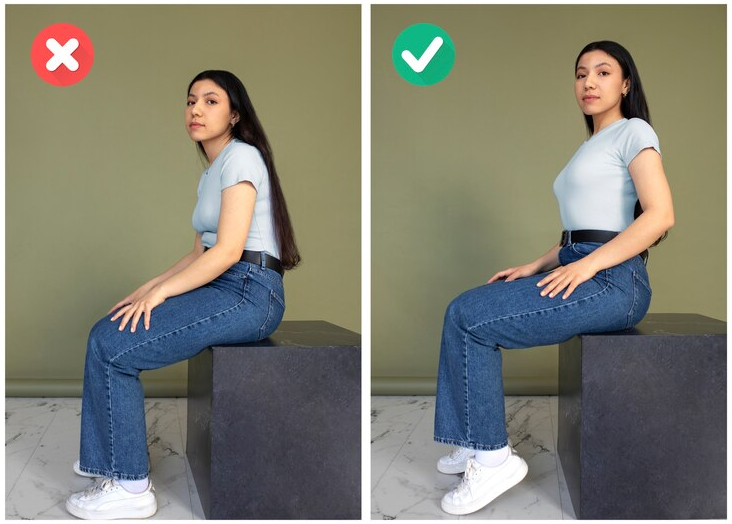
During your video interview, you should look optimistic. One way to attain this is to sit in a good posture. A straight back and open shoulders will make you look more confident than a swayback posture. Also, when sitting on your chair, lean a bit forward. Don’t just rest your back, as it may convey a message that you’re least interested in listening to the interviewer.
At the same time, consider maintaining eye contact while listening or telling something during the video interview. If you wear eyeglasses, adjust the lights to avoid glare.
c. Don’t Get Distracted

One of the ways to look professional in your video interview is to make sure the interviewer feels they have your complete attention. This means no playing with your hands, holding your phone, or looking elsewhere rather than the person on your screen. If you need to use your smartphone, tablet, or any other device in the interview, try placing it on a proper stand that also comes in the frame.
Once you’re done using it, leave the gadget and return to giving adequate attention. Also, avoid drinking or eating when you’re on the video call. You need to ensure that the interviewer feels important in your presence.
3. Research and Practice

Don’t just guess what you will be asked in the interview. You don’t know in what mood or circumstances the interviewer can be when your turn comes. Just because the company appears relaxing doesn’t mean the recruitment process will be fun and easy. So here’s what you should do to prepare yourself.
a. Research the Company and Position
Before your interview, Google the company for which you appear as a candidate. Understand their values, core business activities, and culture. For instance, you can read the organization’s website thoroughly. Pay more attention to its services and read about the company’s main brains, such as the CEO and board of directors.
Besides, you can also research its competitors so you may know who they are and who you will be dealing with (when hired). This will give you an idea about the level of work you will have to do upon successful recruitment.
At the same time, you should know about the job position you applied for. For instance, if you have applied as an SEO content writer, you should be able to answer field-related questions, such as “how to make content search-engine friendly?” Likewise, if you are an accountant, know all the basics about accountancy. The main aim is to look professional and knowledgeable because companies seek such qualities in a candidate.
b. Review Your CV and Prepare for Common Interview Questions
Some candidates get so nervous during the interview that they get blank when the interviewer asks questions about their CV. The pressure and stress take over their head so much that they even forget the company name they previously worked for.
This is why it is suggested that you review your resume to revise the information you mentioned. However, when reviewing your own CV, make sure you have the same copy as the interviewer. Otherwise, your answers can be incorrect or biased.
Additionally, you should prepare yourself for some common interview questions, such as:
- Introduce yourself.
- Why do you want to work in this company?
- What are your strengths and weaknesses?
- How do you overcome stress?
- Where do you see yourself in 5 years?
- Why should the company hire you?
- What are your salary expectations?
The above are some ordinary questions asked in most interviews regardless of any particular field. These queries help the interviewer judge your interpersonal skills, personality, and loyalty to the company.
c. Practice Your Way of Delivering the Answers
Rather than beating around the bush, it is wise to give straight answers to the interviewer as it saves time. But that doesn’t mean being rude or timid during the interview. You should show how enthusiastic you are for the opportunity that is on your way through your answers. This will acknowledge your eagerness to play an essential role in the success of the company.
So, for instance, if you’re asked about your strengths, practice answering with confidence and politeness instead of being arrogant. When the color of the sky is blue, say it is blue. There is no need to describe the entire stratosphere unless asked. In other words, you should keep the information in your answers concise.
Additionally, you should learn how to softly reply to questions that seem like an evaluation of your knowledge. If the interviewer disagrees with some point, provide details based on facts. Keep in mind that the reply should not be intended to infer the interviewer’s knowledge.
While practicing the verbal answers, also focus on your body language. Avoid gestures that may look unpleasant on the camera, and only use hand gestures when you think they are appropriate.
d. Assuming Potential Questions and Preparing Thoughtful Replies
This step will become easy if you have already researched the company, as you can anticipate queries that the recruiter may bring up during your video interview. Some of the ways to prepare questions is by understanding:
- Company’s mission and vision
- Your qualifications and experience
- Personal strengths, weaknesses, and problem-solving skills
After making questions, get involved in a mock interview. Hand the list of questions to any of your friends or family and tell them to roleplay as an interviewer and analyze your body language and voice tone. Give them a free hand on adding intensity to the questions so you can comprehend the pressure level and act accordingly. Let them have the liberty to judge your attitude and confidence so you can rectify mistakes by practicing more.
e. Prepare Your Own Questions for the Interviewer
This step is different from assuming potential queries. Here you have to think out of the box to prepare questions that may be related or unrelated to the job position. For example, you might be asked about:
- Number of people in your family
- Parents occupation
- Your hobbies and interests
- Things you do in your spare time
These topics may seem irrelevant, but you never know what’s happening inside the interviewer’s mind. Remember, all your answers may help the interviewer decide whether you’re a good fit. For example, many recruiters ask about family background to determine the candidate’s values, upbringing, and personal experiences. All of this information can help the interviewer understand your work ethic and character. Therefore, you should be prepared to answer such questions. That is why the best thing to do is to make and rehearse questions so you can confidently answer on the interview day.
4. Mental Preparation

It’s okay if you are nervous about your video interview. Most candidates go through the same feeling. However, denying ways to overcome your nervousness can result in a lost opportunity since it pulls you back, and you cannot communicate confidently. So, it is best to prepare yourself mentally before the interview. This can help decrease stress about the interview. So, let’s talk about how you can mentally compose yourself.
a. Manage Your Anxiety and Nerves

One of the main reasons candidates get nervous and anxious is a lack of company and position information. Therefore, try to gain insights about the firm and the job. Next, place a mirror in front of you and communicate with your reflection. Imagine as if you’re interacting with the interviewer and responding to their answers.
Guage your eye contact, voice tone, and eye contact, as doing so can bring self-confidence to your personality, and, as a result, you may feel less anxiety. Next, focus on the elements you can control and speak without hesitation but with the presence of mind. Most essentially, accept that nervousness and fear will exist because they can be considered normal human reactions in this situation. As soon as you realize it, you can overcome it.
b. Visualize Your Success in the Interview

Visualizing that you have already passed the interview and been selected for the new role will help boost your confidence and the urge to achieve that position. Think of the boons you can enjoy after getting the job by simply scoring better than the rest of the people in the video interview. So follow these steps to train your mind to think positively about the interview and the post-interview celebration of success.
- Sit down in your room and close your eyes.
- Imagine the video call is about to start, and you are looking presentable
- Once the interview begins, you respond to answers very positively after carefully listening to the interviewer
- After the interview and within a few days, you got a call or email that the position has been given to you
- Think of the perks and the joy of working in a team and how the compensation you get for your hard work can help you manage your finances
- Visualize your career growth along with the rise in your lifestyle that can happen after getting the job
c. Practice Maintaining a Positive and Confident Mindset

A positive mind can be more productive at work, and interviewers know well about this. Positive gestures can play a significant role in branding your optimistic personality. It can increase the chances of handling unfavorable situations with flying colors. For example, nodding to a question with an affirmative answer can show you are listening and agreeing with what the interviewer is discussing. This can also help you put your concerns on the table.
For instance, if the hiring manager says they have a budget of $4K salary per month, but you are expecting a bit higher, you can nod and say, “Thank you for discussing the budget. I appreciate that. I would admire if you could reconsider the budget since I have all the qualities required for this job position, and I am willing to invest more of my knowledge and dedication.”
A positive attitude and confident mindset can help you grab the opportunity better. Likewise, it can send signals to the interviewer that you are an active and mentally present candidate and a person of value who talks with reason.
5. Day of the Interview
Apart from knowing the exact date and time of the interview, there are a few more important things you need to do. Remember, this is the day you have been preparing for. All your research and hours of practice can finally become an opportunity to do the job of your dreams. So here’s what you should do.
a. Login Early and Check Your Equipment
If the video interview is at 10 in the morning, try to sign in to the video meeting platform 20 to 30 minutes before. Whether using built-in or external devices, such as microphones and webcams, make sure they work correctly. Take these minutes to test your microphone to ensure you will be heard clearly. If there are any background noises or distractions, this is the right time to eliminate them.
Similarly, play some audio to know the audio output is clear. If you will be using headphones, test them now. Likewise, make sure the video is fine. You can check this by simply opening the camera on your computer/laptop or by visiting a camera testing website.
For example, in the image below, you can see that the camera only shows a still color, which means it is not working. And if you look at the red-marked area on the left, it shows the webcam details.
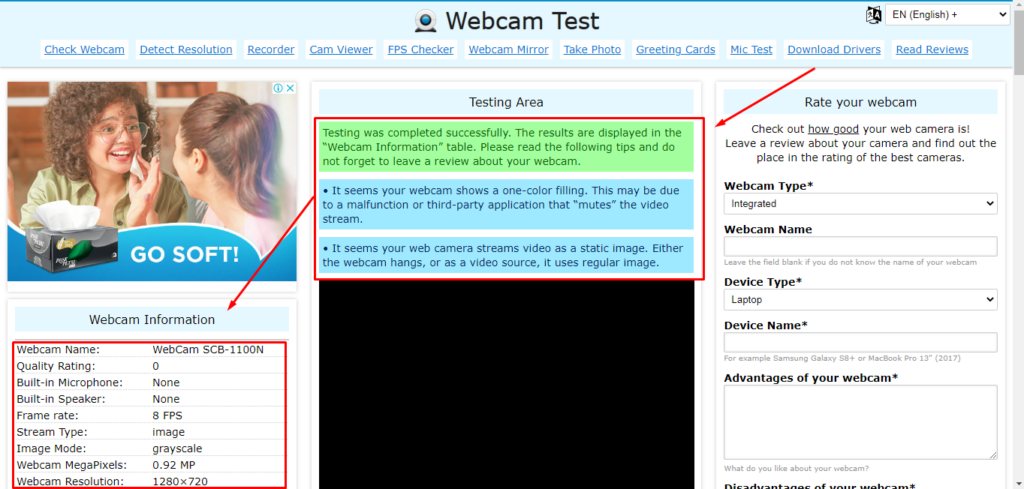
If your camera is working properly, try to set the frame and lighting as discussed in the previous parts of this article. You should ensure the interviewer can see your face and the shoulder area.
b. Breathe Slowly and Hydrate Yourself

Imagine the interview begins. The interviewer is right before you on the screen. You may feel uneasy and nervous at this moment, and because of that, you may get a dry throat or start to sweat. These can be the clear signs of you being uncomfortable. To avoid them, try to drink a glass of water before the interview, but don’t drink it during the video call, as it may look unprofessional.
Also, don’t pant. Keep yourself calm and composed during the video interview by breathing slowly. This breathing technique can help stabilize your heart rate and make you feel serene. Just breathe normally but focus on exhaling the air steadily until the lungs are empty.
c. Smile and Stay Professional

It is important to look at the interviewer rather than staring at your own image on your laptop’s screen. While maintaining eye contact, keep a smile on your face when appropriate, such as when the interviewer is talking about the company and roles and responsibilities, as this can help you develop a level of understanding.
To keep a professional demeanor, try to sit straight instead of leaning, as this can make you look too close and big on the hiring manager’s screen. This can help the recruiter know that you are giving full attention to the information they share.
d. Send a Thank You Email

You should show your gratitude to the interviewer twice – once before the video interview ends and then through a follow-up email. For example, if the interviewer is about to end the conversation, you should thank them for giving their time. Next, send them a follow-up thank you email, probably later that day or the next morning (if the interview is held in the evening). This small act of kindness can help build a rigid connection with your new employer and support you in the upcoming stages.
6. Bonus Tips
Here are a few more essential tips you should keep in mind to prepare for your video interview.
a. Use the STAR Method to Structure Your Answers

The STAR method is an interview technique that helps you tell your career’s story in a proper structure. Here:
- S means for Situation
- T means for Task
- A means for Action
- R means for Result
In the STAR technique, “Situation” means to set a scenario and back it by providing essential details. “Task” defines your responsibility during the situation. “Action” describes what strategies you use to address the situation. “Result” determines the outcomes after taking the action.
One of the simplest ways to recognize questions that can be answerable by the STAR method is understanding the “telltale” hint, such as:
- Tell us when…
- Explain with an example…
- Define a situation…
You can observe that the questions that fall into the STAR technique are often behavioral. For instance:
- How do you overcome pressure at work?
- Tell us about your most joyful professional achievement.
- Tell us about a time when you failed to do a task and how you handled it.
So, for instance, the hiring manager asks about your most exciting accomplishment as an SEO content writer in your previous job. This is how you can answer using the STAR methodology.
“In my previous SEO content writing role, the company decided to publish informative blogs about its products using high search volume but low competition keywords, targeting the US audience so that potential customers can easily find us (the company) using simple search queries. I started analyzing the competition and researching keywords using tools like Semrush. Each week, I aimed to write four detailed articles about the products, each having at least a 5000-word count in different contexts, such as comparison and solo reviews. After 6 months of writing user-friendly content and using white-hat SEO techniques, the majority of articles ranked on the first page of Google, specifically in the top 3 positions, and my goal was successfully attained.”
b. Show Your Genuine Interest in the Opportunity
You should prove to the interviewer that you are serious about the role. Some ways to show interest are by communicating confidently and asking questions about the role. However, keep a light tone and a smiling face when questioning the hiring manager.
Likewise, leaving a thank-you email and mentioning “hearing from the potential employer soon” is also one way to describe your seriousness. But you should understand the difference between showing interest and begging.
Show enthusiasm in such a way that the interviewer does not feel like you’re a needy person who just wants the job to survive. That kind of impression can make the recruiter vulnerable about your loyalty.
c. Highlight Your Experience and Skills

Try to be open and expressive about your skills and work experience during the video interview. But don’t just brag about it unnecessarily. Analyze the right time and then bring up these points. Also, when sharing your expertise, ensure you have evidence to prove your statements. For example, if you say you have worked as a senior software engineer for 5 years, make sure to provide experience certificates to the employer so they can verify.
d. Ask Insightful Questions to Show Your Curiosity

There can be times when the interviewer may ask if you have any questions. So, don’t hesitate to ask thoughtful questions like:
- How do performance reviews work in this company?
- Who am I going to collaborate closely with?
- What are the criteria for measuring employee productivity?
- What is the salary for this position? (If the company has not mentioned it or the hiring manager hasn’t discussed it with you)
These exemplary questions can help you make the interviewer realize that you are excited to work for the company, which can increase your chances of getting hired.
e. Ending the Video Interview on a Positive Note

When your video interview is about to end, always thank the interviewer for their precious time and for considering you as a potential candidate for the tole. Show great gratitude and make them realize how clearly they have given you the overview of the current position.
Conclusion
You should take care of different aspects when preparing for a video interview. Starting from the technical aspects, you should have reliable and speedy internet so you may not disconnect during the video call. At the same time, check that your computer, camera, and mic are working flawlessly. Additionally, you should research the company and make questions according to the position you’re applying to so you can practice the answers. Also, choose decent attire to look professional on the day of the interview, give your complete attention to the interviewer, and keep a positive attitude throughout the session. Taking care of all these key points can help increase your confidence, and you should be able to overcome the fear of the interview.
FAQs
Q1. What are some common mistakes people make in video interviews and how can they be avoided?
Some common mistakes in video interviews can be distractive background, no eye contact with the interviewer, and lack of eye contact. You can avoid them by choosing a simple background, maintaining eye contact, and selecting a less noisy place.
Q2. How can I adapt my interview preparation strategy for different types of video interviews, such as one-on-one and panel?
Whether one-on-one or panel interviews, you should gain information about the company and job role. However, in panel interviews, you can be extra careful about your body language because a psychologist might be on the panel who can judge your behavior through your gestures.
Q3. What are some resources available to help me practice for a video interview?
You can check online platforms to practice for video interviews. Contrarily, you can also ask your friends and family to take your mock interviews. Also, practicing for the interview in front of the mirror can help maintain a positive attitude.
































.png)




