Instagram reels are the current generation’s primary source of entertainment. We have all found a reel that we have wanted to save offline. As you try to do just that, you realize that it’s not possible to save it with the original sound.
Instagram actually offers some saving options. The issue comes when they often don’t include the audio track. This can be frustrating if the music or narration is a key part of the Reel’s appeal.
We assure you that there are methods to get beyond this restriction. Let’s look at various approaches to audio-reel saving in this article. The primary discussion will involve the features that the Instagram app has built-in for saving. We will also examine a slightly unconventional method of screen recording in addition to that.
Lastly, we will talk about using third-party programs made especially for downloading Reels. By the time it’s over, you’ll know how to store those Reels—complete with their original soundtracks—for later use as inspiration or entertainment.
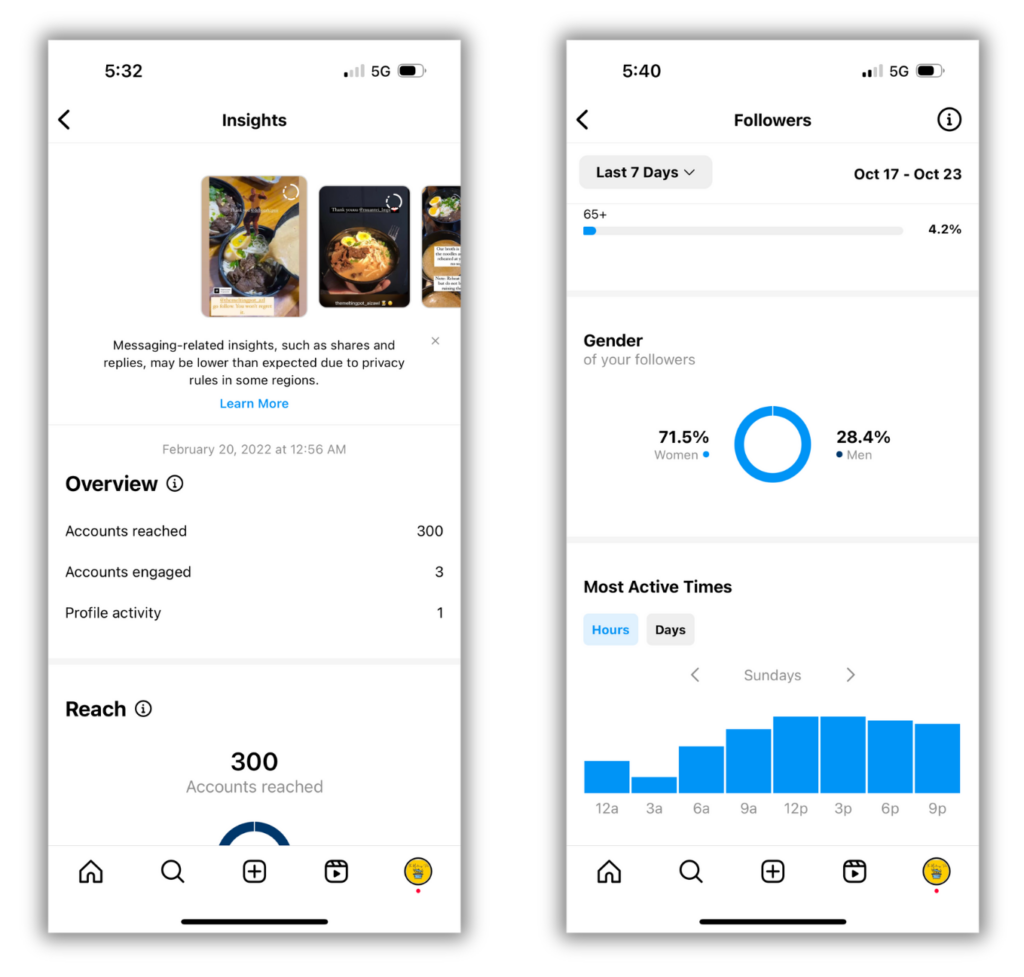
Understanding Reels and Audio Rights
To start with, let’s take a moment to understand what Reels are. We would also need to explore the potential audio rights considerations. Reels are Instagram’s answer to the short-form video craze. We can easily say it began by taking inspiration from platforms like TikTok.
These clips are typically under 60 seconds long. They can be infused with music, voiceovers, sound effects, or even the original audio captured while filming. Reels offer a vibrant space for creators to express themselves and share stories. If you are a creator who wants to narrate their stories on reels, clear audio is important. For that, you can use Hollyland’s Lark C1 as an iPhone user. However, when we talk about audio rights on social media, it can be a bit of a gray area.


Hollyland Lark C1 - Wireless Microphone for Mobile
A plug-and-play wireless microphone system designed for mobile devices.
Key Features: MFi-certified | Hi-Fi Audio | 32 Hours Duration
While creators generally own the rights to any original audio, things can get trickier when it comes to pre-existing music. Instagram has partnered with various music rights holders to offer a vast library of licensed audio within the platform. You can use these pre-approved tracks to ensure you’re on safe, legal ground. However, if a Reel features music that is not included in this library, it might be copyrighted material. We will have to understand downloading such Reels with the intent to use the music elsewhere could be a copyright violation.
Saving Reels Within the Instagram App
Now that we know the concept of the Reels a little better, let’s explore the built-in saving functionality within the Instagram app itself. This method is a convenient way for you to organize Reels you find interesting. Here’s a step-by-step breakdown:
- First things first, we will have to navigate to find the Reel that we intend to save. To do this, you can go through the Reels tab on your profile. It can also be done by browsing the Reels section on the Explore page.
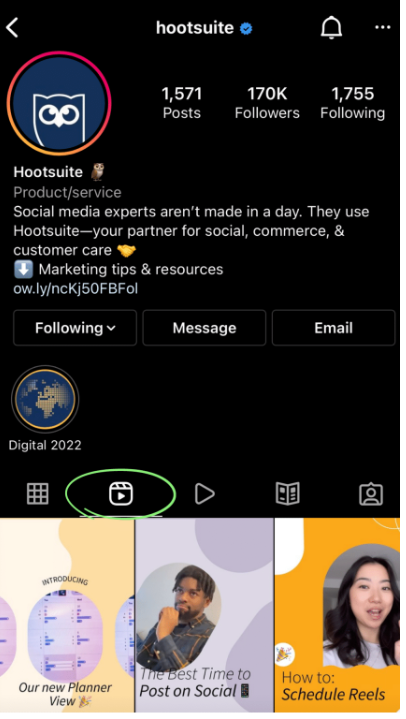
- Once you’ve found the Reel that you want to store, you should look towards the bottom right corner. There, you’ll find a trio of dots – tap this icon to unveil a menu of options.
- When you open the menu, you’ll be required to look for the option labeled “Save.” Selecting this will essentially bookmark the Reel within your Instagram account.
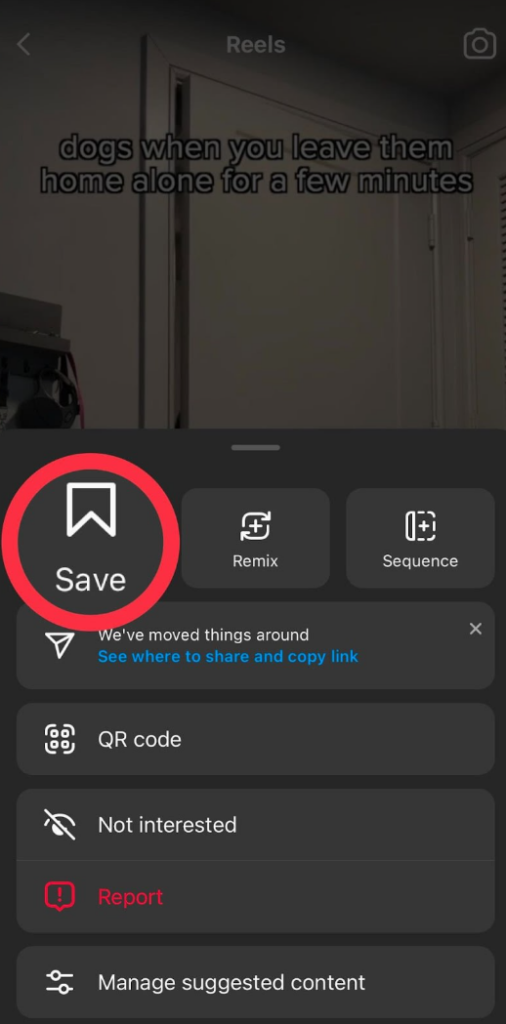
Important Considerations: While this in-app saving feature is undeniably user-friendly, it’s crucial to understand its limitations. Unlike downloading, saving doesn’t actually keep the Reel video and audio on your device. It will simply create a link for you within your Instagram account.
This will allow you to revisit the Reel later. This means you can’t readily share the saved Reel outside the platform or access it without an internet connection.
Using Screen Recording to Save Reels with Audio
It is absolutely okay, but the in-app saving option doesn’t quite satisfy your need for offline access. The one classic option for you can be screen recording.
This method will enable you to record both the visual and auditory aspects of a Reel. This will essentially create a copy on your device. However, the process can vary slightly. It can depend on whether you’re an iPhone or Android user.
For iPhone Users
- For Apple users, the key lies in enabling screen recording from your Control Center. You’ll have to head over to your Settings app. Post that, you are to locate the “Control Center” and customize the controls. You can easily do that by tapping the green plus sign next to “Screen Recording.” Now, with a simple swipe down from your top right corner (or your bottom swipe for iPhone 8 and earlier), you’ll have screen recording readily available.
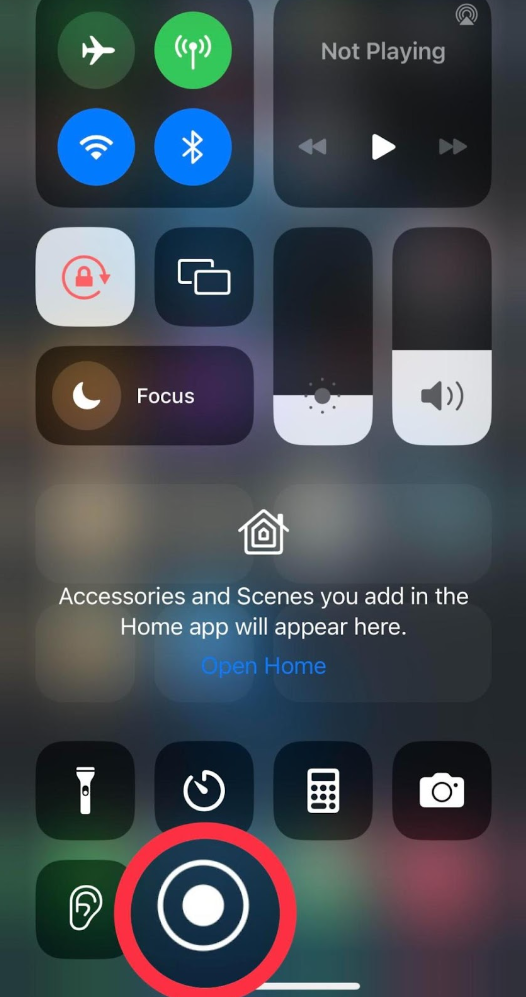
- If you are sure of the Reel you want to save, activate screen recording from your Control Center. Then you can simply play the Reel but make sure that you capture the entire duration.
- This is an optional step. You can head over to your Photos app, where the screen recording will be saved. You can then utilize the built-in editing tools to trim any unwanted portions. Just remember that it is only possible either from the beginning or end of the recording.
For Android Users
The manufacturer and model of an Android device can cause slight variations in the process. Usually, the screen recording function is located in the play store or settings menu on your phone. One important thing to keep in mind is to make sure your device’s settings permit internal audio recording in addition to screen recording. If not, you might only record the image and leave out the audio. Like with iPhones, you can use a video editing app to edit and trim the screen recording as needed.
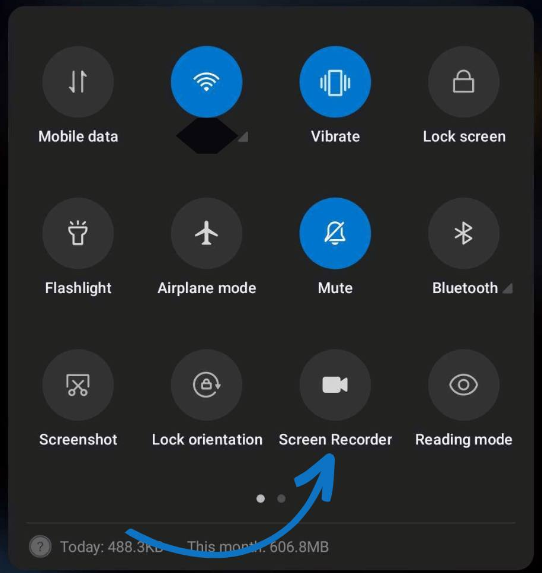
Although screen recording provides an audio option for Reels to be saved, it has some limitations. Compared to in-app saving, the process may feel less efficient, and editing the recording may require an extra step. In the following section, we’ll examine a last option that might provide a more professional solution: third-party tools.
Third-Party Apps and Websites for Downloading Reels
When you screen record a reel, there are chances you will not get the same quality as you see on Ig. Third-party websites and apps come into play for those looking for a possibly more efficient way to save Reels.
These services make the claim that they can download Reels straight to your device. They also claim to provide the much-desired offline accessibility and better quality. But a word of caution is in order. When stepping into this area, it’s critical to give copyright and privacy equal priority.
You have to be sure to limit your research to reliable sources. The ones that clearly uphold intellectual property rights before you get started. You should be careful of the web of Unauthorized downloads of audio protected by copyright.
It can also result in legal problems. Before utilizing any third-party service, make sure to read its terms of service and check its reputation.
Exploring Your Options (With Caution)
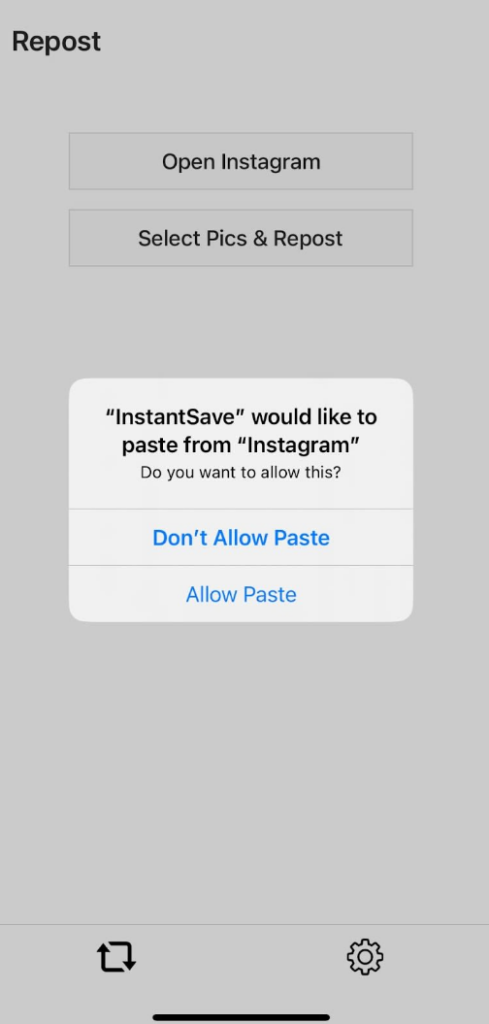
With these considerations in mind, you can explore some popular options like Instavideosave.net or 4K Download. These services typically involve copying the Reel’s link and pasting it into their website or app. They will allow you to download the complete package with audio.
Remember, while third-party tools might seem convenient, you should prioritize responsible use and explore them with caution.
Transferring Saved Reels to Other Devices or Platforms
So, you’ve used one of the aforementioned methods to successfully save Reels with audio. You may now wish to share them on a different platform or device. Luckily, moving these Reels that have been saved is usually simple. You can make use of dependable techniques like USB cables or online storage platforms like Dropbox or Google Drive.
Users of Apple products can wirelessly transfer files between devices with ease thanks to AirDrop. Just keep in mind that utilizing dependable transfer techniques and avoiding frequent conversions—which can occasionally deteriorate the sound—are the keys to maintaining audio quality.
Always remember to give credit to the original creator and make sure your sharing of your saved Reels complies with the terms of service of the platform before sharing them. You are now completely prepared to responsibly save and share captivating Reels in addition to enjoying them.
Legal and Ethical Considerations
Copyright laws play a role in downloading and sharing Reels. If you are downloading for personal use with copyrighted audio, it might fall under fair use, depending on the specific circumstances. Distributing or reusing them on other platforms could be an infringement. You should always prioritize respecting the creator’s rights. It is a requirement for anyone to give credit and consider obtaining permission if you want to repurpose someone else’s work. Remember, responsible sharing is key.
FAQs
Can I save someone else’s Instagram Reel with audio directly to my phone?
Yes, but with limitations. Instagram’s built-in “Save” feature creates a reference within the app, not a downloadable file. Alternative methods like screen recording or third-party tools (use responsibly!) allow saving to your device.
Can I legally download Instagram Reels with audio?
It depends. Downloading for personal use might fall under fair use, but distribution or reuse could infringe copyright. Respect creators’ rights and avoid copyrighted audio unless explicitly allowed
Why can’t I find the save option for some Reels on Instagram?
Creators can choose to disable saving for their Reels.
How can I share a saved Reel (with audio) on other social media platforms?
Transfer the saved Reel (using reliable methods like cloud storage) and upload it to the other platform. Always credit the original creator and follow the platform’s terms of service.


































.png)
.png) Français
Français .png) Deutsch
Deutsch .png) Italiano
Italiano .png) 日本語
日本語 .png) Português
Português  Español
Español 



