The world of social media is vast, and every time you press the share button, it creates a ripple effect. This ripple effect largely determines how information spreads in the digital age. Coming to Facebook it has allowed its users with multiple ways of how the content should be shared across. Two prominent sharing methods are “Share now” and “Share to feed.” Each approach has benefits and drawbacks of its own. And guess what? I am here to shed some light on both options.
Join me in this blog as I dive deeper into the nuances, benefits, and drawbacks of Facebook’s “Share Now” and “Share to Feed” options.
Set to go? Let’s get going!
Let’s get to part 1 first, where we dive into the intricacies of “Share Now.”
Understanding Share Now On Facebook
Facebook instant sharing is the practice of posting content on the social media network immediately. Share now, or instant sharing, allows users to share content instantly on their profiles without adding text or caption.
Here are the steps:
Step 1: Select the post you want to share.
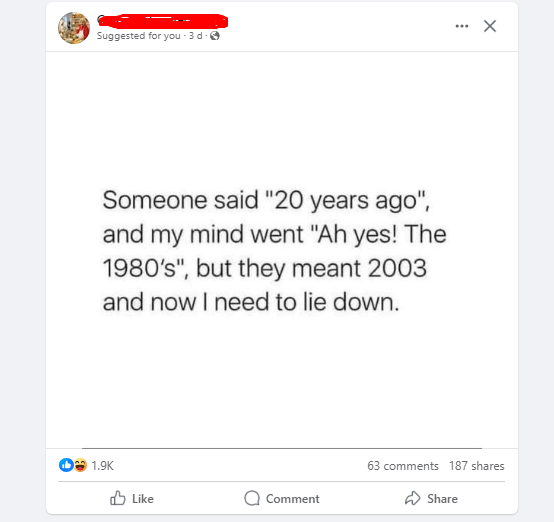
Step 2: On the post, tap the “Share” button.
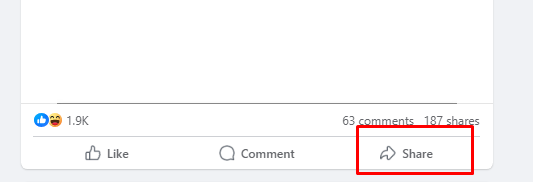
Step 3: To instantly share the post on your profile page and News Feed, select the “Share Now” option.
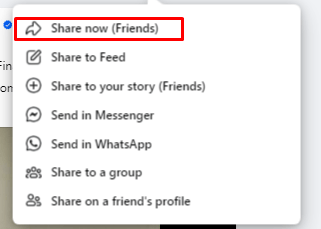
Once you have chosen “Share Now,” your post will be shared immediately with your chosen privacy settings.
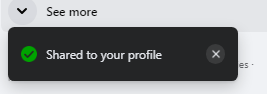
Note: The “Share Now” option is the best choice when immediate visibility is crucial. Posting breaking news, live events, or promotions with a time limit falls under this category. It is a vital tool in these situations where time is crucial since it enables the quick distribution of information to a large audience.
When is immediate sharing helpful?
Facebook “Share Now,” or instant sharing has multiple benefits depending on the situation. Here are several cases where it’s beneficial to share right away:
- Breaking News: It’s best to go for “Share Now” when you share real-time updates. Instantly sharing information lets you promptly inform your friends and followers.
- Live Events: If you want your audience to stay engaged, share live events such as conferences, sports tournaments, or concerts with them. The best way to do this is with “Share Now.”
- Time-Sensitive Promotions: Businesses and marketers can create urgency by promptly sharing time-sensitive promotions, flash discounts, or limited-time deals. This approach motivates quick responses and engagement from their audience.
- Emergencies and Alerts: Sharing important information in case of emergency promotes community safety and raises awareness.
Exploring Share To Feed
There’s another option called ‘Share to feed,’ which, unlike Share Now, allows users to make some changes before publicly sharing it. This means users have more control over their shared content than “Share Now.”
When sharing a post via “Share to Feed,” users have the option to personalize it and add a description or caption before publishing. Before sharing a post, users can also adjust its privacy settings using the audience selector.
This is the step-by-step procedure for “Share to feed.”
Step 1: Look for the post you wish to share.

Step 2: On the post, click the “Share” button.
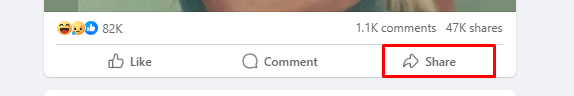
Step 3: Select “Share to Feed” before sharing the post to make any changes.
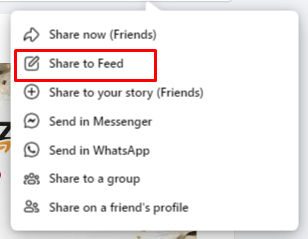
Step 4: If required, update the privacy settings or add a description.
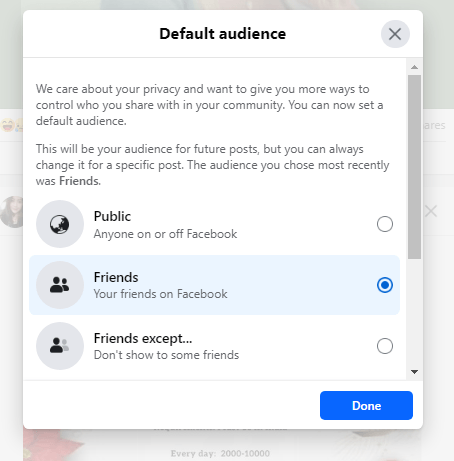
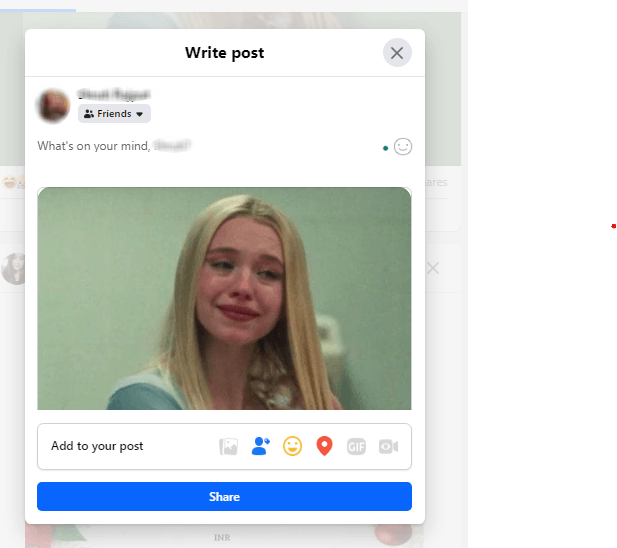
Step 5: To share the content, click “Share.”
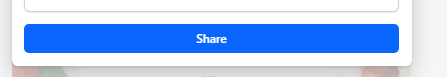
The post will be shared with your feed in no time.
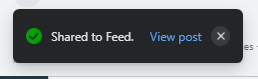
Benefits And Drawbacks Of Both The Sharing Methods
When it comes to sharing content on Facebook, both the methods, share now and share to feed, have their advantages and disadvantages. Let’s examine them from the viewpoint of reach, engagement, and algorithm:
Advantages and Disadvantages of “Share Now”
Let’s go over the advantages and disadvantages of “Share Now” first:
Advantages:
- Immediate Visibility: “Share Now” guarantees that the shared stuff will appear immediately in the News Feed and timeline, which may increase user engagement initially.
- Real-time Engagement: Posts that are shared right away have the potential to spark conversation among the audience in real time, which increases their visibility and reach.
- Impact of Algorithm: Prompt sharing to Facebook’s algorithm that the compelling and relevant content could spike organic reach.
Disadvantages:
- Restricted Customization: When you choose “share now,” you cannot change the original post. This, in turn could affect the appeal and context of the shared content.
- Longevity: Given the post’s short lifespan in the News Feed, immediate visibility may not always translate into long-term engagement or visibility.
Advantages and Disadvantages of “Share to Feed”
Now, let’s discuss the positives and negatives of “Share to Feed.”
Advantages:
- Customization: When you use “Share to Feed,” you can customize your post by adding a description. This helps make the shared information more understandable and appealing.
- Longevity: Personalized posts could remain visible and engage users longer on the News Feed.
- Algorithmic Impact: Customized posts could show higher relevance to algorithms. Leading to more natural reach and engagement.
Disadvantages:
- Delayed Visibility: Customized posts may take longer to get noticed. This impacts initial reach and engagement.
- Engagement Challenges: Getting immediate engagement with customized posts requires extra effort. This affects initial visibility.
Share Now Vs. Share to Feed: Which One’s Better?
Now that we deeply understand both options, including the pros and cons of each option, the only question that remains: Which option is better between the two?
Well, to be honest, it depends on your personal preferences and goals. But let’s break it down for your clarity:
- “Share Now” offers the advantages of immediate visibility and real-time engagement, which can generate initial user interest and increase organic reach. On the flip side, however, its customization and long-term visibility are restricted. Which means you cannot add any description or modify your privacy settings. When you press “Share Now”, your post is shared immediately.
- Interestingly, “Share to Feed” lets you customize it, improving shared content’s visual appeal and readability. It can result in increased algorithmic relevance and greater visibility. But unlike the immediately shared post, a customized post may take longer to be visible to your audience. Well, that means more work for the initial engagement!
So, if you want to share something that requires immediate attention, go for direct sharing (i.e., “Share Now”). But if you feel it’s important to add context to the post for better readability or to target a specific audience, go for the customization (i.e., “Share to Feed”)
Conclusion
Today, we explored the dynamics of “Share Now” and “Share to Feed,” navigating the intricate territory of Facebook sharing. As we wrap up, it is evident that the ultimate choice rests with the user.
Consider your specific needs, content type, and desired impact to determine whether the immediate visibility and real-time engagement of “Share Now” or the customization and potential longevity of “Share to Feed” align better with your goals.
Eventually, the choice between “Share Now” and “Share to Feed” isn’t a contest of any kind; instead, it’s about matching your sharing strategy to the specific needs of your content. Your content, your way. So go ahead and click the “share” button to create that domino effect. Cheers to sharing!
When deciding between ‘Share Now’ and ‘Share To Feed’, it’s essential to ensure your content quality matches your sharing strategy. Using a dedicated streaming camera can enhance your video clarity and engagement, ensuring every shared moment resonates perfectly with your audience.
FAQs
Q1. How can I modify my Facebook privacy settings while sharing content?
While sharing content, you can change your Facebook privacy settings by following the steps:
Step 1: Make a new post on Facebook first.
Step 2: You’ll see “Public” by default beside your name. To select who can see your post, click on it. Choose from the following options: “Public,” “Friends,” “Friends except,” “Specific friends,” or “Only me.”
Step 3: If necessary, you can find more options by clicking “More” and “See all” to personalize your audience further.
Step 4: To manage who can see the post, click the audience selector next to “Tag People” to examine your tagging preferences.
Step 5: Finally, you can share your post after determining your audience.
Q2. Can I manage who views the stuff I share on Facebook?
Yes, you can manage who sees the content you share by modifying your post’s privacy settings. You can share with friends, the general public, close friends, or yourself. Furthermore, Facebook Insights allows you to monitor how many views your posts receive if you have a Facebook business page.
Although there are browser extensions and third-party programs that make this claim, Facebook does not formally support them; thus, they might not be trustworthy. It’s crucial to remember that employing such techniques could also come with security and privacy implications.
Q3. What is the best way to share or repost on Facebook without affecting the comments and likes?
Use the “Share” option on Facebook to share or repost content without affecting likes and comments. Facebook has improved this functionality so you can still view the comments and likes on an image post when you share it.
Furthermore, Facebook lets users update shared content on its web and Android platforms without losing likes and comments. Instead of making a new post without likes or comments, you can keep the likes and comments on an existing one using the “Share” tool. Using this method, you can keep up the discussion and engagement that accompanied the original post.

































.png)





