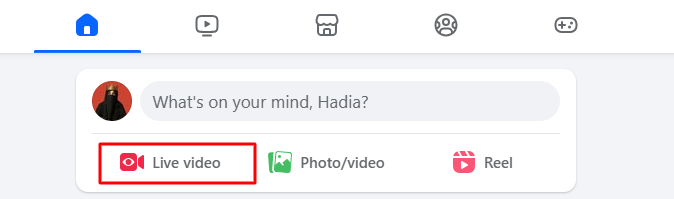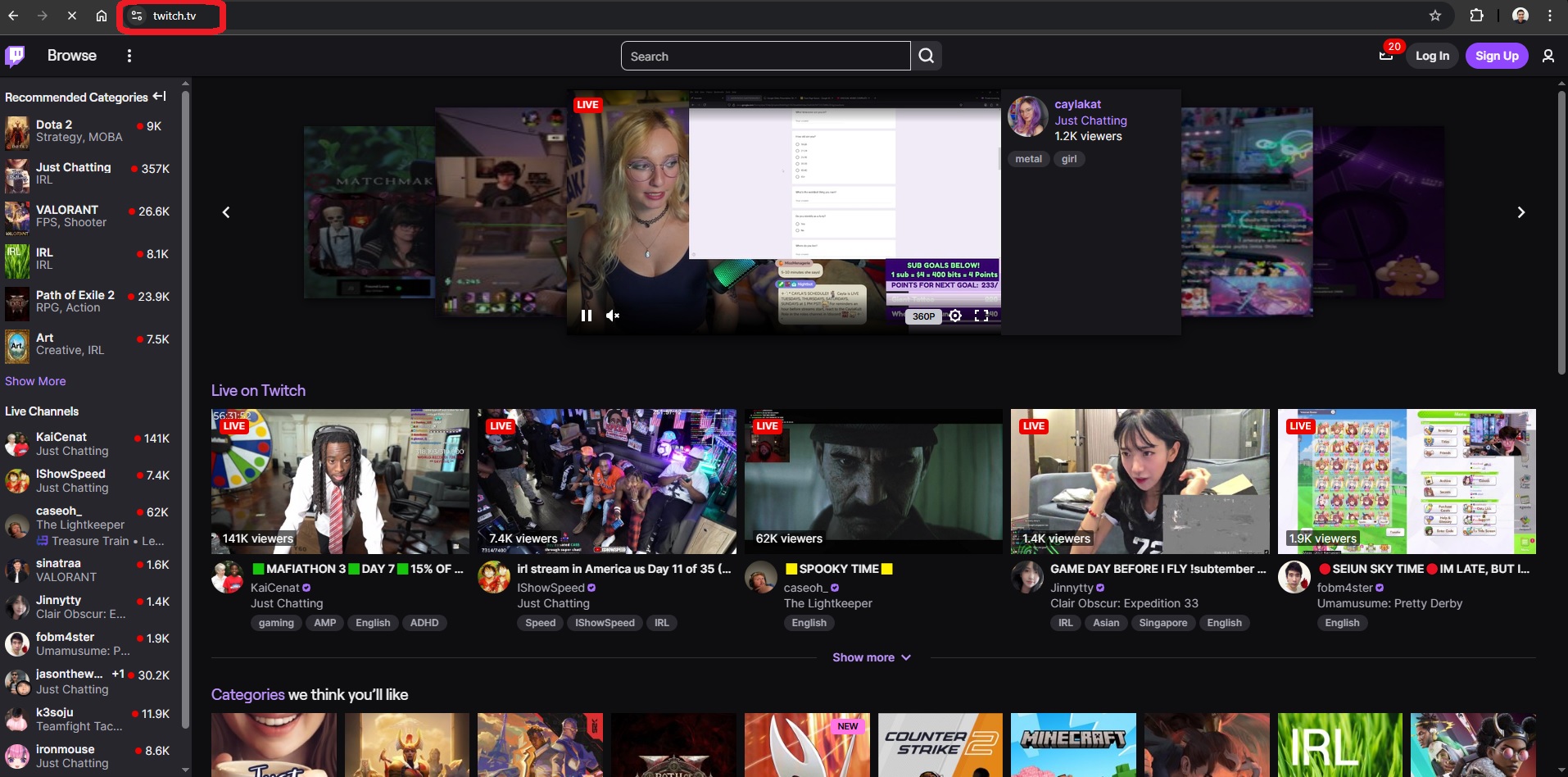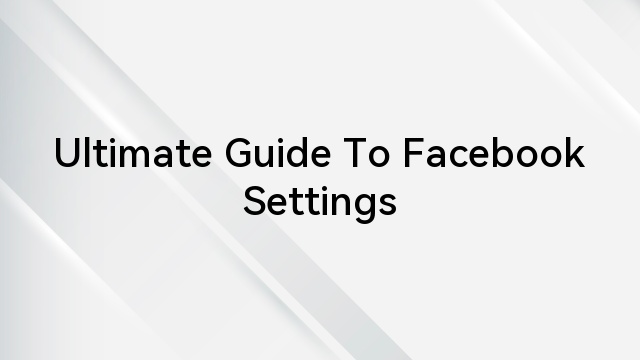Everyone has become used to watching reels on social media these days. But have you ever been in a situation where you find a very engaging reel and want to save it to your gallery? Well, it takes a lot of time, but the only problem is you cannot save it. You are not alone, so don’t worry. Users cannot save any Reels from Facebook’s app or platform locally. However, it can be frustrating when this essential save feature does not exist. Now, there is nothing to worry about. Below this post, we have discussed how to save reels from Facebook online.
But first, let’s get some basic information and a brief explanation of Facebook reels!
An Overview of Facebook Reels
Facebook Reels are short-form videos allowing users to create and share brief, engaging videos. These videos are made with original music, effects, and content to meet the changing tastes of the viewers. Though comparable to Instagram, Facebook Reels keep their uniquness within the Facebook network.
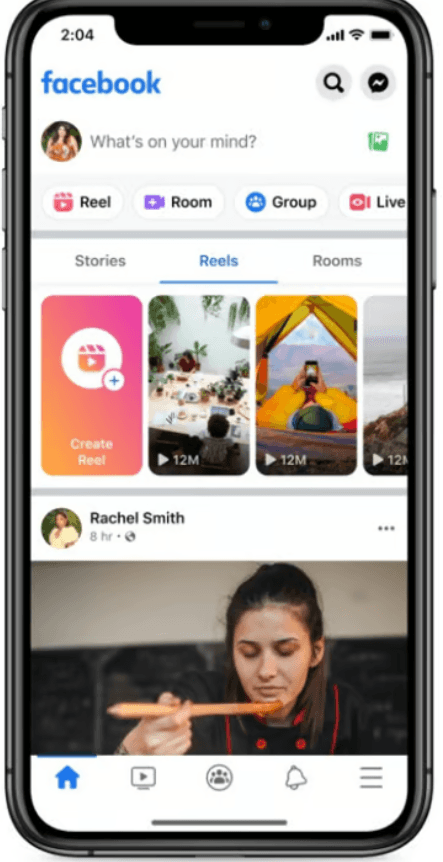
However, audience reaches and content discovery is where the key differences reside. Facebook Reels are meant to appeal to a wider range of users, including a variety of age groups and interests. Whereas Instagram Reels target a younger audience.
Reasons Why Facebook Doesn’t Allow to Save Reels
Well, the reason for this is rooted in a commitment to privacy, content protection, and fostering real-time engagement. This limitation may be inconvenient for users wishing to preserve their favorite moments. Therefore, knowing the reasons provides valuable insights into Facebook’s approach to user experience and platform dynamics.
Are you curious about the reasons behind this? Here are six reasons why Facebook forbids saving reels.
- Privacy Concerns
Facebook prioritizes user privacy, and Reels, often set to public by default, may contain personal or sensitive content. Allowing the direct saving of Reels could compromise the user’s privacy and content creators. This violates the platform’s commitment to safeguarding personal information.
- Content Ownership and Control
By restricting reel saving, Facebook controls the distribution and dissemination of content. This ensures that creators keep their work ownership, reducing the risk of illegal use or redistribution without their consent.
- Encouraging Real-Time Engagement
Facebook aims to create a dynamic and interactive user experience. Preventing the saving of Reels encourages users to engage with the content. and also to foster real-time interactions and conversations within the platform.
- Preserving the Ephemeral Nature of Reels
Reels are meant to be brief, offering a momentary and ephemeral viewing experience. Reels’ aim to provide immersive, short-lived material. This encourages users to explore and interact with new content on a frequent basis may be at odds with the platform’s ability to save Reels.
- Mitigating Copyright Infringement
Facebook is vigilant about copyright issues. The inability to save Reels helps mitigate the illegal distribution risk or usage of copyrighted material. This proactive approach aligns with the platform’s commitment to respecting intellectual property rights.
- Preventing Content Manipulation
Allowing Reels to be saved could lead to possible abuses like content modification or unauthorized editing. Facebook restricts Reels to save, limiting chances of activity that can damage original content.
It could appear like an obstacle because you can’t save Reels. Still, it shows Facebook’s commitment to content security, privacy, and upholding a lively and interesting user experience.
How to Save Reels On Facebook?
Facebook purposely restricts the reel saving to uphold privacy and content protection. But there are still ways for users to preserve their favourite moments.
So, have you found a Facebook Reel you’d like to keep for future enjoyment or share with others? Here are seven alternative methods to save Reels on the platform.
7 Ways to Save Reels on Facebook
- Screen Recording
Using your device’s screen recording feature is one of the easiest ways to save a Facebook Reel. Most smartphones have built-in screen recording features. This feature lets you capture the content while it plays on your screen. This method may reduce video quality.
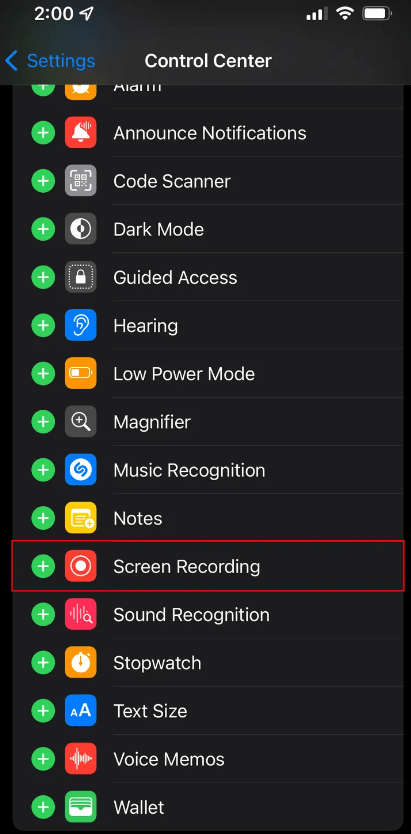
- Third-Party Apps
Explore reputable third-party applications designed for downloading videos from social media platforms. Be cautious to ensure the legitimacy of these apps to avoid potential security risks or violations of Facebook’s terms of service. Read user reviews first and select programmes that have received good feedback.
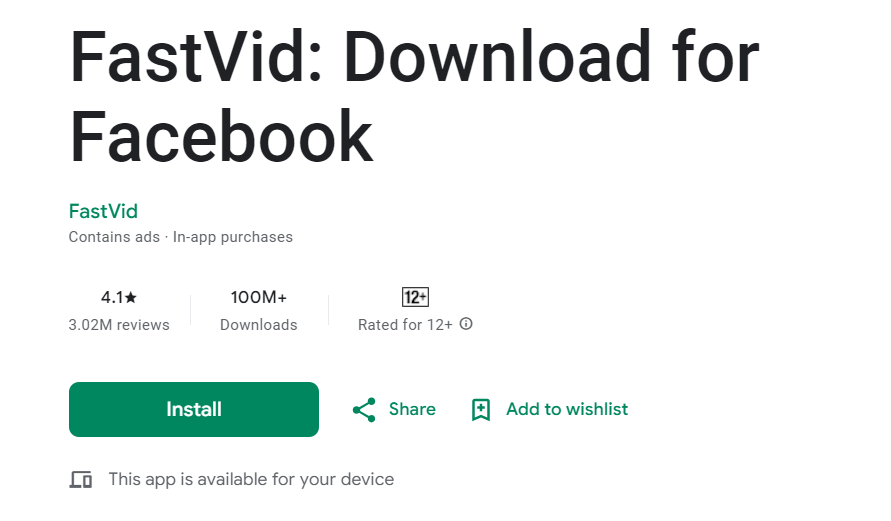
- Browser Extensions
Users can download videos from websites with some browser extensions that work with widely used web browsers. To save Reels, find browser extensions like Video downloader PLUS that made to save Facebook reels, install them, and then follow the instructions.
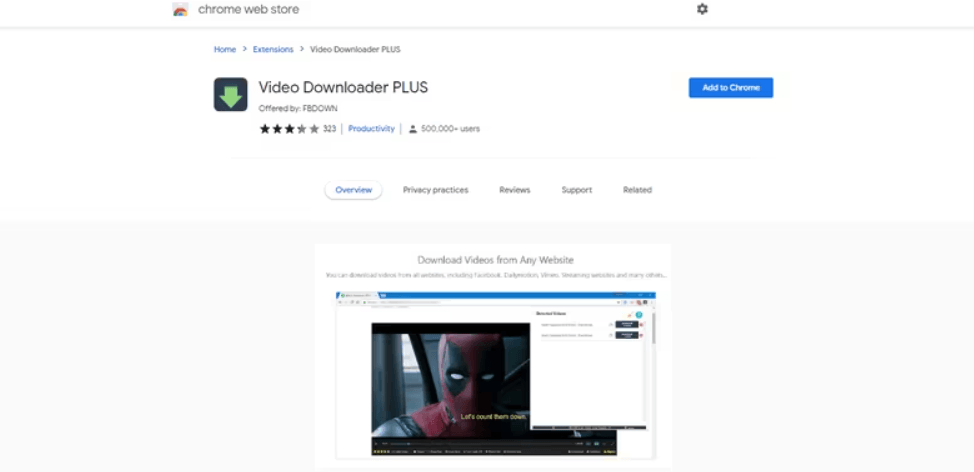
- Facebook Video Downloader Websites
Numerous online platforms specialize in downloading videos from social media sites. Copy the Reel link you want to save, paste it into a reliable video downloader website, and follow the steps to download the video to your device.

- Contacting the Creator
Make direct contact with the Reel’s creator and request permission to save or distribute their work. When you follow their use limits and show consideration for their intellectual property, some providers can collaborate with you.
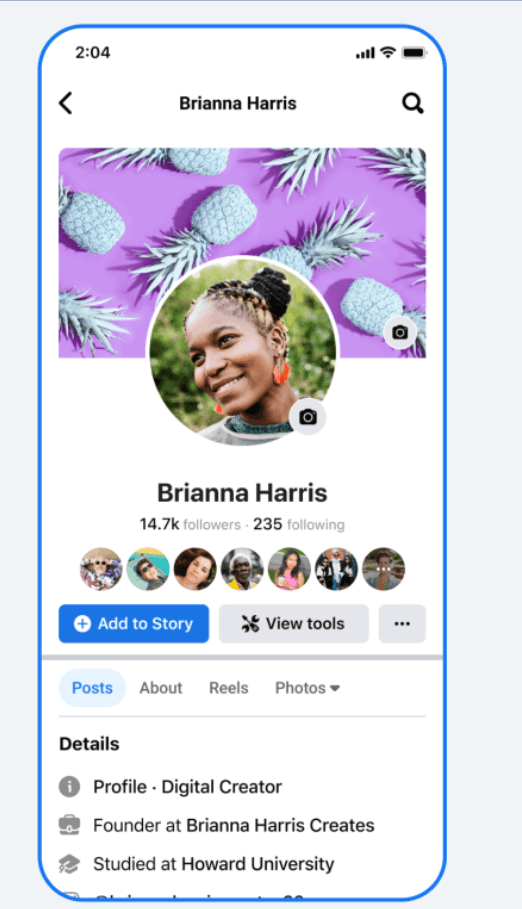
- Using Facebook’s Download Feature
While Facebook doesn’t offer a direct option to save Reels, it does allow users to download their data. To download your data, go to your Facebook settings, find the “Your Facebook Information” area, and follow the instructions.
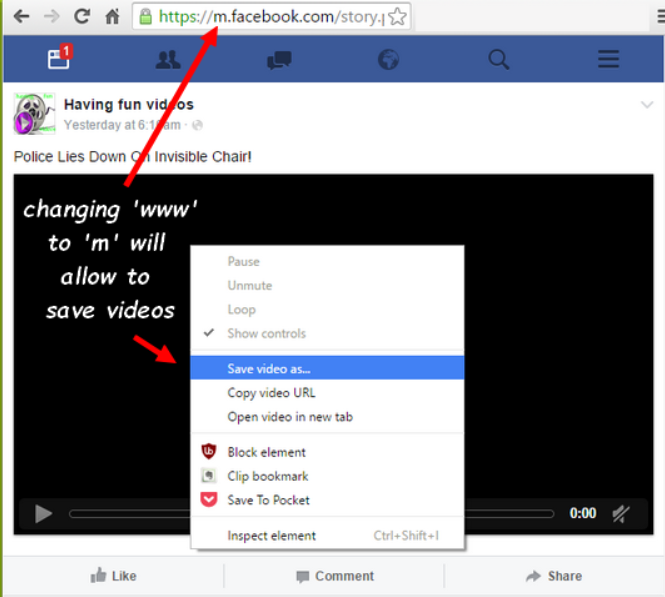
- Saving to Your Collection
Although you can’t save Reels directly to your device, you can use the “Save” feature on Facebook to bookmark Reels within the platform. This allows you to revisit and enjoy the content later without downloading it to your device.
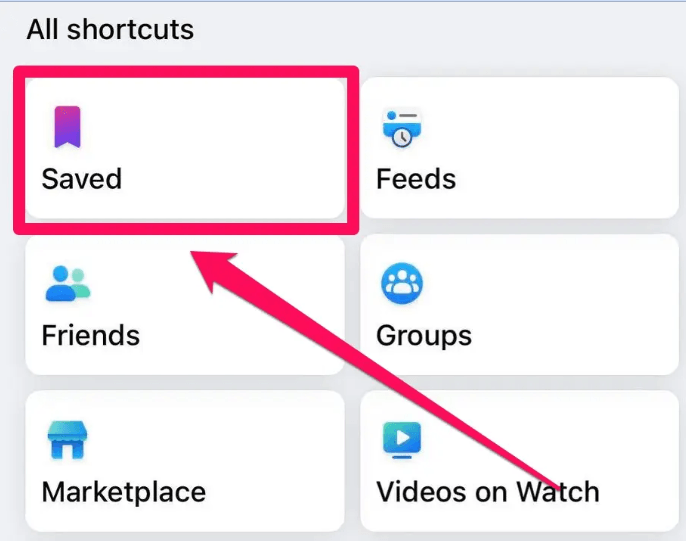
While exploring these ways for saving Reels, remember to follow Facebook’s terms of service. Although users must exercise caution and know the platform’s guidelines when using them.
Conclusion
Overall, the inability to save Reels on Facebook may stem from various factors. While it’s annoying for viewers, Facebook’s stringent limits regarding saving Reels seem logical. Fortunately, useful treatments to save reels can be found using techniques like mentioned above. And perhaps, Facebook will soon relax its rules so everyone can get approved reels.
You can keep enjoying and sharing the amusing Reels you find in the interim by using shares, links, and cross-posting. Watch this space for upcoming upgrades that enable simple Reel saving on Facebook.
While you’re troubleshooting Facebook Reels saving issues, consider improving your content creation process by capturing high-quality video clips with a reliable streaming camera. Higher-quality footage can boost your engagement and help avoid technical hassles when sharing content to social platforms like Facebook.
FAQ’s
Q1. Why am I no longer able to save reels?
Check whether the “Save” button reappears after relaunching the browser or app after clearing the cache. Adapt the Facebook application: Verify that the Facebook app on your mobile device is the most recent version. Developers frequently release updates to fix bugs and enhance functionality.
Q2. How do I remove offensive reels from Facebook?
You can report offensive posts to Facebook if you come across them. ‘Find support or report post’ is the option when you click on the three dots at the top right of the post. The person sharing such content can also be blocked or unfriended.
Q3. What dimensions does a Facebook reel have?
Facebook Reels are 9:16 aspect ratio videos ranging from 3 to 30 seconds. Every video must be stored in an MP4 or MOV format, with a maximum file size of 4GB and a resolution of 500 x 888 pixels. Although not required, video sound and captions are strongly advised.

































.png)