If you’re a Twitch user, you’ve likely heard of Twitch Drops, a rewarding system that allows game developers to offer special, in-game rewards to viewers who watch their game streams.
But did you know that you can switch your Twitch Drops channel and still claim these exciting rewards?
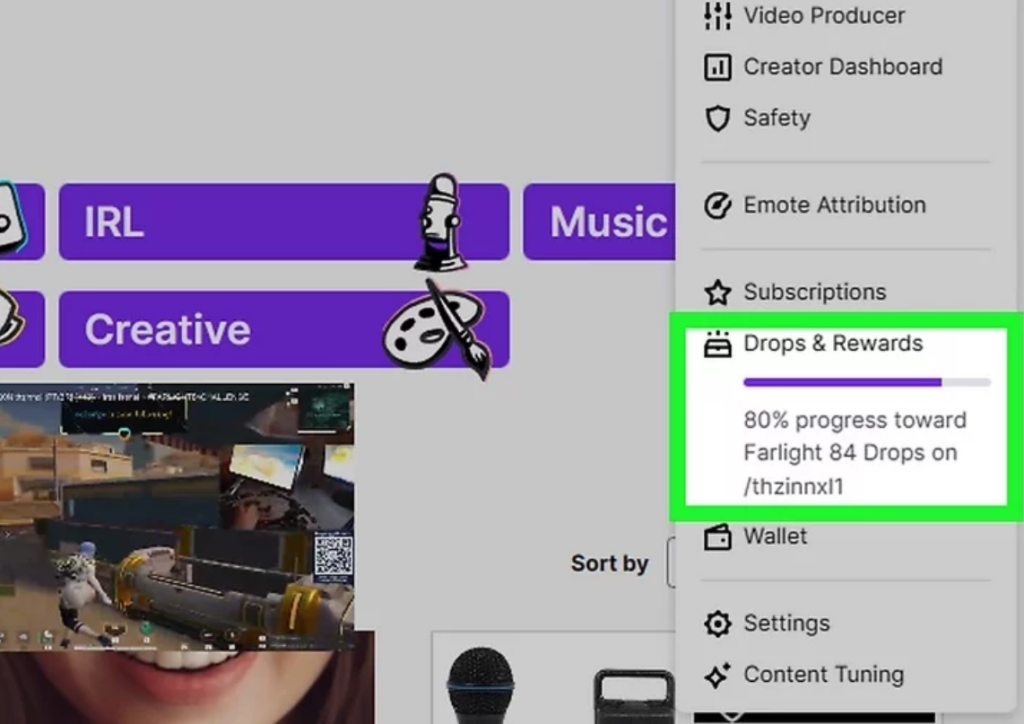
The benefits of claiming Drops are immense, ranging from exclusive in-game items to unique badges. However, for avid Twitch users, understanding how to navigate and switch between channels to maximize the potential of these rewards is crucial.
In this article, we’ll provide an overview of the switching process, guiding you step-by-step on how you can effectively switch your Twitch Drops channel to maximize your rewards. So, whether you’re a seasoned Twitch veteran or new to the platform, this guide will equip you with the knowledge to seamlessly claim and enjoy your Drops while jumping between different channels.
How To Switch Channels For Twitch Drop Rewards?
To seamlessly switch to a different channel for Twitch Drops, simply begin by closing the current channel you’re watching. Switching channels on Twitch to earn drop rewards typically involves following these steps:
Step 1: Close The Current Channel
If you are currently watching a Twitch stream for drop rewards, you should close the current channel. To do this, click on the “X” button located in the top right corner of the player where the stream is playing. This will stop the video and ensure you’re no longer actively watching that channel.
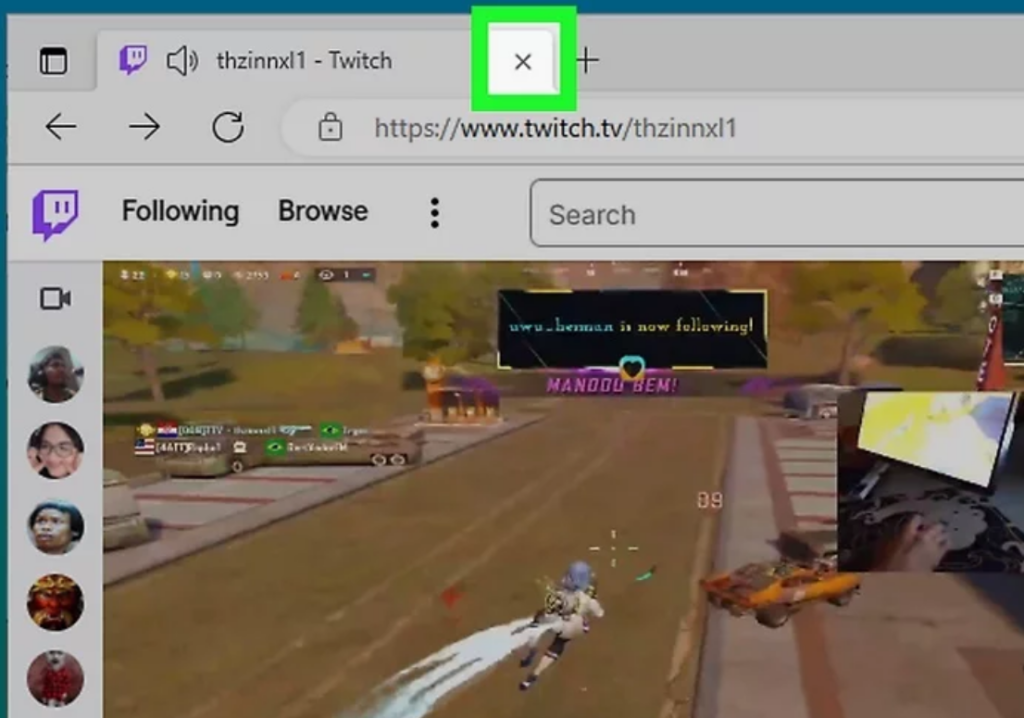
Step 2: Navigate To A New Channel
Navigate to a new channel where you want to earn drop rewards. You can achieve this by going to the Twitch website and logging in to your account if you haven’t already. Once logged in, use the Browse tab or the search bar to find a channel that has Drops enabled. Look for channels with a “Drops Enabled” badge displayed next to their channel name. This badge indicates that the streamer is participating in a drop rewards event, making it a suitable choice to potentially earn rewards.
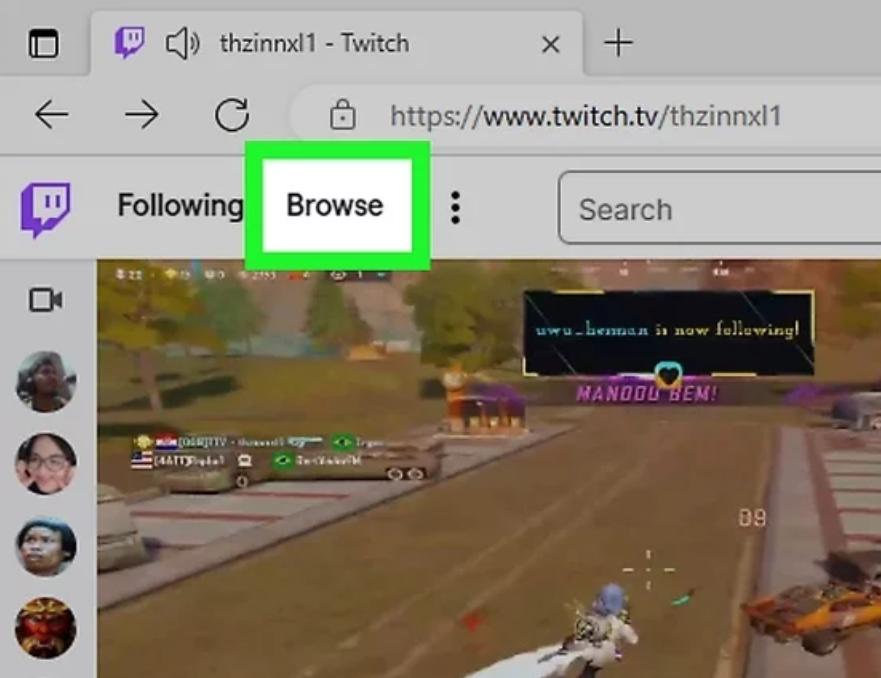
Step 3: Verify Progress Tracking
Verify progress tracking on the new channel. After you’ve started watching the new stream, ensure that the progress bar for Drops is displayed and actively updating. It’s important to note that this progress tracking may not begin immediately; it may take a few minutes to start. The progress bar or indicator is your confirmation that you’re on the right channel and that your watch time and participation are being tracked for potential drop rewards.
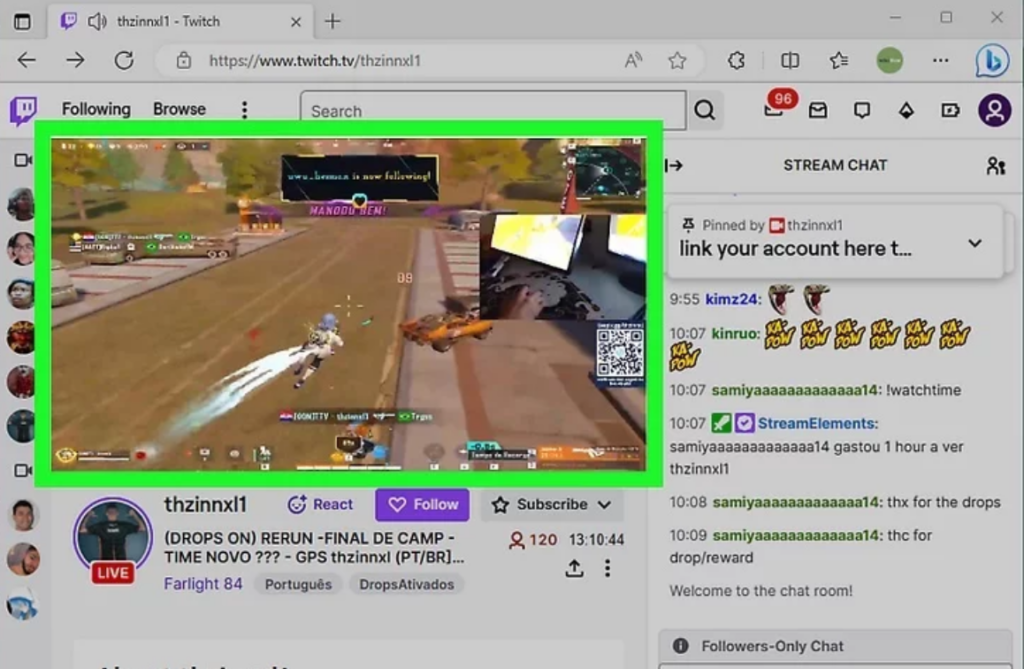
By following these steps, you can efficiently switch channels and maximize your chances of earning Twitch drop rewards during events.
More On Switch Twitch Drops Channels
Time-based vs. Mission-based Drops: What’s The Difference?
When it comes to Twitch Drops, understanding the distinction between time-based and mission-based drops is crucial for viewers looking to optimize their rewards. These two categories define how and when viewers can earn drops while watching their favorite streamers.
- Time-based Drops:
Time-based drops are relatively straightforward. To qualify for time-based drops, viewers need to watch a streamer’s broadcast during a specific period. These drops are often given out randomly to viewers who are actively watching the stream at various intervals, usually without requiring any additional action from the viewer. This means that as long as you’re tuned in to the stream during the designated timeframe, you have a chance to receive rewards without completing any specific tasks or missions.
- Mission-based Drops:
In contrast, mission-based drops are tied to specific objectives or tasks set by the streamer or game developer. To earn these drops, viewers must complete the specified missions while watching the stream. These missions can vary widely, from following the channel, participating in chat, or achieving in-game accomplishments related to the streamer’s gameplay. Mission-based drops often require more active engagement from viewers and may have varying levels of difficulty.
It’s important to note that the type of drop and how they are distributed can vary from one Twitch Drops event to another. Some events may exclusively offer time-based drops, while others might include both time-based and mission-based drops. To make the most of Twitch Drops, be sure to check the event’s details and any specific instructions provided by the streamer or game developer. This way, you can maximize your chances of earning exciting rewards while enjoying your favorite content on Twitch.
Earning Drops On Multiple Channels Simultaneously
It’s worth noting that Twitch allows viewers to earn drops from multiple channels simultaneously, which can significantly enhance your chances of obtaining rewards.
When you’re watching streams on different channels participating in drop campaigns, you’ll notice that progress bars are displayed for each active campaign. These progress bars provide a visual representation of your advancement towards earning rewards on each respective channel. This means that you can keep track of your progress effortlessly and potentially receive drops from multiple sources at once, adding an extra layer of excitement and rewards to your Twitch viewing experience.
Just remember to keep those streams active and enjoy the content while you reap the benefits of Twitch Drops across various channels.
How To Deal With Technical Issues?
Dealing with technical issues while using Twitch Drops can be a frustrating experience, but there are some steps you can take to address them. If you notice that your progress isn’t updating as expected, the first thing to try is refreshing the page or switching to a different browser. Sometimes, a simple page refresh can resolve minor issues and kickstart the progress tracking.
However, if refreshing doesn’t resolve the problem, and you continue to encounter technical issues related to Twitch Drops, it’s a good idea to contact Twitch support for further assistance. They have dedicated support channels and resources to help users troubleshoot and resolve issues with Drops and other aspects of the platform. By reaching out to Twitch support, you can get personalized assistance to ensure you have the best experience while participating in Twitch Drops events.
FAQs
- Can I switch channels and still earn Drops from the previous channel?
No, you typically cannot earn Drops from the previous channel after switching. To earn Twitch Drops, you must actively watch the channel with Drops enabled, and switching channels may result in the loss of progress on the previous channel. One channel is allow at a time to earn progress.
- How do I know which channels have Drops enabled?
Channels with Drops enabled typically display a “Drops Enabled” badge next to their name in the Twitch directory, making them easy to identify.
- What happens if I accidentally close the Drops progress bar?
If you accidentally close the Drops progress bar, simply open it again by clicking the “Drops” link in the channel’s sidebar. This will allow you to resume tracking your progress towards earning additional rewards from the channel.
Key Takeaway
switching Twitch Drops channels is a straightforward process that allows you to earn rewards while enjoying your favorite content. By following the provided steps, you can seamlessly transition between channels and maximize your chances of receiving Drops. Always remember to review the campaign details for any specific requirements to ensure a smooth and rewarding experience. Happy Twitch Drops hunting!





























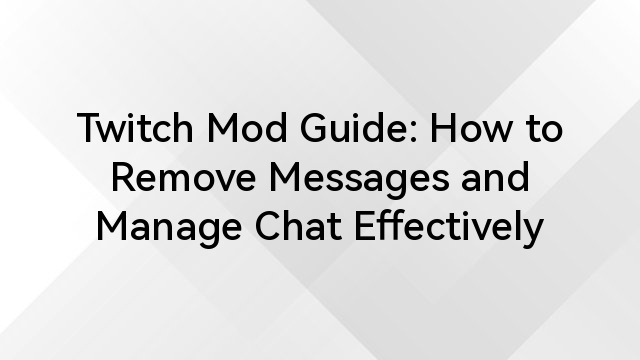
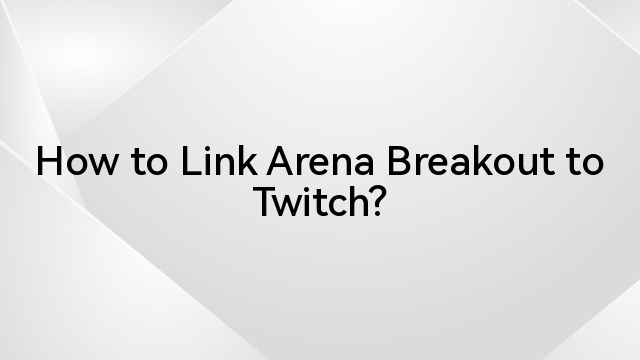
![How Do You Link Your Ubisoft Account to Twitch? [Detailed Steps]](https://www.hollyland.com/wp-content/uploads/2025/02/how-do-you-link-your-ubisoft-account-to-twitch-detailed-steps.jpg)

