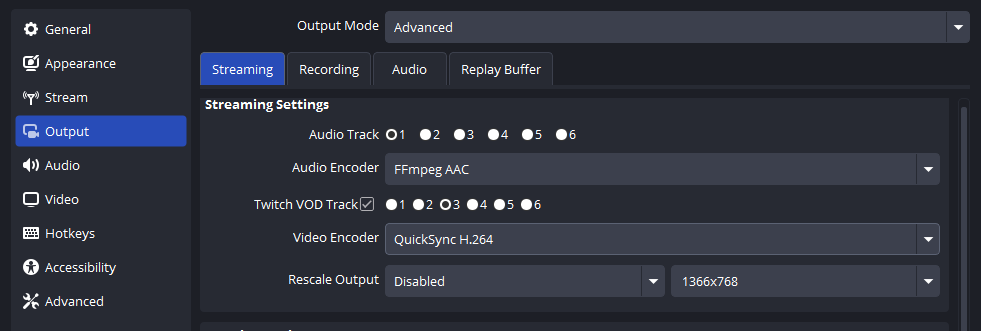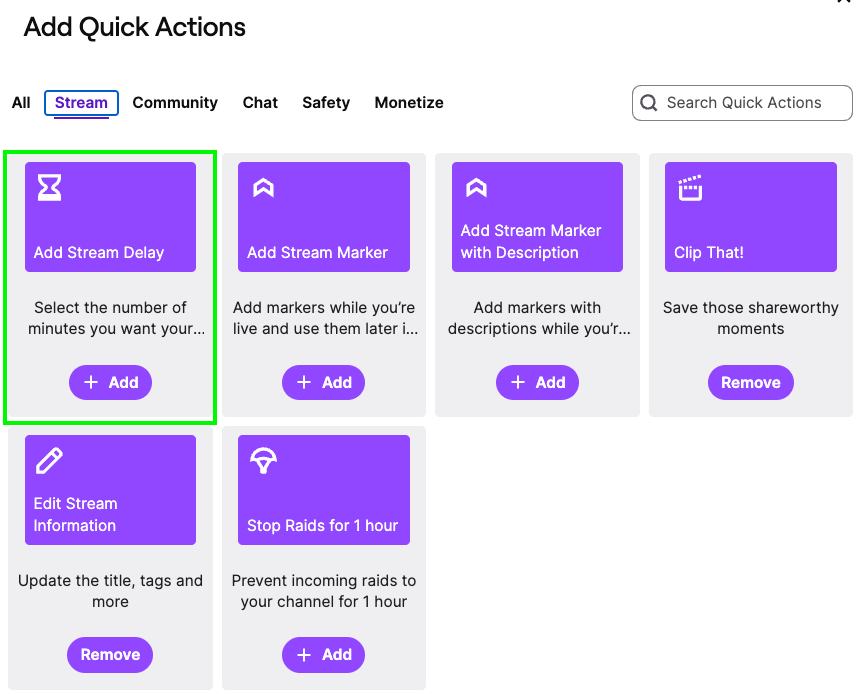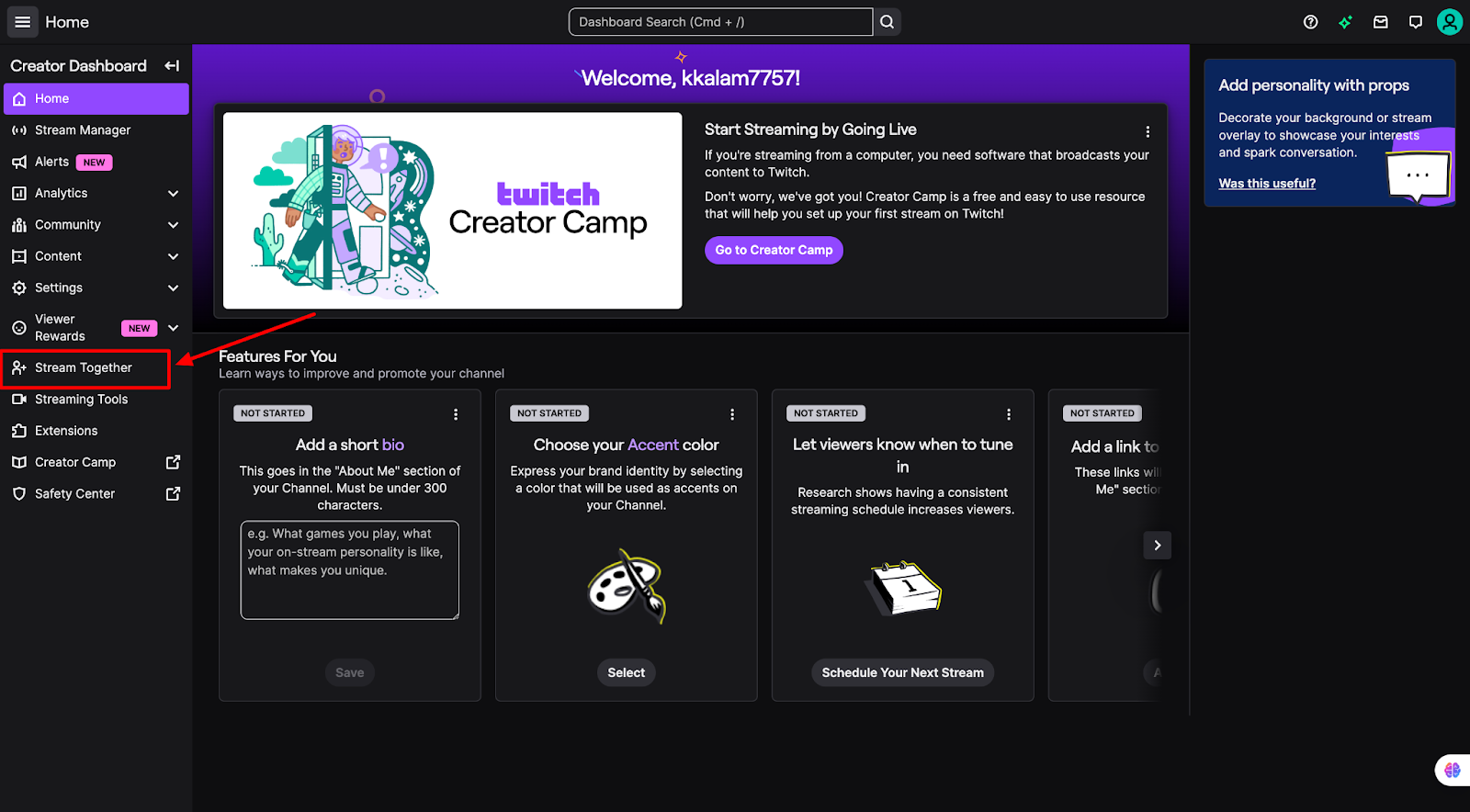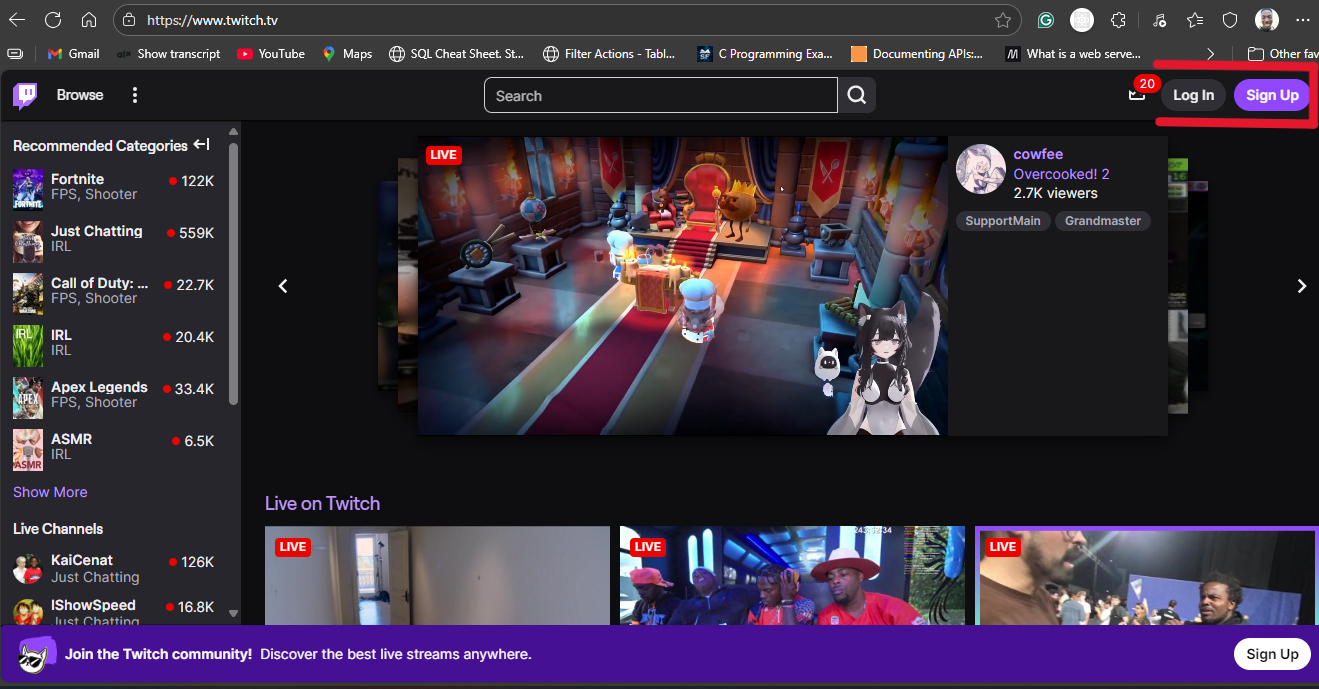Arena Breakout is a tactical first-person shooter video game. It is intense and realistic, similar to Escape from Tarkov. It takes strategy, skills, and the right weapons to survive. The game is known for its action-based missions and engaging gameplay. Players are excited about its features, including the Twitch Drops.
This is crucial to linking your Arena Breakout account to Twitch. You will receive rewards such as beta keys, exclusive in-game items, and special bonuses. For Twitch streams, you can earn some free items by just watching. This improves your gaming experience. Without linking, you’ll miss out on limited-time offers and rewards that you can receive. In this article, we’ll discuss how to link Arena Breakout to Twitch to start earning your rewards. We will also share solutions if you run into any issues.
What are the Prerequisites for Linking Arena Breakout to Twitch?
To link Arena Breakout to Twitch, you must have two accounts. Create a Level Infinite Pass account first. Visit the official Arena Breakout website and register using your email. Now, complete the setup by following the prompts. Second, you will require a Twitch account.

If you don’t already have an account, you can sign up on the Twitch website. Use a valid email and create a strong password. After preparing both accounts, you can proceed to the linking process.
Linking Arena Breakout with Your Twitch Account
Connecting Arena Breakout to Twitch is simple and easy. Make sure you log in to both accounts and attach them. Once you’re linked, you can begin earning Twitch Drops and rewards. To start the process, follow these steps.

Step 1: Log in to Your Twitch account
Visit the Twitch website, then click on the ”Log In” button in the top right. Type in your username and password. If you do not have an account, select “Sign Up” and register. After logging in, stay on Twitch. You will need it for the next step.

Step 2: Sign In to Your Arena Breakout Account
Visit the Arena Breakout linking page. Click the “Log In” button. Log in with your Level Infinite Pass account. If you do not have an account, you can create one using your email and loading its instructions.

Step 3: Link Twitch Account to Arena Breakout
On the Arena Breakout linking page, go to the Link Twitch Account button. Click it, and a pop-up for Twitch will show up. Then click ”Authorize” to connect. Now, you will have an account association.

Step 4: Verify The Successful Linking
Go to your Arena Breakout account settings and check if Twitch is linked. You will also see a confirmation message. To test it, watch a Drops Enabled stream and check the Twitch Drops Inventory to see if rewards appear.

What Happens After Linking?
Once you have linked Arena Breakout to Twitch, you can begin earning rewards. When you watch streams with Drops Enabled, you will collect Twitch Drops. This drop can be beta keys, weapons, skins, or other in-game items. You must watch for a minimum of 60 minutes to receive a reward. You will receive a notification from Twitch when you achieve a drop. Visit your Twitch inventory to claim it. If you don’t claim it, the reward will expire.
After claiming a drop, you have to activate it in Arena Breakout. Use Level Infinite Pass to log in to your account and claim them from the rewards area. Some rewards are automatically applied, while others require a Steam key or a special code. If you receive a beta key, you can copy it and paste it into Steam to download the game. You will receive the items in your inventory once you activate them if you earn any of the in-game items.

Sometimes, they may take longer to drop. If you don’t get your reward, confirm you linked the proper Twitch account. Also, ensure you watch an eligible stream for the necessary time. If the reward still isn’t appearing, refresh your game or log out and restart your session.
Why Linking Arena Breakout to Twitch is Essential
Connecting Arena Breakout to Twitch rewards you with free items. You then get beta keys, unique weapons, skins, and items. So, how do you earn these rewards? Watching Twitch streams with “Drops Enabled” helps you earn these rewards. Many players use this feature to help improve their game and unlock rare items. Without linking your accounts, you won’t get these free benefits.
Also, it keeps you in touch with fresh events and giveaways. Occasionally, developers offer exclusive rewards just to linked accounts. Not only does this make the game more entertaining, but it also provides you with extra advantages. Linking is quick and easy and ensures you receive the most out of Arena Breakout.
How Long Will You Need to Link Arena Breakout and Twitch Accounts?
It won’t take longer than a few minutes to link Arena Breakout to Twitch. You have to sign in to both accounts and do a few steps. It is a fast and simple process. It can take some time for the rewards to show after linking. Rewards will be set if you watch Twitch streams with Drops Enabled within a few hours. Rewards may take up to one business day to show up in your game.
What are the Common Issues When Linking?
Generally, linking your Arena Breakout to Twitch is simple, but issues can occur. Most players unable to link their accounts receive first-time error messages. These problems prevent you from receiving Twitch Drops and rewards. Here are some common issues and their solutions:
- Incorrect login credentials: Verify that you are entering the correct username and password combination for both accounts.
- Accounts not linked: Unlink your accounts first and link them again from the official linking page.
- Twitch Drops not working: Ensure you have watched streams with “Drops Enabled.”
- Reward not available: Expect to wait a few hours or until the next business day.
- Using other emails: All you need to do is use the same email for Arena Breakout and Twitch so you can link both of them easily.
- Network issues: Ensure your internet connection and retry.
- Game or website bugs: Restart the game or refresh the browser if the link page doesn’t open.
Conclusion
Linking your Arena Breakout account to Twitch is an easy way to get free rewards and enjoy more from the game. By linking both accounts, you can earn Twitch Drops that reward you with beta keys, in-game items, skins, and weapons just by watching streams. Your rewards are exclusive with no link. It is a simple process that takes just a few minutes. Once your accounts are linked, you can view the Drops Enabled streams, claim the rewards, and use them.
The players are already enjoying the benefits of Twitch Drops, and you can do so as well. Be sure to stay tuned for future Twitch Drops events so you never miss an opportunity to earn even more rewards. If you haven’t done so already, head over to the official Arena Breakout website or Twitch Drops page to link your accounts.
Frequently Asked Questions
How do I claim Arena Breakout on Twitch?
Visit the Arena Breakout Infinite Twitch Drops site first to claim Arena Breakout Infinite rewards from Twitch Drops. Log in to your game account, create a character, and play through the tutorial to access the game. After that, sign into your Twitch account. Claim your rewards from the drops inventory after linking the two accounts.
How to connect your game account to Twitch?
Visit the game developer’s account connection page and log into your game account. Next, log into your Twitch account to link both profiles. The linking process may take a couple of minutes. This will allow you to claim any previously earned Twitch Drops (as long as you linked the accounts before earning it).
Is Arena Breakout Infinite Free to Play?
Arena Breakout is available as a free-to-play game. You can play basic core gameplay without any fee in simple mode. Free players can level up for free, unlocking rewards and getting to experience the core loops of the game. But there can be some extra features for players that pay.
How can I redeem an Arena Breakout key?
To claim your Arena Breakout key, go to the Arena Breakout official website or Steam. Log in to your Level Infinite account, head to the key redemption page, and input your code. As soon as you redeem, the game or reward will be added to your account.
Is Arena Breakout cross-platform?
The game’s makers have stopped short of full cross-platform support. For the most current version and updates on Arena Breakout, it is recommended to visit the official Arena Breakout website or check with developer announcements.
How can I send my Twitch stream URL?
Start broadcasting your game on Twitch. Log in to your Twitch account on your web browser, tap on your profile, and then hit “Channel.” Hit the Share icon under your stream to open a pop-up where you can select X (Twitter), Facebook, VK, or Reddit to share the link.


































.png)