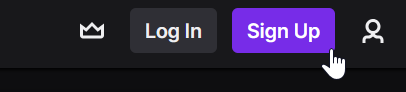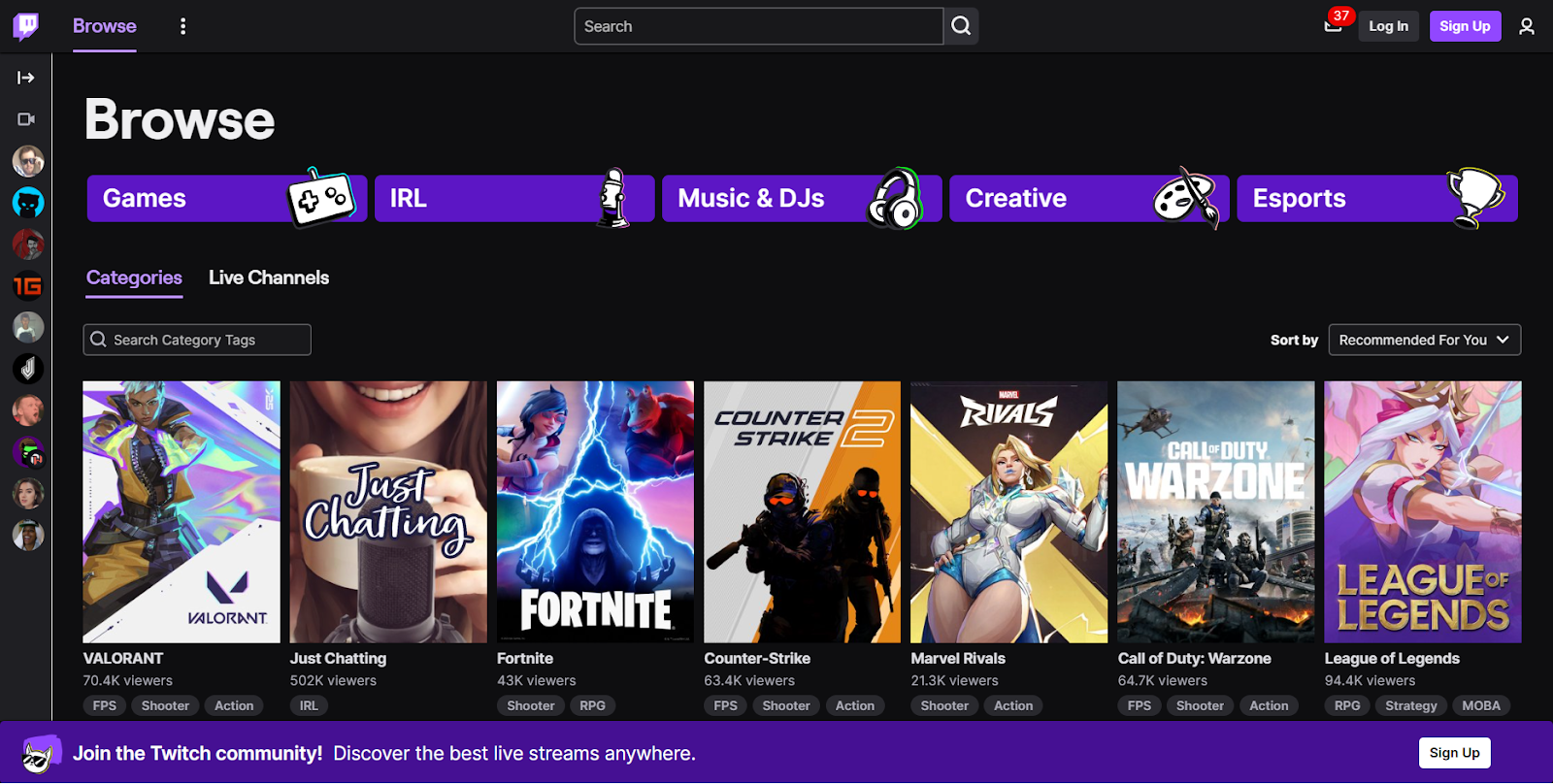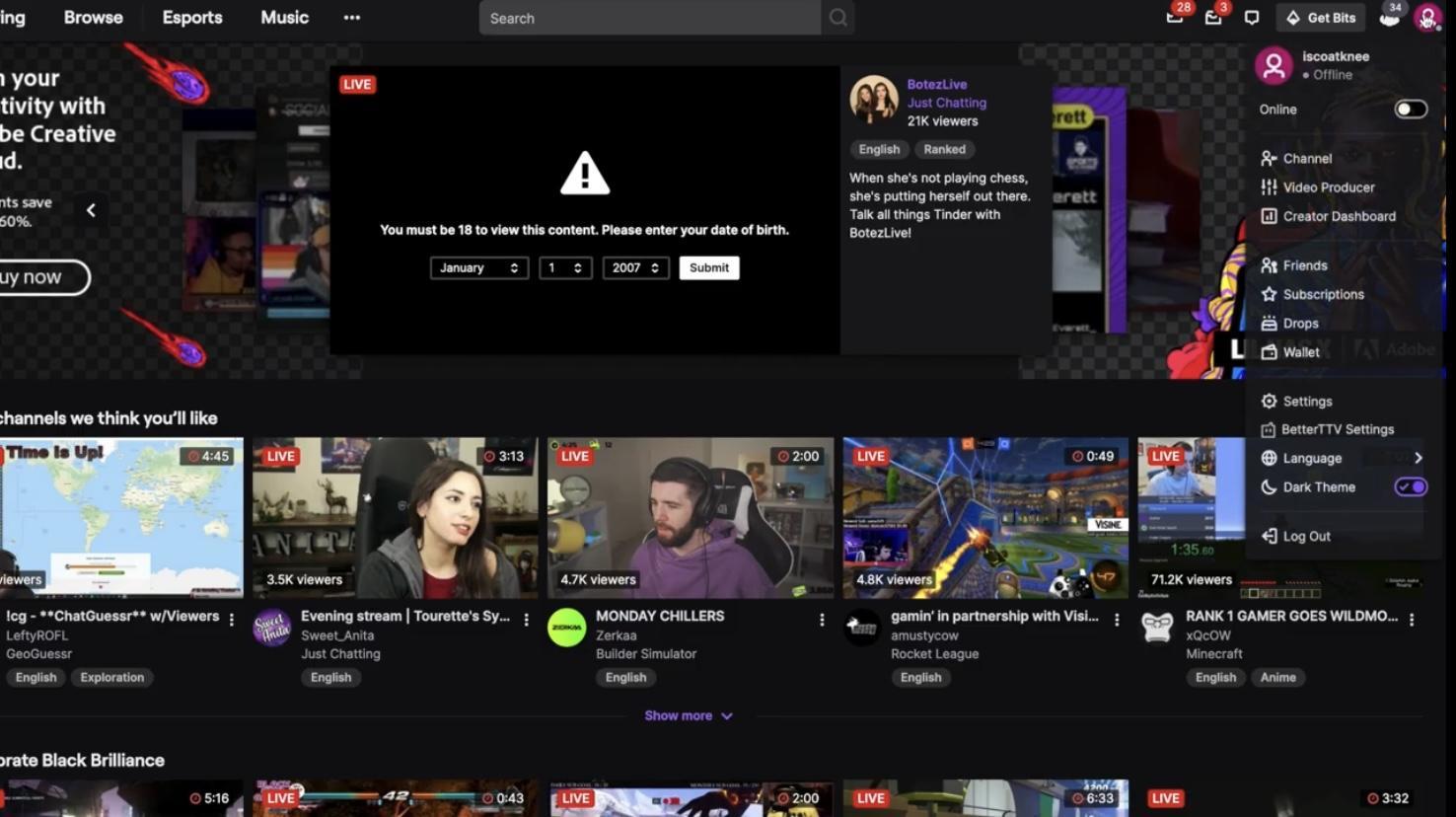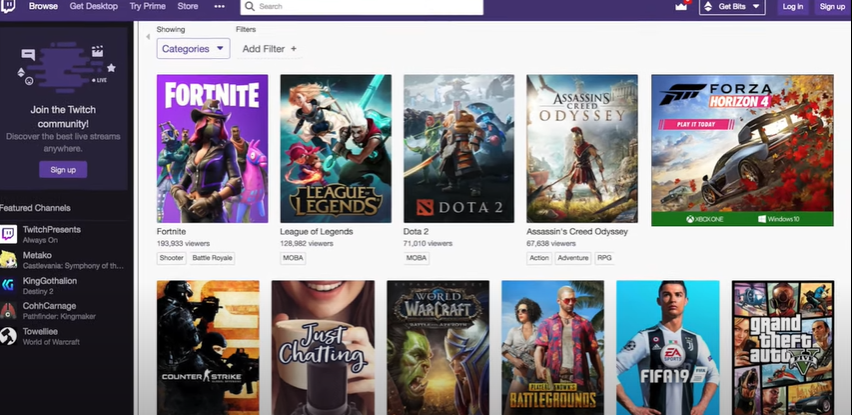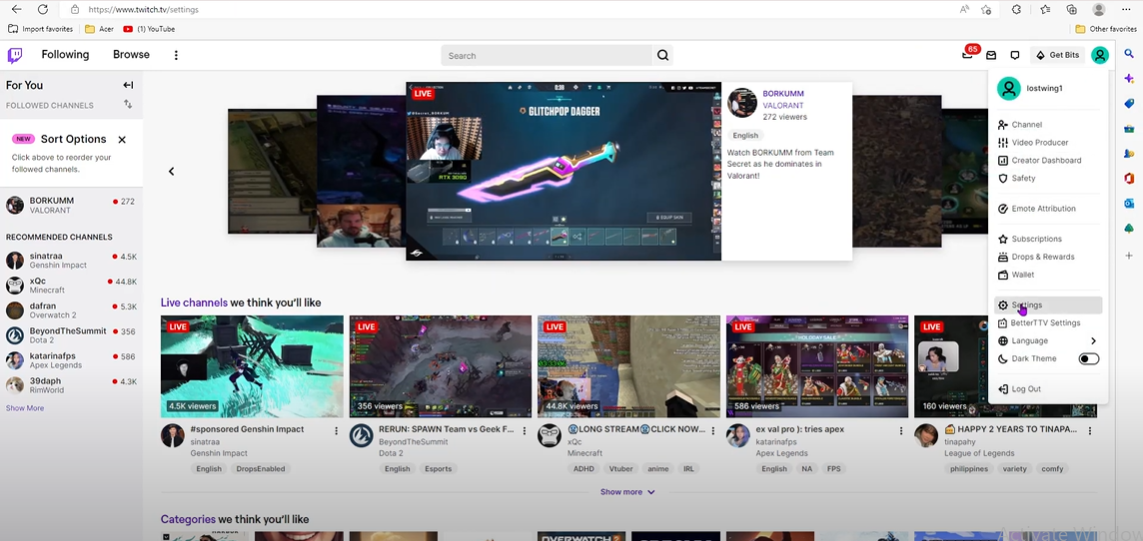A Ubisoft account linked to Twitch can help you claim extra rewards when watching streams of your favorite games. By linking your two accounts, you can earn Twitch Drops, including exclusive in-game items, cosmetics, and even free games at special events. It’s a straightforward process that allows you to access these extras simply by tuning in to streams.
By getting the most out of Ubisoft games or simply participating in promotions, linking your accounts ensures you don’t miss out on rewards. Connecting them is a quick and easy process. Read this article to get everything ready to get the most out of Twitch and Ubisoft.
Why Link Your Ubisoft Account to Twitch?
You’ll get access to exclusive rewards if you link your Ubisoft account to Twitch. These are known as Twitch Drops, and you might earn cosmetics, in-game items, or even free games. You accrue them simply by watching live streams of your favorite games or events. It’s a really fun way to squeeze more out of your gaming experience.

It also makes it easy to stay in contact during moments around the holidays. Numerous Ubisoft games have drops enabled if you watch the live streams and significant reveals. Linking your accounts ensures that you never miss out on great rewards. It’s fast, easy, and worth every minute.
Steps to Connect Your Ubisoft Account with Twitch
The process of linking your Ubisoft account to Twitch is fast and easy. Follow the steps below to connect both accounts and start receiving rewards such as Twitch Drops. It only takes a couple of minutes, and you’ll be set to receive exclusive in-game loot and bonuses.
Step 1: Sign In to Your Twitch Account
To begin, go to the Twitch website and sign into your Twitch account. If you don’t have an account, sign up. Log into your account and click on your profile icon at the top-right corner of the page. This will pull up a menu from which you can choose Settings.

Step 2: Go to the Connections tab
The Settings menu now has several tabs. Select the Connections tab. Scroll down the list of available platforms and services until you find the Ubisoft one.

Step 3: Connect Ubisoft to Twitch
Hit the Connect button next to the Ubisoft option. A new window will appear, and then click Get Started. Next, click on Login with Twitch to continue.

Step 4: Grant Access to Connect
You will now be asked to authorize the connection between your Twitch and Ubisoft accounts. Click Authorize to permit Twitch to link with Ubisoft.

Step 5: Sign In to Your Ubisoft Account
This will open a new window in which it will ask for your Ubisoft email and password. Fill out the required info and hit Continue to connect your Ubisoft account.

Step 6: Confirm and Finish
If the accounts are successfully linked, you will see a confirmatory message. From this point on, you can earn Twitch Drops and other exclusive rewards for watching streams of Ubisoft games.
Your Ubisoft and Twitch accounts are linked. You are ready to start earning rewards by watching Twitch streams of Ubisoft games. Make sure to keep an eye on Twitch drop events and claim your rewards on time.
How do you check if your accounts are linked?
First, navigate to your Twitch settings to ensure your Twitch and Ubisoft accounts are linked. Select connections and check for Ubisoft in the list of linked accounts. If you see it there, your accounts are connected.
If you like, you can also verify on your Ubisoft account. “Log in to your Ubisoft account and navigate to Linked Accounts. Find Twitch among the list of connected platforms. If it is listed, your accounts are correctly linked.
If you still can’t see the connection in both places, relink your accounts. Double-check that you’re entering the right account credentials for both Twitch and Ubisoft. This will ensure that you don’t have issues earning rewards such as Twitch Drops.
How to Find and Claim Twitch Drops?
To see your Twitch Drops, make sure you’re signed in to your Twitch account and click on your profile picture in the top-right corner. Click on Drops & Rewards from the dropdown list. Here, you will see where you are in any ongoing drops and how close you are to getting rewards.
After you’ve watched enough to qualify for a drop, you’ll find a button to claim it in the same Drops & Rewards section. Click it to confirm that the reward has been added to your Ubisoft account. You might need to claim some drops before they expire, so don’t take too long.

So, if you get a drop, go to your Ubisoft account or the game itself to check. The reward shows up there in a few hours. If you don’t see it, ensure your accounts are linked correctly and try again. Replays and claim drops are easy, so you never miss out on exciting rewards.
Can You Unlink Accounts?
Yes, you can unlink your Ubisoft and Twitch accounts at any time. To do this, go to your Ubisoft account settings and look for the Linked Accounts section. Find Twitch and choose to unlink. This will unlink the two accounts.
To link a different Twitch account, you need to unlink the first. Repeat the steps you used to connect the accounts initially. It is easy to unlink and can be done at any time, when necessary.
Helpful Tips for Users
Here are several key pointers for linking your Ubisoft and Twitch accounts (which can net you rewards.). Follow these few easy steps to avoid problems and enjoy benefits.
- When linking accounts, first verify the email on Twitch and Ubisoft.
- Make sure you’re using the correct accounts so you don’t miss out on rewards.
- Check back regularly in the Drops and Rewards section to see your progress on Twitch Drops.
- Claim your rewards in a timely manner to prevent them from expiring.
- To fix something that isn’t working, unlink and relink your accounts.
Double-Check Your Accounts Before Linking
Make sure you link the right account for each service. If you link the wrong accounts, you may not receive your rewards, or your rewards may go to an account you never use.
Mistakes can cause problems, like missing out on Twitch Drops or losing access to special rewards. To prevent this, be sure to verify your account information on both services. Before doing so, make sure that you are signed in to the correct Ubisoft and Twitch accounts. It will save you time and avoid any issues in later cases.
Conclusion
Twitch Drops are a simple way to earn some exciting rewards by linking your Ubisoft account to Twitch. Linking the two accounts can net you Twitch Drops, exclusive items in-game, and bonuses during special events. This is a super quick process, and it makes your gaming so much more fun and rewarding.
Follow the steps and get connected with rewards. Simply by watching streams, you can get free stuff, so don’t pass up the opportunity. It is an easy process, and it is worth it. Connect and enjoy all the features.
If you’re planning to stream your gaming sessions on Twitch, you’ll want high image quality to impress your viewers. A reliable streaming camera can significantly upgrade your broadcast and ensure your gameplay from Ubisoft titles looks crystal clear.
Best Seller
Sale

Hollyland VenusLiv V2 – Compact Live-Streaming Camera
- Portable design with one-tap live streaming, high-quality lens for clear 1080p video, and an advanced heat dissipation system for stable, long-duration streams.
- Supports flexible connectivity with HDMI, USB-C, Wi-Fi, Ethernet, and 3.5mm audio jack, for external mic or other devices.
- Touchscreen control interface, AI-powered face tracking, 6x zoom, and auto-framing for enhanced streaming experience.
- Ideal for content creators and streamers needing a reliable, easy-to-use, and portable solution for high-quality live broadcasts.
$949
$1199
Frequently Asked Questions
How do I log into Ubisoft with Twitch?
Log in to Ubisoft through Twitch. Go to the Drops website and hit “Login with Twitch.” When prompted, log in through the browser with your Twitch username and password. You’ll also need to log into your Ubisoft account to connect it. Ensure that you are using the right accounts so that you do not run into any problems.
Can I claim my Twitch drops on Ubisoft?
You can watch eligible streams on Twitch to receive Ubisoft Twitch Drops. Once it has been met, go to Drops & Rewards in your Twitch profile. Collect the drop before it runs out. The reward will be delivered to your Ubisoft account and will be visible in the corresponding game shortly after.
Do I have to claim Twitch drops?
Not all Twitch Drops claiming happens automatically. You have to claim them yourself in the Drops & Rewards section of your Twitch profile. If you do not claim the drop before its expiration time, you will not receive the reward. Make sure to check your progress and claim rewards on time regularly.
Why are my Twitch drops not appearing in-game?
If your Twitch Drops are not appearing in the game, verify that you have correctly linked your Ubisoft and Twitch accounts. Be sure to claim the drop in Twitch under Drops & Rewards. Sometimes, rewards can take several hours to show up in your game. If it persists, unlink and relink your accounts or reach out to Ubisoft support.
How do I earn on Twitch?
Making money on Twitch requires hard work and dedication. You can build this by growing your audience and curating visually compelling content. Some ways to make money are:
- Accept donations from viewers.
- Add affiliate links to your profile for extra income.
- Set up a Patreon for exclusive supporter perks.
- Seek sponsorships and partnerships with brands.
- Sell your merchandise.
- Create a YouTube channel to grow your presence.
- Offer coaching sessions if you’re skilled in a game or skill.





























.png)