Ever feel like your Twitch follower list is a little out of control? Maybe you have spam accounts clogging up your numbers, toxic viewers, or inactive followers who are not adding to your community. It can be frustrating to see unwanted followers sticking around, significantly when they disrupt your stream or make engagement feel less genuine.
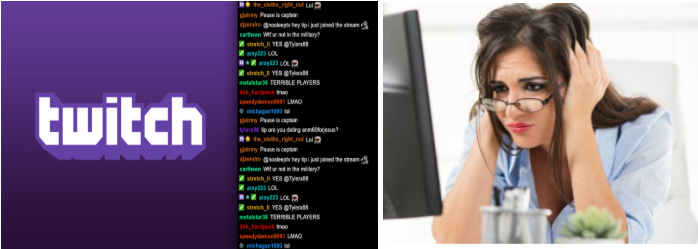
You need to manage your audience to keep a positive and engaging community. While Twitch lacks a direct “Remove Follower” option, workarounds like blocking, banning, and third-party tools offer control. This guide explores the best ways to manage your audience while following Twitch’s guidelines.
Reasons You Might Consider Removing Followers on Twitch
Building a strong Twitch community is important, but not every follower contributes positively. Sometimes, cleaning up your follower list can improve your streaming experience and help create a more engaged and welcoming environment. Here are some common reasons why streamers choose to remove followers:
1. Spam and Bot Accounts
Not all followers are real people—some are bots or fake accounts that inflate numbers without providing real engagement. Having too many fake followers can hurt your analytics, making it harder for Twitch to recommend your channel to the right audience.
2. Harassment and Toxic Viewers
If a follower is disruptive, rude, or harassing you or your viewers, they can negatively impact your community. Removing toxic followers helps keep your chat safe and enjoyable for everyone.
3. Inactive or Ghost Followers
A high follower count looks nice, but if many of them never watch or interact, it can lower your engagement rate. Twitch’s algorithm favors active communities, so removing inactive followers may help improve your channel’s visibility.
4. Privacy Concerns
Not everyone is comfortable with certain users following their channel. Whether it is unwanted attention, personal safety concerns, or simply wanting a smaller, close-knit audience, removing followers can help you feel more in control of your streaming space.
5. Disruptive Self-Promoters
Some followers are not there for your content—they are only interested in spamming their own channels or asking for shoutouts. If someone is constantly promoting themselves at the expense of your stream, removing them can help keep the focus on your content and community.
How to Remove Followers on Twitch – Step-by-Step
Method 1 – Blocking a Follower (Most Direct Method)
Blocking a user on Twitch immediately removes them from your follower list and prevents them from following you again. This is the best option if you want to cut ties with someone permanently.
Steps to Block a Follower:
- Log in to your Twitch account on the website or mobile app.
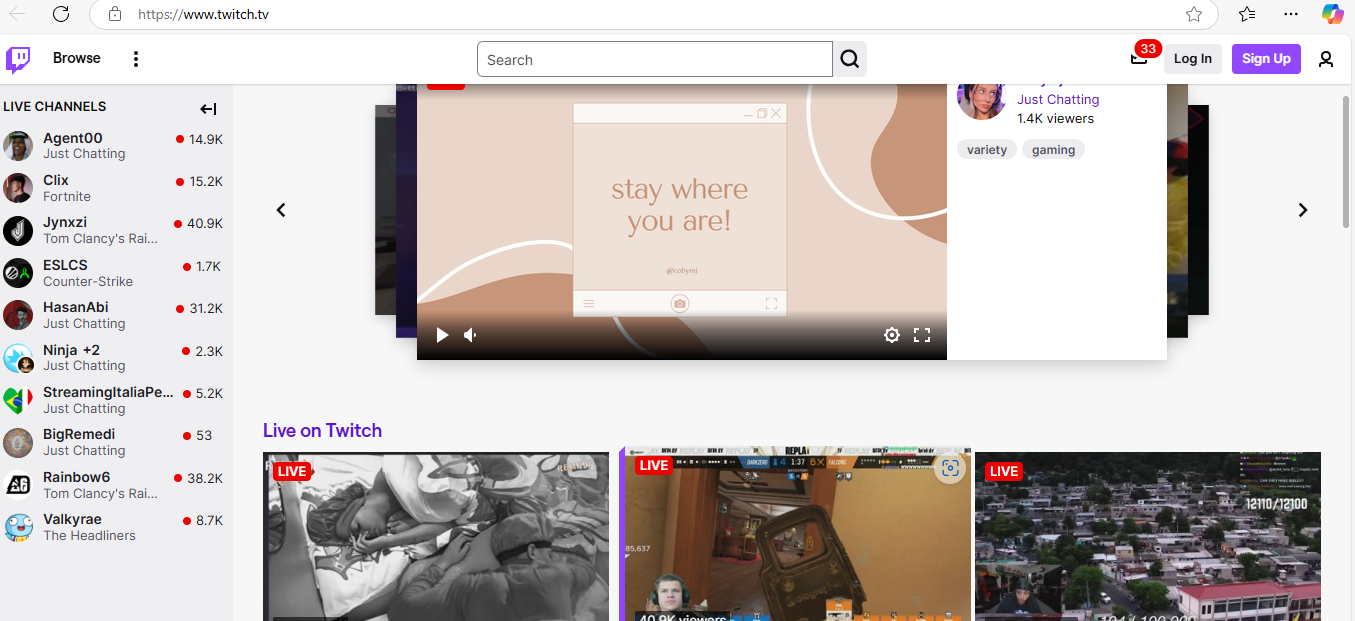
- Find the user you want to block (through your follower list or chat).
- Look to the left side of your screen for the list of recommended channels.
- Scroll down until you see the search bar, where you can enter a channel or username.
- If you already know the username, simply type it in and search.
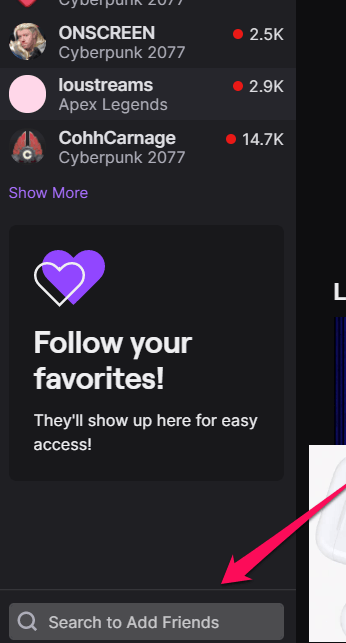
- Click their username to open their profile.
- Select the three-dot menu next to their name.
- Choose “Block [username]” from the options.
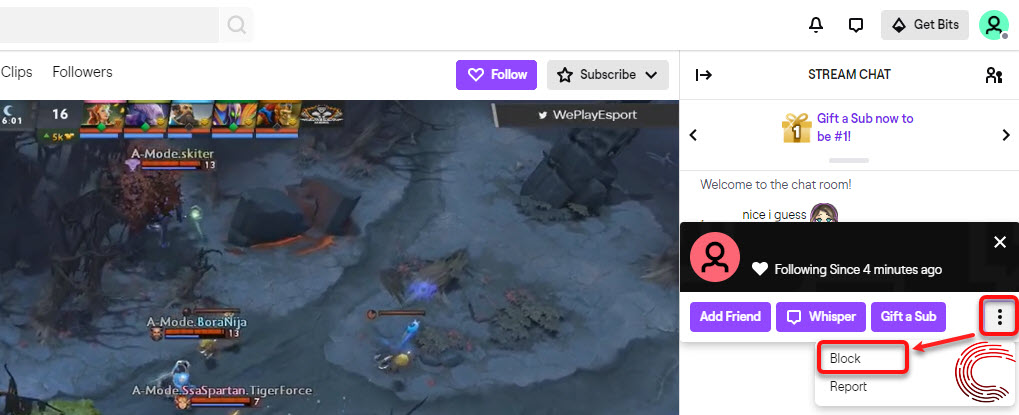
- Twitch will remind you of what happens when you block someone—confirm by selecting “Block.”
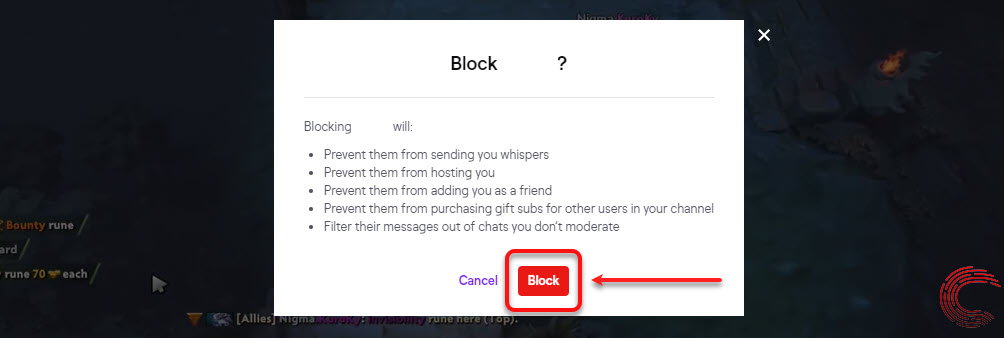
Once blocked, the user is immediately removed from your followers and cannot interact with you.
Method 2 – Using Twitch’s Ban Feature (Chat Moderation Method)
Banning a user on Twitch prevents them from interacting with your stream but does not remove them as a follower—they will still count as a follower unless blocked. However, this is an effective tool for handling toxic viewers, spammers, or disruptive users who negatively impact your chat.
How to Ban a User on Twitch
There are two ways to ban someone on Twitch:
Option 1: Ban from the Chat Box (Quick Method)
- Open your Twitch chat during a live stream.
- Type /ban [username] in the chat box and press Enter.
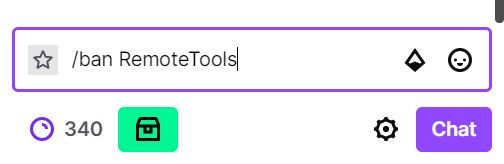
With this, the user is immediately banned, and their messages disappear.
Option 2: Ban Using Twitch’s Moderation Tools
- Click on the user’s name in the chat.
- Select the three-dot menu next to their name.
- Choose “Ban” to block them from participating in your chat.
Method 3 – Using Third-Party Tools (Twitch Tools by CommanderRoot)
If you need to remove multiple followers at once, Twitch does not provide a built-in option—but third-party tools like Twitch Tools by CommanderRoot make it possible.
How to Use Twitch Tools by CommanderRoot to Remove Followers
Step 1: Visit the CommanderRoot Website: Go to Twitch Tools by CommanderRoot and log in with your Twitch account.
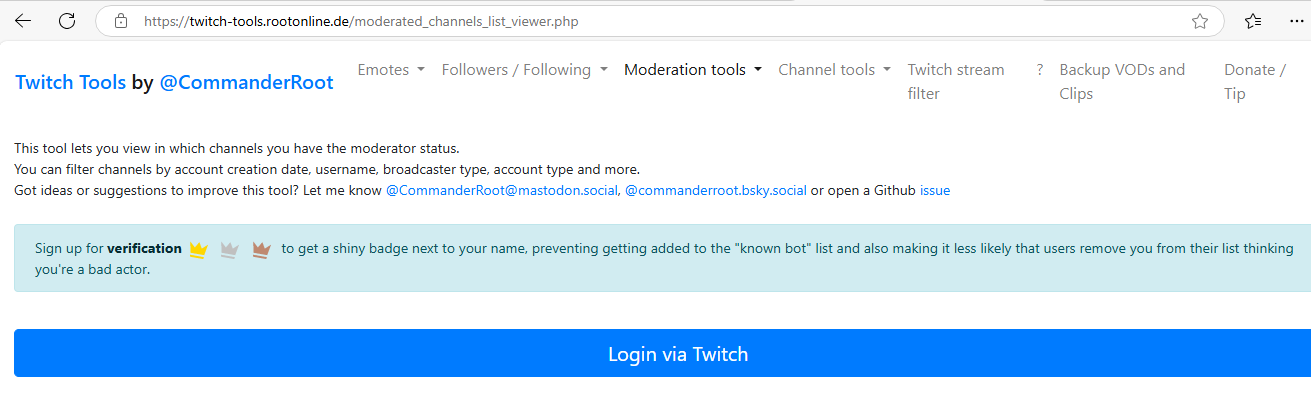
Step 2: Select “Follower Remover”
Look for the Follower Remover tool in the menu and click on it.
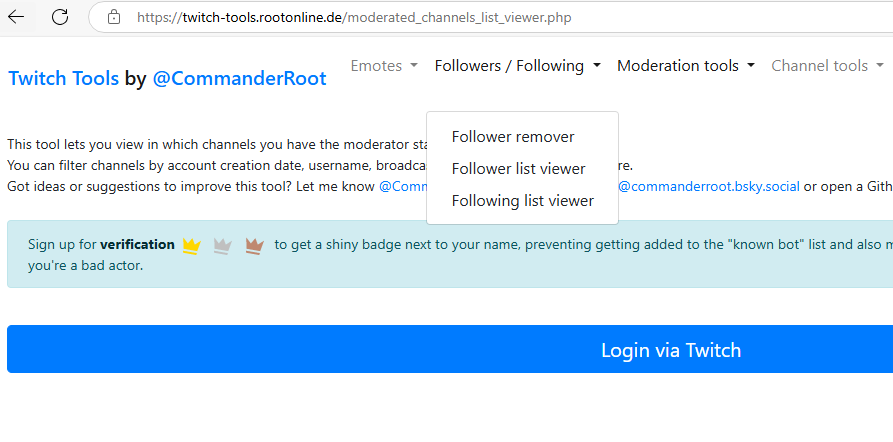
Step 3: Apply Filters to Identify Unwanted Followers
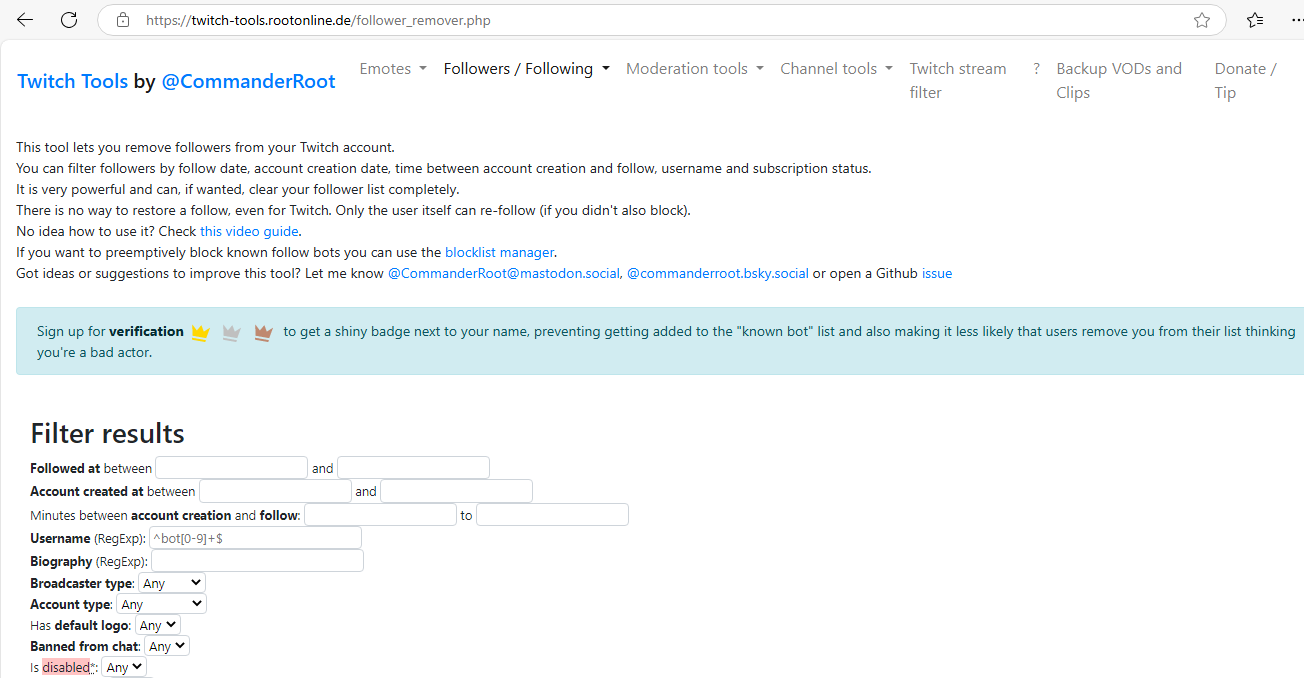
Step 4: Select & Remove Followers
- After filtering, review the list of followers to ensure accuracy.
- Click “Remove Selected Followers” to delete them from your list.
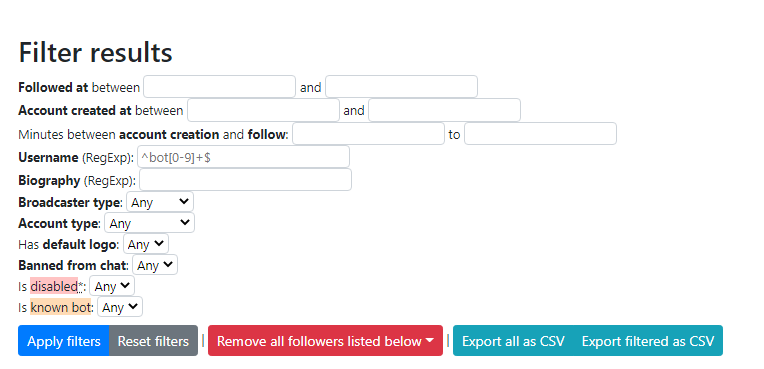
Step 5: Confirm and Refresh Your Twitch Follower List
- Once removed, these users will no longer follow your channel.
- Refresh your Twitch follower list to see the changes.

Method 4 – Enabling Follower-Only Mode (Preventing Future Unwanted Followers)
If you want to limit who can interact in your chat, enabling Follower-Only Mode is a great way to prevent spam, trolls, and fake accounts from disrupting your stream. This feature lets you control how long someone must follow you before they can chat, making it harder for unwanted users to engage.
How to Enable Follower-Only Mode on Twitch
Step 1: Go to Twitch.tv and log into your account. Navigate to the Creator Dashboard.
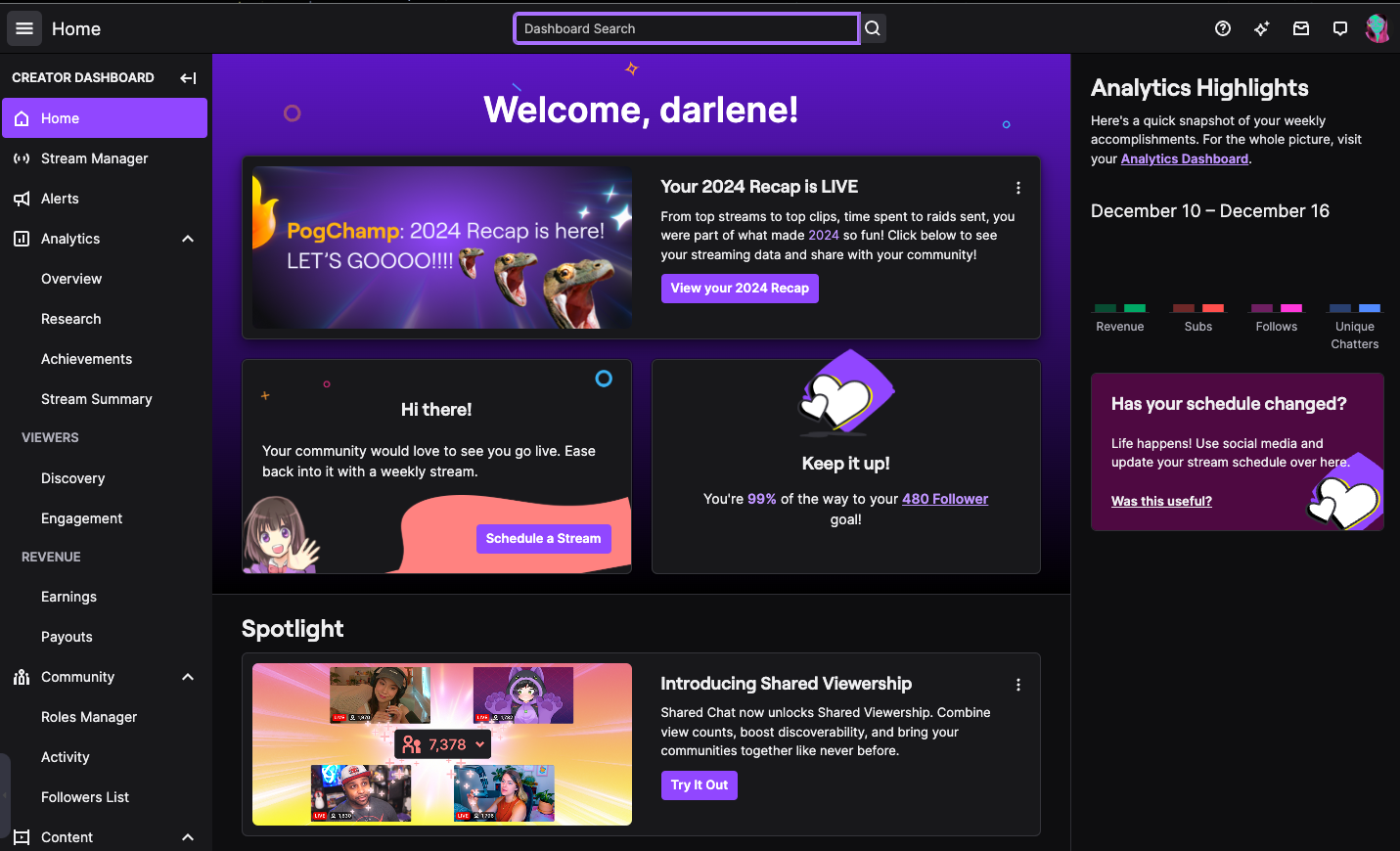
Step 2: Access Chat Settings
- Click on “Settings” in the left menu.
- Select “Moderation.”
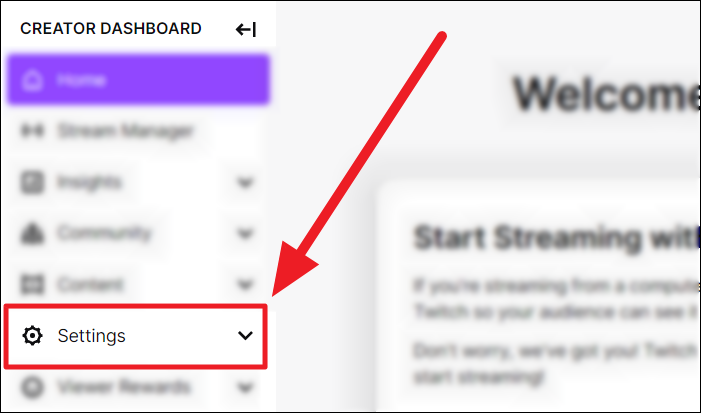

Step 3: Enable Follower-Only Mode
- Scroll through the ‘Moderation’ settings page on the right
- Find the Follower-Only Chat option.
- Click the ‘Off’ drop-down box
- Choose a time limit (e.g., 10 minutes, 1 hour, 1 day, 1 week).

Step 4: Save and Apply Changes
- Once activated, only users who have followed for the set time can send messages.
What Really Happens When You Remove a Follower on Twitch?
When you remove a follower on Twitch, several things happen depending on the method you choose:
- They are removed from your follower list and will no longer appear as a supporter.
- They may receive a notification about the removal.
- Their access to exclusive content like clips, VODs, and community events is revoked.
- They cannot re-follow your channel for 24-48 hours.
- If blocked, they cannot message you, friend you, or host your stream.
- If banned from chat, they can’t interact in chat or send messages, but they remain a follower unless additional restrictions are set.
- They can still watch your public stream, even if removed unless further restrictions are applied.
Smart Ways to Remove Followers Without Hurting Your Community
- Only remove followers for valid reasons: Ensure that you are removing followers due to harassment, spam, or abuse rather than personal disagreements or misunderstandings.
- Keep evidence: Document any inappropriate behavior with screenshots or logs, so you have a record to justify your decision if necessary.
- Communicate openly with your community: Inform your viewers about any follower removal transparently and respectfully to avoid confusion or backlash.
- Report serious issues to Twitch: If the issue is severe, such as harassment or threats, report it to Twitch directly instead of taking matters into your own hands.
How to Prevent Unwanted Followers in the Future
- Adjust privacy settings: Restrict interactions from unknown or unverified users by tweaking your channel’s privacy options.
- Use chat moderation bots: Employ bots to automatically filter out spam and harmful behavior, keeping your community safe and positive.
- Monitor sudden follower spikes: Rapid increases in followers may signal bot attacks or fake accounts trying to follow your channel.
Conclusion – Managing Your Twitch Followers the Right Way
Managing your Twitch followers is essential for creating a positive and vibrant community. By removing unwanted followers—whether due to spam, toxicity, or inactivity—you can ensure your stream remains a space for genuine engagement. Use the various methods available, from blocking and banning to third-party tools and moderation settings, to maintain control over your audience. Remember to communicate with your viewers, use smart moderation techniques, and stay proactive in preventing future issues. A clean and engaged follower base leads to a more enjoyable streaming experience for both you and your community.
Once you’ve streamlined your follower base, it’s the perfect time to elevate your stream quality to keep genuine viewers hooked. Investing in a high-quality streaming camera ensures professional visuals that enhance viewer retention and clearly reflect your upgraded streaming community.
Frequently Asked Questions
What Happens If I Accidentally Remove a Follower? Can I Undo It?
Unfortunately, once a follower is removed, you can not undo the action immediately. You would need to wait 24-48 hours for them to re-follow.
Can I Mass-Remove Followers?
Yes, third-party tools like CommanderRoot allow you to remove multiple followers at once based on specific filters.
Will a Removed Follower Know They’ve Been Removed?
Yes, they may receive a notification that they have been removed, but Twitch doesn’t notify them immediately.
Are There Any Twitch Rules Against Removing Followers?
No, but it’s crucial to follow Twitch’s community guidelines and only remove followers for valid reasons like harassment or spam.

































.png)




