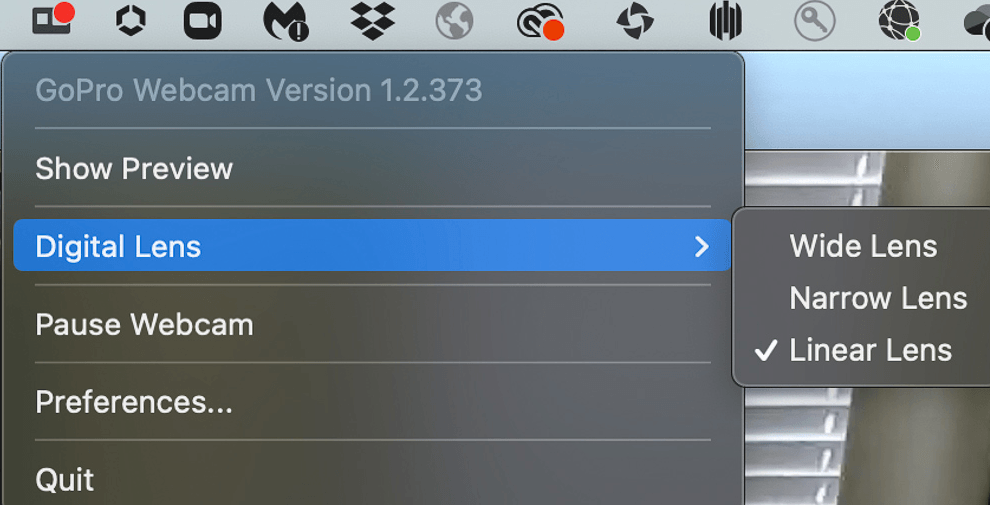Diving into the immersive realm of adventure and memory-capturing excellence, the GoPro Hero 10 Black emerges as an unparalleled dynamo, poised to seize life’s exhilarating escapades. This comprehensive guide, meticulously curated to embrace rookies venturing into the world of action-cam mastery and seasoned explorers seeking to amplify their prowess, serves as the quintessential compass for navigating the intricate landscape of this technological marvel. Embark upon this journey emboldened, armed with knowledge and unwavering confidence to unravel and exploit the multifaceted capabilities that the Hero 10 Black graciously bestows.

Getting Started:
Basic Setup:
- Open the Box: Take out the camera and all the accessories. Find the battery, microSD card, and charging cable.
- Charge Up: Before using the camera, charge the battery fully. You can also use the camera while it’s charging.

- Get the Right Card: Put in a compatible microSD card (Class 10 or UHS-I works best) and format it for good performance.

- Update the Camera: Ensure your camera has the latest updates for better performance and fixes. Follow the instructions on the screen or do it through the GoPro app.
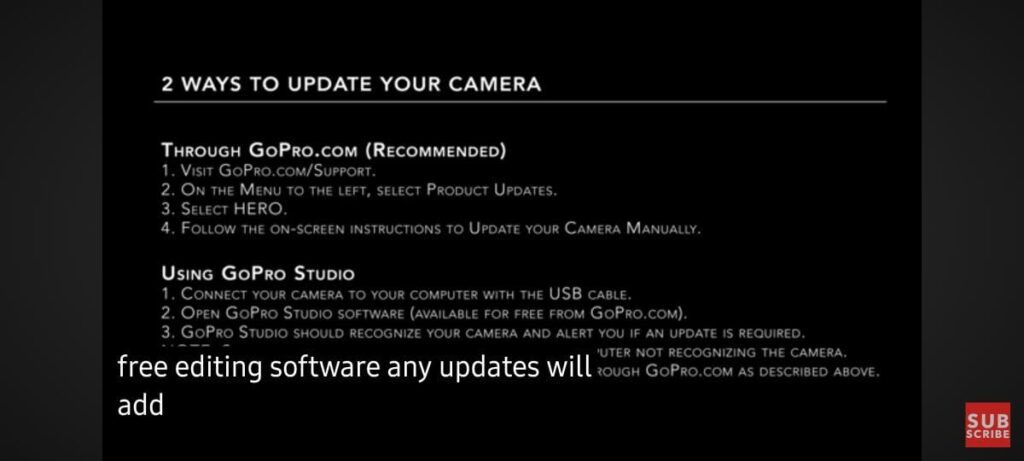
- Learn the Touchscreen: Get comfy with the touchscreen. Try swiping, tapping, holding, and zooming. Explore the menus to see what settings you have.

Exploring the Modes:
- Video Variety: There are three main video modes: Standard, HDR, and SuperView. Use Standard for most situations, HDR for high-contrast scenes, and SuperView for wide-angle shots.

- Picture Perfect: Pick the resolution (1080p, 2.7K, 5.3K) and frame rate (24fps, 30fps, 60fps) that suit your needs. Higher resolutions mean sharper details, while higher frame rates create smoother slow motion.

- Snap Away: Explore the photo modes—Single Photo, Burst for capturing multiple shots simultaneously, and Time Lapse for automatic interval photos. Try out presets and SuperPhoto for easy scene improvement.
Mounting and Stabilization
Securing your GoPro Hero 10 Black and ensuring steady shots is an art form with options tailored to your escapades:
- Finding the Perfect Fit: For your biking chronicles, consider a helmet mount; vlogging enthusiasts may favor a chest mount, while solo adventurers opt for the versatility of a selfie stick.
- Taming Turbulence with Horizon Lock: Engage the magical Horizon Lock feature, wizardry that stabilizes your footage by effortlessly straightening and tilting. Enjoy level shots amidst the most action-packed escapades.

- Crafting Consistent Stillness: Nail down stability by cradling the camera securely, employing a tripod for static shots, and refraining from excessive zooming to ensure your footage remains smooth.

Capturing Content:
Here are the tips to guide you on capturing stunning photos and videos with the GoPro Hero 10.
Video:
- Initiating the Cinematic Symphony: Unleash the storytelling magic by pressing the vibrant red shutter button to commence and conclude your visual narrative. Delve deeper into your footage through the touchscreen, granting access to a treasure trove of quick settings and a preview of your captured chronicles.
- Harmonizing the Visual Tapestry: Sculpt your visual opus by fine-tuning settings like exposure and white balance, orchestrating a visual symphony that complements your unique lighting conditions and desired aesthetic.
- Vocal Choreography: Elevate your hands-free experience with the melodious voice commands that echo through your adventurous sojourns. Engage the camera effortlessly by serenading it with phrases like “GoPro, start recording” or “GoPro, take a photo,” letting your voice paint the canvas of your visual narrative.
Photo:
Crafting your visual tapestry through the lens of the GoPro Hero 10 Black encompasses a palette of diverse options:
- Singular Captures: Evoke a moment’s essence with a simple shutter button press, freezing time into a single, vivid image.
- Bursting into Chronicles: Immerse yourself in the frenzy of fleeting moments by embracing Burst Mode. Hold the shutter button to unleash a cascade of rapid-fire photos, seizing life’s ephemeral wonders in a succession of vivid snapshots.
- Time Unfolding: Master the art of temporal sculpting with Time Lapse. On this canvas, intervals and duration merge to craft mesmerizing sequences, painting the passage of time in breathtaking hyper-lapse panoramas.
- The Superlative SuperPhoto: Unveil the magic of SuperPhoto, where the camera dons the role of a masterful artist. It automatically optimizes scenes, ensuring each captured moment gleams with stunning clarity, irrespective of lighting conditions.
- The Symphony of Creativity: Embark on an exploration of creative vistas. Engage with Night Photo, delve into the living tableau of LiveBurst, or embrace the cyclical allure of Looping, each a brushstroke in the canvas of your visual expression.
Transferring and Editing:
GoPro App:
- GoPro App Magic: Start by snagging the free GoPro app on your trusty smartphone or tablet. It’s your backstage pass to awesomeness!
- Camera Connection: Link up your Hero 10 and the app via Wi-Fi. It’s like a secret handshake that gives you wireless power over your camera and the ability to whisk your content from the camera to your device.
- Peek and Snatch: Once connected, stroll through your captured gems directly on your phone or tablet. Pick your favorites and download them to your device for a closer look or a touch of editing magic.
Editing and Sharing:
- GoPro App Touch-ups: Fire up the GoPro app and dive into its bag of tricks! Trim your footage, add some tunes, and splash on filters to give your content that extra pizzazz.
- Sharing Showtime: Once your masterpiece is ready, it’s time to flaunt it! Share your edited gems directly to your favorite social hangouts or stash them safely in the cloud.
- Unleash the Wizardry: Feeling extra creative? Dive into pro-level storytelling! Explore tools like Adobe Premiere Pro to deep dive into professional editing and weave narratives that truly captivate.
Advanced Topics
Setting Up:
- Broadcasting Brilliance: To beam your escapades live, first, make sure your GoPro is cozy in a stable Wi-Fi blanket. You’ll need a Wi-Fi network that’s robust enough to handle the streaming magic without hiccups.
- The Stage Selection: Choose your virtual stage! Pick your go-to platform for the live spectacle, whether it’s the vibrant vibes of YouTube or the social unrest of Facebook. Some platforms may need backstage prep within their apps or websites.
- GoPro’s Director’s Chair: Open up the GoPro app and head to the ‘Live’ section—it’s your backstage pass to the live action. Select your chosen platform and let the on-screen instructions guide you as you connect your camera to the world.
- Setting the Scene: Now, onto the technical bits! Adjust the settings, like the Resolution, Bitrate, and others, to ensure your stream is as crisp as your adventures. Customize these based on your internet speed and the audience eagerly awaiting your live showcase.
Controlling Your Livestream:
- App Powerplay: Picture the GoPro app as your control center for the livestream extravaganza. Start and stop the show, tweak settings on the fly, and mingle with your audience through comments and chat—your backstage pass to real-time interaction!
- Dashboard Delight: Certain platforms gift you a dashboard for stream management. Dive into detailed analytics, steer viewer permissions, and chat with your community in the live, buzzing atmosphere. It’s like your personal command center for the livestream fiesta.
Protune Settings:
- Protune Initiation: Locate the ‘Protune’ menu within your camera’s settings—it’s the gateway to a realm of advanced controls beyond the usual features.
- Deciphering the Magic: Once you’re in, it’s a treasure trove of settings waiting to be explored! Play around with Color Profiles (think Flat, Neutral, and more), delve into Bitrate (higher means top-notch quality but larger file sizes), and master the art of White Balance (tweaking colors to match the vibe of your surroundings). It’s like having a paintbrush to finesse your footage!
Capturing RAW Videos:
- RAW Unleashed: Unlock the ultimate potential by navigating to your camera’s Protune settings. Find the treasure trove known as ‘RAW’ and activate it. This magical setting captures your footage in its raw, uncompressed glory, giving you the power to weave cinematic wonders in post-production.
- Storage and Savvy: But wait, there’s a trade-off! RAW videos demand more space on your microSD card. Before setting off on your visual odyssey, ensure your card has ample room to house these cinematic marvels. It’s like preparing your canvas for a masterpiece!
Accessories:
Expanding Your Capabilities:
- Media Magic: Gear up with GoPro’s Media Mods—a treasure trove of enhancements! Embrace the Light Mod, Microphone Mod, and Display Mod. These wizardry gadgets elevate your camera’s game, adding pro-level audio, lighting, and monitoring abilities for a cinematic touch.
- Grip the Adventure: Level up your perspective game with grips and mounts! Grab some extra tools to unleash diverse angles. Think about diving into the immersive world of the 360 Mod or the Max Lens Mod, opening doors to stunning 360-degree vistas.
- Armor Up: Heading into rough and tumble terrains or underwater escapades? Safeguard your gear with protective cases and housings. It’s like giving your camera a suit of armor for its adventures.
Choosing the Right Accessories:
- Needs Assessment: It’s like curating a superhero arsenal! Take a moment to analyze your shooting adventures. Are you conquering mountains or capturing underwater marvels? Understanding your needs sets the stage for the perfect accessory ensemble.
- Compatibility Quest: Ensure your accessories match your Hero 10’s style! It’s like finding the right puzzle piece. Check that they’re best buddies with your camera for a seamless partnership.
- Budgeting Adventure: Plotting your accessory spree is like a treasure hunt. Set a budget that’s both practical and thrilling. Prioritize those gadgets that pack a punch, offering the most bang for your buck in sync with your shooting dreams.
Troubleshooting:
Common Issues and Solutions:
Facing some issues with your GoPro? Here are some common problems and what you can do:
- Connectivity Concerns: If your GoPro isn’t connecting to your phone or tablet, ensure your Wi-Fi is turned on and correctly linked. Sometimes, a quick reboot of your GoPro and mobile device can sort out the connection wrinkles.
- Battery Drain Woes: Noticing your battery dropping faster than expected? Activities like live streaming or diving into the depths of Protune settings can be power-hungry. Consider keeping spare batteries handy or exploring external power options for uninterrupted adventures.
- Overheating Troubles: Your GoPro might start feeling the heat after extensive filming, especially with Protune activated at higher resolutions. Give it some breathing space, ensure it’s well-ventilated, and consider intermittent breaks to let it cool its jets.
- Glitchy Videos: If your footage shows unexpected hiccups or glitches, start by updating your GoPro’s software to the latest version. If the issues persist, don’t hesitate to contact the GoPro support team for expert guidance and troubleshooting.
Summary
The GoPro Hero 10 Black is your ultimate companion for seizing life’s thrilling moments. Whether you’re a newbie or a seasoned explorer, this guide is your key to unlocking its full potential. Ready to embark on your GoPro Hero 10 journey? Start with the basics, dive into the camera modes, master stabilization techniques, and craft captivating content through video and photo captures. Learn the art of transferring and editing your footage, explore advanced features like Protune and RAW, and level up your experience with accessories. Encounter any hiccups? Troubleshooting tips are here to save the day. Let the Hero 10 be your gateway to documenting and reliving your adventures with unparalleled excellence.
While mastering your GoPro 10, achieving smooth, reliable live feeds can greatly enhance your shooting experience. A wireless video transmitter helps you easily monitor footage remotely, giving you seamless control over framing and composition.
Best Seller
Sale

Hollyland Mars 400S Pro II – Wireless SDI HDMI Video Transmitter and Receiver
- Wireless HDMI/SDI transmission up to 1080p with ultra-low 70ms latency and 450ft (150m) LOS range.
- Supports multi-device monitoring (4 apps or combination RX/App).
- Enhanced 12Mbps data rate for clear, detailed HD video; selectable speed/balance/HD modes.
- Smart auto/manual channel scan with direct live streaming capability.
- Versatile NP-F/DC/USB-C power options with adjustable fan modes for optimized cooling and performance.
$299
$399
FAQs
Q: What are some unique ways to use the GoPro Hero 10 for different activities?
A: The Hero 10 opens up a world of creative possibilities! You can mount it on helmets, bikes, surfboards, or even your pet for immersive first-person perspectives. Capture captivating time lapses of landscapes, cityscapes, or your daily life. Create stop-motion animations using the photo burst mode. Livestream your adventures directly to social media or document your creative process, from painting to playing music, using it as a high-quality webcam for professional video calls.
Q: How can I ensure my GoPro footage is high quality and visually appealing?
A: To achieve stunning visuals, experiment with different resolutions, frame rates, and Protune settings. Shoot in natural light for optimal clarity, use Horizon Lock for stable footage, and pay attention to composition for visually pleasing shots. Enhance content in post-production by trimming, color correction, and adding music for storytelling.
Q: What are the best practices for sharing and showcasing GoPro content?
A: Choose platforms aligned with your content, engage with your audience, use relevant hashtags, and promote your work across various platforms and communities. Collaboration with other GoPro creators can expand your reach and audience while fostering a learning environment.































.png)