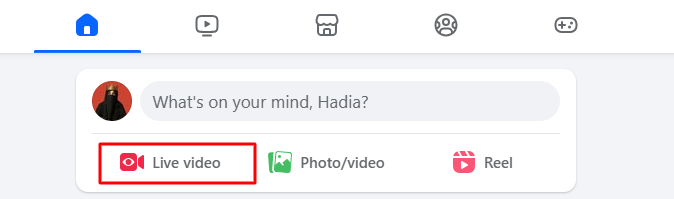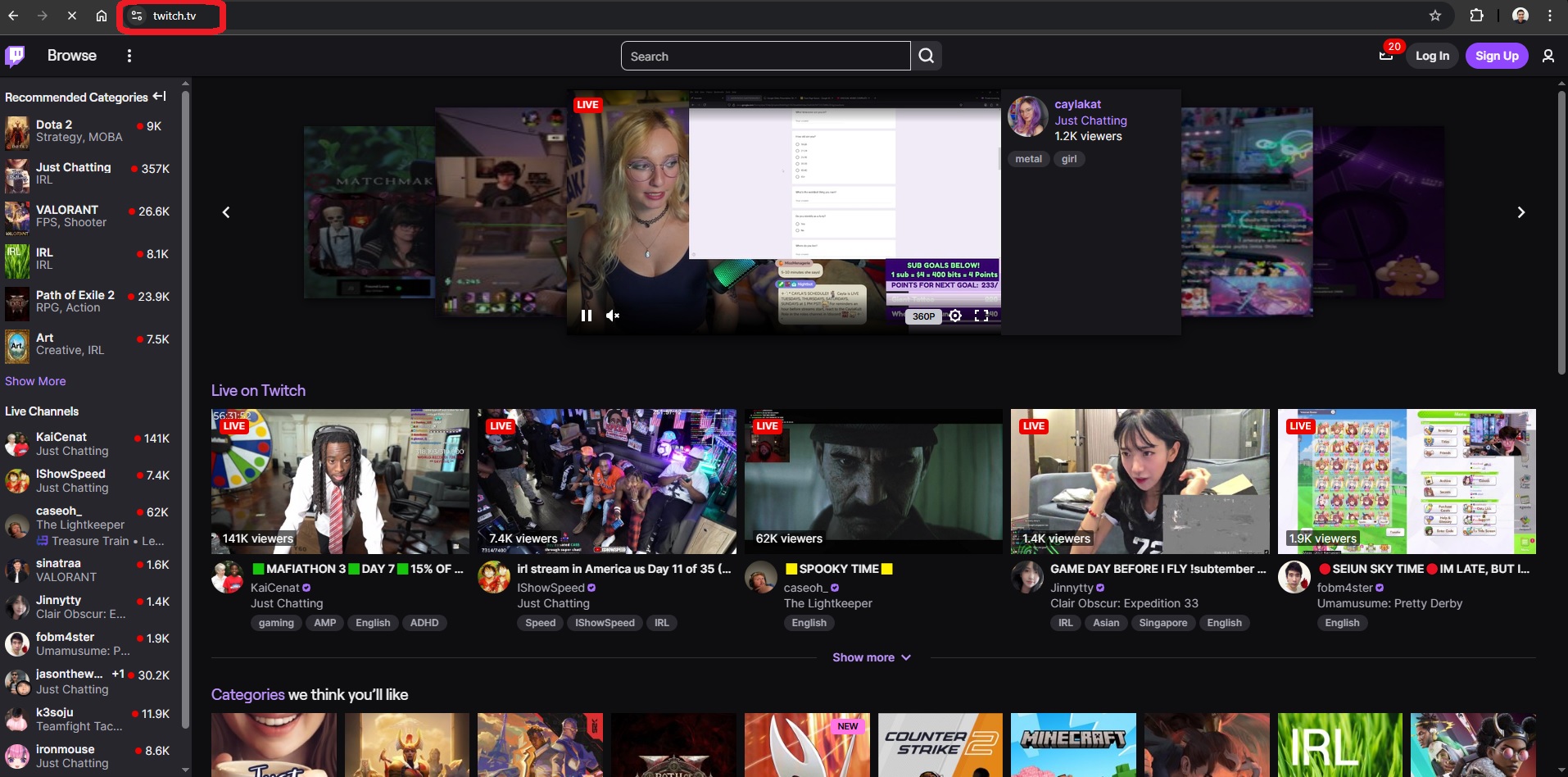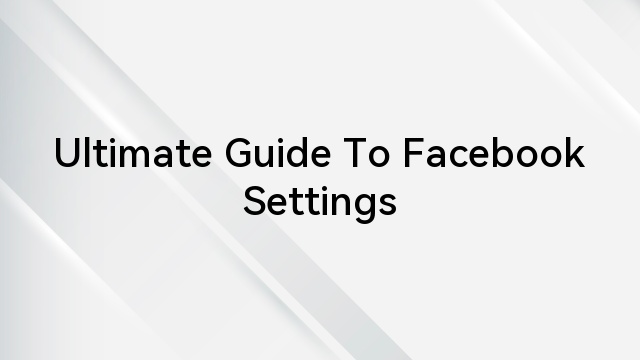Facebook has undeniably solidified its position as one of the most influential platforms by connecting billions of individuals worldwide. It has faced its fair share of troubles and controversies over its life span. One of the recent issues reported by many Facebook users is the unauthorized friend request sending. Many Facebook users have experienced auto friend request sending whenever they visit a profile of a stranger.
This has stirred a lot of controversy and raised important questions about privacy, consent, and the boundaries of digital networking. It is not the first time Facebook has come under criticism, and its past record regarding data security and utilization isn’t great either. This article discusses unauthorized friend requests in detail with a focus on potential reasons and what you can do about it.
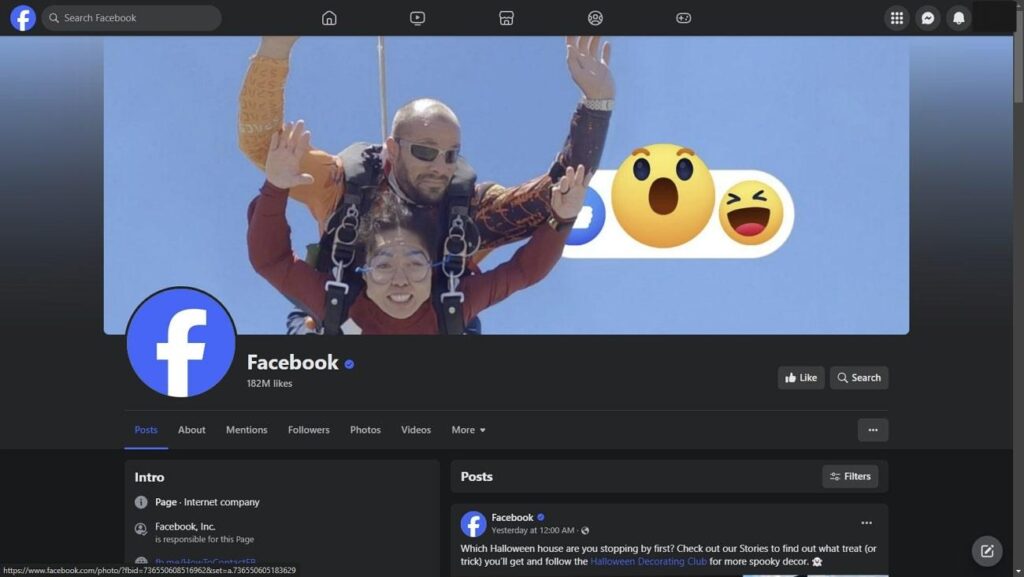
Understanding Facebook’s Friend Request System
The friend request function on Facebook plays a pivotal role in facilitating user connections and interactions. When one user forwards a friend request to another, it serves as an invitation to form a reciprocal link within the platform. On receiving the request, the recipient has the option to accept or reject it, thereby impacting the formation of a digital bond.
Furthermore, Facebook’s complex algorithm actively generates friend suggestions based on various factors, including mutual friends, shared interests, geographic proximity, and user activity. The friend request feature has fostered a dual impact on the overall user experience. On one hand, it encourages the growth of digital communities and enables individuals to broaden their social circles. Conversely, the flood of unwanted friend requests can lead to a cluttered and overwhelming user experience.
The Problem of Unauthorized Facebook Friend Requests
Numerous Facebook users had reported instances where Facebook auto-send requests when they were viewing a stranger’s profile. In most cases, the reason has been attributed to technical glitches or bugs within the platform’s intricate infrastructure. These errors can inadvertently trigger the automatic generation and distribution of friend requests without the user’s explicit authorization. This leads to confusion and distress among both senders and recipients.
Beyond system bugs, several potential factors contribute to the generation of unauthorized friend requests. These include a range of possibilities, including instances of compromised account security due to hacking or phishing attempts. It could also be the unintentional installation of malicious third-party applications that gain unauthorized access to user data. Moreover, accidental clicks on friend suggestions, particularly in cases where users navigate through the platform hastily, can be the reason.
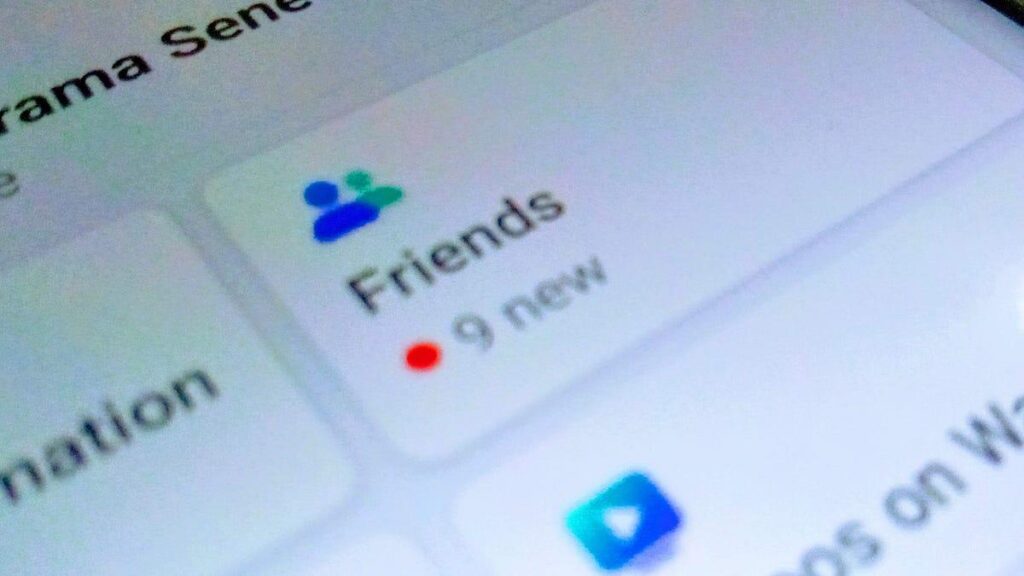
The emergence of unauthorized friend requests on Facebook causes a profound erosion of user trust and amplifies prior privacy concerns. The unintentional spreading of friend requests from compromised accounts or as a result of technical glitches undermines the credibility of the platform. It can also affect users’ real lives, leading to many awkward situations.
Facebook’s Perspective on Unauthorized Friend Requests
Facebook, in response to the issue of unauthorized friend requests, has consistently emphasized its commitment to ensuring a secure and trustworthy online environment for its users. The company acknowledges the gravity of the issue and has reiterated its dedication to rectifying technical shortcomings. Following users’ complaints on social media, Meta has released a public statement stating:
“We fixed a bug related to a recent app update that caused some Facebook friend requests to be sent mistakenly. We’ve stopped this from happening, and we apologize for any inconvenience this may have caused.”
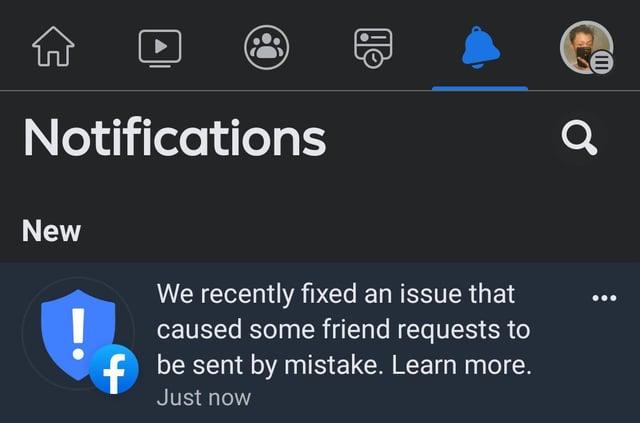
What To Do When Facing the Unauthorized Friend Requests Dilemma
Dealing with unauthorized friend requests on Facebook can be a distressing experience. It prompts the need for swift and informed action to safeguard your account and privacy. Here are some essential methods you can consider when facing this predicament:
Method 1: Modify Your Password
To bolster the security of your Facebook account, initiate the process by refreshing your password. To accomplish this, please adhere to the following straightforward instructions:
Step 1: Open Facebook using a web browser and click the “Profile” icon in the top right corner. From the drop-down menu, tap “Settings & Privacy” and follow it by choosing “Settings.” Now, in the top left corner, you will see the Meta Account Center tab, which you need to access. Then, click “Password and Security” from the left panel.
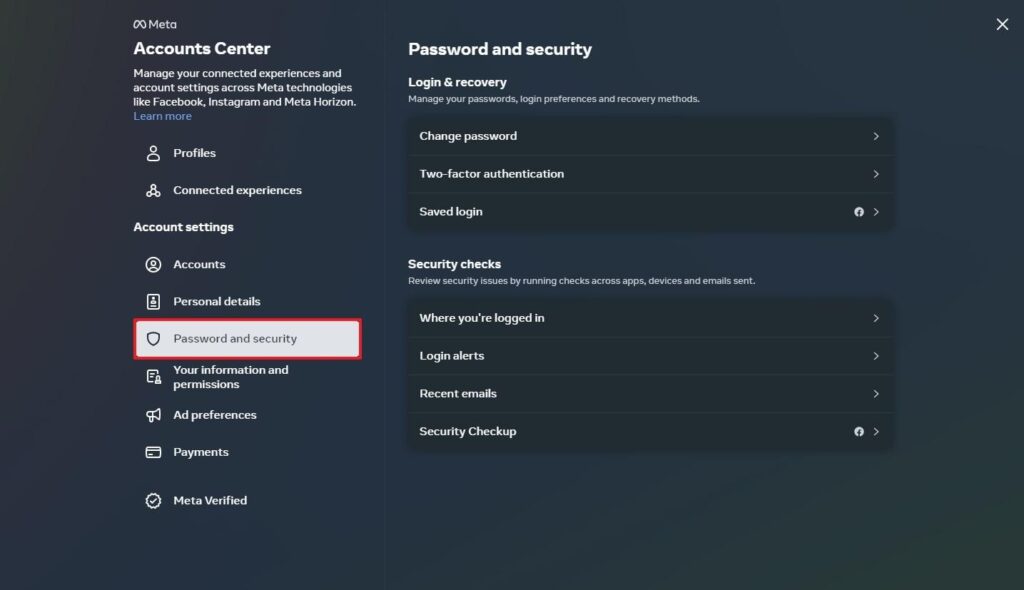
Step 2: In this tab, click “Change Password” and choose your Facebook account. Now, on the “Change Password” window, provide your old password, then type and retype the new password and click “Change Password” to complete the process.

Method 2: Turn On Two-Factor Authentication
Enabling two-factor authentication enhances the security of your Facebook account. To set up 2FA for your Facebook profile, follow these steps:
Step 1: Access the Meta Account Center through “Settings” via “Settings & Privacy” from the drop-down menu. Then, choose the “Password and Security” option from the left sidebar and access the “Login & Recovery” section.
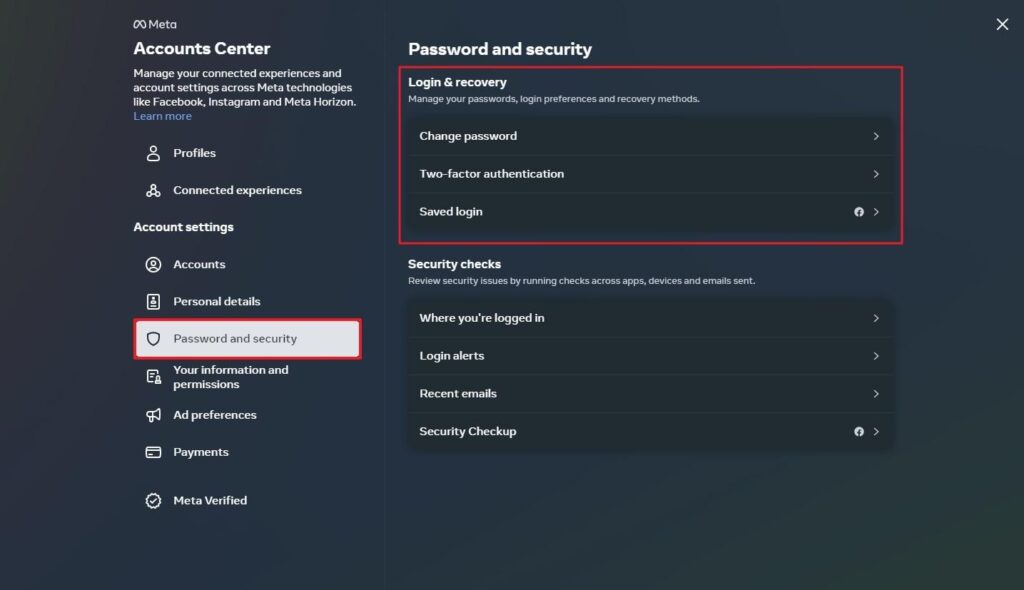
Step 2: Here, click the “Two-factor Authentication” option and choose your Facebook account. Now follow the on-screen guidelines to enable 2FA on your Facebook account for added security.
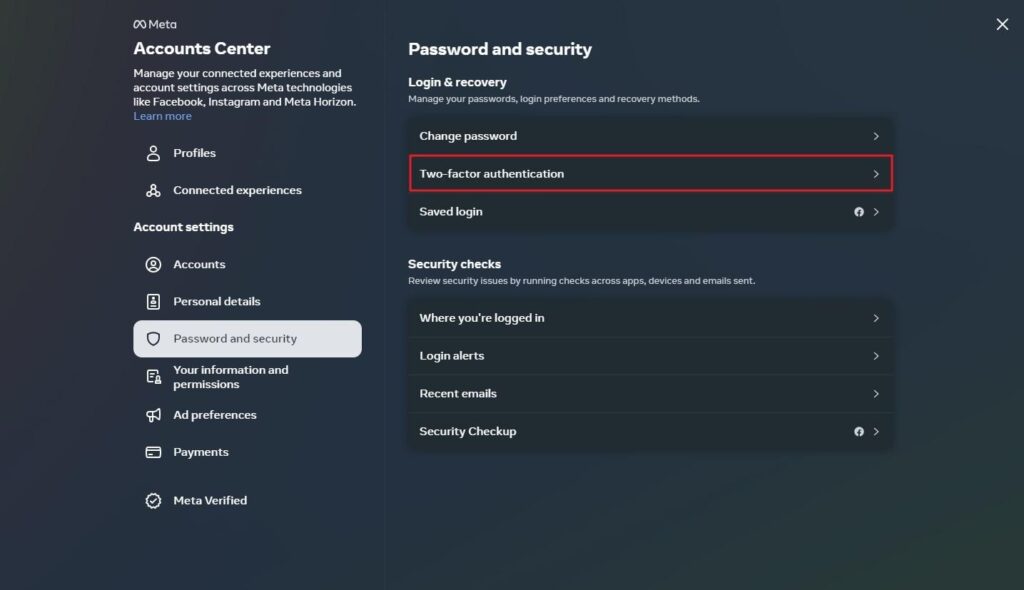
Method 3: Review Your Activity Log
Reviewing your Facebook activity log allows you to monitor recent actions and identify any suspicious activities that may have occurred on your account. Follow these steps to access and review your Facebook activity log:
Step 1: Begin by clicking your profile picture in the top right corner and choosing “Settings & Privacy” from the drop-down menu. Now, click “Settings” and access the “Your Facebook information” tab.
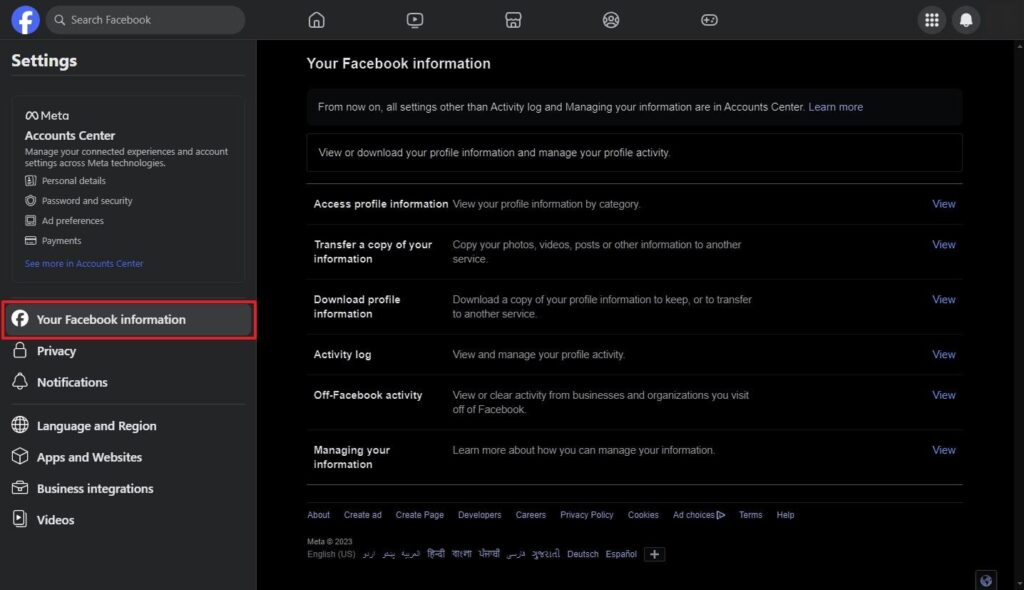
Step 2: Here, tap “View” in front of “Activity Log” to access your Facebook account activity log. On the following screen, you will be able to see a detailed and complete log of your account.
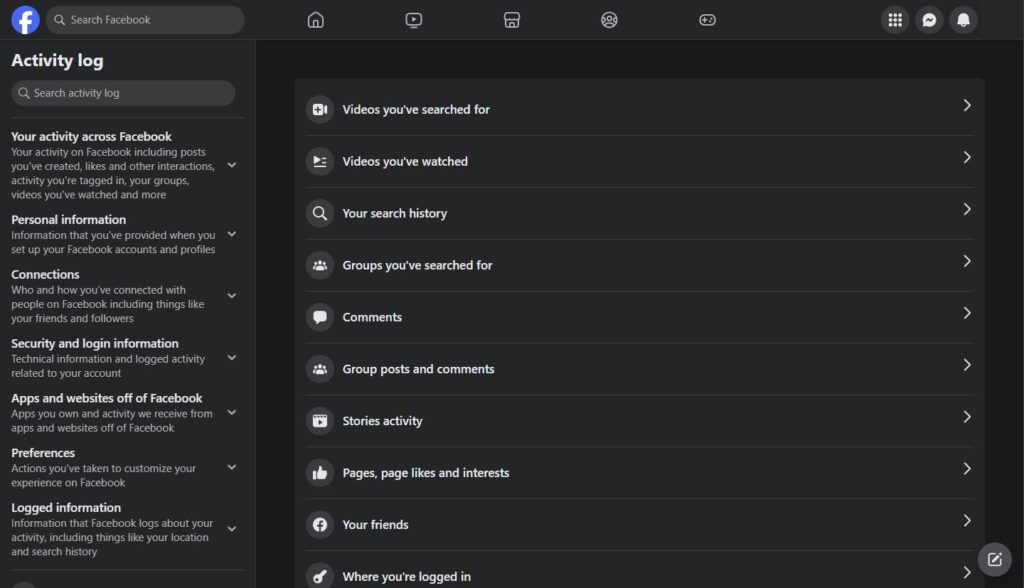
Method 4: Remove the Potentially Harmful Applications
Ensuring the security and privacy of your Facebook account involves a critical examination of potentially risky applications with access to your account. Take the following measures to detect and eliminate any dubious applications:
Step 1: To start, you will need to click the profile icon from the top right corner and follow it by tapping “Settings & Privacy.” Afterward, press “Settings,” and from the left panel, click “Apps and Websites.”

Step 2: Here, you will see all the third-party apps and websites that have access to your account. Use “Remove” to remove any app or website you no longer use or want to revoke permissions.
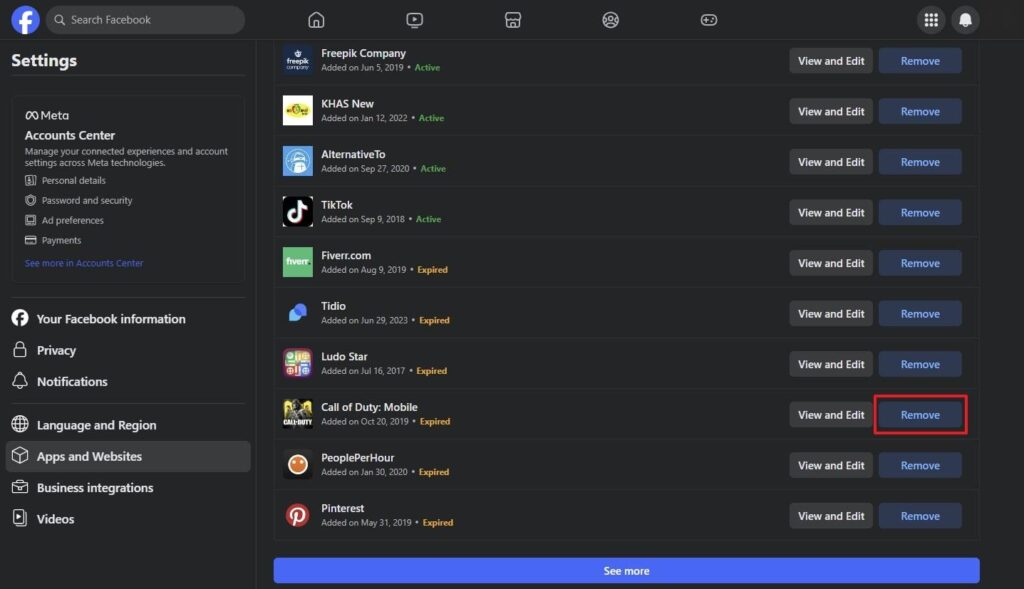
Method 5: Contact Facebook Support
Are you experiencing persistent issues with unauthorized access, suspicious activities, or security concerns on your Facebook account? In case you need assistance, consider contacting Facebook’s support team for tailored guidance. Take a look at the help center to check for any articles or FAQs that may speak to your particular concern.
Employ appropriate keywords to look up subjects associated with unauthorized access, account security, or any dubious activities. When reaching out to the support team, furnish a comprehensive account of the problem you’re encountering, including any relevant dates, timestamps, and questionable actions. Aim to be as detailed as possible to enable the support team to grasp the essence of your issue.
Frequently Asked Questions
As Facebook’s friend suggestion algorithm continues to shape users’ online experiences, it’s natural to have questions about its functionality. Answered below are some of the FAQs from the internet regarding this topic:
1. Why does Facebook suggest friends I don’t know?
Facebook’s friend suggestion algorithm is designed to recommend people based on mutual friends, shared interests, location, and other factors. Sometimes, it might suggest people you don’t personally know but might have mutual connections with.
2. How does Facebook determine friend suggestions?
Facebook employs a sophisticated algorithm that analyzes users’ activity, connections, and shared information to generate friend suggestions. It uses various data points such as mutual friends, shared networks, workplace information, education history, and other similar factors to determine friend suggestions for users.
3. Is there any way to completely opt out of friend suggestions on Facebook?
There is no direct way to opt out of friend suggestions on Facebook. However, users can control the visibility of their profile and limit the information shared with the friend suggestion algorithm.
Conclusion
In summary, navigating the complexities of unauthorized friend requests on Facebook underscores the critical intersection between user privacy, digital security, and platform accountability. As users continue to face the implications of unwanted connections and potential breaches in account security, the need for robust preventative measures has never been more pronounced. While Facebook has made progress in addressing these concerns through enhanced security features, it is still far from enough.
Moving forward, it is imperative for both users and platforms to remain alert in upholding strict security protocols. By cultivating a culture of active observance, collaborative accountability, and continuous technological innovation, users can fortify their online presence. Simultaneously, platforms like Facebook must reinforce their commitment to user trust, data privacy, and ethical digital practices.
If you frequently discuss privacy and social media security, it’s important to have high-quality video footage for your vlogs or livestream discussions. Using a reliable streaming camera can greatly enhance your presentation quality and clearly convey your insights to your audience.

































.png)