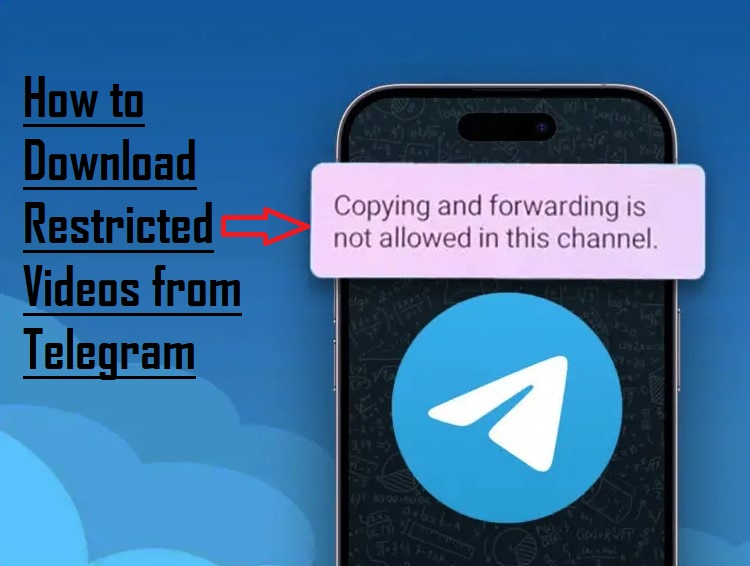In this article, we embark on a comprehensive journey to demystify this apparent paradox. We will explore the multifaceted reasons behind Telegram’s requirement for your phone number. By the end of this journey, you will not only understand the necessity of this requirement but also appreciate how it contributes to Telegram’s commitment to providing a safe, secure, and private messaging environment.
As we delve deeper into the following sections, you’ll discover that Telegram’s request for your phone number serves various critical functions, including identity verification, spam prevention, and enhanced security through two-factor authentication. We will also explore how this requirement is aligned with Telegram’s core principles of privacy and data protection.

So, let’s embark on this exploration together, demystifying the role of your phone number in Telegram’s world of privacy and security. It’s a journey that will not only unravel the mystery but also reveal the delicate balance that Telegram maintains to offer you a messaging experience that is both private and secure.
Can you register on Telegram without a phone number?
The answer is a resounding ‘no.’ Registering on Telegram requires you to provide a mobile number, and it’s not a negotiable step. This necessity is in place to combat spam and automated messages. Upon inputting your mobile number, the system will either send an SMS or make a voice call to deliver a unique numerical combination. This code serves as a means of identification and finalizes your registration. This ensures that using fake numbers is not an option, as you won’t receive the verification.
However, if you’re concerned about sharing your personal data and want to maintain your privacy, there are alternative options. You can sign up for Telegram using specialized platforms, where you can purchase a virtual phone number to create your new account.
Virtual Phone Number for Telegram
Once you’ve received the verification code from Telegram, you no longer require ongoing access to the original phone number you provided. This makes obtaining a virtual phone number an attractive choice for individuals who:
- Prefer not to disclose their real mobile number.
- Are looking for a cost-effective alternative to acquiring multiple SIM cards.
- Wish to create multiple personal profiles as they see fit.
If you don’t need continual access to the online phone number, you can opt for a disposable one without a monthly commitment. On the other hand, if you anticipate frequent profile adjustments or plan to use your account across various devices for an extended period, a permanent phone number would be the more suitable option.
Purpose of Telegram Requesting Your Phone Number
Telegram’s stance on privacy and security has set it apart from many other messaging apps. It’s built on two foundational pillars:
- End-to-End Encryption: Telegram boasts end-to-end encryption for its “secret chats,” ensuring that only the intended sender and recipient can read the messages. This high level of security is a hallmark of Telegram and aligns with their philosophy of safeguarding user data.
- Self-Destructing Messages: Telegram allows users to set a self-destruct timer for messages, adding an extra layer of privacy and security. This feature, combined with encryption, ensures that your messages aren’t stored indefinitely.
The Registration Process – Why the Phone Number?
When you first decide to join Telegram, the initial step is to provide your phone number. This might seem paradoxical considering Telegram’s privacy-centric approach, but there are valid reasons behind this requirement:
Identity Verification
Before you can fully utilize Telegram’s features, the app verifies your identity using your phone number. This step helps confirm that you are a real person, which is essential for maintaining the integrity of the platform.
Reducing Spam and Fake Accounts
Requiring a phone number as part of the registration process is an effective means of reducing spam and preventing the creation of fake accounts. It raises the barrier for malicious actors who seek to exploit the platform for various reasons, from scams to harassment.
Contact Discovery
One of the key features of Telegram is the ability to connect with friends and acquaintances in your phone’s contact list. By having your phone number, Telegram can facilitate this process efficiently. It helps you find and communicate with people you already know on the platform.
Security Through Two-Factor Authentication (2FA)
Telegram offers a robust two-factor authentication (2FA) feature, and your phone number plays a vital role in enabling this. 2FA adds an extra layer of security to your account, protecting it from unauthorized access. When you enable 2FA, you receive an SMS code on your registered phone number. This code is crucial for accessing your account and serves as an additional layer of protection.
Telegram Phone Number Privacy Options
Telegram is not just about mandatory phone number registration; it also offers a range of privacy options for users.

- Multiple Accounts with Separate Numbers
Telegram allows multiple accounts, each tied to a distinct phone number, preserving platform integrity. You can have up to three accounts. Changing your phone number won’t result in data loss.
- Privacy and Security Features
Hide your phone number in private chats or groups. Go to ‘Privacy and Security’ in the app’s Settings, select ‘Phone Number,’ and choose ‘Nobody.’ Contacts with your number saved can still see it.
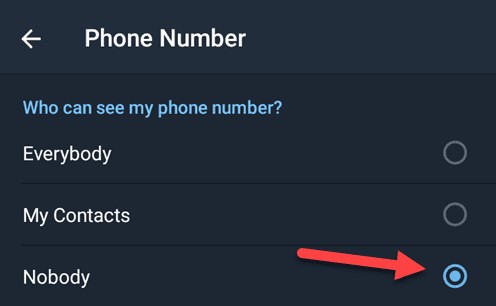
- Limiting Who Can Find You
Users also have the option to restrict who can find them on Telegram using their phone number. This feature can be accessed in the ‘Phone Number’ settings after selecting ‘Nobody.’ By choosing ‘My Contacts,’ you ensure that only your contacts can find you on Telegram by searching for your phone number.
Using Telegram Without a SIM Card
While a phone number is indeed required for signing up on Telegram, a new feature allows users to do so without a SIM card. Telegram now enables users to register using an anonymous blockchain-powered phone number, which can be purchased on Fragment. Users can acquire a number solely for use with Telegram, providing an additional layer of anonymity. This means that your contacts won’t be able to find you using your phone number since this dedicated number is exclusively tied to your Telegram account.

These advanced privacy options and the ability to use Telegram without revealing your primary phone number add significant layers of security and anonymity to the platform, making it a preferred choice for users who value their privacy and data protection.
Using Telegram Without a Phone Number
When you sign up for Telegram, the app will request your phone number as a mandatory step before proceeding. However, there are methods to register for a Telegram account without using your actual phone number, often chosen for privacy considerations.
Google Voice Method

One way to achieve this is by using Google Voice, which, though requiring an existing U.S. number, allows you to avoid sharing your real number with Telegram. Here’s how you can set it up:
- Download and install the Google Voice app on your device.
- Launch the app and sign in with your Google account, then tap on the “Search” option.
- Select your location.
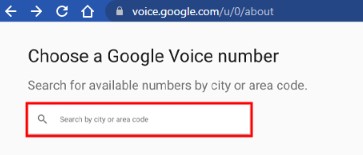

- Choose an available number from the list by tapping “SELECT”; this number becomes your Google phone number.

- Accept the number by tapping “Verify.”

- Grant Google Voice permission to make phone calls.
- Enter your current phone number; rest assured, this won’t be shared with Telegram.

- Tap “Send Code” to receive the verification code.
- Complete the setup by tapping “Finish.”

Once you have your Google Voice number, you can use it to register for Telegram. Telegram will send an SMS to your Google Voice number to create your new account, eliminating the need for your actual phone number henceforth.
If you ever forget your new number, the Google Voice app conveniently stores it. Here’s how you can access it for use with Telegram or any other app:
- Launch the Google Voice app.
- Navigate to “Settings.”
- Note down your number.

This method not only ensures your privacy but also provides you with a handy and separate number for Telegram, making it a practical solution.
Hiding Your Phone Number in Telegram on Android
You can safeguard your phone number in Telegram by adjusting settings in the Android app. Here’s how
- Open the Telegram app on your Android device and tap the three-line menu icon in the top-left corner.

- Select “Settings.”
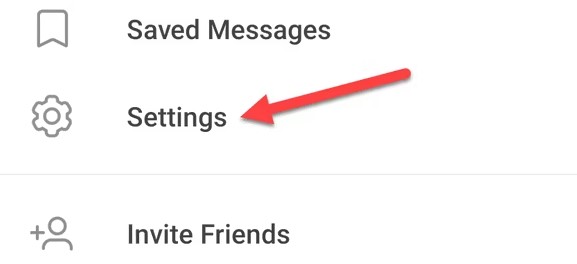
- Go to the “Privacy and Security” section.

- Choose the “Phone Number” option.

- In the “Who Can See My Phone Number” section, the default option is “Everybody.” To limit visibility to your contacts, switch to “My Contacts.” For maximum privacy, select “Nobody.”

- Opting for “Nobody” will introduce a new section called “Who Can Find Me By My Number.” For added security, set this to “My Contacts.”

- Once you’ve made your selections, save your settings by tapping the checkmark icon in the top-right corner.
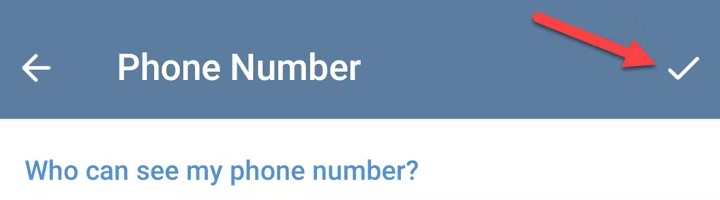
This ensures that only users in your contact list can discover you on Telegram, enhancing your privacy.
Hiding Your Phone Number in Telegram on iPhone
The process is slightly different in Telegram for iPhone:
- Open the Telegram app and go to the “Settings” tab.

- Choose the “Privacy and Security” option.

- Select the “Phone Number” section.

- In the “Who Can See My Phone Number” section, switch to “My Contacts” if you want to display your phone number solely to users in your contact list. To hide it from everyone, tap “Nobody.”

- Opting for “Nobody” introduces a new section called “Who Can Find Me By My Number.” By default, this is set to “My Contacts.” In this mode, users with your number in their contact list will see your phone number only if they are part of your contacts list.

These steps on your iPhone offer enhanced control over who can access your phone number, bolstering your privacy on Telegram.
Conclusion
In conclusion, we’ve unraveled the mystery behind why Telegram requires your phone number. While it may seem counterintuitive for an app renowned for privacy and security, this essential step serves several crucial functions. From identity verification and spam prevention to enhancing security and contact discovery, your phone number plays a pivotal role in creating a secure, reliable, and user-friendly messaging experience on Telegram.
Furthermore, Telegram offers additional privacy features, allowing users to hide their phone numbers in private chats or groups and restrict who can find them using their number. This platform ensures your data protection and offers alternative methods for signing up, such as using a virtual phone number. Telegram’s commitment to user privacy and security remains unwavering, offering a comprehensive solution for those who value both their personal data and their online interactions.
We value your opinion. Please share your thoughts and reviews on this article. Did it provide you with the information you were looking for? Do you have any questions or additional insights you’d like to share about Telegram’s phone number requirement and privacy features? Your feedback is essential to us in improving our content and addressing your interests and concerns.
If you’re concerned about privacy and prefer secure communication channels like Telegram, ensuring secure and high-quality live streaming can also be essential. A reliable streaming camera can provide enhanced clarity and smoothness for your video calls and broadcasts, helping you securely connect with your audience without compromising your privacy.
Frequently Asked Questions
Is it safe to provide my phone number to Telegram?
By default, Telegram does not publicly display your phone number to other users. However, your phone number is used to identify your account, and it becomes visible to your Telegram contacts if they have your number saved in their phone’s address book.
What happens if I give Telegram my phone number?
Telegram requires a phone number to create an account. By default, your phone number is visible to your Telegram contacts if you’ve granted Telegram access to your contact book. They will know that you’re using Telegram.
Can I remain anonymous on Telegram?
Yes, every Telegram account is anonymous. When registering, you can choose any name. However, your phone number will be visible to those who already have it, while others won’t see it.
Can someone access my Telegram account?
Unfortunately, yes, someone can hack your Telegram account if they gain physical access to an unblocked phone or device, circumventing Telegram’s security measures.
Is Telegram more secure than WhatsApp?
WhatsApp offers end-to-end encryption by default, while Telegram users need to use secret chats for this feature. Group chats in Telegram do not support end-to-end encryption.
Should I use my real name on Telegram?
Telegram doesn’t require your screen name to be your real name. Users who have you in their contacts will see you by the name they saved, not your screen name.
Can I create two Telegram accounts with the same number?
No, Telegram ties your account to your phone number, and you can only use it for another account after deleting the first one. You can create a second account with a different number, with up to three accounts logged in simultaneously per device.
How can I delete my Telegram account permanently?
To delete your Telegram account permanently, open the app on Android, go to Settings, select the ‘Privacy and Security’ tab, and scroll down to the ‘If Away for’ section to automatically delete the account. Be aware that all your contacts and messages will be gone forever.
Is Telegram 100% Anonymous?
In general, Telegram messages can’t be traced unless authorities have direct access to the app on a user’s phone. However, Telegram stores some user data on its servers for up to 12 months, potentially compromising your information in case of a security breach.
Do my contacts get notified when I join Telegram?
If you create or join a Telegram account, the platform sends a notification to people who have saved your contact number through which you created the account.

































.png)