Have you tried to send a message to another Twitter user and received an error, “You cannot message this user because you are not verified?” You are not alone. While you were able to send messages to accounts other than your followers before, now they seem unreachable.
So, what is the reason behind the error?
According to a new update rolled out in July 2023 by Twitter or X (its new name) team, users whose accounts are not verified are restricted from sending messages to other users they do not follow.
Therefore, in order to be able to send messages to these accounts, you must first have a verified account.
What does a verified account mean, and how do you get one?
A verified account is a user account recognized by the microblogging platform Twitter for its authenticity. These are deemed safe for conversing and sharing information.
Now, let’s dive into fixing the error.
Fix 1: Get a Twitter Blue for “You Cannot Message this User Because you are not Verified”
With a subscription known as “Twitter Blue,” you can send direct messages to another user.
What is Twitter Blue?

Twitter Blue is a subscription-based service that appears as a blue checkmark against a user’s display name. It provides users with access to several premium features besides direct messaging.
According to the company, this feature was created to ensure that a user has a comfortable and secure experience on the app. Notably, the Twitter Blue plan comes at a nominal price of $8 per month and $7 as a part of the annual plan.
However, not everyone gets a verification badge. To be able to obtain a verified user account, you must qualify for it. But first, only accounts that have subscribed to X Premium are eligible for Twitter Blue. (X Premium is a paid subscription that comes with a bountiful of features. Once you subscribe to it, you can apply for the Twitter Blue.)
Eligibility Criteria for Obtaining Twitter Blue
To receive or keep the blue checkmark, the user must fulfill the following criteria:
- The account must have a profile photo and a display name
- Your account must have been active within the last 30 day
- Your account should have a confirmed phone number
Other mandatory criteria:
- There should be no recent changes in your display name, profile photo, or the username
- There should be no signals of deception or misleading
- The account should display no signs of spam or manipulation of the platform
Once the X team reviews the user’s account and finds that it meets the required terms and conditions, the user will receive a blue checkmark.
Note: Any application that pertains to the previous criteria of Active, Notable, and Authentic will lose its blue checkmark if they are not subscribed to X Premium subscription.
Benefits of Verification
Apart from receiving a verification badge next to your user name, the blue checkmark comes with a host of advantages. With it, you are capable of doing the following:
- Pen longer tweets and videos.
- Undo a tweet before sending it across.
- Edit quote tweets and original tweets in the first 30 minutes of posting it.
- Bookmark tweets and organize them into folders for easy viewing later. These are private.
- Personalize your app with various color options
- Write tweets in bold and Italics
- Choose from a variety of colorful themes for personalizing your app.
- Tailor your navigation bar to access the content you want quickly.
- Access a feed of the top articles shared by your followers and the accounts they follow.
- Additional account security with two-factor authentication with access to SMS or authentication apps. Mainly useful for users with a huge following
- An enhanced visibility to your replies on other users’ tweets.
- View 50% fewer ads
- A dedicated customer service helpline is useful for understanding new subscription programs
- Improved quality of conversations
- Possibility of receiving a gold or grey badge if you are an organization or a government body
How to apply for Twitter Blue
Go step-by-step as described below to get the verification.
- Step 1: Go to the “More” icon in the main menu.
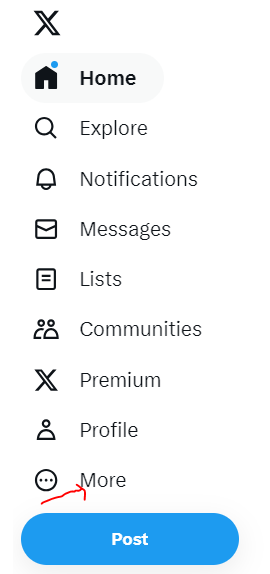
- Step 2: Select Settings>Support.
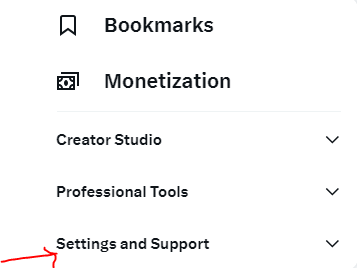
- Step 3: Select Settings>Privacy.
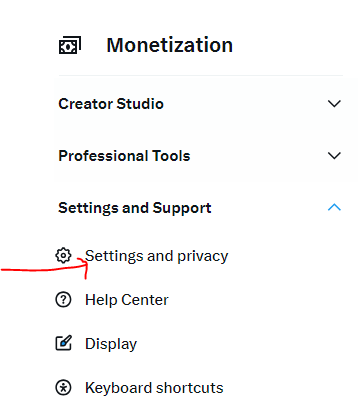
- Step 4: Select Your account
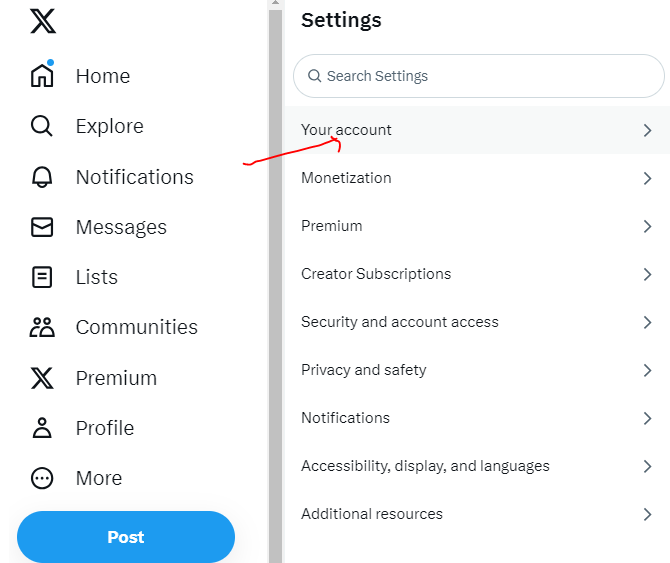
- Step 5: Select “Account information.” Enter your password and continue.
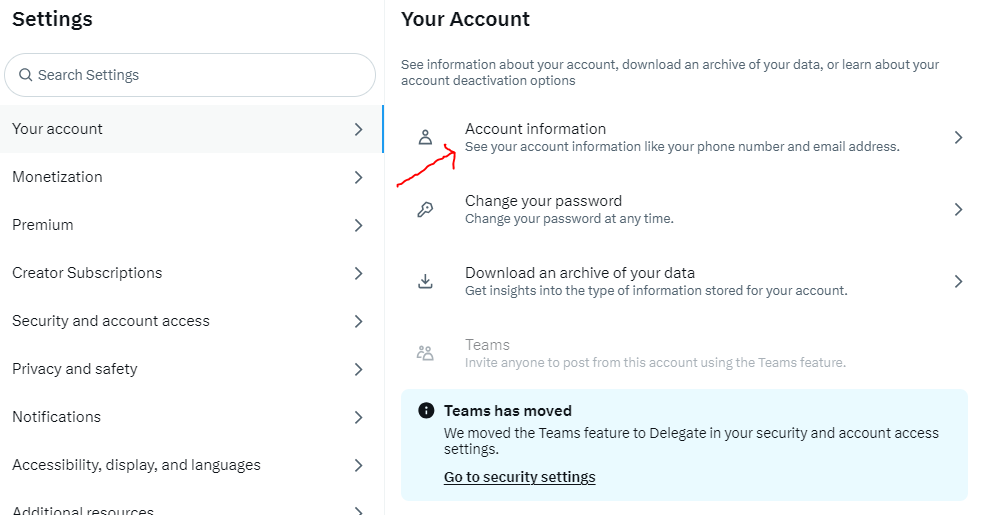
- Step 6: Select “Request Verification” under verified. Then select “Start request.”
Once you’ve done this, wait for the approval.
Who is Eligible for Twitter Blue?
Accounts eligible for Twitter Blue include the Government, New organizations, individuals in news and journalists, companies, brands and organizations, entertainment, sports and gaming, activists and organizers, content creators, and individual influencers.
Another way you can send messages involves the following fix.
Fix 2: Change Settings for fixing “You Cannot Message this User Because you are not Verified.”
Some users have their settings at “Allow message requests from only Twitter Blue Subscribers.” Here is a way they can enable anyone to send a direct message. For this, all they need to do is:
- Visit the “Messages” section. It is at the bottom right-hand corner of the screen. All the messages lie here.
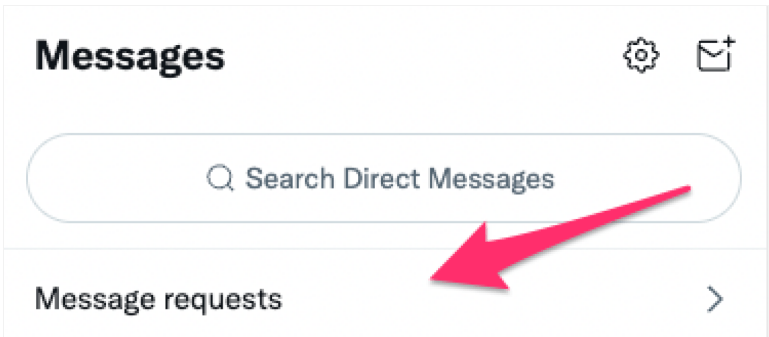
- Locate the Settings icon; it is in the top-right corner of the messaging window.
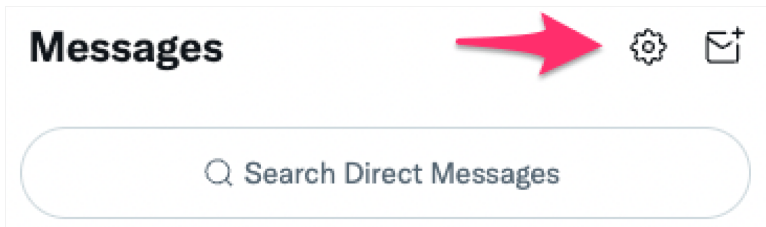
- Click on the Settings icon to open the dropdown menu. Select option: Allow message requests from everyone.
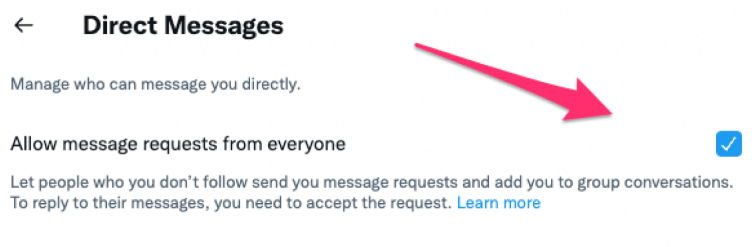
By enabling the new setting, they can receive messages from all accounts.
While messages sent by verified accounts arrive in the inbox, messages sent by users following will appear in the primary inbox just like they did before.
Parting Thoughts
The error message “You cannot message this user because you are not verified” can be frustrating. However, with Twitter Blue, you should be able to send your messages to the desired account. Direct messaging aside, getting a Blue badge can be really useful. It can help you build a reputation, and if you are a marketer, you can send direct messages to your potential customers and clients.
Experiencing technical issues online can be frustrating, especially during live streaming interactions. To enhance your live communication quality and avoid streaming interruptions, consider upgrading to a reliable streaming camera designed specifically for smooth broadcasts.

































.png)




